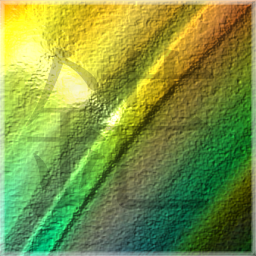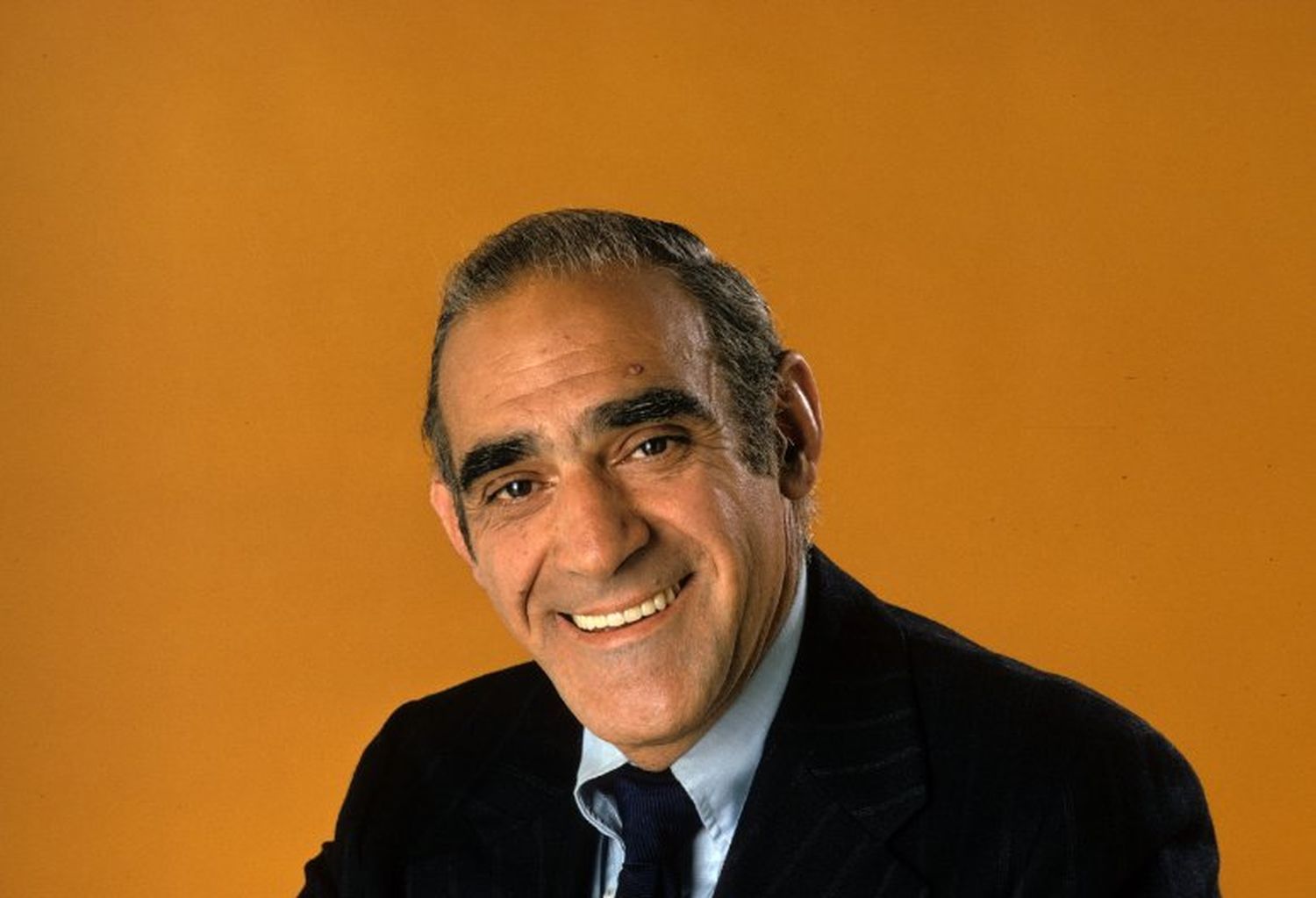In password security, the longer the better. With a password manager, using more than 24 characters is simple. Unless, of course, the secure password is not accepted due to its length. (In this case, through STOVE.)
Possibly indicating cleartext storage of a limited field (which is an absolute no-go), or suboptimal or lacking security practices.
I once registered an account with a random ~25 characters long password (Keepass PM) for buying tickets on https://uhuu.com.br/
The website allowed me to create the account just fine, but once I verified my e-mail, I couldn’t log into it due to there being a character limit ONLY IN THE LOGIN PASSWORD FIELD. Atrocious.
EDIT: btw, the character limit was 12
deleted by creator
I’ve had this exact same thing happen.
I’ve also had it happen where you have the two fields to verify the password is the same. One had a maxlength set in it, and the other didn’t. I was for sure entering the same password and I was so confused until I opened up the dev tools and inspected the inputs.
I’ve seen this behavior too, I forget where. For me it was a bit easier since the fields displayed a different number of stars. I did spend too long trying to figure out how my password manager could be failing that way
What’s more frustrating is when the password creation page is silently cutting off too long passwords and don’t inform you about it.
There’s a site I use that does that on the password reset page, but not when logging in. So when using a long password it’s as if the reset never works. Took me ages to figure out what was going wrong.
Back in the day, long time ago, Unix would do that, and limit user silently to 8 characters.
Which then wasn’t great, but a good password would be hard to break even at only 8 characters with equipment of the time.
We would do a cracking test against the user passwords periodically and ding users who got cracked. Well one user was shocked because they thought their 16 character password was super secure and there’s no way we would crack it. So we cited her password and she was shocked she went through so much trouble only for the computer to throw away half her awesome password.
I have a “cuts off special chars, wtf” somewhere in my password store.
Oh, I hate this one
At least they tell you. I’ve had inputs take the full password and then truncate it silently, so you don’t actually know what they saved. Then, you try to login and they tell you wrong password.
I once encountered a system that truncated your submitted password if you logged in through their app, but not through their website. So you would set your password through the website, verify that the login was working (through the website) and then have that same login fail through the app.
Yes I’ve had issues with this as well, since I’m a child I’ve set my password generator length at 69 characters… A small trick I’ve found is to delete and rewrite the last character of one of the two repeated passwords since often the validity check gets triggered on write but not on paste
This shit pisses me off so bad. I had an identity theft a few years back, took ages to undo, and my credit score is still impacted by it. At the time I moved to a password manager and all my passwords are 31 characters of garbage. I’ve got several, highly sensitive accounts that my passwords don’t work for, in fact one a bank, until fairly recently, had repurposed a phone number field in the DB so passwords were limited to 10 characters numeric only (I managed to get one of their IT folks on the horn to explain why the password was so awful).
I cannot believe we live in 2025 and we still haven’t figured out passwords.
My bank forces a 6 digit PIN as a password.
Their 2fa is also email or text only.
At least we can set a unique username?
Yeah, I’m up to 40 hide my addresses for that same reason. Figure if the password sucks, at least the email can be unique and obscure.
I just use a catch-all email domain. It’s functionally similar to a hide-my-email address, except the email addresses are much easier to read and remember.
Every single email that hits my domain goes to the same inbox. So Target@{my domain} and Walmart@{my domain} both hit the same inbox. And if I start seeing spam addressed to Target@{my domain} then I know Target sold my info. I can easily filter everything to that address straight to spam, with the exception of any senders ending in “@target.com”
It means my shit gets automatically sorted into neat little folders before it ever even hits my inbox. I can still get the birthday coupons, while all of the spam quietly vanishes into the spam inbox abyss.
I had delusions of trying to keep track of which address is sold by who which is why I did the hide my email addresses. But I’ve always kept separate personal and spam accounts. This was my attempt at combining to a single account.
I used to do this, but then why revealing even my domain. I have bitwarden integrated with simplelogin, and I get service_garbage@aliasdomain.tld
This way I can easily filter with prefix matching (if I want to), but don’t reveal anything at all about me. Also much easier to be consistent, block senders etc. Plus, I can send emails from all those addresses if I ever need (e.g., support).
168! Don’t hold back - everything gets a unique email address, a generated password, unique username and profile info.
It’s only the damn phone number that can be used to connect my data. Can’t do anything about that.
I have a google voice number for that. Most things no longer accept it though.
deleted by creator
So long as attempts aren’t per IP and or ipv6 isn’t allowed
And as long as they don’t have an unknown database leak, negating the attempt limit.
We have figured out passwords. Management hasn’t figured out allocating resources to security, and governments haven’t figured out fining the crap out of such companies.
all our banks and government systems and may online services work on a governments own 2fa, and there are several variants. They are linked to phone and require inputting Pins. Very comfortable, very secure and very convenient. Also very fast.
Don’t get me wrong, there are systems that work. I built up a very successful smart card based system many years ago after a failed audit. I initially hated the idea but in the end we built a crazy secure environment that was very easy to use and maintain. That project is long since obsolete but after doing that one, over a decade ago, I figured things were headed in the right direction.
I think I’m extra sensitive right now because my aging mom has made the issue acute. She’s not the same as she was a few years ago and helping her with all her online accounts has become a nightmare. It’s just too complicated for many folks.
Is there any specific reason to using 31 random characters instead of 32?
I’m not the one you’re asking, but I’ve had a case where using the maximum number lead to login issues. A character less did not have issues. Must have been an off-by-one implementation issue (maybe a text terminator character). 32 is a power of two number. Seems like a reasonable approach to evade such issues categorically - at the cost of a character by default of course.
Yes, haha, I saw your other comment about this off-by-one issue. Interesting that it happens at all.
Illogical meat brain that thinks odd numbers are more random that even I guess.
My worst experience so far was a webpage that trimmed passwords to 20 characters in length without telling you. Good luck logging in afterwards…
One of my favorite memories of how much Something Awful’s sysadmins were absolutely amateur hour back in the early 2000s was the “lappy” to “laptop” debacle. Apparently Lowtax found the term “lappy” so annoying that he ordered his system administrator to do a find/replace for every instance of “lappy,” replacing them with “laptop.”
Unfortunately this included usernames and passwords, as well as anything that just managed to have the letters “lappy” in that order anywhere in the word. So, there was one user named ‘Clappy’ who woke up one day to find his name changed to ‘Claptop.’ Apparently this is also how people discovered that they were storing password unsalted in plain text in a fucking MySQL database, which if you’re old enough, you probably already remember that the combination of MySQL and PHPmyAdmin were like Swiss cheese when it comes to site defense. :p
That must have done a lot of dawizard to their reputation.
Flaptop Bird
As long as their login page also does that :p
Common mistake for amateurs that found a password library and used it without reading the documentation. E. g. bcrypt will tell you to salt and hash the password before digesting it into constant length output for your database.
Salting before doing anything else is basic password security. I assume the webpage in question doesn’t do that, either.
I remember some office software that didn’t accept certain special characters but didn’t tell the user and just accepted the new password. I had to bother IT support many times to reset my password.
We have a customer, a big international corporation, that has very specific rules for their intranet passwords:
- Must contain letters
- Must contain numbers
- Must contain special characters
- No repeats
- Passwords must be changed every two months
- Not the same password as any of the last seven
- PASSWORDS MUST BE EXACTLY EIGHT CHARACTERS LONG
I can only assume that whoever came up with these rules is either an especially demented BofH, or they have some really really weird legacy infrastructure to deal with.
I am a designer, but I once did a project with a very very major and recognizable tech corporation that, no joke, implemented an 8 character limit on passwords for storage reasons.
This company made in the tune of tens of billions of dollars per year, and they were penny-pinching on literal bytes of data.
I can’t say who it is, but their name begins with ‘M’ and ends in ‘cAfee.’
If password length affects storage size then something has gone very wrong. They should be hashed, not encrypted or in plaintext.
I can’t say who it is, but their name begins with ‘M’ and ends in ‘cAfee.’
Whoever the company is, we have to assume it’s not a security-related company. Because, surely, none of those would do that ever.
No repeats??? Like, you cant have ‘aaaa123@’ as a password?
You’re just making it easier to brute force…
Since the password has to be changed every two months, I would assume that it means no repeating previously used passwords.
It also says “must not be the same as any of the last seven passwords used” so I can only take “no repeats” to mean no repeated characters.
Requiring passwords to be exactly 8 characters is especially ridiculous because even if they’re cheaping out on bytes of storage, that’s completely cancelled out by the fact that they’re storing the last seven passwords used.
You’re right, I didn’t noticed the 7 passwords line.
I worked in IT for a big national company for a short time. Passwords rules were : at least 8 characters, at least one uppercase letter, at least one number, change password every 2/3 months and different than the 3 previous ones. Several workers had a post-it on the screen with the 4 passwords they use. One of them had name of child and year of birth, I don’t know if it was his children or his relatives’ children too.
I’ve had a case in the past where I reduced my password to the limit, but after account creation, I was not able to log in.
Turns out they had an off-by-one issue, and a password with a length slightly below the limit worked fine.
I once got locked out of an HP printer because it chopped off the last few characters of a password. Only figured it out because somebody had made a comment online about password length
Experienced a site some years ago that let me I put however long password I wanted (my default is 52 in my password manager), but turns out it only used the first 20 or so.
Your password MUST contain big and small letters, and contain at least 1 number character and 1 spacial character, it MUST be 8 characters long, and it MUST be typed on a German Cherry keyboard between 8-9 PM, using ONLY 1 finger while blindfolded and listening to ABBA music. BUT NO SPACES ALLOWED!!!
This is because of something called entropy we never even read about so we have zero understanding of it. Of course combined with lousy programming, so safety is all on you.Making all these possibilities OPTIONAL would actually make for safer passwords (higher entropy), as would using multiple words separated by spaces. The only meaningful way to accept a password would be to test it against common bad passwords, and test the entropy to determine acceptable levels. There is no good reason a password couldn’t be 10 words and at least 127 characters. There is no way that should stress a properly designed modern system.
You have described all of the guidelines that NIST, Microsoft, GCHQ and a few other institutions now recommend for password security.
And yet I still have to have this argument with so-called security engineers and my favourite, compliance officers.
the guidelines that NIST, Microsoft, GCHQ and a few other institutions now recommend for password security
Because they are morons that don’t understand entropy.
Requiring at least 1 number increases entropy less than simply allowing the use of numbers, and then recommending it.
But most password queries are lousy at describing what’s allowed when creating it, and they generally don’t describe it at all when you enter it for access.
The second part can be crucial for remembering exactly how the password was created, because what is now required, used to often not even be possible to use!
you forgot that you can only use a selection of special characters from a pre approved list of 10.
Had that yesterday.
“Must use special characters!”
“Okay, no problem. Here you go.”
“Not that one! It’s too special!”
“Dude, I haven’t even touched extended ASCII yet.”
A pre-approved list of 10 which THEY DON’T EVEN TELL YOU WHAT THEY ARE
I love when there are so many rules that my first few randomly-generated passwords are rejected.
Even worse, when you can’t figure out why, or how to configure the generator, then end up having to type your own anyway
genuinely, whats up with not being able to use spaces?
I think it’s originally because of bad programming. It’s so incredibly stupid I don’t have words.
How about creating a new account, letting bitwarden create a password, only for them to send me a clear text copy of that passwod in their confirmation email…
Here’s your password, remember to write it down on your password post-it!
i thought that practice died like 20 years ago
That means the breach is imminent, but at least you won’t need to worry about other accounts when it happens. Just be sure you don’t give them any kind of PII or financial data to save. No, you can’t save my card data to make shopping easier, because you’re almost certainly going to have a data breach next month, and drag your heels about disclosing it, giving hackers plenty of time to commit a bunch of fraud using all of the cards on file.
friendica does this.
…wut? Really?
My favorite is when they don’t have this check, but silently slice the string to meet the requirement, so that you can’t login with the original password the next time.
Wells Fargo used to do this. They cut my 16 character password to 8 and negated capitalization. Which is why I don’t use them anymore
amazon also had it a couple years ago
My bank used to do that back in the early 2000’s, I moved banks.
Don’t worry, pretty soon they will just block password managers from autofilling fields on their login page so that you HAVE to remember your password! Then you’ll be happy it can’t be that long, you can only fit so much on a post-it note on the side of your monitor
/s
EDIT: I think there should be a law against blocking password managers for filling in fields. Any brute force bots are going to submit HTTP requests directly anyway; no one is hitting the DOM to do that
think there should be a law against blocking password managers for filling in fields.
I’ve never heard of anyone trying to do that. I couldn’t even imagine how a website could detect a password manager.
I’ve seen a couple of times. It’s the same ones that block copy/paste on password fields. The workaround is to write a short python script using pyautogui or similar to “type” out the clipboard content.
I’ve had banks do it in the past. It’s not that they can “detect” the password manager, they just use a method that’s incompatible with them.
They have a fake input field and capture keypress events via JavaScript directly from the dom, then just make it look like you typed in to the input field. They don’t read the password from the input field, they build it up in memory from those key press events.
It also completely breaks accessibility software, which is the main reason I think the industry moved away from doing it for the most part.
funniest experience that ive had is that i made a psn (playstation network) account with a 64 (iirc, might have been 32, dont remember) character password. That worked making the account on my PC on their website. Never was able to log into that account on my playstation tho and the error message was just some generic error. Support didnt know what was going on and i didnt either until it dawned on me. The password was too long for the console. Changed the whole thing to a shorter one and now it works everywhere. Used to work on their website, not in the app, not on console. Fun.
For a system I worked on a few years ago I got the password requirement:
-
Only upper case letters A-Z, no letter or symbols.
-
Exactly 7 characters.
I was also recommended to make it a single word to make it memorable.
PASSWOR
‘Sorry but this password is already taken’
By user abc@example.com
That sounds like a game. Guess the word[s].
-
The password should be hashed anyway, which has a fixed output
But there must be a (long) max length anyway, to prevent some kinds of attacks.
Long here means a 400 page book as a password.
One of the older, but still usable password hash uses only 72 characters iirc.
I think if people have 400 page book long passwords it doesn’t really need a unique hash
i once used 20 for a bank. the website havent told me it was too long just clipped off 2 and accepted the rest. not even the banking support was able to help me. took me a few days to solve this by accident.
This shit always pisses me off. I’ve encountered it in like 2-3 places over the years since I started using a password manager, and every time it’s so frustrating and hard to figure out.
That must have been frustrating. How many times did it lock you out from trying again?