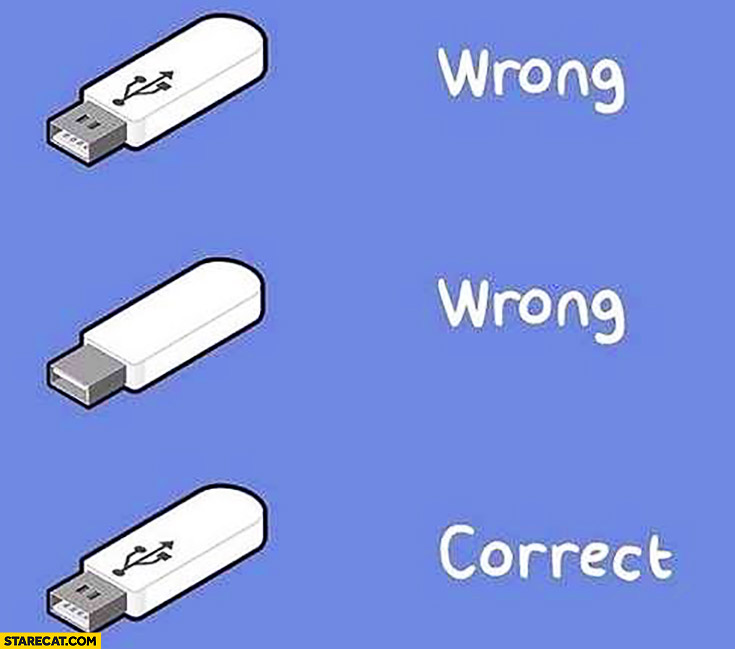Problem: This is what happens when you pick Apple.
They remove the extra ports because they take up space in the board.
That aside if you’re buying Mac you took it from yourself. No one made you buy it.
Not Lenovo, my ThinkPad P1 has lots of nice ports
This pic leaves out the latest generation of MacBook that brings back some of those ports.
I guess OP would rather generate outrage upvotes, rather than spread the truth.
Yup, and it’s glorious. My coworkers have the newer MBPs, and it’s really nice having HDMI. They mostly still use USB-C, but they each use HDMI at least once/week (older TVs w/o airplay, for example). I’m upgrading soon, and I’m excited.
Excuse my smugness, but being excited for your premium laptop maker to bring back a feature that is standard basically everywhere (all of my four laptops have HDMI, and out of those, my two non-work ones also come with DisplayPort) is such an Apple thing
It’s like these people claiming that you need that connectivity for a lot of work were right.
USB-C does a lot of heavy lifting. Also, MagSafe™ is still there. A little surprised there is also a SD card slot. And a HDMI port. Not complaining about their inclusion, and I do use them regularly, but why did the dongle company give these to us?
I’m pretty happy with a usb-c port multiplier doing all the work. Who wants to carry around all those accessories?
- When I want to be portable, all I need is my laptop.
- when I sit at my desk, one connection gets me power, monitor, Ethernet, keyboard, mouse, headphones, and lots of empty ports
Funny you say this. I’ve been screaming at my usb c to mini display port adapter for the last hour or so. getting the idisplay or what they are called to work on my work laptop is just agony, because the adapter is so old and doesn‘t work properly anymore and the thing doesn’t offer any other connection methods…
because people kept asking for them back! i never use those ports though, and would really really love to have a full size USB port instead of HDMI i would never ever use. so many accessories still have usb-a adapters only
I dont know why this is controversial. I’m way more happy with 4x USB-C, than 5 unique ports, that will likely never be used on a regular basis, even when they were relevant
How about this:
- 4x USB-C (can’t see why I’d need 4 though, 3 is plenty)
- 2x USB-A
- HDMI
- RJ-45
- headphone jack
- microsd
That should still fit just fine on the chassis if they didn’t do the stupid curve thing, and it certainly wouldn’t make it thicker.
There is still a headphone jack, it’s on the other side.
You like a little baggy of dongles and adapters?
4 USBC would be cool. Most of these devices only have 2 or 3, minus 1 required for power delivery. If you have peripherals a hub is almost required.
I do have 4, but except for extremely rare circumstances I only ever use one. A single USBC cable handles an external display, power, plus extra accessories like a keyboard via a built-in hub in the monitor. If you wanted to that monitor also supports daisy chaining another monitor without having to plug it into the laptop.
Obviously it’s quite a subjective thing, but if you happen to use tools from after USBC was a thing and your laptop routine is pretty established, I think you can get a ton of simplicity and function out of those ports.
Content note: shilling
Just had a look at the prices, I can get 128 GB of RAM for the price that Apple charge for 16 GB of RAM.
I’m tempted to get 128 GB of RAM just because, I definitely don’t need it.
It’s nuts. Framework marks up their RAM, and it’s still way cheaper through them than through Apple, and you can buy aftermarket RAM too.
My next personal laptop will probably be Framework, especially since nearly everything else is going soldered RAM.
I’m on the other side wishing peripherals would catch up and all become USB-C already. I’m tired of USB-A.
If most devices had a usb-c loop through, that would be amazing.
Like, a stackable connector would be coolLike mice and webcams?
… Yes, I do use Logitech products, why do you ask?
Rocking an MX Master 3. Best mouse I’ve ever used. It boggles my mind that the mouse can charge with USB-C but the receiver dongle is still USB-A.
Yup, I have one for work. I also have a Triathlon, which doesn’t recharge (uses a AA battery). I honestly prefer the Triathlon, which is much cheaper.
Dude, those two little UBS-C ports do 50x what the ports on the bottom laptop could do
That’s true and good, but I still want to be able to plug on an HDMI or Ethernet cable without a damn adapter.
The laptop may actually be too thin for either. Want those ports? Vote with your money, buy a different laptop.
As for hdmi at least, you can get a usb-c-ended cable too.
Look at that top picture again. It’s not thinner. Look how much of a taper it has to make you think its thinner.
Looking at the bottom one, the back of the screen has gotten thinner compared to the others, but the bottom has barely changed. They lie to you, port thickness has zero bearing on how thin the laptops are, its all lies
“Extremely thin” is pretty low on my list of features I want.
If making it a bit thicker gives me ethernet and HDMI then make it thicker. A laptop moves from place to place, and not needing dongles / specialist cables makes it far easier to jump on anybodies desk and just plug in.
Exactly. And most laptops are thick enough if they remove the stupid curve that makes them look thinner than they are. I’ve even seen laptops with a flip down RJ-45 port so it can maintain the profile.
Thankfully USB-C can handle both of those protocols. Just like with Micro USB and Mini before it, it will just take time until the ecosystem catches up. Just, this time, you can run the entirety of possible data streams through a single port.
I don’t wanna wait until the system catches up I need to hook up my laptop to the projector now, and all the cables are hdmi
You can get USB-C to HDMI cables, you don’t need an adapter.
In many settings you get a hdmi cable where the other end is installed out of view, so that’s not an option. But HDMI is a bad standard anyways, so I’m fine with having to carry an adapter
I know it can because I’ve got that exact setup on my work laptop but in order to actually be able to make use of it I need a dongle to use as a breakout and actually give me an HDMI port. As I only have an HDMI to HDMI cable. If it came with a USBC to HDMI cable then that would be acceptable, but they don’t ever come with them.
They can’t do anything if you don’t have a usb c device to connect to it. Ethernet? Hdmi? A simple fucking memory stick?
I just wish they would give us more than two ports, one of them is the power port anyway so technically they’re only giving you one port, which I think is about three ports too few.
It’s not like the power port is power only, or even only power or accessory. It can do both at the same time.
I prefer if USB-C to whatever cables become a standard. That way I can get a cheap cable and plug it into whatever.
But only twice. You know the problem with having a network port on a usb is that the laptop no longer has a unique mac address, which can cause problems with authentication in a corporate environment. So when building devices or using mac auth it can be a nightmare.
MAC is useless as a component of the security check. It’s trivial to change; either with a dongle, as you said, or in the network configuration of every major and minor OS.
But if i am authenticating a unique third party laptop i could use the mac address and apply a profile in clearpass to authenticate it and apply an ACL to lock the device down as a separate measure to creating a separate vlan for the device.
I wouldn’t have called it useless in that regard. But im fairly new to network administration, so perhaps i am not well versed enough to know better.
Our clearpass servers struggle sometimes, and i experience timeouts or rejections when a laptop moves from one usb c docking station to another if they fail dot1x and revert to mab.
Also all of this aside, the fact that all the ports got removed from a laptop and now you have to plig in a £60-100 dock to get all those ports back is an absolute con.
$$$$$$$$$
I’m glad I can plug in one port and have a dual display setup, all peripherals, speakers, ethernet, charging, etc connected at my desk in one go.
If I want to leave, unplug one thing and I’m good to go.
Yup, and that’s fantastic if you’re working at a consistent desk or something. I have a USB-C hub at home and a USB-C monitor at work, which is pretty nice.
However, what’s not nice is connecting ad-hoc. Let’s say I go to an unfamiliar meeting room, HDMI is the way to go. Or if I’m going to plug in to my TV at a rental property or something. Or I’m at a friend’s house and I want to transfer a bunch of data and they have a USB-A drive. I’m not going to bring a hub around with me everywhere I go, I’d prefer to just plug in whatever I need into the laptop directly.
USB-C is great, not having other options as well isn’t great. Give me 2-3 USB-C ports that can all do charging, display out, and data, and also give me a handful of other ports (HDMI, USB-A, RJ-45, headphone jack, etc). It’s very rare to find a laptop too thin to support it, most “thin” laptops are merely curved at the edge to make it look thin, when really it’s plenty thick to support even full-fat RJ-45 (which it doesn’t even need to, I’ve seen thin laptops with a flip-down port).
Outside the Apple world, a dock connector has been the norm way before USB C was invented.
I miss actual dock connectors. Cramming everything into a single USB-C connection has always been problematic for me. I have a lot of stuff.
My work laptop has a USB-C dock where I have Ethernet (1000mbps), three display port displays, mouse, keyboard, wireless headset dongle, and a dual head USB to displayport adapter.
That’s a lot of bandwidth.
I frequently have little problems keeping everything working correctly.
Luckily, I don’t push high bandwidth video though any display for work, so generally I don’t see many bandwidth problems.
I’m glad I can purchase an external dock for an extra few hundred dollars to get the functionality back that existed in older models
they start around $10 or $20. don’t think you need to waste hundreds for a few extra ports
Few hundred? What, are you stuck in 1995?
Less than $100 for my current one, and it supports our Dell, Lenovo, and Mac (and I’m no Mac fan).
That said, you’ll take my USB A ports from my cold, dead, hand.
It depends… if you have multiple hires monitors, you may need an active dock for £200+.
I’m cheap though so I use a £50 passive dock and just plug in the last monitor separately.Yeah, mine cost $30 or so and has HDMI, USB-C PD, USB-A x2, USB-C data, and SD/micro-SD. That same one is $25 today, and there are similar options for <$20.
The one thing I really miss is RJ-45. Most reasonably priced hubs don’t have it, most laptops don’t have it, and I’m going to lose that dongle. I’m keeping my old ThinkPad for now in those rare cases were I need to fix my router because I messed something up.
We bought some for work to trial and they cost 65€, so hardly hundreds
It would be pretty annoying to have to unplug/plug in everything that the previous commenter mentioned every time you wanted to move your laptop. So for something that’s meant to be a portable work station, I think it makes sense to use a stationary adapter over a bunch of individual ports on the laptop itself. It would be nice if it was common for laptops to come with an adapter that includes all the ports that are commonly used though.
Exactly my situation. My laptop has enough ports that I don’t strictly need a dock. I still have and use two though, one for home and one at work
Fuck firewire. Glad it’s dead. USB C is the best thing to happen to peripherals since the mouse.
USB C is the best thing to happen to peripherals since the mouse.
I would agree with you if there were a simple way to tell what the USB-C cable I have in my hand can be used for without knowing beforehand. Otherwise, for example, I don’t know whether the USB-C cable will charge my device or not. There should have been a simple way to label them for usage that was baked into the standard. As it is, the concept is terrific, but the execution can be extremely frustrating.
Buying a basic, no-frills USB-C cable from a reputable tech manufacturer all but guarantees that it’ll work for essentially any purpose. Of course the shoddy pack-in cables included with a cheap device purchase won’t work well.
I replaced every USB-C-to-C or -A-to-C cable and brick in my house and carry bag with a very low cost Anker cable (except the ones that came with my Google products, those are fine), and now anything charges on any cable.
You wouldn’t say that a razor sucked just because the cheap replacement blades you bought at the dollar store nicked your face, or that a pan was too confusing because the dog food you cooked in it didn’t taste good. So too it is not the fault of USB-C that poorly manufactured charging bricks and cables exist. The standard still works; in fact, it works so well that unethical companies are flooding the market with crap.
Hey that’s a fair point. Funny how often good ideas are kneecapped by crap executions.
I’m pretty sure the phrase “kneecapped by crap executions” is in the USB working groups’s charter. It’s like one of their core guiding principles.
If anyone disagrees with this, the original USB spec was for a reversible connector and the only reason we didn’t get to have that the whole time was because they wanted to increase profit margins.
USB has always been reversible. In fact you have to reverse it at least 3 times before it’ll FUCKING PLUG IN.
That’s the reason Apple released the Lightning connector. Apple pushed for several features for USB ~2010, including a reversible connector, but the USB-IF refused. Apple wanted USB-C, but couldn’t wait for the USB-IF to come to an agreement so they could replace the dated 20-pin connector.
Burn all the USBC cables with fire except PD. The top PD cable does everything the lower cable does.
There are many PD cables that are bad for doing data.
Correct. The other commenter is giving bad advice.
Both power delivery and bandwidth are backwards compatible, but they are independent specifications on USB-C cables. You can even get PD capable USB-C cables that don’t transmit data at all.
Also, that’s not true for Thunderbolt cables. Each of the 5 versions have specific data and power delivery minimum and maximum specifications.
IDK I’ve had PD cables that looked good for a while but turns out their data rate was basically USB2. It seems no matter what rule of thumb I try there are always weird caveats.
No, I’m not bitter, why would you ask that?
You forgot thunderbolt and usb4 exists now
You forgot thunderbolt and usb4 exists now
You can buy a single cable that does 40GB and USB4 and charges at 240w.
Do not all USB C cables have the capability to do Power Delivery? I thought it was up to the port you plugged it in to support it?
Nope. My daughter is notorious for mixing up cables when they come out of the brick. Some charge her tablet, some are for data transfer, some charge other devices but not her tablet. It’s super confusing. I had to start labeling them for her.
Come to think of it, all the USB C cables I have are from phone and device chargers so I just took it for granted. Good to know. Thanks for sharing some knowledge with me
USB-c cables can vary drastically. Power delivery alone ranges from less than 1 amp at 5 volts to over 5 amps at 20 volts. That’s 5 watts of power on the low end to 100 watts of power on the high end and sometimes more. When a cable meant to run at 5 watts has over 100 watts of power run through, the wires get really hot and could catch fire. The charger typically needs to talk to a very small chip in the high power cables for the cables to say, yes I can handle the power. Really cheap chargers might just push that power out regardless. So while the USB-c form factor is the one plug to rule them all, the actual execution is a fucking mess.
Agreed. They should be labeled with the rating.
This little guy works wonders for me.
Oh very cool! And you can’t beat that price. Thanks.
No problem! Oh, and use a charger/power supply for the input. It’ll work on a computer port, but I wouldn’t recommend it.
Yeah, I wouldn’t trust it on a computer port. I’d just plug it into a power brick.
Yeah, I totally get that there is a need for cheap power only cables, but why are there what feels like 30 different data “standards”. Just gimme power-only, data, and fast-data. And yeah, in 2 years there’ll be a faster data protocol, so what, that’s then fast-data24, fast-data26, etc. and manufacturers have to use a specific pictogram to label them according to the highest standard they fulfill.
I would agree with you if there were a simple way to tell what the USB-C cable I have in my hand
https://caberqu.com/home/39-ble-caberqu-0611816327412.html
This would do it.
Damn, check out the price of the thing someone else linked to at AliExpress for a fraction of that price. But having to spend money on that should not be necessary.
That aliexpress device doesn’t tell you what wattage or data speed the cable will max out doing. Just what wattage it’s currently doing (to which you’d need to make sure that the device you’re testing with on the other side is capable and not having it’s own issues). Also can’t tell you if the cable is have intermittent problems. If all you care about is wattage, then fine. But I find myself caring more about the supported data speeds and quality of the cable.
But yes, I agree that cables should just be marked what they’re rated for… However it’s possible well built cables exceed that spec and could do better than they’re claiming which just puts us in the same boat of not really knowing.
Edit: oh! and that aliexpress tester is only 4 lines(usb2.0 basically)… usb 3.0 in type c is 24 pins… You’re not testing jack shit on that aliexpress. The device I linked will actually map the pins in the cable and will find you breaks as well.
I hated when mice became the primary interface to computers, and I still do.
tell me you use i3 without telling me you use i3
I agree with OP and I haven’t used a tiling WM in years (used XMonad BTW; i3 was okay). I currently use KDE Plasma 6 because it doesn’t have many drawbacks (used GNOME until Wayland worked properly on KDE), and I can use it pretty well w/o a mouse.
You have passed the test. We can be friends.
Nah, USB-A was the best since it replaced serial ports (esp PS/2, which was much harder to plug in) and outlived/outclassed FireWire. USB-C is the best thing since HDM (screw you VGA amd DVI), which was the best since USB-A.
I agree, I would just like to have more of them.
Not all. If I dont get 2 USB-A ports, I ain’t buying. Fortunately thinkpads still have them
The annoying thing is they’re not even that much thinner. They’ve just reshaped the edge to make it look like there isn’t room for real ports.
Yup. You can only make heatsinks and batteries so thin…
I love USB-C, but I don’t went only USB-C. I’m excited to get upgraded at work to the new Macbook Pro because it has HDMI and the magnetic power adapter. I’ll never understood why they got rid of those, they’re so useful.
To be fair, USB-C, especially with Thunderbolt, is much more universal. There are adapters for pretty much every “legacy” port out there so if you really need FireWire you can have it, but it’s clear why FireWire isn’t built into the laptop itself anymore.
The top MacBook Pro is also the 2016+ pre Apple Silicon chassis (that was also used with M chips, but sort of as a leftover), while the newer MacBook Pro chassis at least brought back HDMI and an SD card reader (and MagSafe as a dedicated charging port, although USB-C still works fine for that).
Considering modern “docking” solutions only need a single USB-C/Thunderbolt cable for everything, these additional ports only matter when on the go. HDMI comes in handy for presentations for example.
I’d love to see at least a single USB-A port on the MacBook Pro, but that’s likely never coming back. USB-C to A adapters exist though, so it’s not a huge deal. Ethernet can be handy as well, but most use cases for that are docked anyway.
I like the Framework concept the most, also “only” 4 ports (on the 13" at least, plus a built-in combo jack), but using adapter cards you can configure it to whatever you need at that point in time and the cards slide into the chassis instead of sticking out like dongles would. I usually go for one USB-C/Thunderbolt on either side (so charging works on either side), a single USB-A and video out in the form of DisplayPort or HDMI. Sometimes I swap the video out (that also works via USB-C obviously) for Ethernet, even though the Ethernet card sticks out. For a (retro) LAN party, I used 1 USB-C, USB-A (with a 4-port hub for wired peripherals), DisplayPort and Ethernet.
I use an in-house tool to connect to equipment over Ethernet for the company my company contracts for. Built in Ethernet is so good for it and getting very hard to find. When it was time for a new laptop my boss was able to find a decent one with built in Ethernet. I even offered to pay the difference in price.
I used two USB dongles in the past and it seems like they worked when they wanted to. It’s most likely a software issue because the in-house tool is garbage.
Recommendation would be to use a Thunderbolt Ethernet adapter so it can directly connect via PCI Express. These USB Ethernet dongles are often crappy.
I’ll keep this in mind, but that onboard RJ45 is doing great.
Dude if you need that many ports just buy a P50 workstation

That’s hot af
In case you’re not aware, that’s a Framework laptop.
One more reason for me to get one. Dammit.
Is it still owned by LTT? I don’t particularly like this LTT though.
Owned? The kid just bought stock.
Yup. If you limited your purchases to companies not partly owned by people you don’t like, you couldn’t buy from any public company and would have a very small selection from private companies.
Buy products that make sense, screw whoever else invests in it.
Nowhere near owned. LTT made a small investment.
I’ll be in my bunk.
I will always upvote a relevant Firefly reference.
ok but where’s the pcmcia slot! /sees myself out
It’s SDCARD since like 1999. Sheesh, get current mate! 🤣
Framework users: “Yeah, but my USB-C ports are recessed!”
Eh, I’d much rather have a USB-C dongle built-in to the laptop than in a separate bag that I’m definitely going to lose.
Framework baby!!!
Oh my god
I have a framework, and while this system is pretty cool, I don’t change the cards often and I only have 4 cards. I’d rather have some more built-in ports too.
I don’t change them ever. But I have the exact set of ports I need now
Love mine.
That’s the way to do it. I just wish Framework had a better selection of modules available and had more module bays on their laptops.
I just wish the existing dongles had a bit more density to them. That’s a lot of space for a micro-SD slot, they totally could have fit a full SD card in there as well, and perhaps even a micro-USB or headphone jack.
I like being able to swap them, but each USB-C port can handle a lot more than a single-use dongle.
Is a dongle that doesn’t dangle even really a dongle at all?
Doubtful.
What module would you like to have.
I would like RS-232 and RS-485 modules and a full size SD card reader would be nice too. It’s probably something I would end up building myself if I get a Framework laptop.
Edit: It looks like they have an SD card module now, nice.
I 3d printed a dongle that has a Logitech receiver in it. All their design files are online, so you can make your own pretty easily.
Oh, damn, that’s a game changing idea there.
What would you do with RS-232 and RS-485?
Hook up my US Robotics 56k modem and dial up to the internet, where I can chat with hot babes
404
Hot babes not found
After your training to become a cage fighter, I presume?
Time travel
I have a 485 adapter in my bag for BACnet and Modbus communications.
-485 is superior. Everyone knows it
And what the hell, add RS-422 while you’re at it. And a parallel port! And the left side expansion port they used to have on the Amiga 500 and 1000!
And some ISDN BRI ports. And ATM and FDDI. And something I can do X.25 over. Oh, and Token Ring.
What a waste of chassis space.
Yeah, I wish they had 2 dedicated USB-C ports (one on each side) and had the four swappable bays. The RJ-45 port also look really dumb, I think they could have done something a bit more clever there.
This is the way