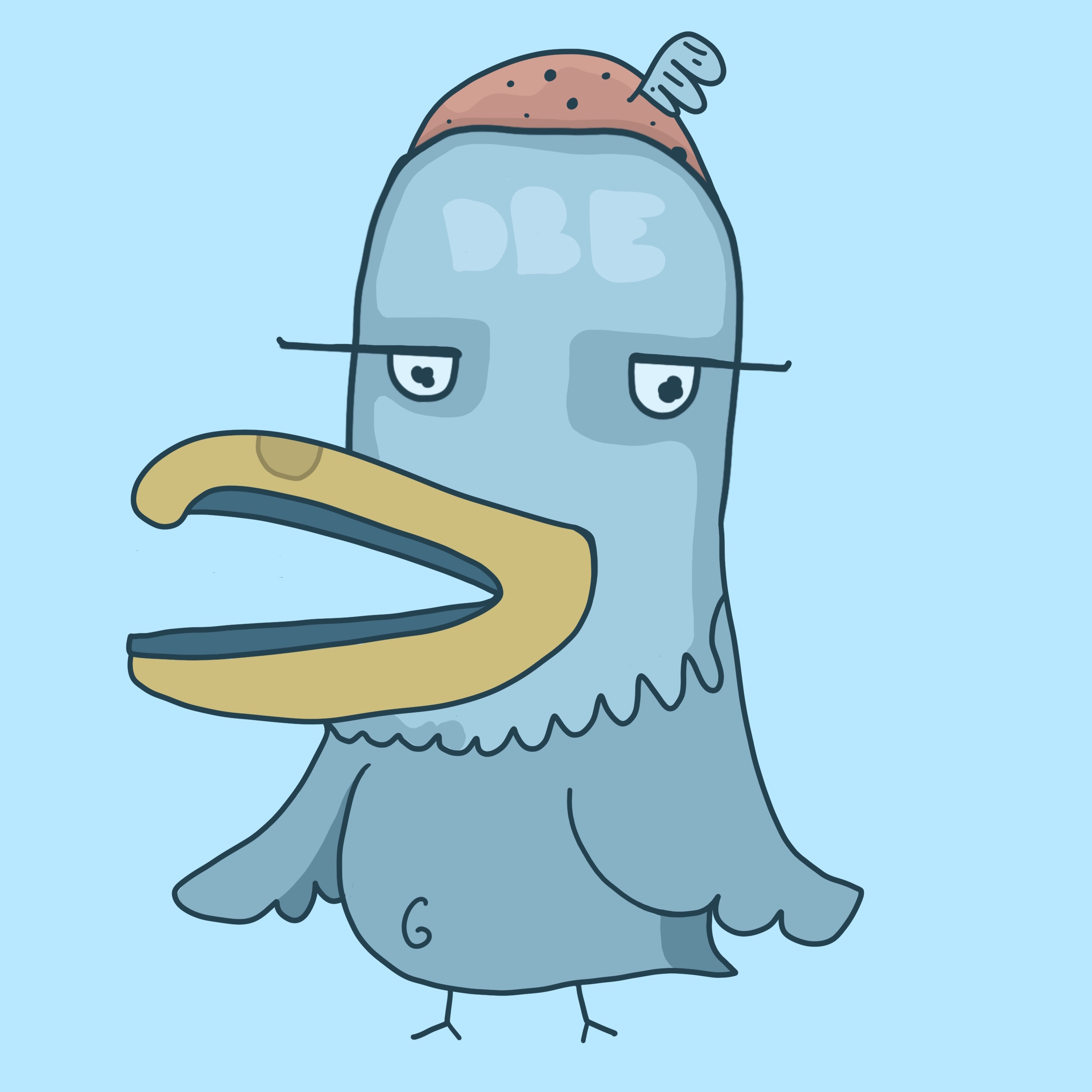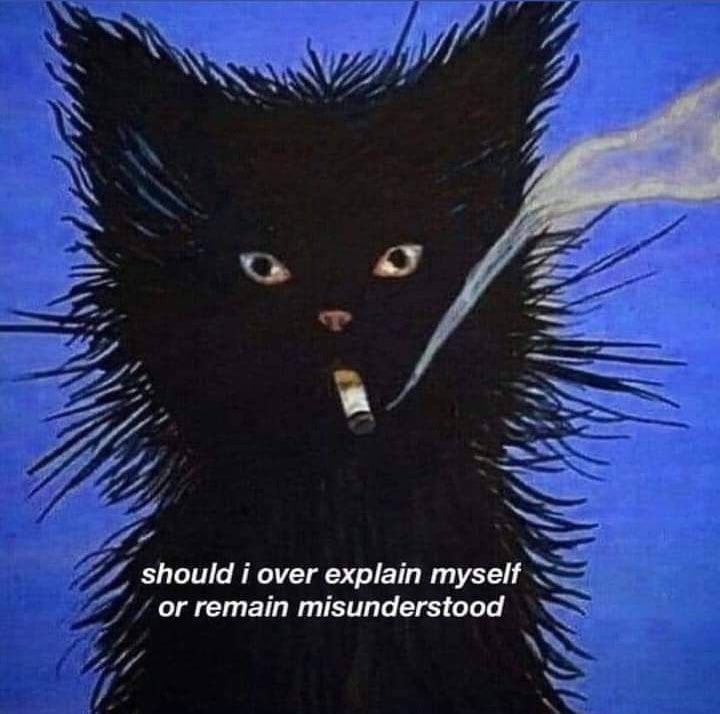Meanwhile the electron app you’re trying to run

The other day my laptop was sluggish as hell, checked top and turns out Discord and Orca Slicer were maxing out my cores
Is Orca that resource intensive? I’m running it in a container with KasmVNC and have never really checked out the resource usage. Admittedly it’s on one of my local servers in another room. I guess it’s how large your projects are too.
Edit: maybe it’s just my small projects
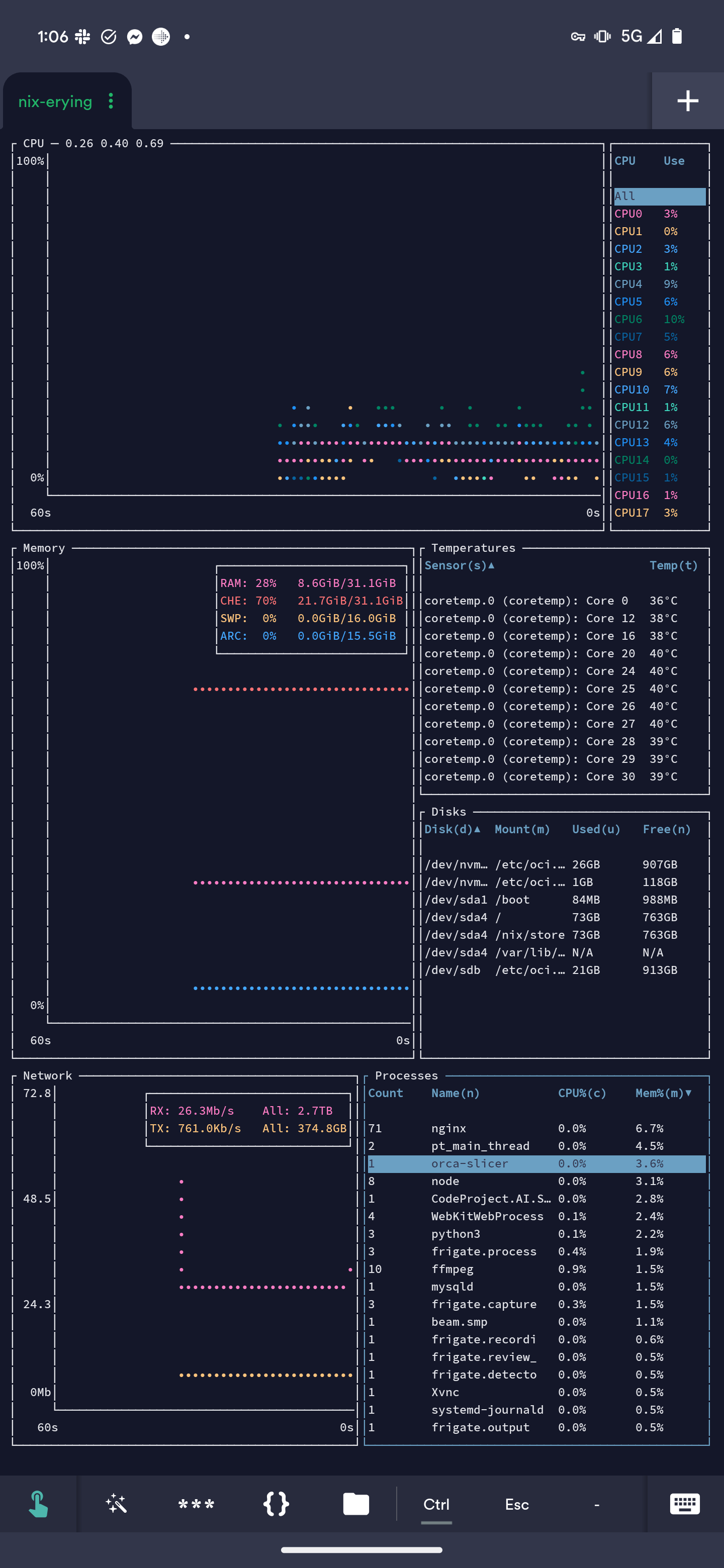
Well, when I leave it open for a while it tends to have issues
What’s the benefit of running Discord’s app instead of just using it as a PWA? A PWA would reuse your existing browser and its session.
Global keyboard shortcuts are pretty nice. E.g. muting yourself without alt tabbing to your browser.
Oh that’s a good point. I totally forgot that Discord has voice features. don’t use Discord often, and when I do, it’s just for text chat. Unfortunately some open source apps I use use Discord for communicating with the developers.
you are right :d
And your browser with 300 open tabs doesn’t even fit into the room
Firefox unloads old tabs when restarting the browser, so most of those are more like temporary bookmarks.
Don’t think I’ve ever seen someone open 300 tabs in one session or on Chromium…
Firefox is my tab-hoarding enabler 😍
i think i have over 200 tabs open in Zen (firefox fork)
Consider also getting Simple Tab Groups. You can basically instantly send a bunch of tabs to a “group”, which is like bookmarks except they can also be opened/closed all at once in a new window. Very handy, you can open 50 tabs researching something, close them all, then instantly reopen them when coming back to the research.
Can’t relate, just upgraded my laptop from 32GB to 64GB since VScode would keep closing due to OOM. What? Oh, no, it’s not vscode’s fault…I keep like 5 Firefox windows with 30+ tabs open, like a fucking maniac… Close them? What do you mean “close” them?
Only 30 tabs, you need to bump those numbers up!
I had around 1500 open tabs in Firefox. It was fine. I figured enough was enough and closed them all. Now I close all tabs at the end of the day before shutting down.
What is “shutting down”?
Wait, do people shut down their computers when they’re done using them?
I know I did on the desktop PC we had at home when I was a kid… But now the desktop doubles as a homeserver (and does that more than it does gaming lately) and the laptop just goes to sleep rather than shutting it down.
I have a separate home server, so I don’t have a reason to not shut down my desktop PC. No reason for it to be using electricity while it’s doing nothing.
I shut down my laptop because suspend/sleep support on Linux still isn’t great.
I was about to reply to the same thing to another comment about 300 tabs, LOL
When I started hitting OOMs I just downloaded free ram.
(Modifying my zram-generator config to use 1.5x my ram size instead of the measly 4GB – uncompressed – default. Seriously it’s worth looking into, though default depends on your distro)
Can’t you just add swap?
I think you can run some apps purely on swap and keep your ram for vscode only
zram is swap on ram, it works by compressing parts of the ram when you run low and it’s much faster than traditional disk-based swap.
You only need 1 tab to OOM if that tab is Jira. I’ve literally had tabs take up more than 10GB.
No need to convince me. I will always believe people complaining about garbage electron apps.
That being said, I use vscodium myself and actually like it. Does not mean I won’t complain thoGet sideberry, it allows you to “sleep” unused tabs
It does that by default though?
Idk, I think it’s more proactive and more customizable
I mean, I doubt Kate or Geany or Vim would’ve closed due to OOM, but sure…
same with intellij
I think there’s still something wrong with your setup… You should be able to have as many Firefox windows and tabs as you’d like without using too much RAM, since they should de “suspended”.
I regularly have hundreds of tabs running fine, on 32GB of RAM.
Most likely it’s a vscode extension that’s leaking memory, and this problem will still happen after your upgrade, just take longer.
Firefox puts inactive tabs to sleep, effectively turning them into bookmarks that reload when you switch back to them. I regularly right-click close-tabs-to-the-right over 200 tabs.
Wondering how my 64gb will outlast every other part upgrade my gaming Linux box will get over the years
Your use case is obviously different, but I’ve gone years between system upgrades. I mostly do OSS coding, or work stuff; not gaming. The only case I can imagine needing to upgrade my little Ryzen with 16 cores - a laptop CPU - is if it becomes absolutely imperative that I run AI models on my desktop. Or if Rust really does become pervasive; compiling Rust programs is almost as bad as compiling Haskell, and will take over my computer for minutes at a time.
When I got this little micro, the first thing I did was upgrade it to 64GB of RAM, because that’s the one thing I think you can never have too much of; especially with the modern web and all the shit that brings with it; Electron apps, and so on, absolutely chew up memory. The one good thing about the Rust trend is better memory use, so the crappy compile times are somewhat forgiveable.
Somewhere around 2017 I bought an old dell precision from 2011 for $25, put a radeon rx 570 in it a few years later and used it as my main computer until last year when I finally got around to building a replacement
My case was purely, that I had upgraded the gpu in my classic Mac Pro, and thought that a SFX pc build could be done with the old gpu and a power supply and mobo. It started out with a cheap mobo, to hold only an old i7 from an imac that was parted out, and 8gb of ram (2x4 sticks I had spare) and the vega56. I found it so capable a system, that the only issue was ram when I forgot about the dozen tabs open on a browser, and the game just launched would hang the system. Before I would ‘waste’ spending money on the max 16gb that this board could hold, I started collecting the parts for it’s current setup; a520i, ryzen5 5600x , 64gb, nvme ssd and the gpus I’ve now swapped between the cMP so now it’s a rx5700xt. Use is purely a spare, don’t want a windows machine, I’ve got the mac for a server/media machine, so it’s all purpose and games on the Linux box. Although I have got dual boot capability set up on both just because I could, maybe something really offside would need w10 - one example; VCDS car diagnostic software that doesn’t support anything but win.
I used to run VM’s in parallel for my job, which eat RAM like candy. Other than that though, I’ve never had a use case for more than 32GB RAM.
700 tabs + VM?
At work I regularly kiss 32gb with everything open and a VM. When I got my latest machine I made sure to get 64 so I think I’ll be good for a while. 32 gigs lasted me from 2017 to 2024. And if I need more this machine takes 2 SODIMMS so I can install at least 96 gigs.
Fixing a SSAO bug where indices overflowed the 32bit int on the gpu I had to use 64GB. Since then I have never needed more than 32GB and at home 24 is way more than I need.
Well, I just remembered, actually I did need more once for a fftv bug (same story, 32bit overflow) but I borrowed a 192GB pc for that.
Gives a lot of Space for running Virtual machines.
Also browsers can chew that up fast if you have a lot of tabs, Firefox has managed to do it a few times. At least until I started limiting its RAM to 8GB (best decision ever)
Limit Firefox to 8GB of RAM .desktop file
[Desktop Entry] Version=1.0 Name=Firefox RAM limit 8GB GenericName=Firefox Ram limit 8GB Comment=Limit RAM for Firefox to 8GB; Exec=systemd-run --user --scope -p MemoryLimit=8G firefox Icon=firefox Type=Application Terminal=false Categories=Utility;Development; StartupWMClass=Firefox(To use it with other apps like Chrome or Electron apps just replace the command at the end, and startup class with the ones from the program you’d like to run. Icon and Name changes are optional but might be desirable so you remember what app it is for).
Alternatively you can open
about:configand limit memory usage there. For example limit in-memory cache.EDIT: it seems firefox doesn’t allow to set RAM limits yet, only cache sizes
That’s good to know, I don’t know how well it would work though I feel like I enabled something about closing background tabs to reduce memory load (it might have been what you said, it might have been something else I don’t really remember) and it helped a little bit but it still ended up chewing up a lot of memory.
Setting the limit though did help immediately. And stop the overconsumption problems, occasionally a couple of tabs crash here and there but it doesn’t freeze or worse cause other apps to slow down and freeze. Which did happen before.
Something I didn’t consider when answering earlier is that even if Firefox did have good RAM usage limiting built-in I probably still wouldn’t use it or recommend it, because one of Firefox’s biggest problems is that it leaks. And memory leaks will not be negated by Firefox’s built-in RAM limiter but they will be by systemd’s (or anything else you might be using instead) Firefox would still crash in the event of a leak but it’s still better than it taking gnome or other apps with it, or freezing your system entirely.
Oh my god thanks but what if someone had a systemd free system
It might be harder for them but there are similar tools that they could use to limit it. One I’ve seen people use is firejail, a tool designed for sandboxing processes and applications.
I’ve personally never tried it myself though so I can’t attest to how well it works, either for this purpose or sandboxing in general.
Oh, I was talking about runit,sysvinit and openrc systems
systemd-run? Wtf?
Hey, thanks for this.
Does it kill Firefox if it tries to go over the limit? I think I tried this once and if there is a memory leak it just closes itself (which is batter than hogging the whole system, bit still)
No, it just limits the amount of RAM that Firefox (or whatever other application you launch with these parameters) will see.
A few Firefox tabs may crash occasionally as a side effect. And obviously if Firefox eats up all of the 8GB it’s allocated it may crash itself though usually it doesn’t and tabs will crash before the browser crashes.
Thanks I understand now, I’ll have to try it again
I think Firefox only sees 8 GB and limits itself ideally. So if it goes over it just unloads unused tabs and such.
I can confirm this, the first time I tried it out I accidentally set it to 1 GB, Firefox could only see that amount of memory. Though limiting Firefox to only 1GB its a very bad idea and it can cause it to crash it’s not because it’s trying to go over though it’s just because it ran out of memory.
8GB is what I would consider the safe minimum for web browsing. If you said it lower you’ll have performance losses. Setting it higher though will only chew up valuable System RAM by inactive tabs.
the rest is electron
deleted by creator
Once you fire up a webpage it’ll just dump garbage all over the couch.
Microsoft Flight Simulator: A whole airplane on the couch
well it’s in the name
“Microsoft”
yeah sure close enough! :)
Plenty of room left over for my Chrome tabs
Four of them.
I wish I was a cat
I wish you were a cat too
…name checks out
i think you might be able to run kde plasma with that!
Fun fact, KDE is very lightweight. More so than a lot of folks give it credit for
It’s amazing. Until there is a conflict with mismatched qt libraries.
plasma wayland just doesn’t work with orca and x11 uses 7× your system resources
Better add 32 GB Zram to be safe tho
I use Kde plasma so I’m allowed to make fun of it
One of the cushions is your browser, the other half some IDE you use to write an one-liner.
Try realizing ten thousand mesh instances in Blender and watch that sucker eat the rest of your RAM like it’s got a pebble in its shoe.
I did that on my work PC with 128 GB memory (originally built for esports shit) and it still wasn’t enough.
What fucking e sports game need 100gb of ram…
It was also supposed to be an all-in-one recording/streaming computer for university events, and they had to use the budget for something. It ended up being used as a proxmox host for a while, then it was handed off to me. Now the most resource-intensive thing it runs is a Windows 11 VM that I
torture mercilesslyuse for experiments. It rarely gets to 10% memory utilization.Aaaaah, that make slightly more sense? How old is the computer roughtly?
It has an i9 10980, so about 4-5 years old. It was built before I was hired.
I use a shit load of RAM on Linux. You guys clearly have amateur numbers when it comes to how many applications you have open at once.
And hitting high memory pressure is really not fun on Linux (on Fedora at least), it simply locks up and slows down to a crawl and does nothing for minutes until the oom killer finally kills the bad program. I’ve kind of solvd this by installing a better oom killer on my laptop, but my desktop was easy: buy 32GB of additional ram for like 90$: problem solved
I like to have a 50GB+ swap file. Though Fedora is a bit weird with swap files as by default it’s stored in RAM (Yes, extra space for RAM is stored in RAM. I… admit I don’t understand the detail).
Hmm, it’s been a few years since I’ve run Fedora, but that’s an experience also still stuck in my head from that time.
I always figured, Linux had just gotten better at that, because I switched to a more up-to-date distro afterwards, but in retrospect, it’s not like Fedora is terribly out of date, so maybe that is just a weird configuration on Fedora…
Multiple Firefox windows, at least one JetBrains IDE, and some other apps and I fill 20-30GBs easily. Sometimes on the lower end, sometimes on the higher end.
Multiple Firefox windows? I’m not that civilised, I just have 100+ tabs in the one window.
It’s not hard to max out when doing simulations in Blender, but I know I have a niche use case.
Y’all need to point me towards one of those tiny Linux systems. I have an old no-longer-bricked Toshiba Satellite that somebody gave me and I got it to boot again, so I slapped Mint on it to see how I liked it since I’ve never messed with that distro before. The only problem is this sucker is a dog, it’s only got 2 gigs of RAM and a pokey 5400 RPM platter drive in it. The thing sits there and thrashes swap constantly even when it’s doing nothing, and when Mint is creating one of its automated system image rollback things it’s completely unusable. I’m surprised the laptop platters don’t escape their casing and bore into the Earth like a drill bit.
I found that it will… eventually… load and run the latest FreeCAD build and once it’s going it’s actually not bad (awful screen resolution and single touch only trackpad notwithstanding). But getting there when taken altogether takes about 20 minutes…
If you can afford it, a SSD will significant improve your life. Also, any more memory will help.
As others said, you can disable swap.
Are you running the xfce version of Mint? It’s significantly less resources.
you can disable swap.
Be careful with disabling swap if you don’t have a very large amount of RAM, as many apps rely on memory overcommitment and a large virtual address space, which can behave erratically without swap.
You’d be better off keeping swap enabled and instead setting
vm.swappiness = 0in sysctl.conf.Swappiness is a value between 0 and 100, where 0 means to never swap unless absolutely necessary (only if you completely run out of RAM), and 100 means all programs and data will be swapped nearly instantly. Think of it like a target for the percentage of RAM to keep available. The default is usually 40 which is fine for a low-RAM system, but swaps way too often for a system with more RAM.
Thank you, I did have that wrong.
I use bunsenlabs helium on my old vaio a series laptop. I use a 32 bit non pae build bc it’s a pentium M that might not support pae. It uses a window manager over a desktop environment.
I’d recommend using a 32 bit distro as they tend to take up a little less ram.
Also I’m on a 4200 rpm PATA HDD. It has 2 gb of ddr ram. It’s slightly too old to get ddr2 which is unfortunate.
Arch, with XFCE and the strict bare minimum. Ex : midori instead of firefox, etc. Don’t dream about CAD
can you not disable swap? force it to stick to physical RAM.
You absolutely need swap on a low RAM system. It’s the only way the system will actually be usable. You’ll hit OOMs (out of memory errors) that take down the whole GUI if you turn off swap on a system with only 2GB RAM. You can only really turn off swap if you have a very large amount of RAM, and even then, it’s safer to keep it enabled and set swappiness to 0 instead.
most of these old systems dont have soldered RAM a few extra gig of DDR2 RAM would be dirt cheap on ebay too
If you can find it :) DDR2 is old enough that a lot of it has been thrown out as e-waste. If you’re lucky, you may be able to find some at a computer/electronics recycler for free.