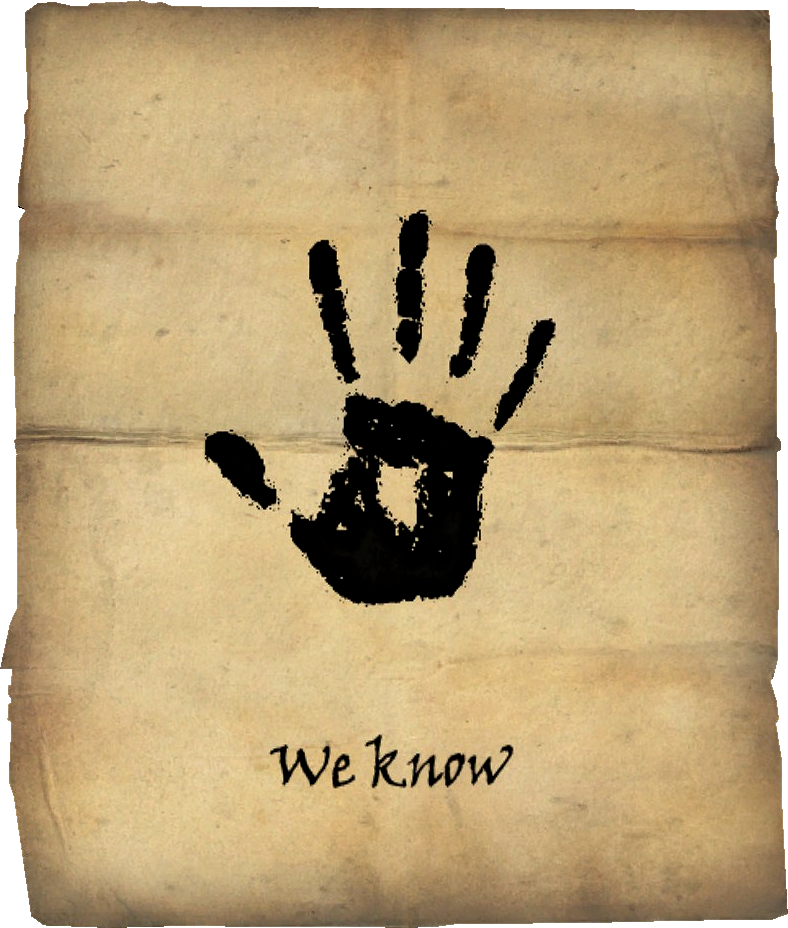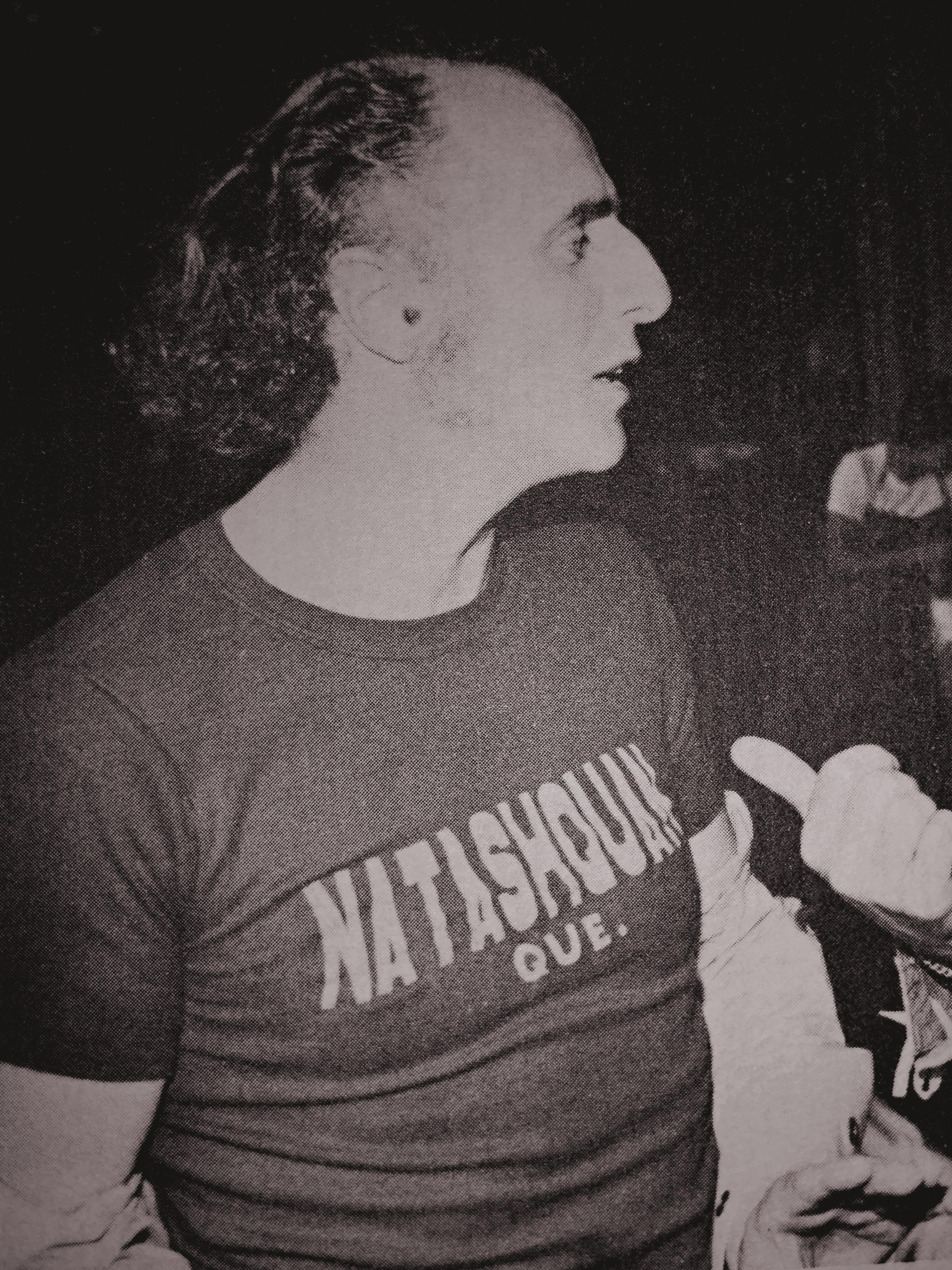Randall Munroe shows us how it’s done:

Every time you email a file to yourself so you can pull it up on your friend’s laptop, Tim Berners-Lee sheds a single tear.
Sad that this XKCD from 2011 is still just as accurate today…
Only because IPv6 and self-hosting are not mainstream yet. But if it were commonplace for everyone’s home to have something as simple as a public file server or SSH server, then this problem would be trivialized.
Opera tried to make self-hosting mainstream back in 2009 with Opera Unite, but regular people just weren’t interested. It was a web server built in to the browser, which had a few apps like a whiteboard, a way to write notes, file transfers, etc.
Also, IPv6 is already mainstream in some countries. In the USA, several of the mobile networks are IPv6-only, using 464XLAT to allow connections to legacy IPv4-only servers. Comcast/Xfinity was also the first ISP to roll out IPv6 at a wide scale, and the majority of their customers had IPv6 connectivity way back in 2014 or so.
Globally, around 50% of traffic to Google and 60% of traffic to Facebook are using IPv6.
Not quite, we now have options like wormhole that make it pretty simple
HCTP: Hypercar Transfer Protocol. Someone make an RFC
Kde connect all day erry day
kde connect and syncthing both just work, and it’s amazing
I haven’t been able to get Syncthing permissions to work. The frustrating thing for me with Android has always been inconsistencies between vendors and weird permissions issues.
Localsend is also a thing
I personally find localsend more reliable and easyer when it comes to sending files
Came here to say this
KDE connect is gold
It times out for me every time. After ten or so files just gives up.
Syncthing is amazing though.
It’s pretty good. Definitely better then self-hosted stuff like nextcloud, because you don’t need to maintain your own server. But sometimes it takes a while for two hosts to discover each other on the same local area network.
I’ve never noticed any delay after first discovery. But i only use 3 devices so 🤷
I think they’re both good for different use-cases. I use nextcloud myself on a truenas system. I sync things like my pictures to nextcloud, and delete them from my phone after I’ve sorted them into the correct folders.
This way my data isn’t clogging up my phone and other things, is still available from anywhere (as long as my home internet doesn’t go down), and it’s still safely stored on redundant storage.
This does take a bit more setting up than something like syncthing, though it wasn’t very difficult at all. Basically install the docker image, tell it where my data goes, and set up a new dns record if you want it publicly accessible. I personally run it through a zerotier network so I don’t have to do that.
I like Nextcloud on my TrueNAS scale setup, but for photos I’ve started using Immich. It works extremely well, and does automatic backups of specific folders from your phone. The interface looks nice too.
I’m actually using Photoprism on the same truenas system to view my photos, I just already had nextcloud for the rest of my files, so I’m using that to upload. They point to the same datasets, so they share the image data. I believe photoprism is pretty similar to immich, but i haven’t used immich myself.
No shout out for my boi, LocalSend?
This is why I love lemmy. Bookmarked! Thank you.
You’re welcome 😊
The only thing is that both devices need to be in the same WiFi net. But it also works on the road when the laptop uses the phones Hotspot.
Love LocalSend! Have been using it almost daily since I found it.
Is safe?
How do you mean?
Is it vetted by someone reputable?
I am unaware of any independent audit. That being said, it is opensource. Given that and its popularity, I am, personally, quite confident in its safety.
Right on. Thank you
You’re welcome ☺️
Shiiit dude thanks! Installed - definitely a keeper
You’re welcome! 😊
So we’re reinventing
scpnow?For what LocalSend is designed, imo, it is more convenient to use than
scp— by quite a large margin.
The amount of times sending myself an email is still the quickest thing is insane. Sure I could try to use notion or keep to send myself some random string of text but am I logged in on my desktop? Idk. Just use email.
Also there are so many things like air drop, nfc, etc, but so many of them are so specific to certain devices. Maybe one day we’ll figure this out lol
Glad I’m not the only one! I am extra old and use my Hotmail too…
Most of my emails are to myself going back and forth between PC and phone lol
You don’t even have to send it, you can save as draft.
That’s brilliant. Thank you
Haven’t had to email a file to myself since I set up syncthing
I use KDE Connect
KDE Connect
Why isn’t it Konnect?
Multiple Ks in a row gets risky fast
Right, merica stuff.
КDE Кonneкt.
Yes, that’s in the picture.
Can you not just plug your phone into your computer, and then use your computer’s file manager to drag it from your phone to your computer? It’s this not a thing anymore?
Why the extra step of writing it to thumb drive?
deleted by creator
remember when it was somehow trendy to take a picture with snapchat and the screenshot it to it shows the tools on right and post that on instagram? that shit was stupid as hell
I still do that all the time. I work with a bunch of different computers and it’s easier than sending a file or writing the info down.
I get that there’s device to device file transfers, but it’s slower, and other employees would undoubtedly fill my phone with garbage screenshots, if not virus furry porn.
I shamelessly take pictures of my screen all the time if I have to.
That’s not a USB drive, it’s an adapter.
Nope, it’s a USB drive.
Quite a few of the usual memory device manufacturers make drives that have a Type A USB plug on one end, and either Micro USB or Type C on the other. They’re specifically meant for one end to easily plug into your PC, and the other end to go into your phone. Not, obviously, both at the same time.
Example: https://www.pny.com/duo-link-usb-3-2-type-c-dual-flash-drive
I have one sitting in my desk that’s so old it still has a Micro USB connector on it and is therefore not terribly useful in this day and age.
Male to male?
People are going to plug their phone directly into their computer without a cable?Edit
The title says it’s a USB drive, not an adapterHa gayyyyy
The adapter shown is functionally identical to a usb 2 to usb c cable. I believe the meme is essentially suggesting the same thing you did with using a file explorer.
Kinda… But who the fuck has a male/female USB or usb-c cable sitting around???
One of the ends of this adapter should be female, or this should just be an A/C cord. The fact that it’s not made me think that this is actually a thumbdrive, not that I can confirm if it actually is or what OP actually meant.
I agree that a cable would be wildly more useful than what’s pictured, for what it’s worth.
That said (tangentially related), I have a few male/female usb cables and they’re a godsend. Extremely handy for game controllers and/or extenders for bluetooth or wireless device dongles.
They are, but I don’t recommend it unless you want at least one of the ports to snap internally as it hangs out the front of the PC.
Somehow USB disks are still the easiest and most reliable way
I would do this before using a double sided USB
Can you not just plug your phone into your computer, and then use your computer’s file manager to drag it from your phone to your computer?
That’s right, you cannot. Well, sometimes you can. MTP is quite an unreliable technology, at least for Linux users. Sometimes you’ll plug in a device and it’ll work fine, other times it won’t even show up.
P.S. and yes I have enabled MTP on the android device
Idk
I just plugged my pixel into my Ubuntu laptop, and tapped on the USB charging notification on my phone, selected “more options” and changed the selection from “no data transfer” to “move files”.Then my Ubuntu file viewer could see all my files. Or at least a lot of them.
Except that if you connect your phone to a computer using USB, it will transfer files using MTP and it’s pain in the ass, as it’s slow and unreliable. Sending files over Bluetooth is better (but not much) over using USB connection.
deleted by creator
My employer encrypts external drives, including iPads and phones.
Almost no phone would allow that nowadays.
No phone allow which? Writing to a thumb drive (I believe that) or connecting to a computer directly?
Just tried connecting my pixel 7 to my Ubuntu laptop and it worked. Im pretty sure I’ve done it with windows too, on previous pixel phones.
IR data connection.
Print out on paper & scan it into the computer.
Copy the data into the computer in binary with an electron gun directly to SSD.
Recreate the data from scratch.
Install desktop os onto your phone & use it as your main rig to eliminate the need to transfer data in the first place.
Use an USB cable to connect the phone to a floppy drive & copy the data to floppy discs. And enjoy the asmr sounds as you do so.
Bluetooth if all else fails, but using a2dp dial-up frequencies.
Accept that there is no convenient way to transfer data & just live without it.
Place phone on scanner and scan each screen
Oh, that’s a good one, high tech, no need for extra data conversion on the PC, works for transferring videos as well :D
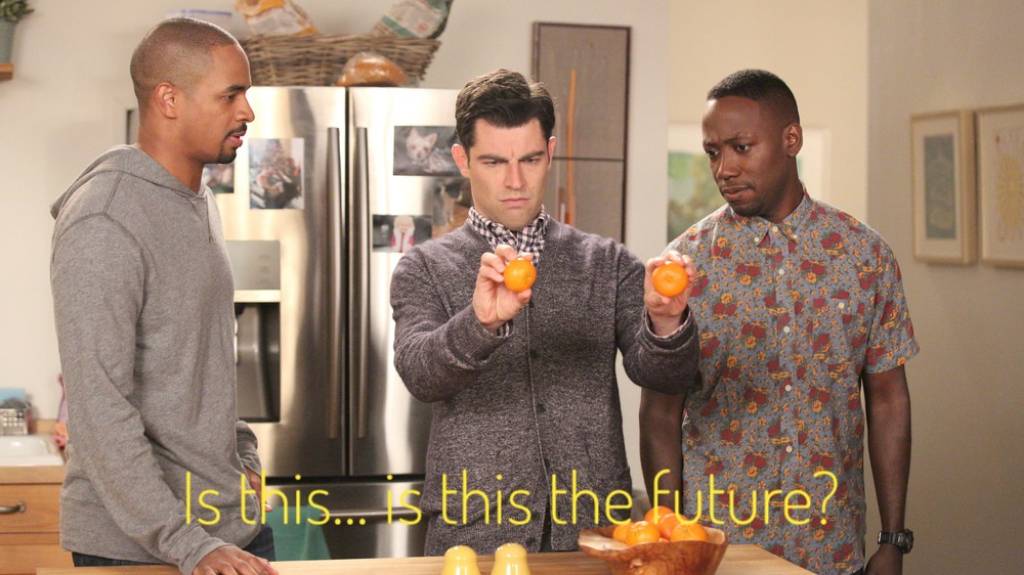
Take your phones hard drive out and add it as an external hard drive
Nokia N91 actually had a hard drive (like literally a spinning hard disc drive).
So the method is valid, albeit a bit easy.
SD cards are still a thing.
There’s gigabit IrDA these days FYI, if you can find the adapters…
… oh, TIL.
Outside of regular simple-command remotes I only ever used IR data transfer between my PC and Nokia 3650 (bcs the proprietary connector had shitty contacts).
And it was slower than any of other methods previously listed.
(I don’t actually remember, but less than 100kbps I think, about half the theoretical max iirc, some of which was the phone and the memory cards fault too)
or just a normal ass USB a to c cord
The real gangstas are living in the C to C future.
https://github.com/localsend/localsend
I used localsend on desktop, laptop and my phones to sync stuffs between OSes and phones. What I likes is that it support multiplatform out of the box and works flawlessly between Windows, Android and Linux distros (tried both on Ubuntu, and LM without problem). It’s just SHAREit without any stupid weird stuffs on it.
I don’t even need a double-sided boi because my dumb ass got lucky enough to pick a cheapo laptop with a USB-C port. The little sandisk drive is probably one my best investments into the phone besides the case.
Pretty much all laptops have USB C these days.
I also got a USB C flash drive and it’s indeed incredibly convenient.
Even my desktop motherboard has a USBC slot
Yeah, most motherboards from the last 5-6 years (or maybe even longer) likely have USB-C.
Newer motherboards usually have an internal port so that you can get a USB-C front panel connector. I recently replaced my case for primarily that reason.
Syncthing ftw. As soon as I plug my phone into a charger, it starts syncing everything to my NAS. Even if it’s not charging, I can override the rule and force it to sync.
Can’t you just plug your phone straight in and transfer the file? I still prefer KDE connect though.
KDE connect only works painlessly on phones that allow you to use your files… As weird as it is, that’s not most of them.
But you can still move them around somehow and force it to work. Also, the same works for syncthing. USB drivers haven’t been the easiest option for a while.
KDE Connect or Nextcloud. My phone has USB 2, but I can easily top 1 Gbit/s over wifi.
Nextcloud “Carnet” is the solution I had been waiting for for years. Instant uploads to my instance, I can access the files from any computer. Boom.
I’d add SMB as well, I use KDE connect for 1-2 files, nextcloud for photo backup and SMB for bigger transfers.
One thing that really got me while working on computers and networking right as LAN networks became a thing in the late 90s and early 2K years was… I’m connected to this switch, and so are they. Why do I need to burn a CD/use an external hard drive (later a flash drive), to move data?
Took me a while to figure out SMB/cifs, and when I did … Game changer. Since then I’ve also learned all I can about storage, networking and file sharing. Most of my USB drives sit on my desk and don’t get touched. I couldn’t tell you what’s on most of them. I’ve picked up a few thinking that I’ll use it, but the most useful thing I’ve done with flash drives is to move data between computers when upgrading other people’s computers. For me, I just make sure everything is backed up/synced to my local NAS, wipe the system and reinstall without a care in the world.
SMB shares are Peak. I got one setup for my home network I haven’t used a USB since.
Please share your setup
Its a CM3588 NAS board from friendly elec running openmedia vault Debian 11 with home-manager for nixpkgs. I run nextcloud for backing up my phone storage every night. And have SMB share setup for all my laser cuting files! Originally all my files for my business where running off a 4tb USB HDD which was starting to fail. And yes there was no backups. So after I made a little money selling my laser cut goods. Bought the CM3588 nas board with 2 one terabyte sata m.2 ssd’s which are in raid 1 for redudancy. Also have a off site backup on the computer that runs the laser. And another tid bit all the computers I use are exclusively linux. The computer that runs the laser is zoron OS. My main rig runs nixos, my LAN gaming machine runs gentoo aswell as the laptop where I do most of the fianaces and designing. The laptop is a t440p which is librebooted and runs gentoo :D.
Hope that’s enough detail!! Lmao