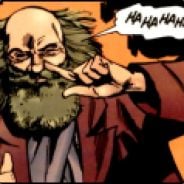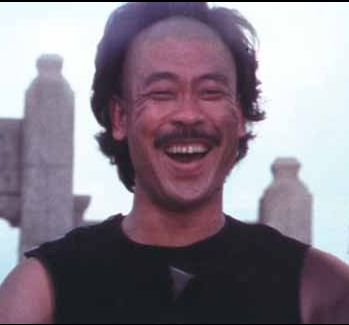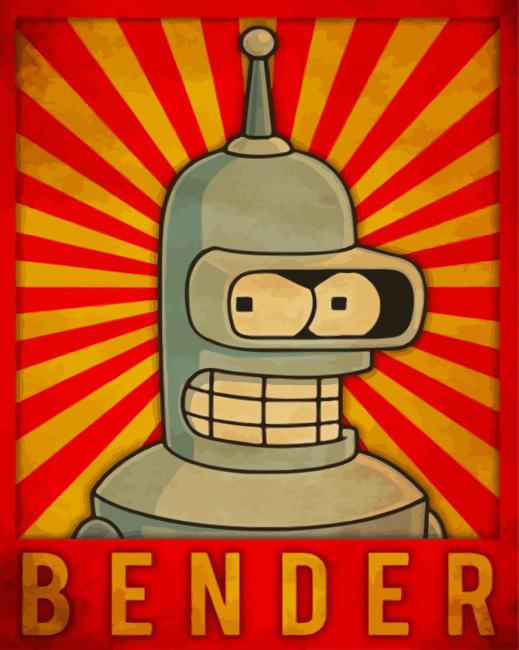There was already a case with this same fingerprint outcome a few years ago. Biometrics are not protected from seizure.
However, passcodes still are. Last time I checked you cannot be compelled to surrender your passcode locking your phone.
Which is also why both iPhone and Android have panic/lockdown modes.
For my android, if I rapidly tap the fingerprint reader or the power key five times in a row, it locks down and will only be unlocked with a password. I understand iPhones have this same activation method too. Different Android models might have different activations, so you’d have to check the settings.
You can also just hold the power key and shut the phone down, because it’s pretty standard now that upon a reboot you have to put in the pin first before you can use fingerprint.
Which is also why both iPhone and Android have panic modes.
When you are encountering police that would be seizing your phone in the near future, I HIGHLY RECOMMEND AGAINST quickly shoving your hand in your pocket to try to lock your phone.
They may take our lives, but they’ll never take our phones!
You can also just hold the power key and shut the phone down
Not on Android 14 at least, if not 13. They moved it to your slide-down menu, hold power is the assistant these days.
You might be able to change it in settings, but that’s the default.
On OneUi holding the power button still brings me to the restart, power 9ff, emergency, medical info menu.
Edit to add: Android 14, OneUi 6.1
Out-of-the-box it’s set to Wake Bixby, but it can be changed to Power off menu. One of the first things I changed when I got my phone.
Just made me almost call 911 trying it, gave me a real spook. At least I know how to quickly call 911 now
Edit: in LineageOS 21, this is configurable under Settings > Safety & emergency > Emergency SOS
Same happened here. Didn’t even know the emergency SOS mode was a thing.
Well I just found out my phone does this but it’s half fucking baked
It’s one of those foldable (clamshells) and this works while the phone is open, but even if biometrics is disabled and it asks for a password, biometrics still works to unlock the phone while folded, and then stays unlocked after opening…
So the only safe way is to shut it off completely so the storage isn’t decrypted yet
I just tried this on my iPhone and it worked like a charm.
For my android, if I rapidly tap the fingerprint reader or the power key five times in a row, it locks down and will only be unlocked with a password.
Mine just starts the camera app 😂
I probably changed the setting and forgot 😅
For my iphone at least, to shut off the power you have to tap volume up, volume down & hold the power button to show the poweroff option. I think cause you can map multiple clicks to actions.
Where do you get that? I can’t seem to find it.
This is becoming a grey area.
In several states, especially where CBP is involved, there are legitimate challenges to this protetion.
Even so, biometrics SHOULD be protected under 5th amendment. The fact that it isnt seems very anti-freedom.
give us your password
“I cannot recall”
Or are we not rich enough for that line?
Since when have the courts ever cared about the constitution? Other than the 2nd amendment
Like, all the time? What are you even talking about? The 5th amendment is an extremely powerful legal protection. It’s been violated before, but in the vast, vast majority of cases, it’s rock solid.
I’m glad my passcode is 1 2 3 4 5!
They will never get that out of me!
Stay out of my luggage!
And my air shield!
Make your password “I’ll never tell” so when they ask for it, you can give it to them without lying but they still won’t know it.
You can also make it a statement of intent to commit or confession of an illegal act and the 5th protects you from being forced to say it.
Ijaywalk might do the trick
Biometrics are ids like a username, not secret and something you can’t change. Using them for passwords has risks.
Never use biometrics to lock anything. You can be forced to push a finger to a sensor, or your head forcibly held still for a facial scan.
Only use passwords/passcords. only they are secure against this totalitarian bullshit.
They’ll still put you in jail on fake charges if you refuse to give your passcode, but at least your datas safe and now your case is unlawful imprisonment instead of relying on octogenarian judges thinking its okay to force compliance with a biometric.
This ⬆️
What happened to being secure in our documents and personal affects?
Is the constitution a joke to you?
US “constitution” sounds honestly like a joke to me
In this case, the defendant was on parole, so there was already a court order allowing the search of his devices.
Payne conceded that “the use of biometrics to open an electronic device is akin to providing a physical key to a safe” but argued it is still a testimonial act because it “simultaneously confirm[s] ownership and authentication of its contents,” the court said. “However, Payne was never compelled to acknowledge the existence of any incriminating information. He merely had to provide access to a source of potential information.”
If you can be compelled to hand over a key to a safe, I can see how that translates to putting your thumb on the scanner.
The constitution is only used to protect property rights of the owners and the power of managers. The working class is not often afforded it’s protections.
Don’t use biometrics.
Period.
Full stop.
I feel like this has always been the case? There’s not a lot of precedence to be sure, but people have been operating under that assumption for a long time.
That’s why, if you need to keep the cops from looking in your phone, you should use a password. Can’t be compelled to give a password.
The classic example is a safe. There’s tons of court precedence that you can be compelled to give the cops a physical key to unlock it if there is one, but you can’t be compelled to tell them the combo if it’s a dial lock.
Is this some weird free speech thing?
Nah, it’s the 5th Amendment. The right against self incrimination. You can’t be forced to testify against yourself.
Basically, I can’t put you on the stand in the court room and be like, “did you do it?”
You’re always aloud to just stay silent and make the prosecution have to prove their case without your help.
But they are allowed to search you physically and take any physical things they want as evidence, be it a ring of keys or your fingerprint.
To add onto that, it doesn’t prevent them from breaking into a phone or safe. If they have probable cause or a warrant to search either, they have the legal right to search them. Whether they choose to search them or not given this probable cause depends on the crime being investigated, the difficulty of successfully obtaining the contents, and overall desire to solve the crime/fuck with you. They probably aren’t drilling out a huge safe for a jaywalking case. For a murder case, they are probably leaving you with a broken and useless safe and all the contents confiscated.
Note that in many jurisdictions you must invoke your right of silence. Other countries often have similar laws and requirements too.
It’s also highly dependent on how incredibly racist the judge and cops are. Warren Demesme had his 5th amendment rights taken away from him because he demanded, quote, “a lawyer, dawg.” The Louisiana supreme court, who I’m legally not allowed to voice my opinions on, pretended that this was in some way ambiguous, and so his statements made after this clear demand for a lawyer could still be used against him in court.
I think it’s a fifth amendment thing about not having to incriminate yourself.
Fingerprint unlocking is always secondary to there being a pin which is equivalent to a password.
As long as you turn your phone off before approaching/being approached by cops, or before they demand that you unlock it, you’ll be fine. You don’t even have to take it out of your pocket or look at it to turn it off, just hold the power button for a few seconds.
If you’re even more paranoid, enable the setting that requires a PIN code to reactivate the fingerprint unlock after 30 minutes or something.
Or force it to demand the pin after a single failure of the fingerprint unlock and then let your finger kind of slip when they tell you to unlock it.
There are countless ways to mitigate the risks here. You don’t have to forgo fingerprint unlock entirely.
I use tasker to automatically lockdown my phone if it experiences too much acceleration. I figure that if I’m being thrown to the ground, I probably want to lockdown my phone. A sharp tap on my pocket works pretty well too.
Or instead of powering off, enable lockdown mode.
Finally someone that commented with a keyword I could search for in my settings (Samsung). Thank you!
ACAB
All courts are bastards?
All Canadians are Bipedal
Well that’s ablist. :P
This reminded me, sorta unrelated but the ff14 community is incredibly ableist when it comes to gameplay. Don’t you dare mention combat macros cause they’ll all start screeching at you. Never mind that you have arthritis and carpal tunnel and just want to play without much pain from spamming.
Even the wow community wasn’t bad at this, plenty of sites and people willing to help, iirc they even helped a quadriplegic play wow.
The only time I ever saw mention of macros being an issue I ever saw was from super sweaty guilds, where every ounce of performance was needed. During any sane, reasonable play session, I’ve never seen anyone mention them.
I’ve encountered it in the wild a bit. Most of the time it’s regular people parroting the sweatys but it’s still ableist. Even my lovely but terrible gamer girlfriend told me I shouldn’t use combat macros and then I lovingly told her she sucks and that some macros could help her. She often forgets to use ogcd spells and I weaved a couple in her regular filler spell. Her dummy damage actually went up. I’m all for doing stuff that help people regardless of the reason.
I don’t even think anyone would ever notice in a regular play session. Which makes it weirder they get all aggro about it online.
I may have just stopped too early to have gotten it in game. I only got to… The one after heavensward lol. But yeah, anyone who wants to complain about it, they can pound sand lol
I cannot hear the word bipedal without thinking of Metal Gear lol. Idk why, it’s not like they’re the only giant bipedal robots in fiction
!
But Gym Jordan can ignore a congressional subpoena. Chyea I’m not giving my thumbprint.
Removed by mod
Is there a way to set up multiple user profiles for the same phone, activated by different prints/PINs?
Then you could have your main profile unlocked by like your ring finger print; but if you scan your thumb or index, it’ll unlock basically a dummy account with some bullshit apps and contacts and nothing else.
Like the phone equivalent of a throw wallet with a few bucks and an expired credit card or two so you have something to surrender in the event of getting mugged, without losing anything of actual value.
I don’t know of how to do that without visibly switching accounts, but I believe the GrapheneOS folks are prepping a “duress PIN” for the next major release. I’m not 100% sure of what it entails but could have a similar end result to what you’re after
That would be cool enough to get me off my ass tbh
The problem there would be if they have told you to unlock the device and you do something to further lock it down, and they can prove that you did that (like there’s some big letters on the lock screen that say “lockdown initiated” or something), that can be considered obstruction.
To picture it another way, imagine you had the one key to your vault, they order you to unlock it, and you swallow the key.
It’s kind of in the same way that you can destroy evidence at any time until an investigation has started or you have a reasonable belief that one is about to start. At that point, destroying the evidence would get you in trouble.
Depends a bit on your threat model I suppose. Journalist protecting a source? Probably helpful. Getting mugged? Helpful for preventing ID theft, but potentially increased risk of physical harm. Political dissident covering up regionally unprotected speech? Obstruction charge may be less harmful than the alternative. Wall Street trader shredding insider trading documents? Obstruction charge may be worse.
This is a gross oversimplification but shows how it could be helpful even if it isn’t ideal in every situation.
BlackBerry devices had this.
They had a “under duress but unlock” PIN and a “under duress and wipe device now” PIN. You needed their enterprise management server to configure it.
There is. ColorOS by Oppo have that feature
this is the way.
regardless of what the law says, at least where i live, cops will compel you to unlock it anyway if they decide to. this feature is a must.
Don’t use fingerprint to unlock phone. They can force your fingerprint, but they can’t force your password … So just use a password. Problem solved
Edit: wow pulptastic shared this gem: Power+volume up > lockdown
My original comment: Restart your phone if they ask for it. Then it will need a passcode and can’t be unlocked by a fingerprint
So when comes the ruling that they can just straight up execute you without having to do the hustle of a fake investigation on themselves?
Justice has a price. That price is freedom
Yikes. imagine actually believing something like that
It’s a quote from judge dread. Seems it went over pretty Badly :(
Turn on pin-secured boot and shut off the phone and a fingerprint should be useless now, right? And don’t the cops have a lot people’s fingerprints on record? Are we just waiting for a cop with a higher than room temperature IQ to come up with a duplicating method to get in people’s phones without warrant or even probable cause?
The initial pin that most folks have to enter is needed to decrypt the partition with user data. This is not 100% foolproof for keeping LEOs out since there are many known, and likely more unknown, ways to brute force these but it is still the best option.
If you have the time?
Luckily LineageOS and GrapheneOS have a lockdown mode (Graphene also supports disabling fingerprint for screen unlock), though rebooting your phone usually doesn’t cause you to lose any work since everything autosaves as phones kill background apps to save battery and memory. Separate user profiles for situations like protests or certain contexts (preferably with some dummy data to make it not look to sus) are also useful.
to lose* any work
It’s very unlikely the OS actually kills apps in the background as that would legitimately break many apps and is a source of frustration from other OEMs.
There’s a difference between killing an app and putting it into a less active state.
When you swipe an app away from your recent lists, it’s not actually killing it, its just putting it in a different state.
When your force stop an app from its info under settings, you’re actually killing it. Nothing about it is alive.
When you actually kill an app, things like alarms stop functioning. The app needs to be alive for the alarm to function. Even so much that when you set an alarm on your phone, you need to set the alarm again after rebooting as they arent permanently stored and if the phone is rebooted the app needs to be woken up and the alarms re set. There’s a whole development workflow to do that.
There was a brief period many years ago when an OEM actually force killed an app when swiped away from recents without fully understanding the implications and they later reverted the change.
Push notifications of any type would also completely cease functioning.
I always hated how android phones seem to have everything running. This certainly explains why there is no proper task manager in them.
Power+volume up > lockdown
This is extremely dependent on what phone you’re using
I think it’s pretty much every modern android, no?
This has been a feature on my last pixel phones as well as my latest Sony android phones
Doesn’t seem to do anything on my samsung phone, but maybe that’s because I don’t have biometrics on
Huh, perhaps Samsung just changed the button combo as they’ve been known to do? 🤔
Didn’t work for me
You have to keep them pressed until the turn off screen appears, then just cancel the turning off
Is this an iPhone or Android thing?
Edit:
On my pixel 6 I see this. I have no idea what this is or what it does
Edit 2:
"When you put the phone into “Lockdown,” it disables all those less-secure unlock methods. The fingerprint scanner, face unlock, and Smart Lock are completely disabled. Only the PIN, pattern, and password can be used. "
I assumed android because we’re on lemmy but I bet it’s an iPhone thing.
I’ll stick with power off or reset since that’ll force a pin.
Power and volume up for me shows a lockdown button so it’s either android or both.
So tempting just to reply ‘yes’ :)
But it’s iPhone at least.
Volume up and lock shows lockdown on my pixel 6 so it’s either android or both.
Not for me. Turn off screen only appears after holding power down for a second (and gives lockdown option). Power+vol up does nothing.
What iPhone you have?
None at the moment, meant on Android. At the time it wasn’t clear what platform they meant.
It turns on vibrate mode for me, and power + volume down makes a screenshot
Thanks for the reminder
Clearly we need a finger print to wipe it.
Thumb to open, middle to initiate wipe.
And for face unlock: blink SOS in Morse code to wipe.
Or better yet:
One thumb to open, the other to wipe.
Makes it more inconspicuous.
You don’t want to wipe it, you just want to lock it. Wiping it in that moment would get you in trouble.
You do not have to help them access incriminating information about you, but you cannot destroy potentially incriminating information after they’ve started doing their search…
At the point that they have ordered you to unlock the phone, an investigation has begun, so if you do anything to the data on that phone, it could be considered destroying evidence.
Kind of in the same way that if the cops are searching your home and you try to flush some cocaine, they would consider that destroying evidence. But if you flushed cocaine the moment you saw cops on your street, that wouldn’t count as destroying evidence, because there was no investigation at the time.
This person was on parole and got pulled over by the highway patrol. No investigation.
deleted by creator
For Android, in the notification shade, you can hit the power button and there should be an option called “Lockdown” which prevents biometrics from unlocking your phone, just like when it first boots.
There’s also app pinning (has to be enabled in settings) where you can lock an app in the task manager and clicking the bubble at the top and select “Pin”. You can’t swap apps or go back to the home screen without password/biometrics.
Different models also come with the quick trigger for lockdown so don’t actually have to go into the menu and tap it. You just have to look in the settings under Security to find it, usually.
But realistically speaking, the simplest thing to do with Android is just turn it off. Hold the power button for a few seconds, it shuts down, and when they try to boot it back up it will demand a pin code first.
Piggybacking on this: you can still access your camera in lockdown mode if you’ve enabled the lock button double-press gesture, just in case you want to record your interaction with the pigs for good measure.
Oh thank you for this. I’ve seen the lockdown but I never really looked into what it does. Not that I am one to frequently be in a position where I’m concerned about being forced to thumb my phone, but it’s nice to know. Even being a middle aged white dude, one never really knows when you might be perceived as having looked at a jack boot the wrong way.