- cross-posted to:
- music@lemmy.world
- cross-posted to:
- music@lemmy.world
cross-posted from: https://feddit.de/post/4048888
Share a screenshot of your audio players (including mobile audio players)
Do you use audio players? Any special customization/theme?
This is foobar2000 v2.0. I know you can do a lot of customization but this is enough for me. I also use foo_title which adds a customizable mini window:
(Not my screenshot but I use the same theme for my mini window)


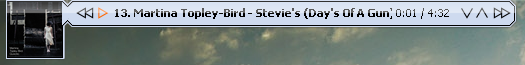
I was curious about this too since I don’t use large playlists, so I added all 3800 songs in my library to a playlist to see how Jellyfin handles that. Regarding the desktop apps, you can definitely feel the UI get sluggish. Playback seems fine though.
Jellyfin Media Player struggles to handle that many items on one page at a time and playlists don’t support pagination, so opening this playlist takes five or so seconds (sometimes more). When adding a song to queue from a playlist, it queues the whole playlist and moves you to the song in the queue you wanted to play. If you shuffle, the song you pick will be the first in queue as expected. While the UI feels less responsive at first, jumping around the queue or song feels normal. Playback feels responsive to me. I did have trouble shuffling the playlist from the playlist tile without opening the playlist’s page first. Not sure what that was about.
Feishin is similar in loading times, but the UI is more responsive with large lists. When jumping around a playlist, clicking another song in the queue still loads immediately, but clicking another song from the playlist page seems to create a new queue (even when not shuffling) and takes several seconds to load. I didn’t think to test this on Jellyfin Media Player before I deleted the playlist, so this might be the case there too. This extra loading time when changing songs from the playlist’s page is inconsistent though and seems to work as expected if you’re jumping around a lot (might be a caching thing?).
Basically it takes a few seconds to load the playlist’s page and another several seconds to load the initial queue, but otherwise playback seems to work well for me. Again, this is with 3800 songs; your mileage may vary, etc.
Regarding mobile: Symfonium does not (as far as I can tell) automatically pick up Jellyfin’s playlists, so I have to manually import them from the app. This is just a click or two and you can import all your playlists at once. If you want to listen to music on both desktop and your phone and you make changes to the playlist, you’ll have to push Symfonium’s local version of the playlist to Jellyfin or replace Symfonium’s local version with the remote version from Jellyfin. They don’t automatically update between each other. Changes to the playlist cover do not seem to sync with those changes, so you’ll have to click an extra couple buttons to update that too.
Symfonium’s UI is the most responsive and loading the initial queue is immediate, but you still have to load the media from Jellyfin so it doesn’t play instantly. If you have the music cached locally through Symfonium, it probably loads quicker.
Overall, you’ll feel when a playlist has 3800 songs in it if you use the web player or Feishin, but Symfonium plays things handily. Syncing playlists is a little more involved with Symfonium, but overall it seems that (very) large playlists are usable with Jellyfin even if they make the UI sluggish at times and take a few seconds to queue up. Hope this helps!
Wow. I was not expecting such a comprehensive answer. This mostly matches up to my experience with plexamp where the UI gets really sluggish while symfonium handles things just fine.