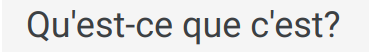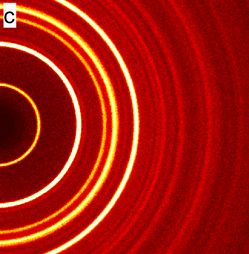Alternative title: “Follow these 17 convoluted steps to stay in your abusive relationship longer.”
And feel like an idiot when Windows 10 support inevitably gets extended in a year anyway.
Or Microsoft kills the work around to get non supported cpus running win 11
Well there are 3 options and they are all bad.
- pay to upgrade your PC (or for extended 10 support)
- stay on 10 and go without security updates
- jump through hoops to update to 11 unsupported
It’s almost like being on Windows is all bad.
- Use another OS (I hear temple OS is even better then 11 these days)
I would vote for 2. myself, its not like the security updates have been deal breakers before (nothing is secure anyway).
You’re about to get ripped to shreds for daring to suggest the odds of anything actually happening to someone on a recently discontinued operating system are not dramatically higher as long as the user has basic use cases and basic tech literacy.
Eh I am used to it. Even when I ask for an example of a end user getting compromised from using out of date software (like a news story, court case, etc.) and they come up empty I am still somehow the “insane” one. You are better to learn to back up things, not get caught in phishing attacks (the most common risk) and watch your accounts then even worrying about security updates.
Worked 15 years in the industry but, hey what do I know… Not like your bank is still using server 2008 and windows 7 or anything…
deleted by creator
It does make me wonder if perhaps malicious actors have novel intrusion methods waiting in store for the deadline because they know those people won’t just get a patch the night the intrusion gets detected. MS would probably love it, because some people would go running scared to pay to upgrade.
Oh we’re talking about all options including outside of Windows? Well gee life has a lot to offer, even things more glorious than using Linux.
You think Linux is any better? I have to upgrade my Mint install every two years! And I have to wait for them to get their update tool ready. And then it takes like 15 minutes or so to complete! My time does not grow on trees!
I have to upgrade my Mint install every two years
I know you’re joking around here, but you don’t have to upgrade every two years. You can use an LTS release instead, or, on the opposite of the spectrum, a rolling release.
Release schedule and duration of support should always be factored into the decision of choosing a distro.
4th option…(Microsoft’s favorite one) Buy a whole new computer compatible with windows 11. Vista style.
That workaround for your bi-yearly feature update on an unsupported PC is more complicated than installing Linux.
There, I said the bad word.You obviously didn’t read the article as it makes no such claim and its not an issue unless you have a 20 year old computer. This superior smug answer based on lies is part of why Linux has a bad reputation. Yeah mb 10% of you guys are world class, and another 25% are competent, but that still leaves the majority of Linux supporters looking like ignorant idiots, like you could have at least read the article you replied to.
The article doesn’t need to explicitly state that, because it’s a simple comparison to make.
its not an issue unless you have a 20 year old computer.
Plenty of computers have been made without TPMs in the last 10 years, as well as built by people who have no need for one, or else they simply disabled it.
The article states;
Without Secure Boot or a TPM, though, installing these upgrades in place is more difficult. Trying to run an upgrade install from within Windows just means the system will yell at you about the things your PC is missing. Booting from a USB drive that has been doctored to overlook the requirements will help you do a clean install, but it will delete all your existing files and apps.
If you’re running into this problem and still want to try an upgrade install, there’s one more workaround you can try.
Download an ISO for the version of Windows 11 you want to install, and then either make a USB install drive or simply mount the ISO file in Windows by double-clicking it.
Open a Command Prompt window as Administrator and navigate to whatever drive letter the Windows install media is using. Usually that will be D: or E:, depending on what drives you have installed in your system; type the drive letter and colon into the command prompt window and press Enter.
Type setup.exe /product server
That is objectively not much different than the majority of Linux installs in terms of what you’re having to do just for an upgrade. That’s the point the person above was making. You can’t click a button, you have downloaded an image, mount it, and run through a setup.
You want to talk “smug”, yet you’re the one being triggered enough by seeing Linux mentioned in a perfectly valid comparison to the point you have to hop on your soapbox about “why Linux has a bad reputation”.
Okay but thats not what he said, the comment I responded to said twice a year a Windows 11 install will break which is just not true. And even a fresh install you can bypass that. And mentioning tpms? Literally article was about how guy is running W11 on a Core 2 Duo, what tpm he has? I love the downvotes though, reminds me the average person can’t read let alone think.
If w11 changes something that relies on tpm, and you don’t have tpm, surely you can see how that could cause a significant issue?
Could you give me of something in W11 that actually needs tpm. Surely to comment this you have an example ready, I would like to discuss.
Whatever it is that checks for tpm obviously needs tpm, or it wouldn’t need a work around
*bites the tongue as hard as possible to not say The Thing*
Install Hackintosh MacOS
/s
Go ahead… you can whisper it to me
Find God and switch to templeos. /s
Jk. Everyone knows Hannah Montana Linux is the next big thing.
ᴵ ʷᵉᵗ ᵗʰᵉ ᵇᵉᵈ ˡᵃˢᵗ ⁿᶦᵍʰᵗ
I started wetting the bed again when I was 11. It continued every few nights until I was 18.
Then it turns out I wasn’t urinating at all. I was just raised in a very controlling home, which meant I had no idea what masturbation was.
It wasn’t until I started having sex that I found out I had been having wet dreams for years, and getting made fun of for it by my dad.
Now my dad is in his 70s, and wonders why nobody will talk to him anymore. Newsflash asshole! You can’t talk to mommy anymore! 103 is a great age to live to, but people aren’t immortal.

Look man, I don’t know what to tell ya. If you didn’t want to read about my penis, then you should have stabbed your eyes out with a fork as a child.
My penis is like Visa. It’s everywhere you want to be!
I wish Roblox would stop having their fight with Linux and I just convert my kids over.
They absolutely don’t need Windows for anything but Roblox at the moment.
Otoh, Roblox is evil and you could just use the switch to Linux to be like, “oh no, I guess we can’t have Roblox anymore!”
My home is more of a democracy than a dictatorship. I could of course forbid them from playing, impose whatever sanctions, But they have fun doing it and they have a bunch of real life friends that join them.
I respect your approach. I bet you’re the kind of parent who apologises to their kids when you make mistakes
You have to own that shit it’s the only way you can expect them to ever own it.
Within reason, I have to hold myself accountable to the same level I expect them to.
It’s all a big balancing act. Getting enough discipline in to make them responsible without using so much the lie to you and hide stuff.
I wasn’t raised that way, I want to do better by them.
roblox works on linux https://sober.vinegarhq.org/
Have you tried using sober?
It’s been a little while since I tried last thing I tried was the bottles method and it was not going well.
I’d be willing to give it another shot, But if I do find something else that works I’ve got to make sure that continues to work. If somebody changes something and They miss out on a Halloween or a Christmas live event I’ll never hear the end of it.
Run a Windows VM in
<insertYourDistroHere>and run Roblox?They’re not on the finest of boxes and a lot of the Roblox games actually need some decent resources.
When we get closer to the drop dead date I may give it a shot. I’m kind of hoping Roblox will get around too not being pig-headed about it.
You can definitely give a VM enough power through KVM and qemu to run Roblox. You can even try your hand at single gpu passthrough if it’s worth that much time having youe kids switch to Linux. Not putting a value statement there, I think it is but that’s besides the point.
You can also give quite a bit of power to virtualbox with 3d and hardware acceleration.
I have an unraid with a 2070 super passed, but all the hardware here is 7th/8th gen. They’re barely scraping by on doors/obbys with baremetal :)
Maybe next year they’ll get some upgrades with Debian attached :)
Could try finding them a new game to play on the new system. I’ve never played Roblox myself so don’t have any suggestions, but I’m sure there’s something that will scratch that itch for your kids.
That poor x220 deserves a coreboot and a good OS
Libreboot*
Yeah libreboot is the right coreboot distro, but meh I felt like letting others decide. I personally have my x220 with libreboot and Guix system
Can you run a virtual machine?Yes, why?
Run a Windows VM in<insertYourDistroHere>and run Roblox?Sorry, replied to wrong user.
I mean, the real danger is they shove out an update that straight up breaks on your PC, as in won’t boot even in safe mode because it does something with the TPM, and it’ll be your own fault for deliberately circumventing the requirements.
Non-geeky people will generally run things until they actually stop working completely. They don’t care what OS it runs as long as it runs all their shit.
Non-geeky people will generally run things until they actually stop working completely.
Geeky people, on the other hand, may either adopt a new OS while it’s still half-baked, or jump through hoops to keep an old one running long past the point where a non-geeky person would have given up. Some of us do both, just for the lulz. Windows 11 on unsupported systems offers a new and exciting(?) way to scratch the same “can I make this work, just for the hell of it?” itch.
Yeah cuz Linux has never had updates that break basic system functionality…lmao
Quite funny how that’s true for the software side, but on the hardware side, geeky people (especially on the foss side) are the ones running things until they accumulate failures to a point that no workarounds will do any good anymore.
just use linux
I only ever use Windows on my work computer, and only when I need access to a resource that requires our Windows-only VPN.
But seriously, “just use linux” is worthless advice. Lots of people use Windows for specific applications that don’t exist in the Linux ecosystem. For example, there are no Linux applications that come close to AutoCAD, and it simply doesn’t work on Linux.
Better advice would be to get new (or newer used) hardware if possible, if you absolutely need to use Windows, since this workaround will inevitably be “corrected” by Microsoft. Then you can do whatever you like with the old hardware, such as install and learn Linux at your own pace.
“just use linux” is great advice. Not everybody has the money for PC upgrades. And the amount of people that require specific Windows programs and can not switch to an alternative that works on Linux is extremely small.
No, it’s useless advice for people who don’t already have knowledge about Linux.
What kind of knowledge do you think linux requires? Installing is like a 5 step process. Once installed any grandma can use GNOME or KDE just fine.
This is absolutely bullshit and you know it.
A few years ago you would be absolutely right. Nowadays most Linux distributions are pretty straightforward in their installation process though.
Which distros to choose, what are their pros and cons, which distros works best with whatever hardware they have? What about which of their existing hardware doesn’t work on Linux? Which of the software they use everyday and probably have spent money on the licenses doesn’t work on Linux at all and which can kinda work using WINE?
These are all questions that are not easily answered by people that lack the prior knowledge of Linux. Just saying “use Linux” is not simply useless advice if you don’t know their use case or the hardware they use, it’s practically harming the first time experience of non-tech savvy people with Linux.
You’re over complicating things
if you don’t know their use case or the hardware they use
Most hardware will work ootb, most use cases is opening the browser. But i do agree a blank “use Linux” is a bit too broad. Something like “Use Mint” or “Use Fedora” is better.
No. It’s easier to use than Windows. Just because you have experience in Windows doesn’t make it objectively easier to use.
You don’t need any knowledge. And the small amount you may need when you run into issues is easier to learn than other OS’s.
That’s hilarious. Just because you have experience with Linux doesn’t make it easier to use, either. And 90% of people in the workplace has experience with Windows and Windows only, so that means the majority of people already can use Windows easier even if both OSes are equally easy to use.
Considering all my experience with using Linux has been painful, I don’t believe you when you say Linux is easier. I can Google any issue to do with Windows and find the solution without delving too deeply. You know what happened the last time I tried to find the driver for the wifi card in my laptop for Linux? I had to find an obscure website that lists third party drivers for Linux only to find that it doesn’t exist for my specific card. The card that works flawlessly in Windows.
Imagine not having that knowledge before jumping all in on installing Linux. Most of the people in my office would’ve already sworn off Linux forever the moment they encounter such setback, especially if they were being lied to about the level of difficulty they would face.
Wow, lots of cope from your part here.
It actually is easier. Especially the last few years. Almost every wifi driver and whatever you want just works out of the box. It has stores that are actually worth using, like the Gnome store. It has everything you want for a modern OS.
You should really try Linux again. Something like Ubuntu or Mint is so noob friendly you can do whatever you want without even opening the terminal.
My point still stands. I said that it’s objectively easier to use. Somebody with more Windows experience will have less trouble with Windows. But people that aren’t versed in computers will find a noob friendly distro much less confusing and easier to use than the turd that is Windows 11.
I have used Windows 95, 97, ME, XP, Vista, 8, 10, 11 and a few Server ones. I have used Ubuntu, Mint, Debian, and many others, with Desktop Environments and headless as well. I have also used a few Macbooks, albeit very limited. And as I said, objectively, Ubuntu and Mint are just much simpler to use than the newer versions of Windows or Mac.
Who’s coping here when you’re the one completely dismissing my own experience with using Linux. That’s not a good look for someone supposedly giving ‘good’ advice.
That experience I had was from earlier this year, btw, so don’t tell me that whatever I want will work out of the box. This is why I hate whenever people say “just switch to Linux” without taking any responsibility. You don’t know what hardware people have and going to install Linux on.
You also claimed Linux is good for people with no money to buy new hardware, yet barely care to even make sure the people you tell this to doesn’t have hardware that might not be supported. What are they gonna do after your advice made the only hardware they have no longer connect to wifi or ethernet? I doubt you’d go out of your way to help them, then.
As for simplicity, I don’t see how W11 is any more complicated that Ubuntu. More resource heavy, yes, but that doesn’t affect the user experience much. Give me concrete examples on how they’re easier to use.
you are talking about a small minority of users. what percentage of users use autocad at all?
Not many, but plenty use various corporate applications that are Windows-only.
such as?
As an engineer, all my jobs so far have used niche internal corporate software which would only be available for Windows. This would be Document Management Systems (DMS’s), internal reporting tools (progress and hour keeping), software distribution programs etc.
And of course the engineering tools themselves are often only built for Windows, whether it’s proprietary PLC programming environments or CAD software.
That said, I can run both WSL and a corporate-approved Debian VM on the same work laptop as a compromise, for whatever makes sense for the task. Still sucks though! At home I’m a Debian fanboy 4 lyfe.
you are still talking about niche software though
in my office about 90% of people there could be using linux for their daily tasks with no issues.
Interesting, how would that work if your corporate IT department uses an (Azure/Entra) active directory system? Can you use a bare metal Linux OS on a Microsoft-based domain service? Asking out of ignorance and curiosity.
Just wondering, what kind of VPN is windows only? FortiNet? GlobalProtect?
It’s some kind of locked-down version of GlobalProtect that’s integrated with a TPM module to prevent machines that aren’t running our corporate image on corporate-approved laptops from being able to connect.
There’s probably some kind of workaround, but I’m lazy and it’s easier just to power up the Windows machine now and then.
Aw hell no!
deleted by creator
Give me a good Linux distro that’s great on a tablet PC
ubuntu. anything with gnome, really.
You can’t even open an application on Gnome without pressing the small Activities button on the top left of the screen.
touch input uses gestures instead, not unlike android.
Well, I can simply open an app by tapping it on the home screen on Android. What do I need to do on Gnome?
i dont have a touch device with gnome, but you open the app drawer with i believe a left swipe. on android you usually swipe up instead.
So no quick way to open my 30ish favorite apps? Is there also a gesture to close an app or do I need to press the close button?
TFW you continue fucking around with Windows rather than learn Linux
One thing doesn’t exclude the other.
I suppose that’s a little like working to save the earth and working for big oil. Yes, one could do both but . . why?
As of 15 min ago, my dad has decided to install windows 11 on his 12 year old home pc. Oh boy.
Tell him you’ll have to do it for him and install Linux mint
I made that comment to my mom this morning. Also I have tried Linux on that machine and its weird. It has a very old digitizer that sort of works. (Sony Vaio AIO). Disabling it is a #1 priority.
He’s technically inclined enough to install it himself entirely.
Other issue is the wireless card. It’s an old Qualcomm card (not ath9k).
We’ll figure it out once windows 11 stops working. Or if the drive dies.
I’m running Windows 11 on a 12 year old X79 platform. Runs just fine.
But it was definitely top of the line in its day and 48GB of RAM keeps any system relatively snappy.
It’s an i5-2430m powered AIO PC with a HDD and 8 gb of ram (its only saving grace). It’s fine for what my dad uses it for, which is largely web browsing for work and excel.
Omg, I wonder if I’d splurge on a ram stick or an ssd (if I couldn’t do both for some heavy economical reason).
Just FYI I made an el cheapo “win-game-box” with an old dell and wasn’t able to install w10 on the ssd so I put it on a hard drive. So slow I felt I went back in time to 2005. Figured out how to reset win10 with a specific dell iso and was able to put it on the ssd -> totally okay/snappy pc.
It’s 2 4 gb sticks and so I’d have to hope that it supports 16 gb of ddr3.
As for the ssd, that’s in the cards eventually. But since it’s an aio Pc, it’s an utter pain to work on
It’s actually not shit for a hdd which confuses me. It’s just an Hitachi Travelstar hdd. I’ve used faster (on paper) machines that don’t feel as responsive as that computer.
Yeah Win11 will probably be a noticeable performance hit on that. Especially Explorer which they made dog slow when adding tabs and the new context menu.
The Office apps and browser will probably be about the same.
I’m glad I put mine on Mint years ago. His Mint 21 install is still supported until 2027 and I only have to help him like twice a year with smth
I ended up taking my unsupported computer and turned it into an Unraid server. Bought some refurb enterprise drives on eBay to get it set up, and now I have an awesome home media server/NAS.
Why should I be curious about unraid (I have a case and a bunch of drives btw)?
It’s a low friction way to set up a home server with NAS and docker containers. The “Unraid” portion is the configuration that lets you set up an “array” with parity drive(s), but without striping so each disk has a complete filesystem and files accessible even when removed from the array. Everything can be managed through a web UI, and there’s a robust “app store” of docker containers.
The downside is that it’s not free, and they recently moved towards monthly/yearly licensing and increased the cost of new lifetime licenses.
Thanks! Not for me then but close :-)
Has nobody heard of a vm? Who the fuck runs windows on bare metal thats fucked.
14 billions computers probably
Ud think people would learn after they all blue screened.
Haven’t had a blue screen in probably a decade.
If you’re talking about crowdstrike… They didn’t all blue screen. That was caused by third party software that caused the same sort of issue (kernel crash/panic) on Linux boxes not even 3 months earlier.
What are you referring to here?
probably the CrowdStrike bug. Which is 3rd party software
Just spitballing here, but I think the vast majority of the United States corporate workforce?
I struggle to have any sympathy for them.
Great Scott, you are toxic
you seem to think people have a choice. crazy
Thats my point they do. Vm windows inside it for ur bullshit windows stuff. Well unless u wanna run games wirh invasive anti cheats. I need windows for my cad shit and i just put it in a vm and passed through my gpu.
no, they dont.
most people do not get to go into work and say ‘im not using windows, sir’ because the business has long since bent over for microsofts services
your comment reminds me of people complaing about people living in war torn countries ‘well they can just move!’
nonsense
Hmm, I wonder if the server install trick would fix my issue with upgrading to 24H2. On my desktop system, when it reboots for upgrades, it bluescreens saying it can’t find the storage device. I’m guessing it’s something to do with the RAID driver.
Edit: nope lol
I need to try that actually for my old laptop. It blue screens if it updates past 1809