This is so immensely disappointing
finalarbiter
- 0 Posts
- 17 Comments

 1·2 months ago
1·2 months agoI just started the hildibrand quests yesterday, what a coincidence

 6·2 months ago
6·2 months agoBesides the common stuff, I would add an extra set of arms. Who couldn’t use 4 arms?

 3·3 months ago
3·3 months agoThere’s a few 3rd party solutions that are compatible with Google’s find my device coming out this year. Pebblebee just released a few trackers, and iirc chipolo is working on one too.

 9·4 months ago
9·4 months agoI never remember whether we’re currently in daylight savings or not since it’s so stupid. I just started saying ‘eastern time’ instead of the abbreviation to avoid getting it wrong
Gecko skin!

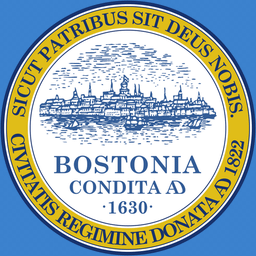 1·5 months ago
1·5 months agoIt’s an interesting idea, but seems like this would disproportionately affect folks such that only the rich can drive to work while the rest of us are stuck waiting for the T (if it ever shows)
Didn’t even have to click to know you linked Forklift Driver Klaus
I don’t think I’ve ever heard that fastener called an Allen bolt, just the tool (Allen key). I’ve generally heard them called hex sockets heads. Maybe it’s a regional thing?

 70·7 months ago
70·7 months agoDitto. I left during the api stuff, but left my account in case they calmed down and realized it was stupid. The whole ‘selling data for ai training’ and actually filing for an ipo is what actually drove me to delete my 15 year old account today

 20·7 months ago
20·7 months agoSome websites intentionally change behavior based on your user agent. There are plenty of extensions for Firefox that let you change it so sites think you’re using chrome instead. It’s wild to me that’s even a thing, but ¯\_(ツ)_/¯

 16·7 months ago
16·7 months agoI will make room for someone to merge if the person is using their signal, as long as it’s safe to do so. I’m not going out of my way to help folks who can’t be assed to do the bare minimum.

 3·7 months ago
3·7 months agoTron does a decent job of scrubbing it

 1·8 months ago
1·8 months agoGenerally agree on tools except for stuff that needs to work in an emergency even if you don’t use it frequently, or stuff that can pose serious safety hazards if it fails.
My understanding is that most cheap tool brands save costs in QA and material choices (e.g. lower quality steel), which is what leads to things like the harbor freight jack stand recall.

 29·9 months ago
29·9 months agoOrcas are a natural predator of the moose

 23·1 year ago
23·1 year agoWhile many weather apps use published NOAA/NWS data, there’s no official app. Not sure who you’re paying lol


As others have said, I use it mainly for the search function to start programs as well as many shortcuts. I’ve seen others mention screenshots and locking, but here are a few more:
A full list can be found here: windows key shortcuts