I’d like to set up a personal cloud, probably through a vps to start. However, I’d also like to move my domains to the same server. It’s been well over a decade since I did any server admin style work, so in technology years I’m old as feck.
What are my best options to look into as far as privacy/security/reliability/price for a vps? What are my best options to allow friends and family to mindlessly backup their data to our private cloud (if such a thing exists)? I’m looking for cross platform support and the ability to host multiple websites.

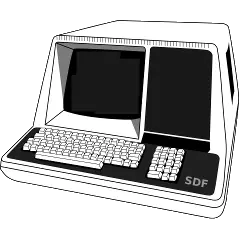
Other people will know much more than I do, but you should look into these things for security:
set up key-based authentication for ssh’ing into your server (https://www.digitalocean.com/community/tutorials/how-to-configure-ssh-key-based-authentication-on-a-linux-server). This way, you don’t need a password, and you don’t accept passwords – from anyone. That’s crucial: if you check your auth logs, you’ll see that malicious login attempts go on all day, every day.
set up a firewall so that the only ports that are open are the ones you want to have open. I like ufw (uncomplicated firewall).
you might also look into fail2ban.
Backups will really depend on what kinds of devices your friends and family are using. Remember, above all, that if you take on that responsibility, you may get blamed in case of data loss. I backup data for myself and my spouse, but that’s about all the responsibility I want to take on (and about all the tech support I’m interested in providing too).
Thank you for the advice and for directing my research a bit.
My immediate family is quite large, and I’m already tech support. Outside of family I stopped doing tech support many years ago when I closed my computer repair business. I’m comfortable assuming the responsibility of their data, and I’d feel better knowing it’s in our control and not the mercy of large corporations.
One thing that’s really easy to do is to set up a low-resource “Dropbox”. Just install Syncthing on the server and sync all devices to the server, using it as a hub. You can have many different Syncthing folders on the server and assign one to each family member.
Another low-resource service I self-host is Radicale, which provides calendar and contacts syncing through caldav and carddav.
The only person interested in sharing a calendar is my mom because of Dr appointments. So I’m not overly concerned with calendar sharing