I’ve been wondering the same thing. There is a spot to change this in the settings, but I’m unable to change it. Tapping the option does nothing.
I had the same issue but an update rolled out last night that fixed the issue. Working fine for me now.
The problem persists for me despite the update. Oh well!
Odd, changing it and clicking save worked for me
Same.
Don’t know about on the app, but have you tried changing it in your settings on the website?
The only option I see on the website where “Subscribed” is mentioned is “type” and it is set to subscribed. :-/
I tried it as well, it did update the default listing type on the app to subscribed. Looks like there is an option in the app under Settings -> [username] settings, but the dropdown seems broken, at least for me
Mine is broken as well. But it is set to “Subscribed” anyway. Has no effect, it seems…
I looked into it a bit more, looks like somebody reported this bug 3 days ago and it was fixed yesterday in version 0.0.32. You should be able to update from the play store or f-droid and then go into Settings -> [account] settings, change the default listing type and tap the Save settings button so it updates the local preferences and once you restart the app it should work
Er… F-droid is still on 0.0.31.
Damn, hopefully if it’s something specific to jerboa someone else can come along to help I’m on IOS
Let me try that…
Yes, go to your settings by clicking on your username at the top right and hitting settings. Scroll down and click on subscribed here:
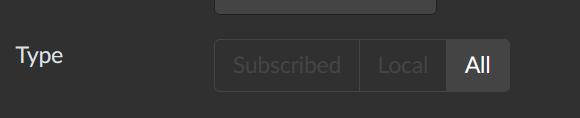
Though I’ve found this setting doesn’t work 100% of the time, seems a bit buggy.
You’re right. It doesn’t.
I seem to be affected by the bug mentioned by @kilgore@kilgore@feddit.de . And F-droid still is in version 0.0.31.







