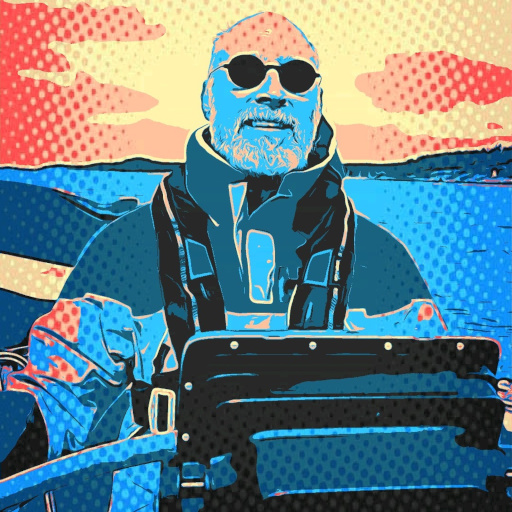Get fucked, advertisers.
Advertisers track you with device fingerprinting and behaviour profiling now. Firefox doesn’t do much to obscure the more advanced methods of tracking.
Don’t all the advanced ways rely on JavaScript?
Lots do. But do you know anyone that turns JS off anymore? Platforms don’t care if they miss the odd user for this - because almost no one will be missed.
“Anymore”? I’ve never met a single soul who knows this is even possible. I myself don’t even know how to do it if I wanted to.
I do use NoScript, which does this on a site-by-site basis, but even that is considered extremely niche. I’ve never met another NoScripter in the wild.
Why not just use ublock medium mode?
Roughly similar to using Adblock Plus with many filter lists + NoScript with 1st-party scripts/frames automatically trusted. Unlike NoScript however, you can easily point-and-click to block/allow scripts on a per-site basis.
https://github.com/gorhill/uBlock/wiki/Blocking-mode:-medium-mode
Am I in the wild? I use it.
I like the grid add-on for Firefox. It disables 3rd party pretty much anything by default. And you can control cookies separately from everything else, and I can’t remember any time I’ve needed to enable those cookies to get a site working properly (whereas sometimes you need to enable scripting, media, or iframe for cdn or something).
uBlock origin + NoScript for me. I deal with the bigger umbrella of scripts with uBlock and then fine tune permissions to the ones that uBlock allowed with NoScript.
They might be fingerprinting me using these two extensions though.
I use LibreJS with few exceptions. If I need to use a site that requires non-free JavaScript, I’ll use a private browsing window or (preferably) Tor Browser.
Not all but most, yes. But TBF, sites that still function with JS disabled tend to have the least intrusive telemetry, and might pre-date big data altogether.
Regardless, unless the extent of a page’s analytics is a “you are the #th visitor” counter, all countermeasures must remain active.
It’s really strange how they specifically mention HTML5 canvas when you can run any fingerprinter test on the internet and see that Firefox does nothing to obfuscate that. You can run a test in Incognito mode, start a new session on a VPN, run another test, and on Firefox your fingerprint will be identical.
Well yeah, they’re just blocking known fingerprinting services. If you use a tool that they don’t recognize, it’ll still work, but their approach will still block the big companies that can do the most harm with that data.
The only alternative is probably to disable WebGL entirely, which isn’t a reasonable thing to do by default.
WebGL
I wish Firefox had a per-site or per-domain preference for WebGL (as well as for wasm, etc), the same way we have per-site cookies or notifs preferences. It’d help clear most issues regarding this.
Honestly would be hard to do. There a perfectly legitimate and everyday uses for pretty much everything used in fingerprinting. Taking them away or obscuring them in one way or another would break so much.
Librewolf has Resist Fingerprinting which comes pretty far.
Every Librewolf browser uses the same windows user agent, etc. But there are downsides, like time zones don’t work, and sites don’t use dark mode by default.
And even then, EFF’s Cover Your Tracks site can still uniquely identify me, mainly through window size. That’s one of the reasons why Tor Browser uses letterboxing to make the window size consistent.
Librewolf supports letterboxing as well, though the setting might be disabled by default
Oh neat! I just tried it, and it seems it’s broken on Gnome when using 125% scaling though :/ Still cool to have the feature!
I also just figured out how to expose dark mode and my timezone though with RFP, which is useful.
I don’t know what letterboxing is. But if window size is used to identify me, can’t it be circumvented simply by using the window in restored size, and not maximised?
Your restored window size is even more unique than your maximised window size!
The correct solution is to just not make the window size available to JS or to remotes at all. There’s no reason to ever need specifics on window size other than CSS media-queries, and those can be done via profiles.
But the restored size keeps changing - can’t be profiled, right?
And how do I not make the size available “to JS or to remote”?
Changing the source code of the browser, unfortunately. I don’t know what Tor Browser does or how, but basically you’d have to do about the same as they do.
EU outlaws it
The EU isn’t the only place on the planet, even if its laws have an impact.
There is still plenty of fish for advertisers, sadly.
For those who don’t care to read the full article:
This basically just confines any cookies generated on a page, to just that page.

So, instead of a cookie from, say, Facebook, being stored on site A, then requested for tracking purposes on site B, each individual site would be sent its own separate Facebook cookie, that only gets used on that site, preventing it from tracking you anywhere outside of the specific site you got it from in the first place.
Hahahahaha so it doesn’t break anything that still relies on cookies, but neuters the ability to share them.
That’s awesome
Honestly, I thought that’s how it already worked.
Edit: I think what I’m remembering is that you can define the cookies by site/domain, and restrict to just those. And normally would, for security reasons.
But some asshole sites like Facebook are cookies that are world-readable for tracking, and this breaks that.
Someone correct me if I got it wrong.
Total Cookie Protection was already a feature, (introduced on Feb 23st 2021) but it was only for people using Firefox’s Enhanced Tracking Protection (ETP) on strict mode.
They had a less powerful third-party cookie blocking feature for users that didn’t have ETP on strict mode, that blocked third party cookies on specific block lists. (i.e. known tracking companies)
This just expanded that original functionality, by making it happen on any domain, and have it be the default for all users, rather than an opt-in feature of Enhanced Tracking Protection.
That’s not what I was thinking of, which was even more fundamental. But that’s good info (and another way to cover stuff in the article).
Edit: what I was thinking originally was really stupid, that 3rd-party cookies weren’t allowed at all. Which was really dumb since of course they are.
No, you weren’t far off. A single site can only get and set cookies on its domain. For example, joesblog.com can’t read your Facebook session cookie, because that would mean they could just steal your session and impersonate you.
But third-party cookies are when joesblog.com has a Facebook like button on each post. Those resources are hosted by Facebook, and when your browser makes that request, it sends your Facebook cookies to Facebook. But this also lets Facebook know which page you’re visiting when you make that request, which is why people are upset.
With this third-party cookie blocking, when you visit joesblog.com and it tries to load the Facebook like button, either the request or just the request’s cookies will be blocked.
Although that raises an interesting question. Facebook is at facebook.com, but its resources are all hosted under fbcdn.com. Have they just already built their site to handle this? Maybe they just don’t strictly need your facebook.com cookies to load scripts, images, etc. from fbcdn.com.
They’ve been doing this with container tabs, so this must be the successor to that idea (I’m going to assume they’ll still have container tabs).
Container tabs are still a thing in FF. This is based on that work, if I remember correctly.
I love container tabs. It’s one of the reasons I went back to FF.
Same, they’re an absolute game changer for me. I have to use multiple different identities in work due to separate active directories and container tabs makes it super easy
Container tabs are still useful, as they let you use multiple Cookie jars for the same site. So, it is very easy to have multiple accounts on s site.
From my experience, blocking 3rd party cookies in general doesn’t seem to make any difference for site functionality anyways. Though I never log into sites with a Google or FB account other than Google or FB sites (and rarely at all for the latter).
I would love to see an icon of a neutered cookie please 🥺😄.
Basically creates a fake VM like environment for each site.
For those who don’t care to read the full article
Or even the whole title, really
Isn’t this basically Firefox’s version of the third party cookie block that Chrome rolled out a few months ago? Or am I missing something here?
I mean, it’s good news either way but I just want to know if this is somehow different or better.
Sites are much more contained now. Is much more like a profile per site.
I don’t know why this wasn’t the case long ago.
It increases implementation complexity of the browser and loses people who fund Firefox and contribute code $$$
I think this tips it over the edge for me to switch to Firefox
I hope so! It’s a wonderful side of the Internet to be on
Really? This is what does it for you?
Ur… Yeah?

Yup. Nobody else gets those cookies.
Why are we posting 2 year old articles as though they are new?
Looks like the article was updated today. I’m guessing this was originally covering an announcement for a future rollout and now it’s finally happening?
this article has not been edited, is from 2022, and says the feature was rolled out in June.
Maybe. Confusing decision on the part of Mozilla though, if so. I was checking to see if they mentioned which version this update happened in, but couldn’t find it. Then I noticed the original post date. Weird.
I guess it says updated, but hey. PR for Firefox is cool, until the imminent enshittification.
The moment that Firefox goes too far, it’ll immediately be forked and 75% of the user base would leave within a few months. Their user base is almost entirely privacy-conscious, technologically savvy people.
Depends on how it “goes too far”. What I am, for example, afraid of is the possibility of removing Manifest V2 support. Maintaining the browser with such a significant change would get more and more difficult as time goes on.
I think that would be an example of a wildly unpopular change, yeah.
This is currently one of the biggest selling points for the browser, since Chrom(ium) is dropping support for v2… So I don’t see that happening.
Sure hope so! But sadly, I think this is a possibility - iirc they were working on a different implementation of Manifest V3, so I fear that it might still happen eventually, “for the sake of security”.
I agree, but something will have to change because chrome will swallow ALL that. Just today some back-end problem was messing up all my stuff, and co-workers were asking, " did you try a different browser? " botch no I did not try Netscape
Not sure what you mean - I don’t think most of the people still using Firefox are going to switch to a Chromium based browser any time soon, I can’t speak for everyone of course but it feels like Firefox users tend to have an ideological objection to Google having a monopoly on web browsers.
It’s always worth trying a different browser when you have issues on websites - there are a lot of things that can be different beyond the layout and javascript engines - cookies, configuration, addons, etc. Yesterday I noticed a big difference between Chromium and Firefox in that even if you hard-refresh on a HTTP/2 connection, Chromium reuses a kept-alive connection, and firefox doesn’t — I would totally argue that Firefox’s implementation is more correct, but Chrome’s implementation will lead to a better experience for users hard-refreshing.
Personally, I remember chrome always flash banging me when on a website with a dark background and I clicked to the next page because apparently clearing the page to the same RGB value as what is set as the HTML background is too hard so they just always clear with pure white. But they did have a faster JS engine. Not sure anymore, haven’t given enough of a shit to try anything but firefox in years now.
I meant, talking to coworkers, – yes, I already tried Chrome, Edge, etc, not sure what etc would include - not worth it to explain what little I know of Chromium, and it doesn’t matter. I’m aware it’s Chromium or Firefox in getting a page to work. Random coworkers, they don’t know or care.
“I agree [with the opposite of what you said]. Also, here, have an irrelevant anecdote that includes a funny misspelling and a supposed diss of FF from 1999”
Firefox did an add-on genocide years ago and it obviously didn’t hurt them in the long run.
Does this make containers unnecessary? Or basically built in?
A lot different. Containers act as a separate instance of Firefox. So any sites you visit within a container can see each other as if you were using a browser normally. The containers can’t see the stuff from other containers though. So you have to actively switch containers all the time to make it work right.
This keeps cookies locked to each page that needs cookies. So a lot stronger.
So what you’re saying is, each site gets its own container?
I think there’s some confusion here. You’re talking about Multi-Account Containers, that person was talking about the Facebook Container. Both Firefox features with confusingly similar names, and honestly that’s on Firefox for naming them.
Facebook Container is similar to this TCP feature, but focused on Facebook. And of course it was a separate extension, so very opt-in. Now, Firefox has rolled it out for ALL sites by default, which is awesome and SHOULD HAVE BEEN HOW COOKIES WORKED IN THE FIRST PLACE!
Isn’t there just a non-extension container feature, I can’t tell what’s the difference between that one and multi-account containers.
Yeah this basically sounds like it takes the temporary container add on that I think was folded into Firefox at some point recently and basically just does it behind the scenes now on a per domain basis
It is making the tracking protection part of containers obsolete, this is basically that functionality but built in and default. The containers still let you have multiple cookie jars for the same site, so they are still useful if you have multiple accounts on a site.
FREEEDOOOOOOOOOOOM
Good to see Firefox still has value to provide
Firefox is awesome.
Is this different from blocking 3rd party cookies?
A little. If a third party cookie is set while you’re visiting a site, only that site will get the third party cookie back. Multiple sites can have embedded content making third party cookies, and with this change firefox will track where it was made and only give it back there.
With this change, it doesn’t matter if it’s first or third or whatever; cookies will only be given back to a site that matches much of what is in your location bar.
Mozilla completes what Google was too afraid to finish.
Is this the reason why I have to “confirm it’s you” every time I sign into a Google service now? I appreciate the fact that Firefox’s protection is so good that Google doesn’t recognize my PC anymore, but it’s extremely annoying to have to pull out my phone every time I want to watch YouTube.
This might be what finally convinces me to ditch Google for good. Good job, Firefox devs.
No. That’s just Google trying to pester you into using Chrome.
I actually had a problem where on Chrome, I would be signed out of my google account every time I restart my computer, while on Firefox, everything works normally. I use Firefox now lol.
This wouldn’t make you have to log in every time you watch YouTube. It means by signing in to google.com, youtube.com can’t tell that you’re signed in. If you sign in on youtube.com, you’ll stay signed in on youtube.com unless you have something else deleting your cookies.
Well have had my cookies set to delete every time I close the browser for several years now but FF only now started doing this verification thing. A week ago all I had to do was enter my email and password.
If you’re already deleting all your cookies every time you close, then this new change should be identical to your first login of the day when your browser has no cookies. If you’re only getting 2fa requests after this change, then maybe you weren’t actually deleting every cookie, and Google was still fingerprinting you somehow.
You may want to just use tab containers for youtube, so that it maintains your session, but also isolates it.
Best way to use such (para)sites.
This article is from 2022
This is old news, from 2022!!
From the blog post:
“June 14, 2022”
“Updated Aug. 28, 2024”
“And starting in 2024, all our users can look forward to Firefox blocking even more third party cookies.”
Except it’s still out of date because it mentions chrome also blocking third party cookies when at this point in time they’ve announced that they’ve abandoned that course of action now.
Article from JUNE 14, 2022
updated August 28th
ah yes, the other TCP
Maybe they should patent it, to protect their TCP IP.
Or have some higher tier version called Ultimate Cookie Protection {UDP)
Wouldn’t that be Ultimate Dookie Protection?
danvit, yes
Id prefer a security security oriented Secure Cookie Total Protection (SCTP)
LOL
Tasty Consensual Photos
I wonder how long until all the distros have this.
Starting in what versions?