- Old address is wrong, add a new one
- Add every detail
- Enter the city, press okay, “please enter a city”
- Go to the strange popup that selects a state but somehow also a city, try to enter the city and select it
- Instead it resets the city to “Other”
- Suggests a city, totally wrong (ZIP code / Postleitzahl doesnt match at all)
- Remove that wrong city to increase chance of getting package
So now I am sending a package to the city “Other”, but at least no wrong one and with the right postal code. Should work, I guess?
Also
- Add a new address
- Try to delete old address, nothing happens
- Try to set new address as default and then repeat 2., nothing happens
So I cant delete the old address anymore, lol.
Also, you cant change the send address when the article is “processed by the vendor”, even though there is no indication about that.
There also was a “cancel” option, allegedly, that they removed some time ago. So I need to wait a few weeks to get it and then send it back, to get my 20€ back. LOL.
Update: cancelling order just works in The App™
Use the desktop site and suddenly it works again!
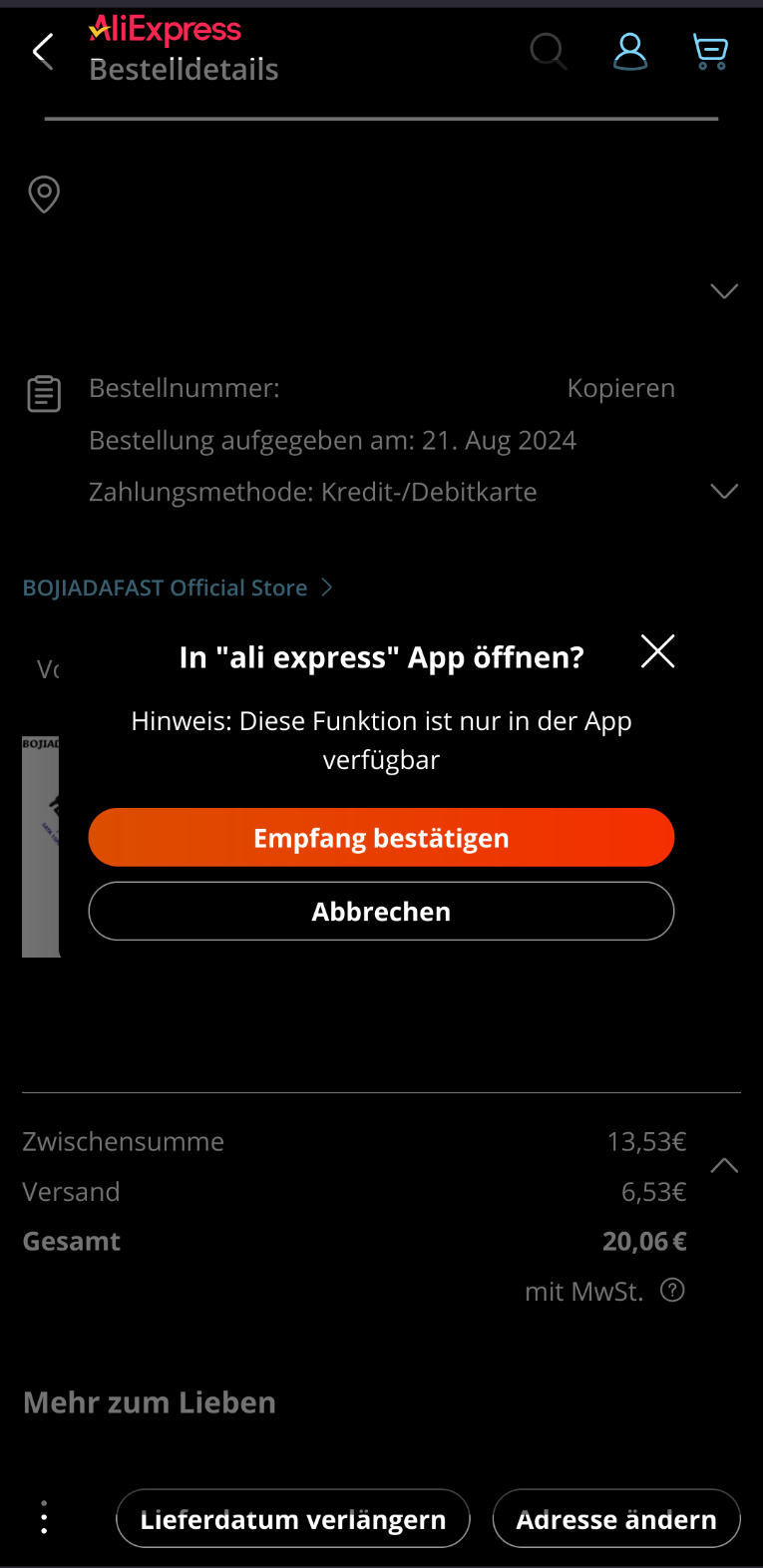
PS: feel free to call me on that totally real number XD


Also if you don’t have a pc available, try the “Desktop site” or “Desktop mode” switch on your phone browser. Aliexpress tries to prevent you from tracking orders on their mobile site, but if you turn on that mode it usually bypasses their blocking.
Funnily this is not a thing on iOS. (I am not using ios)
On Android, even damn Chrome has this!
Yes, it worked on the desktop site, completely crazy. There I could also cancel an order