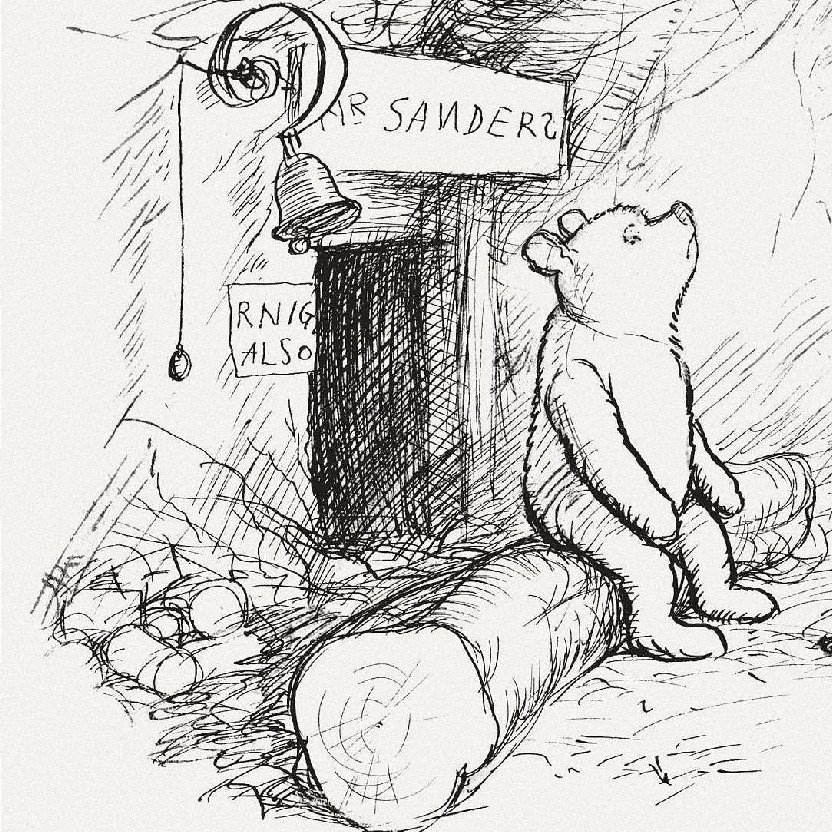I want to extract and process the metadata from PNG images and the first line of .safetensors files for LLM’s and LoRA’s. I could spend ages farting around with sed or awk but formats of files are constantly changing. I’d like a faster way to see a summary of training and a few other details when they are available.
I have a very handy command in my .vimrc for this -
command! JSON setlocal filetype=json | %!jq .Anytime I’m in a json file that isn’t formatted it’s as simple as typing
:JSONto have it all sorted.Specifically this version of yq - there are other versions bundled with distros that look and act very differently and lack the potency of this version.
Seriously, can’t get those 15 minutes back.
And there is htmlq too, if you ever need to scrape some stuff from a website :)
Naw, everybody knows that you have to use regex for that
I’d probably go Python but I’m an idiot
jless to know what the hell I’m looking at and then maybe jq
jq, or if I need to do something wacky a one-off python script.
Nushell is pretty nice.
Yeah, I’ve been learning some nushell. If you’re dealing with data, it’s just a great tool. So many sharp edges in the POSIX shell come from it being stringly typed, so having a strongly typed shell is extremely helpful.
A week ago I would have said jq, but just the other day I discovered nushell and have been loving it, if you deal with structured data often it’s way easier, just bear in mind it’s not POSIX compatible
Python is very good for working with JSON. Definitely will get you there faster than awk for anything not completely trivial.
What are some goos resources for learning jq? I really struggle when it comes to nested keys/values which obviously limits my ability to use it.
I hate to do this, but AI chatbots are typically pretty good at giving examples for things like this and you can learn from it.
AI chatbots are very good for teaching. I’ll give them that.
I definitely use them a lot, but I think “very” is too strong a word. It’s pretty easy to get confident, contradictory information from them. They’re a good place to start and brainstorm, but all the information has to be verified either by running and testing the code, or by finding a human source.
True. I wouldn’t use them for very complicated stuff. I currently use them for “what is x?” and “how is x different from y?” kinds of question.
One advantage of using an AI is that it removes a lot of fluff that you get on blogs. However, that can change very soon when our AI overlords figure out monetization.
man jqI have perused it, but its both so dense and so broad that its not that helpful unless i know exactly what I’m looking for. I have also tried info and tldr. I actually like tldr the most,. although the exhaustiveness of the man pages must be admired. I dont find it to be the best teacher.
Online json parser. Throw in some data and then structure a query.
It’ll keep updating the results as you tweak your query. A simple search will probably give you twenty that’ll work. I can’t remember what i normally use off the top of my head.
Probably not popular opinion, but pwsh (powershell). It’s got a lot of tooling built in and means I don’t have to learn a different tool just because I’m in a different system.
Big fan of running
cat file.json | ConvertFrom-Jsonand just being able to do things quickly!
Have a look at miller
deleted by creator
Previously, I coded something in Rust real quick to spit out and manipulate some JSON, but it looks like the jq/yq below would work fine.
There are probably pre-written awk scripts out there that already do what you want, not that I know where they’d be.
That said, you might be better off using one of the bigger but still fairly commonly installed languages. There’s bound to be things on PyPI (for Python) or CPAN (for Perl) that could be bolted together for example.
If you’re really lucky there might even be something that covers your whole use-case, but I haven’t checked.
Python has built-in json parsing, as does (and i know this isnt gonna be popular) PowerShell.
deleted by creator
For me, a C# developer by trade, this is easily solved with a one command C# call. It’s possible you already have dotnet 6 or 8 on your distro as there are many C# Linux apps now.
https://www.nuget.org/packages/System.Text.Json/9.0.0-preview.4.24266.19