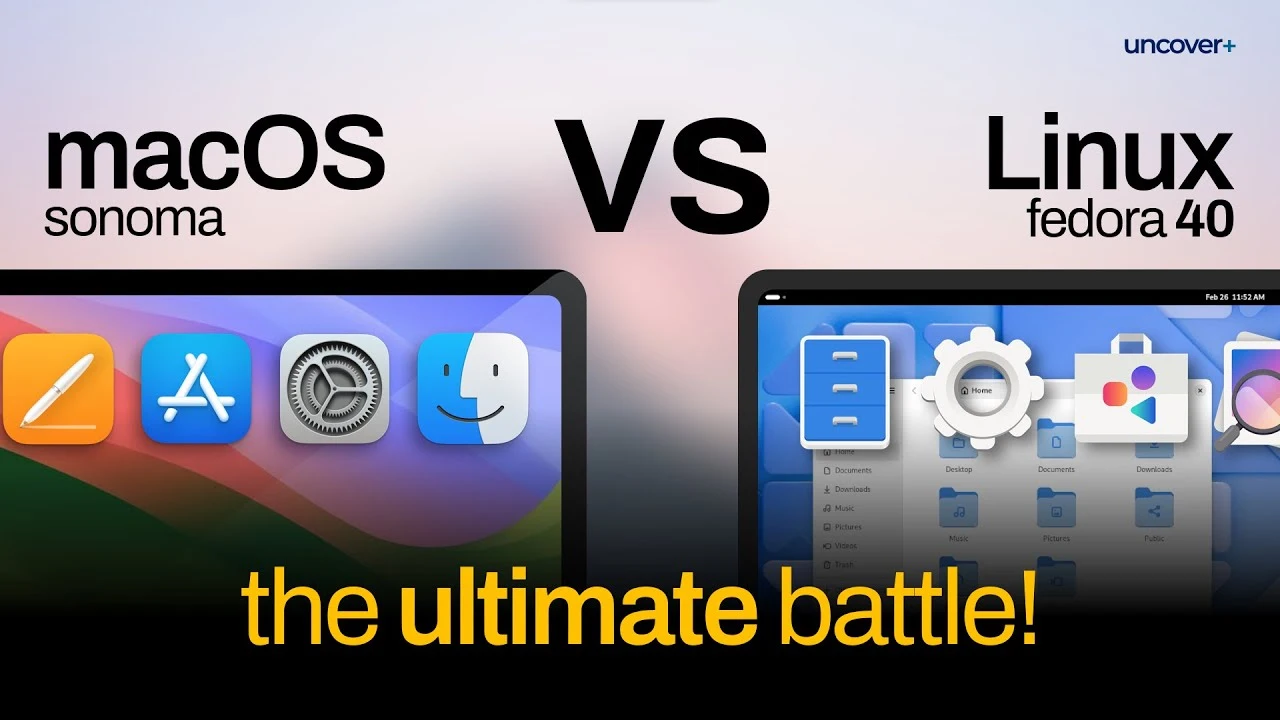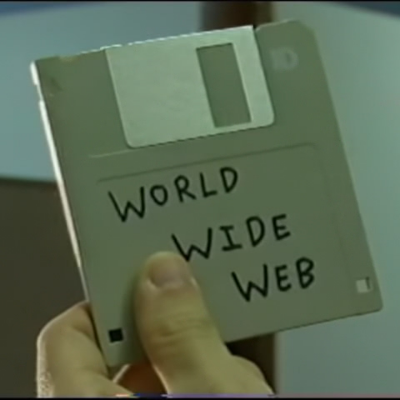Spoiler, that’s just an opinion.
As it says in the title?
The body text
The title is literally
Opinion: GNOME vs. macOS user experience
The body text
Spoiler: GNOME wins
Yes… In the opinion?
You’re entitled to your opinion
That’s, like…
Yes, my opinion.
We are all entitled to prefer another OS than windows.
You are a smart individual, for sure. That comment alone puts you among the wisest of humans. And no, I’m not being sarcastic.
Sounds like you need to be educated
Bring out the serum
Hey, KDE is not even part of the conversation. Just sayin’!
As someone who had to help coworkers with Windows, Mac and Linux problems one of the main problems of macOS is the fact that you have to use the clumsy GUI for so many things and that the Unix-like underpinnings are badly maintained and outdated so many systems have several versions of the same tool installed in various locations (OS-, Homebrew-, MacPorts- or whatever other package manager of the day versions).
I’ve been macOS user for past decade. I’ve switch to Linux a year ago and the first thing I did when I tried Gnome was to switch to KDE. I like how Gnome tries to mimic macOS but it’s still has long way ahead. Gnome was really good on a touch device but I kept hitting the wall with small quirks and eventually I switched to KDE. I know it’s unpopular opinion but I find macOS UI superior to both Gnome and KDE.
everyone has their preferences, and maybe it could also have something to do with you being so used to the macOS ui that anything else feels weird or wrong in a way?
Fwiw i have almost exactly the same feeling going from gnome to macos, sure its polished but it goes out of its way to make anything even slightly complicated incredibly difficult. So yeah im pretty sure its mostly familiarity.
That’s true, I might be biased because I was using macOS way longer. On the other hand I’ve been using Windows even longer and I have never liked Windows UI. I guess I have some expectations on how UI should look and work and macOS just hit the sweet spot.
I went from windows to Linux (gnome and cinnamon) to Mac OS, and I find Mac OS’ UI to just be the best overall. And that’s continuing to use all of them previous system still, just adding another OS on top. In the end I’ve settled on Mac OS for my home use.sure o can’t tweak the UI to my hearts content, but from the start I get a solid user friendly and consistent experience.
Just because Gnome has a top panel doesn’t mean it tried to copy MacOSX. Gnome tried to copy phone UIs (that have a top panel), not Mac or Windows. And that was the reason why many disliked Gnome, in fact. It seems that it’s optimizing for tablets and phones, while it’s running on desktops.
It’s more than just that; it’s the dock, it’s the application list’s look, it’s the large rounded corners on everything, it’s the icon style… All of it
What do you like about Mac’s UI more?
First of all I like how all apps, even the 3rd party ones, look alike. When using a new app I don’t have to learn the new UI. Most of the things are in the same place and I can almost intuitively click trough the UI. Also macOS feels smoother - I don’t know how to describe it, it just works out of the box and I don’t need to adjust the settings. The only thing I was updating was the touchpad scroll direction. Everything else had default settings set to my preferences. I liked the animations, placement of various elements and the fact I didn’t have to look how things work. It was as easy as it was designed to be for 5 year olds.
This is more an issue with GTK vs Qt apps. If you mainly use modern GTK apps it’s fairly consistent in my experience. Qt takes a Windows design philosophy with tons of nested context menus.
I love Linux and KDE Plasma, but my biggest complaint is the inconsistent UIs. Specifically the frames. If I have 5 windows all maximized, and I want to minimize a few of them, the frames could all be different thicknesses, or the minimize, maximize, and close buttons could all be different sizes from the other windows, causing you to need to move your mouse around to minimize each window. On Mac or Windows, you can hover the one spot and spam click, because you know every window will have the minimize button in the exact same spot.
I’ve been macOS user for past decade.
I find macOS UI superior to both Gnome and KDE.
I’m not surprised.
Also, I’m not sure if Gnome tries to mimic OS X or Windows or KDE, for the sake of this argument. Gnome (classic) was invented to replace (original) KDE, which sort-of tried to replace Windows.
Stuff evolves. UIs oscillate between minimalism and overload.
Because it is superior. It has been designed meticulously by hundreds of paid designers and developers who are all working towards a single goal. Apple literally wrote the book on user interface, and they apply those design principles to everything they do.
Granted, it may not always be the best choice for all users.
Wtf why are people downvoting this.
some people hate gnome
Some people hate life.
KDE echo chamber
I use KDE but GNOME is cool too lol.
Btw it is pronounced with a G.
You will never make me pronounce the G. Never!
Wait, you don’t pronounce the G? So it’s like… “NOM-NOM-NOM”?

LOL. Yes, but add an E at the end. Like this::

Thats only in english. In german it is Gnom and you pronounce the Gn correctly.
Oh, this is getting dangerous now.
GIF has a hard G, unlike gNOME. 🔪
Pronounced “Jif”?
jNOME ;)
GDE?
Or as english people would say DE
I also use KDE because it’s better for gaming. But I love GNOME’s UX/UI. I wish I could go back.
In what ways is it better for gaming?
The Gamecontroller calibration and test all is pretty nifty in KDE. Something like that is dearly missing on GNOME.
I use jstest-gtk. Really light handy tool for testing and calibration. Antimicrox also works great for rebinding controllers.
Checkout some videos by Michael Horn, GNOME 46 is actually pretty good for gaming.
Same, only reasons I had to move to KDE were, GNOME crashes when both my monitors are off (so, every night when I go to sleep), and tray icons are terrible (as GNOME intentionally doesn’t support them), the extensions are all very lacking in features compared to the Windows tray (kde somewhat matches almost everything except being able to reorder the icons).
The ArcMenu extension is by far the start menu I’ve liked the most out of all options on linux, and it saddens me that there’s no KDE plasmoid/widget variant
I prefer KDE for desktops, but gnome for laptops. However I’ve been using gnome on my desktop for a while now. With some minor customizations it’s fine.
“gee-nome”? Got it!
It’s pronounced “juh-know-may.”
Only if you have a Klingon accent.
It’s a Klingon tea-like beverage. A warrior’s drink!
Ah, warm beer, yes!
like in a-gn-ostic ?
Gonna-nome?
Agonnanostic
(⁀ᗢ⁀)
Like Genome? Or Guh-nome?
Hahaha no like GNOME
https://m.dict.cc/deutsch-englisch/gnu.html
The Halmafelix voice pronounces it correctly.
But thats not your fault, english is like french, not pronouncing the G in gnome. It is like a-gn-ostic
Genome
That’s so cursed.
Just no
https://m.dict.cc/deutsch-englisch/gnu.html
Halmafelix pronounces Gnu (the animal) which is just the same as GNOME.
G-N-O-M-E
Its gnome
BIG kDE is suppressing this post.
The big shadowy kabal of would-be konquerors…
I use Plasma 6 myself and it is pretty awesome. But GNOME (which is btw pronounced as in a-gn-ostic) is also cool
some people need to grow up lol
As a regular user of both, I’m able to accomplish custom stuff faster with Linux, but Mac is pretty hands off once you get it set up. That said, it’s a garbage OS out of the box. It’s 2024 and it doesn’t even have windows snapping or back button support. You have to install and configure 3rd party tools to make it behave like something created in the last two decades. I’m pretty sure Apple doesn’t give a shit about their Mac OS anymore, since most of their money comes from iOS and store purchases/subscriptions.
That’s because Microsoft has patented window snapping. Third party apps are still there because they aren’t worth chasing.
I mean gnome and kde both have it so that doesnt feel correct for why macos doesnt.
If true, presumably that gnome and kde don’t believe in the software patent but Apple doesn’t want to try its luck and risk getting in a lawsuit.
(That said, they’re not exactly short of lawyers for a lawsuit… Maybe it’s in their interest to uphold the principle of software patents?)
Gnome and KDE had this feature LONG before Microsoft, so they have prior art to prove it’s an invalid patent
How was the patent approved if it already existed tf.
My impression is that many parents are just approved by default, letting the courts determine validity… Good for the patent office, great for the lawyers.
That’s horrendous
Even if it did exist Microsoft would be obligated to litigate with kde/gnome use of it.
Yeah, I meant it’s unlikely Microsoft would try to sue Gnome or KDE for it, because they’d likely lose the patent
Yeah but my understanding is if they have a patent or the copyright or whatever it is, if they do not go after any single possible infringement, they’re potentially throwing away those rights at a later time. At least that’s how I understand it works in the USA at least?
The 3rd party apps on Mac are probably about as popular gnome or KDE.
I use both Mac and Pop!_OS (Gnome) and I like and dislike both. MacOS has a great qulcklook that I miss in Gnome. Sushi almost corrected that oversight but it hasn’t worked right for me in a couple of years now. I also like Mac’s useful icon shortcut in the window title bar.
Gnome’s extension system is a clusterfuck, but at least I can decide how windows function, unlike Mac.
What is the quick look function you’re referring to? Are you talking about command spacebar to quickly find stuff? You can do that in Pop with the super key.
I’m talking about previewing PDFs, mp4s, and photos in the finder by selecting the file and hitting the spacebar.
And Linux really needs an app like Preview too.
Huh, I didn’t even know that existed. Thanks!
Anything is better than Mac… I hate how every time I try to push the green circle in the top left it now goes into full screen mode (if you don’t hold option every single time). Who the fuck wants full screen mode?
That one feature is honestly enough to use anything else. It didn’t used to be this way… But Apple has been screwing up their products for over a decade now.
We are polar opposites; I almost never want something not in fullscreen, hah. I’ve been using a mac for work for a bit over a year now and hate it.
Can you change these colored circles to symbols? Red/green are horrible, I can mostly not differetiate them
Somehow I never considered that, MacOS’ stupid stoplight buttons aren’t particularly accessible, are they?
No they arent
they change to symbols when hovering, i don’t think they have a a11y setting for them :/
Wow apple, great job!
You can change them to grey circles.
I hope this is a joke
It’s a nice aesthetic choice in macos. They got rid of the icons, I always thought the order was clear. It’s like a car clutch closes the engine from the wheels, brake slows the car (minimise) and accelerator maximises.
I think the windows layout makes more sense, also used on Android, ChromeOS, KDE, LXQt, XFCE, Budgie, Mate, Ubuntu GNOME, Cosmic-Epoch, …
And still every one of them still has the symbols displayed.
Doesn’t gnome only have close?
Yes but you can add all buttons.
Why don’t you just use key commands?
You’re right, a keyboard-driven tiling wm does seem like a better idea.
Most OSs have an app for it, if it’s not already built in.
Are you red-green colorblind?
Yes. Pretty common among men, a trait from their mothers as it lies on the X chromosome. Most women dont have it, as they have a healthy one and it is recessive.
I work with industrial human machine interfaces, used to operate heavy machinery. The prevalence of some form of colorblindness in the male population is around 15-17%, and most heavy machine operators are men.
It’s enough of a safety issue that standards call for at least 2 ways of communicating alarms - most commonly shapes and colors, in many cases text is also used. The use of colors to indicate status (pump running, valve closed, etc) is also limited to colors with a distinct luminance value so that even people with full colorblindness can operate them easily.
In the past, many HMIs were made in which green meant running, red stopped, yellow alarm… let’s just say a lot of people had to be maimed and killed before the standard was issued.
Not to mention it is the most broken and slow desktop I have ever used
They changed that to appeal to Windows users, people who were raised on Windows are absolutely obsessed with full screening everything for some reason
What’s wrong with fullscreen?
I can’t imagine coding in a small window when you have the whole screen
I think he is talking about how the default is full screen instead of maximize window. Full screen meaning the entire screen with no application and system bar visible and maximized window meaning taking the whole space but still showing the application and system bar. Anecdotally I have seen many more mac users doing stuff in a small window than windows or linux users.
I think I get your explanation but I rarely see people in windows using fullscreen (videos and games don’t count ofc), windowed mode is the default so I don’t get the comment
It’s very true on a Mac. Almost every time you click the green button, it jumps to full screen and then you can’t drag another window on top of it.
It’s a pain in the arse because my workflow is to have a reading screen with documents and emails on, and a work screen with whatever I’m actually doing. But if outlook is full screen, you can’t drag any other windows on top of it.
Don’t know why the first guy was saying this is a Windows thing though. I only run onto it on macs.
I specifically said anecdotlly. Your experience and my experience a not representative of anything. Also that is only a small portion of my comment and was meant more a a sidenote.
We were also not talking about windowed mode at all here. It was specifically about what happens when you press the green window control button, which as far as I know puts the app in fullscreen on macos and the equivalent on any other OS known to me is to maximize the window.
Thanks for explaining, I was really confused there
The difference is fullscreen vs maximized window. The former hides the dock and panel
Mac OS from the very start has been about opening (and then stacking windows) on top of other windows. The entire OS has been built around it since 1.0. Once you accept that’s how it works it’s UI/UX makes a lot more sense.
Tiling window manager users: nervous glance
Full screen mode kicks ass on a laptop.
Swiping between all full screen with trackpad gestures is the workflow on macOS I really like
Mac OS isn’t really usable for most people
And Linux is?
I want you to tell grandma how to update her video driver. Over the phone.
Why would grandma want to do that? I have set up computers for tech illiterate people with Linux quite successfully. You just tell them: „if it wants your password, you did something wrong. Never enter your password, unless you know exactly why“ Set and forget.
Watch out if they have fingerprint login. Ubuntu, at least, doesn’t unlock the user’s keyring if they log in by fingerprint, and are quickly presented with a password prompt to unlock the keyring
Best suggestion ever 🤣🤣
I have been using Linux since 2007. I have never had to update video drivers manually.
Sure, I don’t do gaming. But neither do most grandmothers.
Steps with Bazzite:
- Restart the computer
- Not needed, 1 did it.
- Seriously, 1 was all it takes. If there’s an update, it installs on boot
Atomic/Immutables are nice eh?
Have an update that completely breaks everything on your system? Just revert to the previous image and it’s no problem.
These immutable distros have so much potential. Especially for the tech illiterate. I really encourage anyone who hasn’t yet to give them a shot.
Of course they aren’t for everybody, as it makes it far harder to make system-level changes on the local system.
It’s quite amazing you’ve picked that example. I just didn’t remember some people had to mess with video drivers. Last time I’ve done it was probably a decade ago, on Windows.
Easy: “grandma, click update on the pop-up. Now restart. Done. What are you cooking for dinner tonight?”
deleted by creator
But she already has a perfectly good machine, is just super slow on the newest version of windows
Buy your grandma a tablet or Chromebook
Only if you hate her.
I wouldn’t have to if she were using Pop!_OS. It’s completely self maintaining. Next time she turns it on it’ll install any pending updates.
My mother used Kubuntu for the last two decades of her life, and she was a great-grandmother.
@HollandJim @possiblylinux127 I had my mom running Linux. The biggest issues came from her expecting to having to install drivers and stuff when attaching a printer. " How do I make it work?" It just does. Linux issues only appeared because Windows is difficult.
I get your point but truth be told I never expected any family member to update their own stuff. If they want my help I take away their admin rights and do everything myself, remotely when needed. And Linux is much easier to deal with than Windows.
Everyones own milage may vary, I’m not going to argue every comment. Good they can use Linux though - my parents never wanted to know anything but be pure users, so I did the same for them and in out case Mac was easier.
I just don’t see the point of slighting any OS when it’s used as an appliance, which - for the most part with family, is its role.
Regardless of OS, I wouldn’t.
My mom is not technical in the slightest and she’s been very happily using a laptop with Fedora Silverblue on it for 4+ years. I’ve had to help her with two problems, one of which didn’t even end up being a Linux problem.
Linux isn’t really usable for most people
I think this is mostly because people who know about it have a mental block that it’s only for nerds. Millions have been using Android on their phones for years, though we’ll limit ourselves to desktop GNU/Linux type distributions for this discussion.
Actual usage of Linux has gotten much easier since 2006ish when I first tried it out. With all the popups and ads in Windows nowadays, its rapidly becoming harder to use than Linux, something I did not expect. I don’t see a combined Linux User Group/ Bingo Club/ Bridge Group forming anytime soon, but Linux Mint isn’t any harder to use than Windows, even for normies with an average level of tech skills.
Now do kde
KDE is okay out of the box, there are like 5 things I normally change from the defaults. It has tons of powerful apps (unlike GNOME?) Like KDENLive, Kate, etc.
GNOME on the other hand has tons of circle apps, with GIMP and Inkscape being the big players.
KDE connect made communicating with the couple people I know who still use SMS bearable
Gsconnect just works for me
You can use gconnect on gnome
Mind to send a screenshot?
Of my messages and contact numbers? Not doing that
But its easy to find, just click the 3 bars next to the connected device and select SMS messages. KDE connect requires the app installed on the device to pair
Using Spectacle you can pixelate areas lol
Don’t pixelate. Just black out. There are de-pixelation technologies that can work if you know the font.
I think that was about blur, the pixels are so big that shouldnt work.
There are some gaps in this video owing to the guy not knowing some different keyboard shortcuts in macOS and just assuming they don’t exist.
I’d say macOS is still more consistent than Linux but it certainly peaked in Snow Leopard.
How can people claim Gnome isn’t trying to copy the Mac UI? If he didn’t say mac at all during the video, I’d think this is some Chinese desktop environment being compared with Gnome.
I asked that once and it is pretty different.
- GNOME didnt look like that all the time. I dont know when but they went from bottom panel to top panel to left side panel to this layout.
- The top bar is used differently. Workspace indicator, but no global menu (which makes no sense) or app menu. Extensions can make it pretty much the same
- The dock is hidden and forces the workflow with workspaces. I dont think thats a crazy feature and dash to dock makes it equal again
- The window buttons are different
- The top bars are thicker etc.
Some settings are different, the tiling works better but yeah it is too similar.
If anything to me gnome always seemed like some weird mix between macos, android, and chrome OS. That might be the material style theming though.
Left side panel was only ever Ubuntu only, no?
No, last Tails I used

GNOME has had a top panel for over 20 years, it just used to have two panels.
Yeah I meant the dock launcher thing on the left
Because it’s very different? The bar defaulting to the top is the main similarity.
The entire video reveals how similar they are. Gnome is just Mac’s UI and tools with a linuxy feel. Gnome devs even have the same ideology as Malus “We know best”.
Okay… I don’t agree and I think it’s very objectively obvious that there are huge differences in the UX and design philosophy.
It’s been a while since I’ve used Gnome, but back when I did I also felt it lacked a lot of configurability much like the Mac.
In comparison, KDE felt a lot more like Windows (or how Windows used to be in the past) where you could configure and tweak all sorts of things.
I have a MacBook Pro and I recently tried GNOME3 for the million time. macOS wins. GNOME3 sucks.
Well GNOME evolved a ton. I agree GNOME 3 looked horrible, GNOME 43+ is really slick
It evolved, and still sucks…
Ain’t no way you really meant to say gnome 3 right?
The very same.
GNOME 3 is from 2011
GNOME3 will always be the succesor of the defunct GNOME2. It doesn’t matter that you call it GNOME 43 because of the version.
Here is an alternative Piped link(s):
https://piped.video/watch?v=iSg_Phk30FU
Piped is a privacy-respecting open-source alternative frontend to YouTube.
I’m open-source; check me out at GitHub.
Remember if you got harassed with macos hate comments.
Apple is a multimillion corpo and you don’t have to defend any.Hahaha this. If you are paying them, this is not a community.
I think mostly people are defending themselves, when Linux people jump on the harassment train, it’s just that, harassment.
I think Gnome wins as I have it. But I would take the vanilla macos shell (not the underlying OS, just the shell) over vanilla Gnome.
I really enjoy the “maximize windows go to their own workspace” thing that macOS does, it combines really nice with swiping workspaces with the trackpad.
There’s a gnome extension that mimics this but it’s kinda buggy and feels like a hack.
Oh gawd, I hate that (sorry 😅). But so long as it was just an option, even a default one, that would be fine with me.
Yes an option is best! Currently I have it with an extension although it’s kinda broken
I know not everyone likes it either. I only like it on my laptop, where I use the trackpad to switch between workspaces. It’s more clunky on a desktop
I feel like this video exposes the restrictions of both desktop environments compared to already completed solutions like KDE, XFCE, and Compiz which can all be configured to be 1:1 with Mac or 1:1 with Windows.
I can personally say going from windows to stock GNOME on both Ubuntu and Fedora was definitely not a nice experience at all.
You just said XFCE is more complete than GNOME?
And Compiz is just a single (outdated, Xorg based) Compositor, how whould that work?
Strong point haha, I am interested about arguments.
(Yes KDE has a ton more. But it has too much maybe. I like how COSMIC epoch just takes all the best of the others, learning from the stuff they do just now, but with a fresh codebase in Rust)
but yeah GNOME is very restricted in stupid ways, especially as for example an app entry modification setting is not a huge thing.
I meant in the sense of the UI lol.
Gnome and kde are both way ahead in that they offer a proper app library and integration with devices.
Xfce is just a bunch of apps stuck together that happen to be good enough on their own, but aren’t really interconnected.
I mentioned compiz because iirc it was one of the first compositors to outshine all the fancy window effects and behavior of Mac and Windows and still be configurable for both. Things like app switchers, snap windows, workspaces, etc. It just feels more intuitive to use than stock gnome.
I currently use an unholy combination of xfce with compiz, but once xfce upgrades to Wayland, I’ll probably get Wayfire to replace compiz.
I didnt know Windowses Window manager (DWM? Explorer?) had any fancy effects. It is boring as hell but also stable as hell.
yeah I dont know what the best minimal Wayland compositor is.
I am using KDE Plasma since I first tried it, but have separate drives with GNOME, COSMIC-Epoch, Cinnamon etc.
Also want to try LXQt (but it seems many of “their apps” like yarock or qpdfview are not packaged anymore?) and looking for the best Compositor here.
- cosmic-comp: honestly I think soon the best. But pre-alpha, no selinux profile yet, and pulls in complete cosmic (packaging issue)
- kwin: best currently, tons of needed features, but pulls in half of KDE and random other stuff
- wayfire: probably nice? Pulls in also a lot of GTK stuff
- labwc: no idea, probably the best minimal one, but as I never heard anything I suppose less good?
- something louvre? No idea
- mutter: likely just good for GNOME? Could be a good option, if they dont intentionally make stuff only work with GNOME
- something that XFCE, Cinnamon, Budgie will produce
And that left out sway, niri, hyprland, river and other tiling WMs.