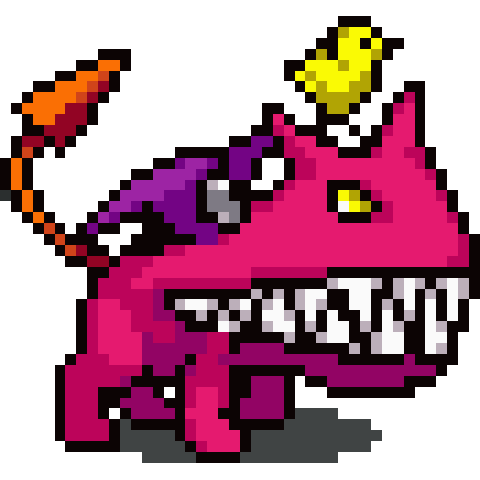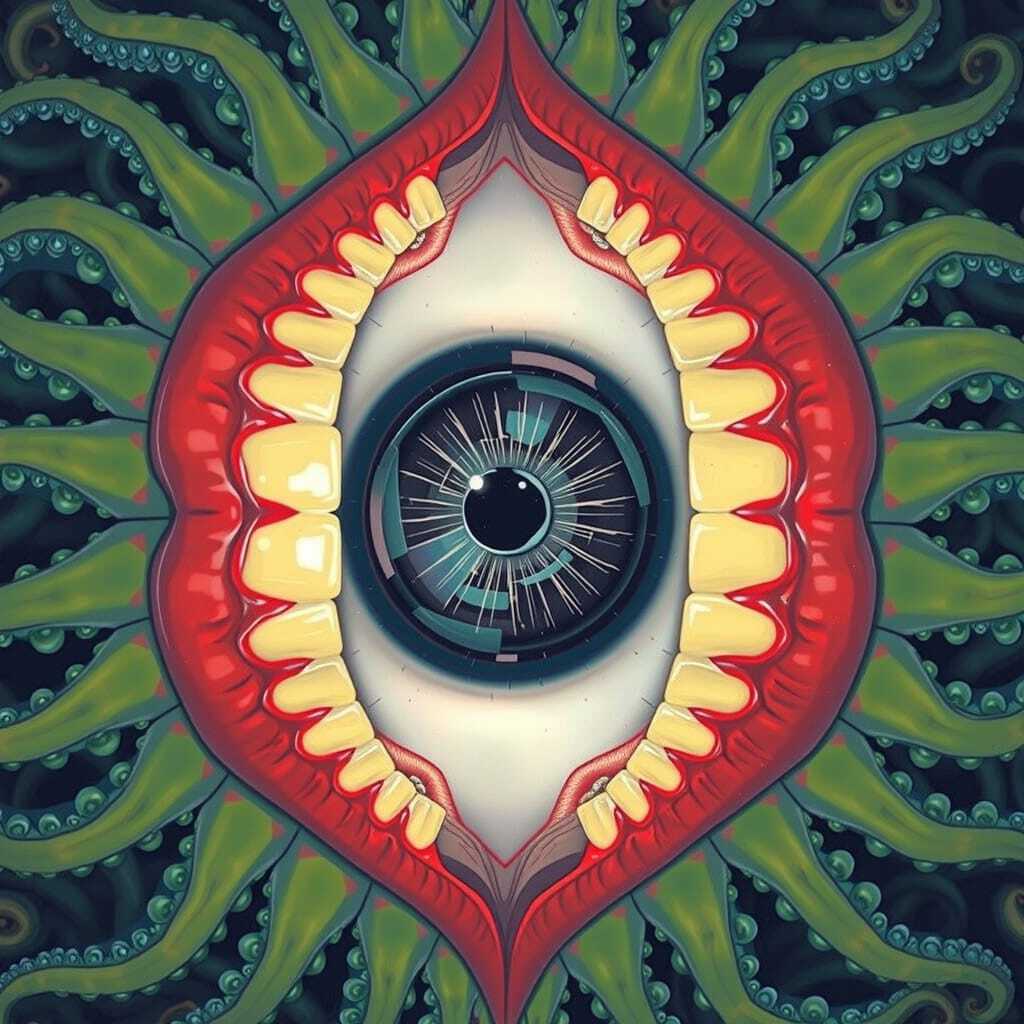I pay all my bills online so I’m used to navigating logins and payment apps. I never have nearly as much trouble paying credit card bills.
My password wasn’t working, so I tried recovery. The recovery asked for my email, birthdate, zip code, and last 4 digits of my SSN. All things I know well, but they say it’s wrong. Now I’m locked out of my account for the 2nd time in two days…
I almost think it’s a conspiracy to enable charging people more late fees.
Password managers, people. Use a password manager
Not lastpass tho.
Many (if not all) of the KeePass clients are better than Lastpass, LogMeIn or any of the hosted solutions. More portable too
I’m planning to leave LastPass because of the concerns, but as long as I have my phone or an Internet connection, both of which are true almost all of the time, I have access to all of my passwords.
How does it get more portable than that?
KeePass works off of a local data store which you can sync up to the cloud, so you don’t even need Internet access flto open your credentials store
LastPass does the same, afaik. I was specifically talking about the portable aspect.
Ah, that I did not know.
So it’s an equivalent to lastpass for portability. My mistake.b
No problem. I was more asking because I’m trying to figure out which to use next.
Maybe it’s time to bite the bullet and take the time to set one up.
Bitwarden
Bitwarden
It’s so much easier. I’ve got one password to remember, and I don’t have to think about any others :)
I know it’s hard. Which is why I went off grid for a week or two and my partner set it up for me.
Removed by mod
Been using online banking for as long as it’s been a thing and I have simply never had this happen. Guess I’m lucky.
Same here. It must be dependent on the bank and their caching system. Or it requires a password update every x months and these dumbasses aren’t aware lol
Removed by mod
My credit card refuses my stored password unless I manually type it in. I’ve checked it multiple times for correctness.
To try and thwart malicious scripted login attempts, some sites expect a manual keyboard action on the username and/or password fields.
You can use your password manager to populate the fields but then click each and add then remove a character. That usually handles it.
Cases like these are why this extension exists: https://addons.mozilla.org/en-US/firefox/addon/don-t-fuck-with-paste/
deleted by creator
My password is hunter2
I only see *******, are you sure you typed it in right?
Tale as old as time
True as it can be
Get a password manager ffs
So I for the first time let Googles password manager create an auto generated password for an account with my payroll company.
I tried signing into my account WITH THE AUTO GENERATED PASSWORD AND THE SITE SAID IT WAS THE WRONG PASSWORD.
Reset password. NEW PASSWORD CANNOT BE THE SAME AS OLD PASSWORD.
I’ll literally never try a password manager again.
This is a skill issue and has nothing to do with password managers
I would not put it past them. I’m in the same boat, I pay bills every payday. There’s one account that never likes my login.
“cool, guess I don’t have to pay that one”
“no wait not like that!”
You have a phone number on the back of your credit card. Call it. Speak to a human.
They have back end bugs that cause login to fail. I didn’t believe it a first and then I did some testing.
The product I’m talking was a PCI security company
No wonder, they are so outdated, we use pci express now
I know in some cases, login fail is intentional to prevent bots from randomly gaining access to accounts.
Source: some random internet person who said they did as such.