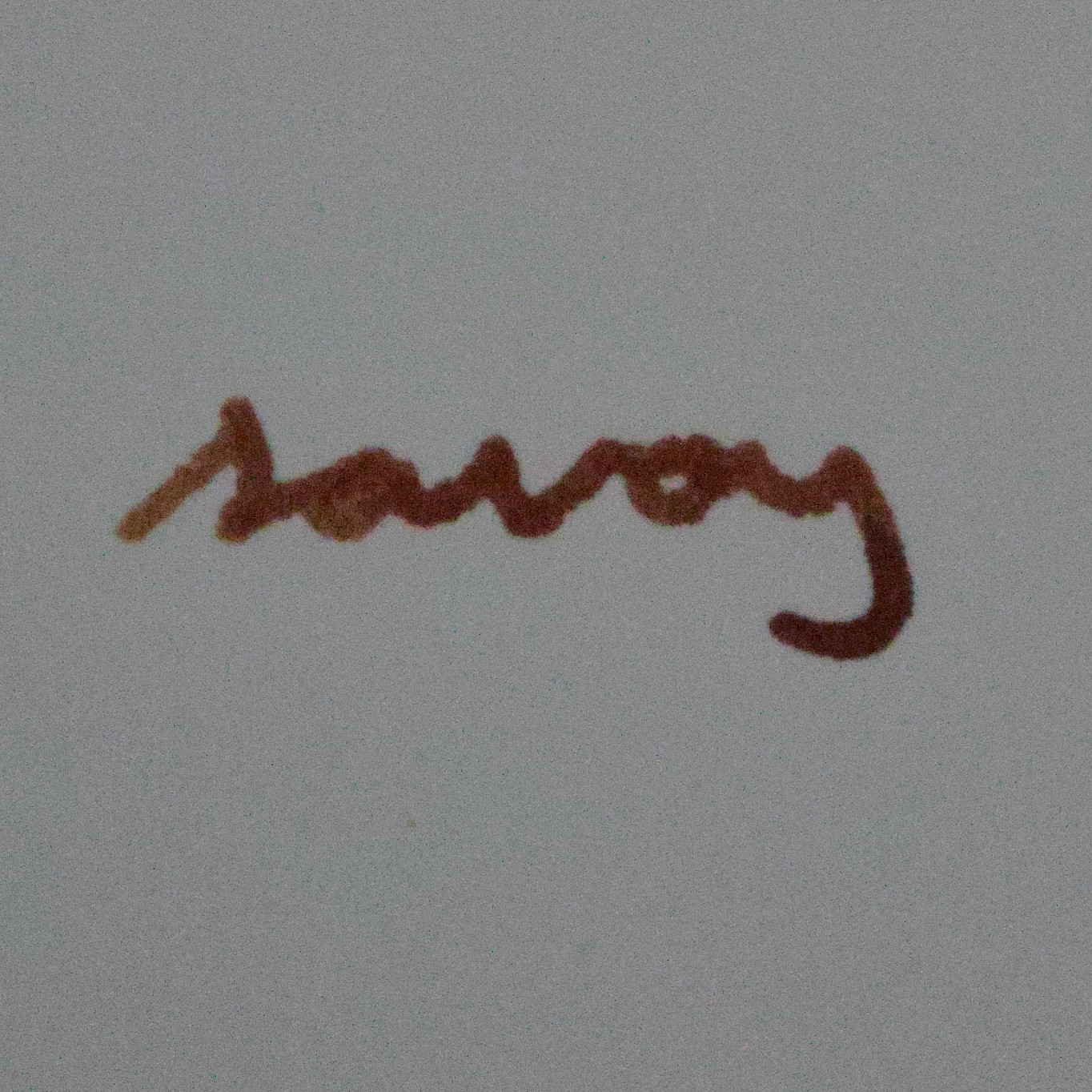I see many posts asking about what other lemmings are hosting, but I’m curious about your backups.
I’m using duplicity myself, but I’m considering switching to borgbackup when 2.0 is stable. I’ve had some problems with duplicity. Mainly the initial sync took incredibly long and once a few directories got corrupted (could not get decrypted by gpg anymore).
I run a daily incremental backup and send the encrypted diffs to a cloud storage box. I also use SyncThing to share some files between my phone and other devices, so those get picked up by duplicity on those devices.
Backups? What backups?
Ik it’s bad but I can’t be bothered.
wing and a pray baby!
Exactly! I pray every morning.
Dis me
What’s my what lmao?
Cross my fingers 🤞
I use borgbackup + zabbix for monitoring.
At home, I have all my files get backed up to rsync.net since the price is lower for borg repos.
At work, I have a dedicated backup server running borgbackup that pulls backups from my servers and stores it locally as well as uploading to rsync.net. The local backup means restoring is faster, unless of course that dies.
+1 for Borg! I use Borgmatic to backup files and databases to BorgBase. It costs me $80/yr for 1TB of backups which I think is sensible. I also selfhost an instance of Healthchecks.io for monitoring.
moved from borg to restic. hourly backup of 6Tb mailserver is just fine
deleted by creator
Restic using resticprofile for scheduling and configuring it. I do frequent backups to my NAS and have a second schedule that pushes to Backblaze B2.
Another +1 for restic. To simplify the backup I am however using https://autorestic.vercel.app/, which is triggered from systemd timers for automated backups.
I use rclone to encrypt and send my most valuable data to OneDrive.
undefined> AWS Glacier
Going with S3 Glacier is probably the cheaper choice but 1TB for €8 with included access to the Office suite is an okay deal for me.
I realized at one point that the amount of data that is truly irreplaceable to me amounts to only - 500GB. So for this important data I back up to my NAS, then from there backup to Backblaze. I also create M-Discs. Two sets, one for home and one I keep at a fiends’ place. Then because “why not” and I already had them sitting around I also backup to two sd cards and keep them on site and off site.
I also backup my other data like tv/movies/music/etc but the sheer volume of data gives me one option, that being a couple usb hard drives I back up to from my NAS.
It’s still a WIP but that’s pretty much where I’m at as well, was going crazy trying to figure out which multi terabyte service I was going to use when in reality the actually irreplaceable stuff falls well under a single TB of data lol. Might go with Backblaze as well.
I run a restic backup to a local backup server that syncs most of the data (except the movie collection because it’s too big). I also keep compressed config/db backups on the live server.
I eventually want to add a cloud platform to the mix, but for now this setup works fine
Restic is great! I run it in a container using
mazzolino/resticimage hooked up to Backblaze for all my important stuff!how much are you paying for backblaze? Cost is one of the reasons why I don’t do cloud backups
It’s actually a bit more than I thought, $2.2 USD / mo for (currently) 469.2 GB
3 2 1 with Restic and B2
Restic is so awesome and in combination with backblaze it’s probably the most cost effective solution.
Aha yeah, basically the same as me, B2 is cheap as, I get a bill for less than a dollar each month. 👍
Can anyone ELI5 or link a decent reference? I’m pretty new to self hosting and now that I’ve finally got most of my services running the way I want, I live in constant fear of my system crashing
Highly recommend borgbackup, I’ve been using it for years and it’s always been smooth
Irreplaceable media: NAS->Back blaze NAS->JBOD via duplicacy for versioning
Large ISOs that can be downloaded again, NAS -> JBOD and or NAS -> offline disks.
Stuff that’s critical leaves the house, stuff that would just cost me a hell of a lot of personal time to rebuild just gets a copy or two.
I usually write my own scripts with
rsyncfor backups since I already have my OS installs pretty much automated also with scripts.Personal files: Syncthing between all devices and a TrueNAS Scale NAS. TrueNAS does snapshots 4 times a day, with a retention policy of 30 days. From there, a nightly sync to Backblaze B2 happens, also with a 30 day retention policy. Occasional manual backups to external drives too.
Homelab/Servers: Proxmox VM and LXC container exports nightly to TrueNAS, with a retention policy of 7 days. A separate weekly export happens to a separate TrueNAS share, that gets synced to B2 weekly, with a retention policy of 30 says. Also has occasional external drive backups.