These are some of the apps that I use daily. Suggest yours and I will add it to the list.
- URLCheck - Set it as your default browser and quickly analyze links, remove tracking params and more.
- SMS Import/Export - SMS Import / Export imports and exports SMS and MMS messages, call logs, and contacts from and to JSON files.
- InnerTube - With this app, you’re like getting a free music streaming service. You can listen to music from YouTube Music and build your own library.
- Loop Habit Tracker - Loop Habit Tracker helps you create and maintain long-term positive habits in your life.
- Coffee - Coffee allows you to keep the display awake without having to change the device settings.
- Private DNS Quick Settings Toggle - Adds a Private DNS quick tile to the Android Quick Settings. (By ryuko)
- Noice - Noice is an app that allows you to create personalised sound environments. It enables you to combine different sounds at different volume levels to create perfect ambient atmospheres. (By OsrsNeedsF2P)
- Organic Maps - Open-source, community-driven maps for travelers, tourists, cyclists & hikers based on OSM (By vxnxnt)
- Feeder - Simple RSS Reader (By drilly)
- UntrackMe - UntrackMe once set by default to open Twitter, YouTube and Instagram links will transform them into Nitter, Invidious and Bibliogram links and delegate the action to another app (By https://lemmy.ml/u/shreddy_scientist)
- Did I take my meds? - Did I Take My Meds? helps keep track of when to take medications. It is designed to help prevent a user from skipping doses and/or overdosing (By Velveteen)
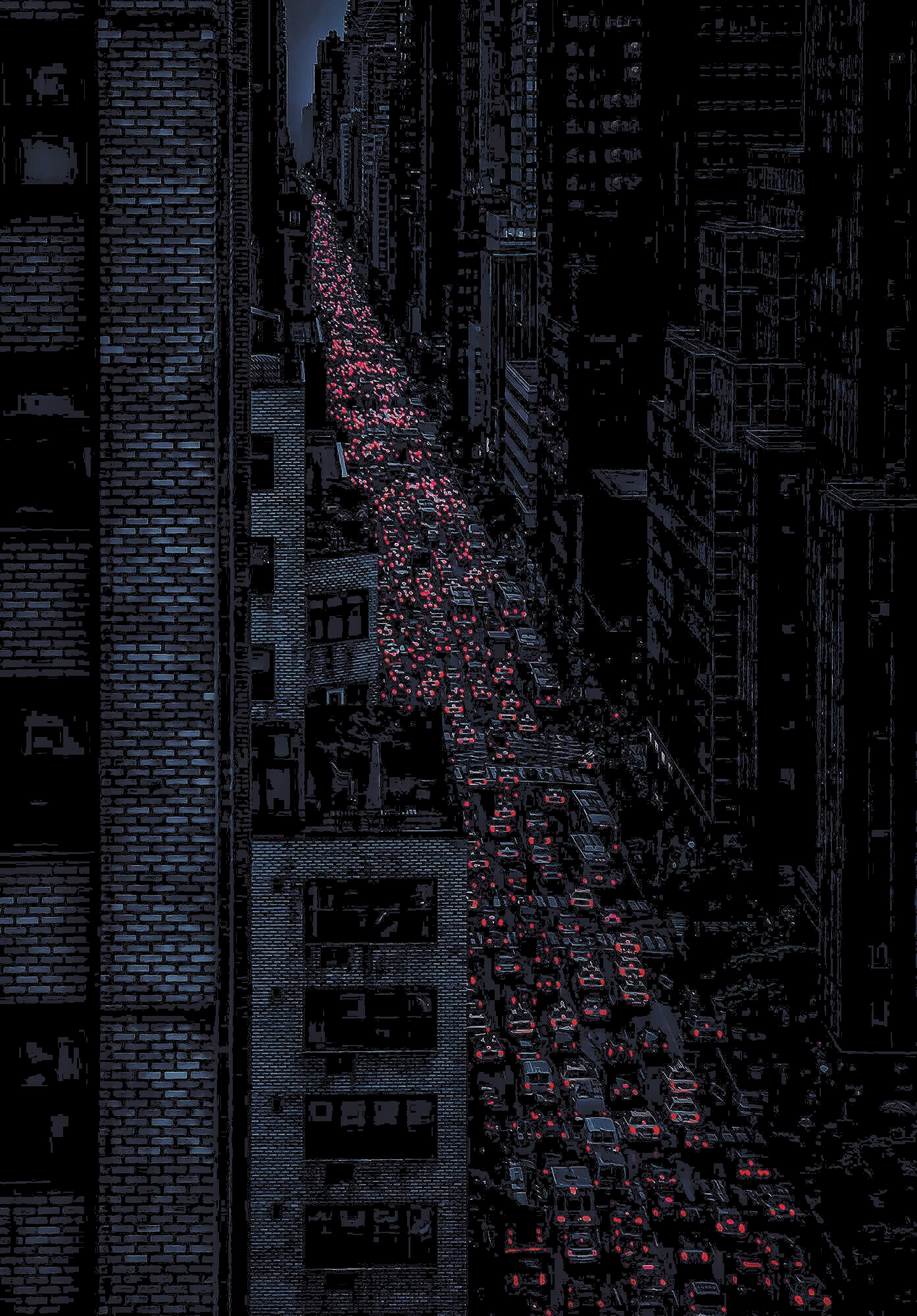

I doubt this is niche to most of us in this community, but it’s possible very few of us consider using a terminal on our mobile devices. I highly recommend Termux (Github, F-Droid). It’s really handy if you need to self-host a web-app for times you have no wifi or data connection. You can play interactive fiction on it. You can also do your writing in it. If you rely on swipe typing or auto-complete, you can just swipe left and get an input field that works with those.
To pair with my first suggestion, I also like to put forth Unexpected Keyboard (Github, F-Droid). For the times when I need to write some code on my phone, having quick access to certain symbols without having to tap a specific button, and maybe having to tap it again, is really nice. The “swipe to corner” feature takes some getting used, but for me, it’s been way faster and makes writing code on my phone bearable!
deleted by creator
Yeah! I’m happy I was able to shine a light on something that proved useful for others.