- 9 Posts
- 7 Comments

 2·2 days ago
2·2 days agoThe Strix Point is the code name for this generation of CPUs from AMD. Earlier gen was Hawk Point.

 7·2 days ago
7·2 days agoI know, they are trying to put AI label on everything.
But does the new Ryzen AI 9 300 series work well with Linux? I have checked linux-hardware.org for a laptop that I was interested in.
Yoga Pro 7 Gen 9 (14, AMD):
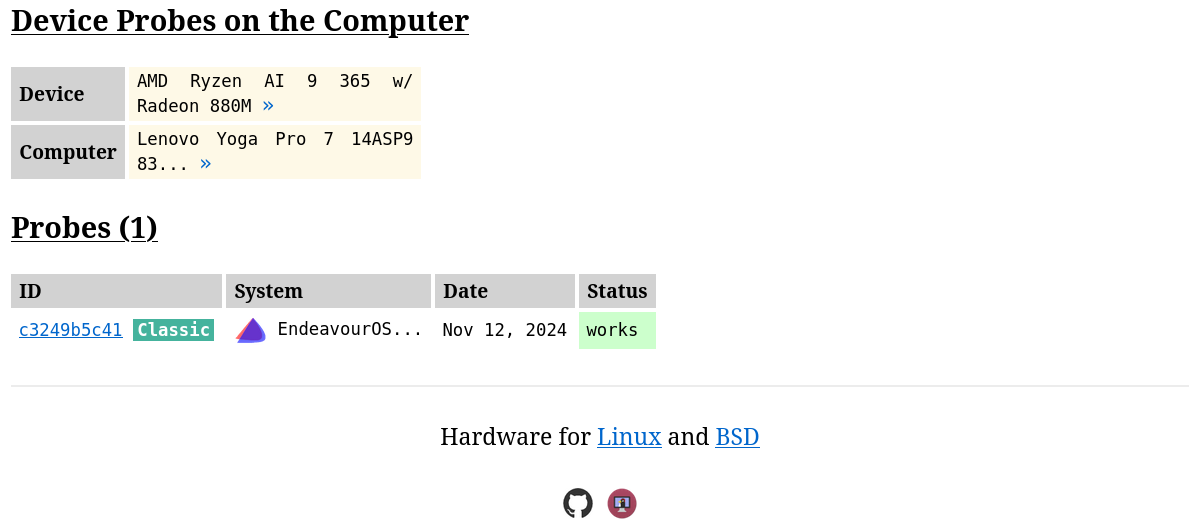
Do you recommend this Yoga Pro 7 Gen 9 (14, AMD) laptop? Or should I go with Lenovo ThinkPad P14s (AMD) Gen 5 (with Ryzen 7 PRO 8840HS). Both are around the same cost and Yoga has better screen, new gen processor but this Thinkpad has better Linux support and arguably better build quality (I haven’t owned a Thinkpad, so I cannot vouch).
Are you running linux on that G14? I am also looking at that P14s Thinkpad. Since it is tested on Arch linux (should work on EndeavourOS). What processor is on that Asus G14?

 1·13 days ago
1·13 days agoPackage list
alsa-card-profiles alsa-ucm-conf alsa-utils sqlite npth systemd-libs libsysprof-capture gnupg file systemd pacman archlinux-keyring bash-completion btrfs-progs c-ares dav1d dkms edk2-ovmf ell eos-translations fastfetch spirv-tools glslang libpipewire pipewire pipewire-audio libwireplumber wireplumber pipewire-jack libjxl shaderc libplacebo pixman ffmpeg noto-fonts firefox flatpak fluidsynth fwupd gst-plugin-pipewire iwd js115 js128 less libbpf libsynctex libtool openal mpv noto-fonts-extra passt perl-image-exiftool pipewire-alsa pipewire-pulse pkgconf plocate pv qt6-translations qt6-base qt6-declarative qt6-multimedia-ffmpeg qt6-multimedia qt6-svg qt6-wayland sudo systemd-resolvconf systemd-sysvcompat ttf-nerd-fonts-symbols-common ttf-nerd-fonts-symbols virtiofsd webkit2gtk-4.1 webkitgtk-6.0 welcome xterm librewolf-bin librewolf-bin-deb

 6·13 days ago
6·13 days agoSorry for not clarifying. The screenshot is not my boot screen. The system boots up into EOS fine but only issue is the display’s weird doubling effect. This screenshot is lorem ipsum text on a text editor to show my screen’s state (I will clarify it on my post description). I did what you said, hooked up my laptop to an external monitor and everything looks fine on the monitor screen. So the issue is only with my Laptop’s screen I guess. Also yes, the doubling glitch is present on the bootup screen, BIOS screen. Unfortunately I don’t have timeshift.





This is getting ridiculous. Just when I thought I somewhat understood AMD’s CPU lineup, I came across their new Ryzen 9000 series, launched a month after their AI 300 series release. I mean what is the point of having two lineups of CPUs?