
@TheaoneAndOnly27 So, go to either the page for the magazine or user you want to block, you should see a ᴓ type of symbol which is the block button. On the magazine page it should be just to the right of the subscribe button, and on a user’s page it should be just to the right of the follow button. Click that thing and it should go red to indicate your block is successful! Also sometimes it takes a couple seconds to register, just wait it out :)

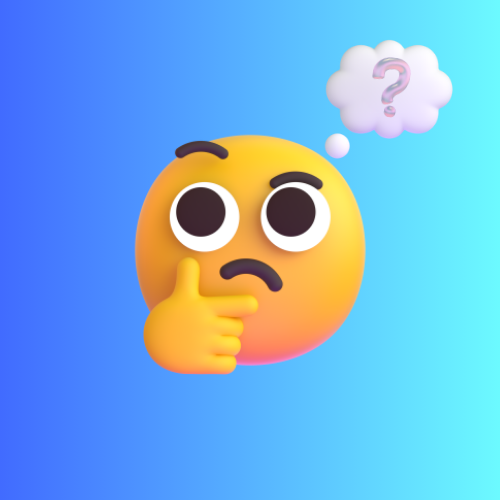






@kaupas24 i’m pretty sure they are post flairs, so examples might be like “meme” or “news” or “review” used for sorting/filtering within a magazine, just haven’t been implemented yet