What’s the over/under on SCOTUS ruling in favor of Trump when these are eventually appealed?
Jonamerica
Senior technology professional and photography hobbyist.
- 2 Posts
- 10 Comments
I guess dog whistles are a thing of the past? People can just go around saying whatever they want and not have to worry about being shamed for being openly racist. Like internet comment sections have spilled out into real life.

 4·11 months ago
4·11 months agoWait, politicians lie? But, but… Republicans are all about morality and goodness. I’m shocked! SHOCKED, I TELL YOU!

 16·1 year ago
16·1 year agoIn order to view video from the camera, it had to be a Wyze cam v1 (last sold in 2018), the “hacker” would need to know the randomly generated ID of the camera, which they could get if they were connected to the same WiFi as the camera - or try to guess it. With the ID, a “hacker” could access the SD card remotely and download video files. It also allowed them to turn the camera on and off and, on pan-tilt models, move the camera.
Wyze took too long to disclose this (they found out about it in 2019 and didn’t disclose it for 18 months). Nobody knows if this flaw was ever taken advantage of. They tried to patch the hardware but weren’t able to do so. Wyze said they issued a patch within 1 month of learning about the flaw, but I haven’t determined exactly what was patched. They also noted in Feb of 2022 they couldn’t patch the hardware fully, and retiring the v1 cameras was the only option to resolve the issue.

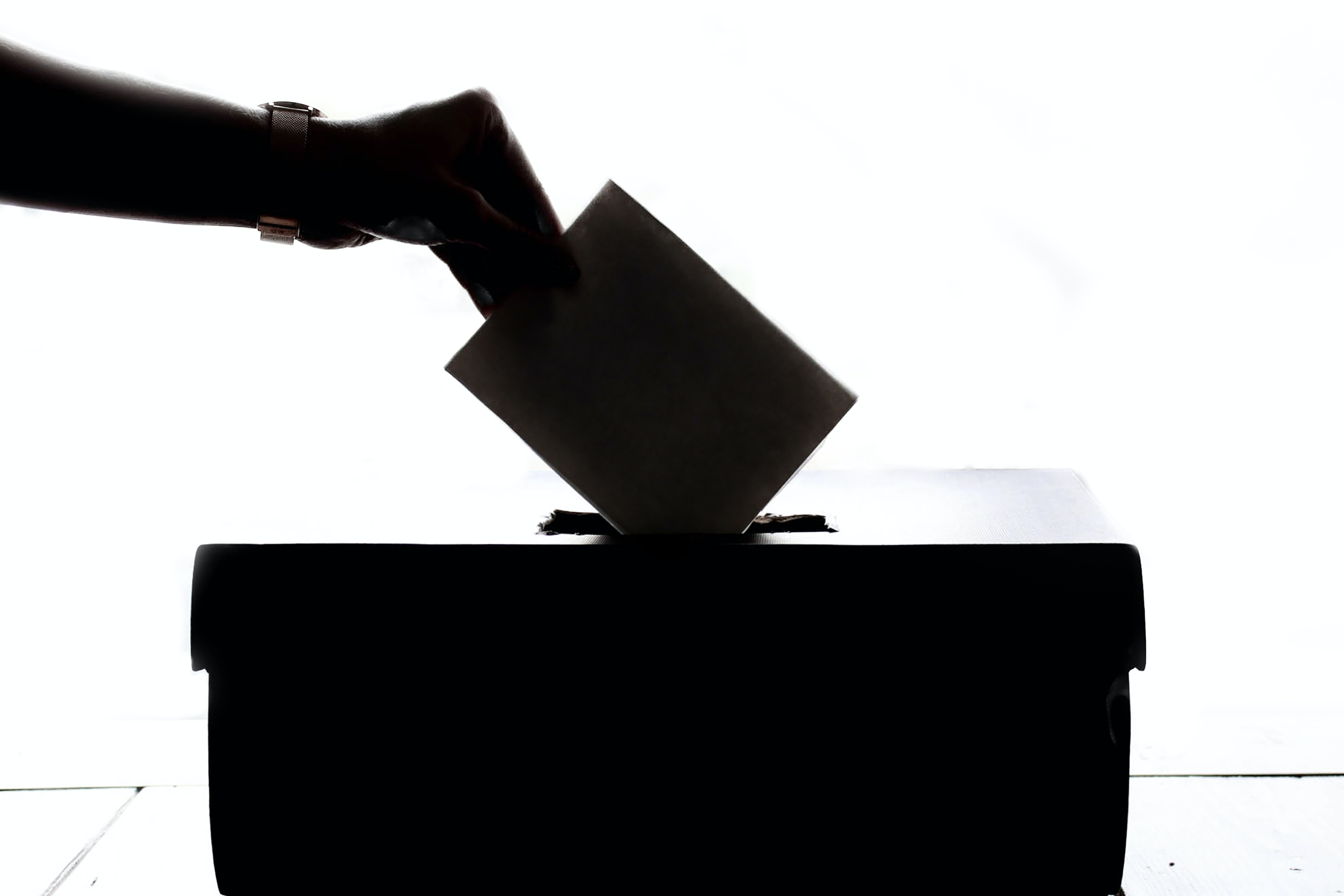 11·1 year ago
11·1 year agoI mean, who would stand to gain from making that up!?
 2·1 year ago
2·1 year agoIt’s been expanded several times in the past, but it hasn’t been expanded since 1911. https://en.wikipedia.org/wiki/History_of_the_United_States_House_of_Representatives#Number_of_Representatives
The country has grown a lot. In 1911 after the last expansion, it was about 200k people per representative. We’re now close to 750k per representative. https://www.pewresearch.org/short-reads/2018/05/31/u-s-population-keeps-growing-but-house-of-representatives-is-same-size-as-in-taft-era/
I think expanding the size of congress makes sense for a lot of reasons.
 3·1 year ago
3·1 year agoIf you want to block an entire instance of Lemmy you can use the /d/ (for domain) function. For instance, if you didn’t want to see anything from lemmy.ml you could go to https://kbin.social/d/lemmy.ml and click the block icon on the right side. You can manage your blocked domains from your settings. You can also block individual Magazines/Communities by going to the community and clicking on the block icon.
You can also use the domain feature to block non-Lemmy/Kbin sites: https://kbin.social/d/newrepublic.com
Also, I’m not suggesting that people should be blocking either of those domains. They were just some of the first options on my feed that I could copy for examples.
 6·1 year ago
6·1 year agoI had to play around with it a bit to figure out how this is working. Basically, if you post to a Magazine’s “microblog” it uses the Magazine name as a hashtag. See: https://kbin.social/m/kbinMeta/p/433361. Paste that link in your Mastodon client and you’ll see the #kbinMeta hashtag. So, if you want to follow the Kbin Tech magazine you’d have to follow the #tech hashtag in Mastodon. If you look at that Magazine you’ll see posts there from Mastodon servers. Those are posts with the #tech hashtag. Posts that don’t have a hashtag end up in the Random magazine.
If you dive into the technology behind it all you start to see that all of these different platforms are designed to show the same content in different ways. They’re all based on the ActivityStreams protocol: https://www.w3.org/TR/activitystreams-core/.
Take the image object. If you post an image to Mastodon you see the text that was posted with that picture then the picture. If you look at the same picture in Pixelfed (similar to Instagram), you’ll see the image first and displayed prominently, since it’s the focus, followed by the text. In Lemmy or Kbin you’ll see a small thumbnail that you can then expand to see the full image. Same image object type, different ways of displaying it.
I guess the point is, depending on what your interests are (microblogging, sharing links, sharing photos, etc) you pick the platform that most suites your need. Or, have multiple accounts for posting different content.
 28·1 year ago
28·1 year agoYour home feed can default to “All,” which shows content from all communities across all federated instances (not just Kbin and Lemmy) or it can default to Subscribed, which shows content only from communities you’re subscribed to. Lemmy has a third option called “Local” which shows content from all local communities. Turning off federation for yourself in Kbin is similar to the local option in Lemmy, but allows you to still switch between All and Subscribed (ie, all local or subscribed local). Lemmy doesn’t currently offer a “local subscribed” view.
The hamburger menu next to your name allows you to toggle between Subscribed and All. In the dropdown menu when you hover over your name, under Settings, you can select your default view (Subscribed vs All).
My personal preference is to default to subscribed and see content from across the Fediverse that I choose to see. This way I’m not missing out on any communities or magazines on federated instances that interest me. I sometimes switch to All with the Commented sort to see what the current zeitgeist is (where are the biggest conversations happening). I don’t see much need to de-federate my view entirely since I can block communities/magazines, or entire domains, which means even under All I’m not bothered by content that I find annoying, offensive, etc.

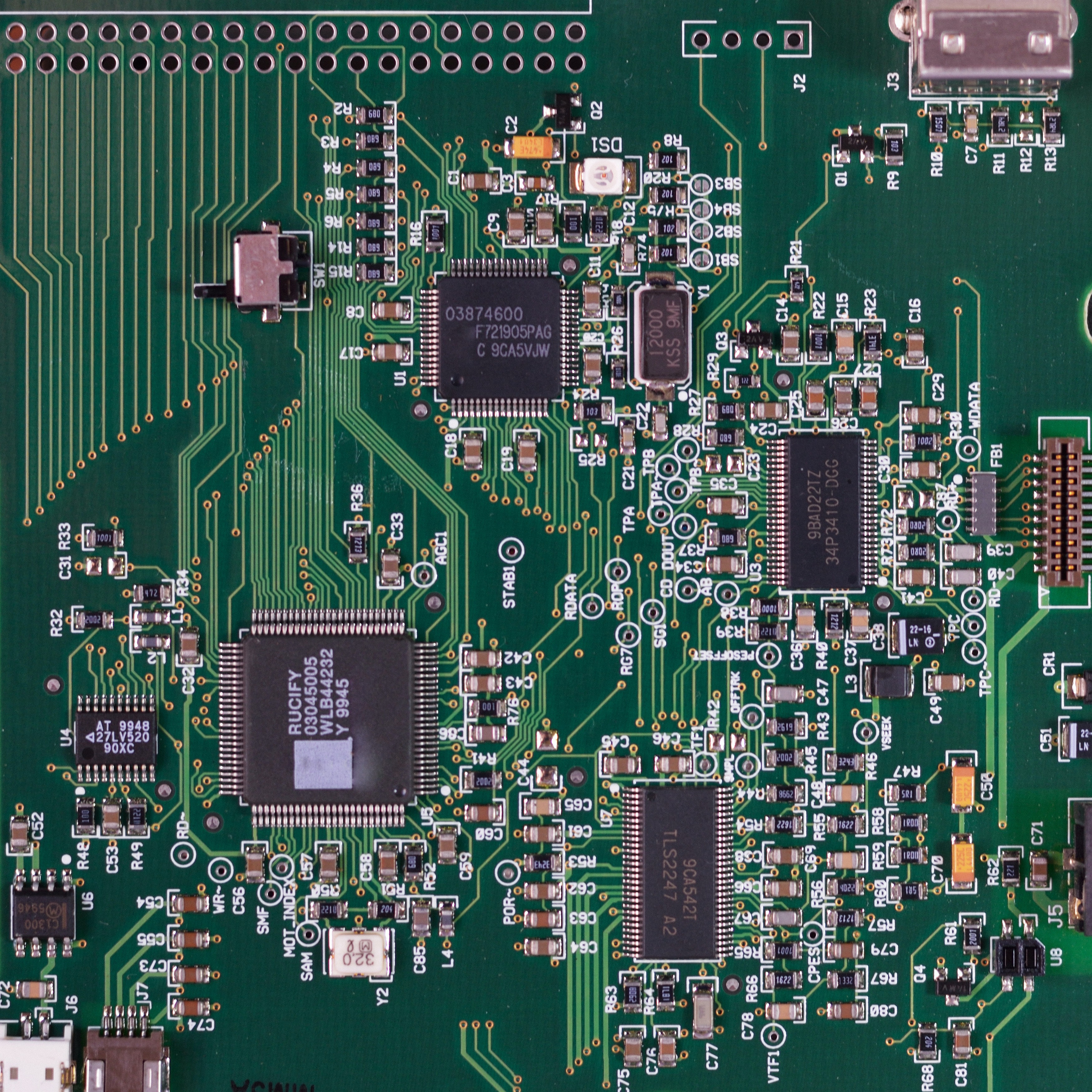
How frequently business leaders will ignore advice from experts and “go with their gut” instead.