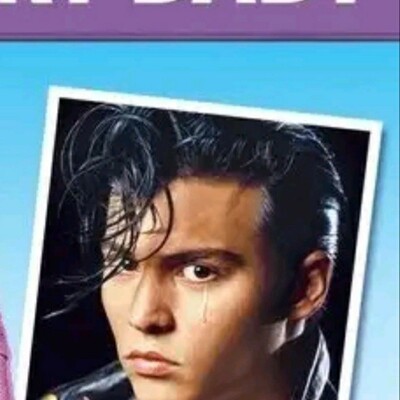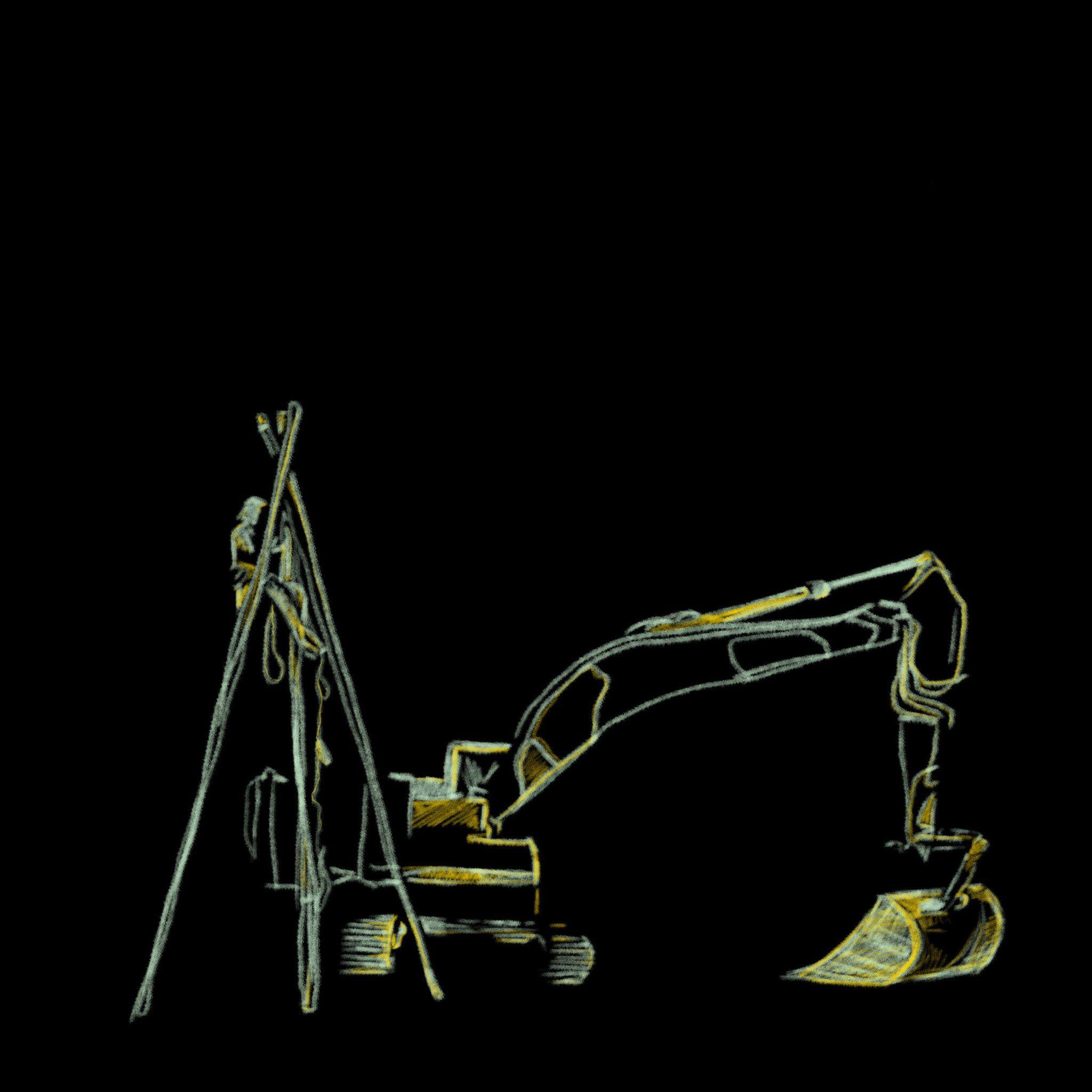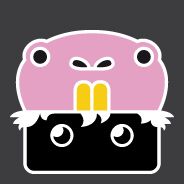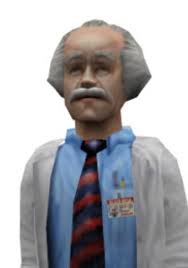This is about the most recent version of LibreOffice on Windows 10. I can’t speak for other versions.
My daughter worked hard on her social studies essay. I type things in for her because she’s a really bad typist, but she tells me what to write… but I didn’t remember to manually save her social studies essay yesterday, and for some reason the ThinkPad rebooted, LibreOffice crashed and we lost the whole thing… because autosave was not automatically on when I installed it.
No, recovery didn’t work. We just got a blank file.
I rewrote it for her based on the information we had and what I remembered and tried to make it sound like what a 13-year-old would write because it was basically my fault and she did do the work. I did have her sit with me as I wrote it in case she didn’t like something I wrote, but it was sort of cheating. I’m okay with that cheating since I know she worked hard on it.
First, though, I went into the settings and turned on autosave.
I like LibreOffice, but why the hell is that not on automatically? Honestly, I don’t really understand why someone wouldn’t want their documents autosaved, but I’m pretty sure most people would want that.
This isn’t fucking 1993. I shouldn’t have to remember to save a document anymore and it shouldn’t be lost forever because of it.
Like I said, I like LibreOffice. I don’t really want to trust documents to Microsoft or Google. But this was really annoying.
Us older folks automatically hit save every few minutes. But not saving days worth of work is asking for trouble.
I’m feeling old right now, thx
I even impulsively hit Ctrl+S when writing comments on Lemmy once in a while
You have to hit Ctrl+S 3 or 4 times in a row, just in case too.
This is how I play Pokemon yellow. Save game? Better save again just in case.
I sometimes ctrl+S on my web browser.
me too, but it’s beacuse that’s the emacs keybinding for incremental search
I tend to hit ESC :w
I was going to say, it was absolutely drilled into our heads to save after every paragraph.
My high school teacher would occasionally flip the breaker for the computers in the school computer lab just to give those of us with bad saving habits a hard reminder.If only computers could automate repetitive tasks. Oh, well.
They can. Just have to turn the autosave on. Better to manually save still just in case
Young folk who have lost hours of progress in robotics programming projects too… Once is enough to learn your lesson. The inevitable second time is traumatizing. By the third time, you hit Ctrl+s five times after every paragraph.
I am an older folk. I grew up with an Apple II. I just have gotten used to autosave being on automatically in pretty much every word processor I’ve used since probably the mid-1990s. I just can’t imagine why they decided to not have it on when you install it.
I think your memory might be failing on this, because we’re about the same age and autosave wasn’t really a common feature in the 90s. MacOS didn’t introduce autosave until OSX Lion in 2010, and Microsoft’s auto-recover (which was their only feature even close to autosave until office365) wasn’t introduced until the 2000s and didn’t work properly until 2007.
Fair. I could very well be misremembering. I don’t have the greatest memory.
I don’t have the greatest memory.
You should have hit Ctrl + S more throughout life.
If only it were that easy.
It happens to me more and more these days as well.
Never assume something works until you’ve verified it. And even then assume it’ll break some time
I mean, yes, but also it’s a fair assumption to make that autosave would either be on or the fact that it was off would be communicated.
What word processors? Even Microsoft office doesn’t have autosave on by default unless you’re working off of One Drive/Share Point online.
Why would you switch to different software and assume it works the same as another?
Yep, my thoughts exactly… my company doesn’t want us to use OneDrive because of some security fears, so none of our work has autosave. Just because it’s 2024 doesn’t mean everything has autosave. Even working in a browser doesn’t always have autosave, I use some online programs daily that you have to remember to Ctrl + S.
Agreed. It’s standard practice now. At the very least LibreOffice should ask you on document creation if you want it on.
There’s no reason to create the extra work of the past unless you are specifically making a nostalgia product.
the only time i ever lost a paper/document (at 13, for social studies), was on an apple IIc. then i rewrote it. i cried A LOT.
it has never happened since, and writing is a significant part of my job. i learned the hard way.
I just can’t imagine why they decided to not have it on when you install it.
Different generational audiences expect different UX about their software, as this topic has aptly shown.
I’m sure there’s a bunch of people who would be pissed off at the fact that they only want to control when a save happens (by default), and not the app.
Personally I would expect it to be on automatically (normal modern UX), but also after I’ve written big blocks of very important text I’d do a manual save, as I don’t know where in the interval cycle between automatic saves I would be at (when’s the next autosave happening). Best of both worlds, basically.
Finally, only because I’m talking to you right now, as far as you and your child goes, only you as their parent knows what’s best for them.
Take heart that if you’re trying, you’re already halfway there, as many parents don’t even bother.
And don’t take the negative downloading you’re getting on this topic as a criticism of your parenting skills, aholes on the Internet trying to keep the world exactly how they expect it to be from way back when, and are so hung up on responsibility to a fault, are not the best sources for knowledge on how well or poorly you’re doing as a parent.
I am an older folk. I grew up with an Apple II.
I as well. Still have fun memories of loading Choplifter into my Apple via a cassette tape recorder.
Thanks much.
Also, I’m going to have to go play Choplifter now!
I still do this regularly while using Google docs even though I don’t think it has any effect.
Removed by mod
No, whippersnapper, that’s not what I meant ;)
“Us” don’t do anything, but we do.
I’m barely an adult and I do this. I think it’s less your age, and more the type of programs you tend to use—ei. programs where you may not want things auto saved, for me game engine, but there’s plenty of examples.
Few minutes? For me its every few seconds
deleted by creator
There are free 10 finger typing classes online. Frankly it’s a bit fun, similar to learning an instrument! I did one during downtime at work because I was a 6/7 finger typer, and always had to look for numbers or punctuation other than . , ! ?
Furthermore, if the laptop randomly reboots for no reason, autosave won’t save you. You just need a tiny bit of bad luck for the computer to crash while saving, corrupting the perfectly-good file saved to disk.
Hardly how file saving works. Else you could say the same about a bit of bad luck for the computer to crash while pressing ctrl-s, corrupting the perfectly-good file saved on disk.
Too many people on this thread seem to see autosave and ctrl-s as two different things, governed by magic and mystery, one of them indispensable to conside nyourself an experienced computer user. It’s the same fucking piece of code, in one case invoked by a timer, in the other one by the end user pressing a key combo.
Op’s issue was that automated was disabled by default. Obviously autosave doesn’t work it it’s disabled.
deleted by creator
This makes op a bad parent. Know this first op… The luxury of autosave is the least of your worries.
It doesn’t make them a bad parent. They are just making a poor choice out of what I assume is good intentions.
or instead of throwing more data/money at Big Tech try one of the self hosted instances of https://nextcloud.com/office/ or https://cryptpad.org/
Everyone learns compulsive ctrl-s eventually.
I was going to say we’ve all lost an essay before we learned to routinely save the document. :)
Yep. Unfortunate though this is, it’s an important lesson for OP and their kiddo.
Save early and save often.
Side note : You say she’s a bad typist so you type it for her. But how exactly is she going to learn how to type then?
Maybe just let her do things poorly and learn
As I told someone else, I let her do it when it isn’t a long essay. With an essay, it would literally take hours.
With an essay, it would literally take hours.
Ignoring that this would get faster with the practise of typing it themselves:
How quickly are people writing essays these days? I’m a decently fast typer and it always took me a couple of hours to write a whole essay at that age. Once I was a few years older and was diligent in drafting a really good outline first I’d maybe get it to under a hour at the computer, but the speed of typing was never the bottleneck.
Again, it can take her a full minute to type a sentence. She is an incredibly slow typist. This is really the first big essay she’s ever had to write and I wanted her to think about what she wanted to say, not hunt and peck for ages.
Look, maybe you don’t have kids. Maybe your kids are good typists. My kid has just started down this road of writing real essays and I have decided that typing speed is far less important than critical thinking when it comes to her education. You are free to make your own parenting decisions, but I would appreciate you not questioning mine, especially when you are not able to see the full picture when you don’t actually know either me or my child.
While I won’t debate your decision, please be sure that 1. You recognize how rediculously important learning to type properly is for today’s kids, and 2. That she may not want to learn, and is slow because of it. She may need a reward system, and a defined set time to learn. Good luck, and I hope it goes well for you.
All it takes is a few minutes to give chatgpt a good prompt and the copy and casting to the text document. 🧐
Are you going to type her emails and reports when she goes to work some day?
No?
Only the long ones?
Do you think maybe it might be better, if she is going to write an essay at her age, for her to think about what she is going to say and put it in a comprehensible and logical way than slowly typing things out letter by letter so that each sentence takes over a minute and she can work on her typing skills in other ways which require less creative thought?
No. All the other kids in her class are typing their own essays. Why isn’t she?
Which other kids would those be? She’s in online school.
And, as I said to the other person, feel free to do what you want with your own kids, but I feel that when my child is writing one of the first essays she’s ever written, her ability to think about it critically is, in my opinion, far more important to her education than hunting and pecking on a keyboard for hours rather than think about it.
As a side note, typing well isn’t something that can easily be learned by simply typing more. If her typing is a concern (and it may well be since she’ll be typing much more in college), it may be helpful to search for some typing courses. My impression is that there are some free online ones, but I don’t remember any off the top of my head.
I never truly learned to type, though I had a few weeks instruction in school, and did a few levels of Mario Teaches Typing when I was a kid. None of it really stuck, and typing remains an exercise in hand-eye coordination for me. I topped out at around 70-80 WPM if I’m composing rather than copying, but that’s been good enough for a lifetime of office jobs, and certainly for writing school essays. There is definitely a lower ceiling if you don’t get proper instruction, but simple practice is still helpful.
Perhaps, but that’s a relatively spectacular case. If my memory serves me correctly, the average typing speed is around 40 wpm. And sure, that kind of speed can get the job done but it definitely won’t be a good time. My elementary school was pretty forward-thinking in this respect. They signed us up for computer literacy and typing courses that would last for multiple years that we would do in computer class. I think everyone in my class was hitting at least 50 wpm by middle school. I was typing a solid 70 wpm.
Anyways, I think there are certain aspects of typing where having guidance could really help. I know people who chicken-peck because that’s just how they’ve always done it and they’ve never broken that habit.
Just want to say, what a good parent for actually giving your child a hand in school work. The work load has become so insane for children.
Thank you, although in my case, it’s required. My daughter is in online school. It’s a public school run by the state, not a private school, so she has real classes with real licensed teachers via live videoconference and the assignments are graded by the teachers. They require a parent to be a ‘learning coach.’ Mostly to keep the kid on track.
But I also know my daughter has very little patience for bullshit, as I did I when I was her age, so when they say things like “to learn about biological cells, draw a picture of an imaginary factory and show the different parts of the factory and label how they work” (an actual assignment) and it isn’t being graded, it’s just busywork, I tell her we can skip it. I wish I had someone who let me skip that nonsense. Like you said, the workload, or in this case the expected workload is insane. And most of it isn’t conducive to learning. Drawing an imaginary factory- and they wanted kids to do this before teaching them the parts of the cell- isn’t going to help you learn what mitochondria are.
Meanwhile, she’s getting better grades than she did when she was in public school. It’s working out pretty well.
Drawing an imaginary factory- and they wanted kids to do this before teaching them the parts of the cell- isn’t going to help you learn what mitochondria are.
That sounds like it’s an exercise meant to get the kids thinking about a multi-faceted system existing inside a single structure, with parts that are interconnected but distinct, and will lead into a common metaphor teachers use to teach about biological cells. Not being graded means they’re not judging the kids on what they know or don’t, but want to evaluate where they are with this sort of thinking and figure out what they will focus on. Also, your kid may be smart and already know where they’re going with this, but others in the class may not. If she does, she could probably knock that out in fifteen minutes. Even if you decide that she doesn’t need to do it, I don’t think it’s stupid busy work, at least not necessarily.
Some teachers are dumb; we need too many of them and pay them too little for each and every one to be a superstar. The ones coming up with curricula and lesson plans usually aren’t, though.
Oh that sounds like a much better situation. I only found out public online schools were an option in my second to last year of high school, when the bullshit work load had already been waning. Doing it mostly online now for college and it’s so much less stressful. Wish you both luck. 🤞
Then let it take hours. That’s how you learn. She’s not going to learn to remember to save regularly if you just sweep the mistake under the rug and do the heavy lifting for her the second time around.
When I was learning Dvorak, I decided I would use it all the time. Even if it took me hours to write an essay. I now type 120 wpm. Practice works.
The only way I learned how to type growing up was from instant messaging my friends. All of those ridiculous typing programs didn’t help. One random thing that might help is a different keyboard, or, different profile keycaps!
I love me some mechanical keyboards and I like the tactile feedback from “brown” switches. The last one I built I found out about the wonderful world of keycaps, specifically keycap profiles. I fell in love with MT3s as they are a little “cupped”. My fingers sort of fall into the scoops and get enough tactile feedback to stay on the key and they just feel nice. I haven’t looked at cheaper membrane keyboards in years, but I remember you could pull off the keycaps and put different ones on those, but I have no idea how they are now.
If you are interested in mechanical keyboards, you can usually buy a sample kit that has all of the different switches and you may be able to find something similar for keycaps.
I guess what I am trying to say is a different keyboard, or even keycaps, may help her learn. Though I do realize that this stuff is expensive too. As someone who is on a keyboard everyday, it became a tool to invest in.
No need to go crazy with the first one. That first step from laptop keyboard or membrane pack-in is the biggest jump you’ll ever make in typing experience. a brown-switch gamer board with the RBG turned off and some cheap Amazon “CSA” style keycaps might be all you’d ever need. Of course, even that type of thinking can lead to certain… rabbit holes.
Removed by mod
This thread is absolutely terrible. I’m very sorry op. As a software dev, I think I’ve hit the save button maybe ten times in the past 2 years. You are right that it should auto save by default. That’s just required in this day and age. People saying they don’t want auto save because they don’t want cats losing their work literally do not understand how auto save works in the vast majority of modern systems. A simple example is Google sheets, where you can literally see every change made to every character in every file throughout time. You’re not going to lose anything. Software devs solved this in their own tools literally decades ago. My job is literally editing text files all day long. I can’t remember the last time I lost data due to a crash or a cat or anything.
Some people even mention LaTeX which literally has a solution with Overleaf. If software doesn’t autosave in this day and age, it’s shit software.
What you have here is another case of Linux users jumping to defend the only things they have to defend, even if it’s absolute shit.
Man, maybe I just grew up in a different time and/or environment but I still to this day manually save obsessively. I use VSCode most days and feel like I’m constantly hitting the save hotkey. With that said though, I am just not a fan of most autosaves. I like to know what the current contents are and whether or not I have unsaved changes.
That’s just me though.
Yeah, I don’t trust the auto save to save my work properly. I work as a Software Engineer, and any small change I make, even if I’m not done with the change and I’m just thinking, my hands immediately default to CTRL+S.
Always always make sure your work is being saved if it means something to you. Especially since windows will force update and reboot your computer. Battery’s can die, power can go out and your computer shuts down. Applications can and will crash.
Why do you trust ctrl-s though? You are a software engineer, you know that a bug in the piece of code that saves the document would affect both calls, regardless of whether its invoked by a timer or by the end user pressing keys, right?
I mean we have all been bitten by op’s problem In the past but it was exactly the same issue, autosave not enabled (most likely didn’t exist) what’s with all these, I don’t trust software to do it’s job so I do things by hand?
Particularly from software developers or other technical users. Found a bug in a piece of software, report it, you don’t need to change your behaviour for the next 20 years and tell everyone anecdotes about you still don’t trust a regression.
Every single one of us has been bitten by auto save that didn’t work. I’ve personally lost hours worth of code to auto save glitches and poorly timed save runs. People don’t trust it because in the past it has had and/or caused problems with their workflow.
Ctrl+S is a manual confirmation that I saved it, and is a step taken before running any code, especially through a terminal in an IDE where if the auto save hasn’t kicked in will mean the changes aren’t reflected.
There’s a couple things… First, it’s a habit to be constantly pressing CTRL+S. I’ve been doing it for many years, I’ll continue to do it probably until I stop using a keyboard. It’s such an easy keystroke, since my hands are almost always hovering over the keyboard. Second, in some software you can create new documents without first creating a file on disk. This means that when I go to hit CTRL+S, it prompts me to save the file. That’s not to say that some software can’t save a recovery version of the document in the event the software crashes, but I’m not going to bet money on it working 100% of the time. I’d rather be proactive and personally make sure my work is saved. Gives me peace of mind.
I already covered your first point, you don’t need to.
As for your second point, autosave still does its job. The fact that you haven’t chosen a name and a folder for your document doesn’t mean that the software hasn’t created one on disk that keeps getting autosaved. When you decide to finally save the document, that file gets renamed and placed where you want it.
I mean this is trivial stuff that got solved a long time ago, I don’t see people on this thread saying I don’t trust electronic payments, I only write checks but somehow everyone think a basic feature is broken everywhere
Mmm. I grew up in a different time too. Makes me ponder how the software circumstances of that time built in us a very different idea of what an iteration actually is, when it comes to writing. The fact that we couldn’t go back and atomically dissect the history of a piece. That a draft, and an edit, were something heavier. Maybe we’d have to think a bit more slowly and carefully before irreversibly casting a previous version into the ether.
Don’t get me wrong, I’m not making a “gen z bad” post. Just reflecting on how things are different these days, and maybe it leads to a different kind of work.
deleted by creator
So out of curiosity, what did you move to and do you use autosaving? I’m always willing to try out other text editors but it’ll take something impressive to make me start autosaving.
deleted by creator
I’ve never actually used vim, though occasionally fallback on vi for remote admin. I may finally check it out now though. Thanks!
I grew up in that different time too, but I completely agree with the person you’re replying to.
Auto save is a must. No arguments. You can have personal preferences and behaviours that make you want to disable autosaving and control your saves manually, that’s perfectly fine, but that’s you and your preference. A modern application should absolutely have autosaving enabled by default. Anything else is user unfriendly and indefensible.
deleted by creator
Nothing is stopping you from being in control. You can turn auto save off and set things up any which way you like. People have different preferences.
And yes, an application should absolutely ask for a file name and save location on document creation - that’s just good UX. Asking for those details when the user is ostensibly about to finish working is not helpful.
Oh for what it’s worth, I probably agree more with the fact that autosave should be on by default but also possible to disable.
But yes, I do have my preference and I admit it is just that, a preference.
Thank you! My God, the amount of holier-than-thou “it’s your own fault” in this thread is mildly infuriating in and of itself. Auto save and versioning have been a thing in Word for at least 8 years, probably over a decade but that’s the first version mentioned in their docs, and I struggle to think much software I use regularly that doesn’t have some form of it. Hell, even the new Notepad on Windows keeps your changes when it’s accidentally closed.
I like most open source software but this sort of attitude in the community and what seems like an absolute disdain for any UX concept from the past 20 years makes me very hesitant to recommend it almost anyone outside very specific technical circles.
People make mistakes, that’s why we automate things. If a system relies on a human not making mistakes it is doomed to fail eventually.
Saving manually should be a feature, but autoaave should be on by default these days, unless 30+ years of people losing work due to not hitting “save” manually has taught us nothing.
Crashes happen. Errors happen. Pets and children happen. Any major document editor should be able to auto save and replay a very long history of actions.
Improve the system, because you can’t improve people with a code patch.
I mean, it is? I don’t even use LibreOffice, but god I’m thinking of my help desk days and dealing with people getting angry at everything except themselves.
If people make a mistake occasionally or are willfully ignorant that’s a user issue. If almost everyone in this thread is talking about how you should push a button every 5 seconds on a machine designed to automate tasks maybe that’s a design issue.
What you have here is another case of Linux users jumping to defend the only things they have to defend, even if it’s absolute shit.
Funny how OP is using libreoffice on Windows though, what’s there Linux-related to defend? Did a Linux user hurt you? If anything this is another opportunity for some snarky comment about Windows being shit and crashing for no reason since the 1990s.
Thank you.
The most mildly infuriating thing about this post is a parent not letting a child do their own work because they would do it slowly. I’ve read all the responses, clearly OP is not willing to reflect on what others are telling him. I just feel sorry for the child whose peers are getting practice in basic life skills that she won’t have the opportunity to because her dad thinks he knows better than her teachers and the curriculum. His own ego is so wrapped up in his child writing a good essay and showing ‘critical thinking’ that he’s not letting her do her own work. He admits to cheating. Just a wretched situation that I hope turns around when another adult steps in or his child gets old enough to tell him to back off.
While I can understand you wanting autosave on in your situation, I much prefer autosave off because I often open files to see what is in them and do not want to automatically modify them just because I accidentally hit a key and delete it. Automatically changing stuff is a choice you should have to make, not a feature that I have to race to disable.
I work with 365 and have to create docs from yesterday’s version (or last weeks etc) all the time. Auto save can be a real pain in the arse.
Turn it off, save as , oh hell auto save is back on…
Just mark it as final then. This whole thread is infuriating. People working themselves into pretzels with their misguided reasons for not wanting auto-save when they really just don’t know to use the software.
OP is right. I use Office 365 and haven’t lost work on a document in over 10 years. Auto-save absolutely should be the default.
Or not trusting autosave because they lost a document once in the 80s when autosave didn’t exist, and now they tell everyone to compulsively press ctrl-s because software can be trusted enough to drive a car, but not save a file every minute or so. Bonus point when they introduce themselves as I’m a software developer…
Yes. Like many here, I’ve learned to hit save A LOT. But I also want to decide when the time is right. Whether I’m writing a paper, coding, photo retouching, whatever, I flail around and experiment while working. I want to lock in my changes when I’m happy with the progress. If something goes awry I’d rather resume at the last manual save than some other weird thing I did afterwards.
On the other hand… consider if your cat had walked over the keyboard before it rebooted and replaced it all with
hhhhgggggggggggggggggggghgfbefore it auto saved and replaced the document. Would you still be an advocate for auto save?It sucks to lose work, but this is clearly a user error.
UXD would state that this is a software design issue, and not user error. The software should be designed with crashes and “lost” user data in mind.
That is true. I could’ve sworn LibreOffice had a recovery mechanism similar to MS Office after a crash.
Even LibreOffice can only recover what has been saved. And if autosave is off, there might be less to recover than desirable. Again, that’s a UXD problem.
I don’t have a cat and we did this out at a cafe, so yes, I would still be an advocate for it. I think that most people do not have that issue even if they have a cat.
Can confirm, have a cat and don’t have that issue. Because I lock the screen when leaving the machine unattended.
To be fair, you could just delete the faulty part or click on Undo, and just save again.
This is an insane scenario: my software design decision is, despite recovery mechanisms like previous versions, file history, and undo mechanisms, I’m afraid if a cat uses a keyboard I’ll accidentally save changes I don’t want to a word document.
Lol. The only user error was choosing libre office instead of a user friendly software stack that has reasonable defaults and r recovery mechanisms.
deleted by creator
It sucks to lose work, but this is clearly a user error.
Didn’t wanna say it but yeah, 100%.
Also I was kinda suspicious of the simultaneous claim that the PC randomly restarted and LO crashed. And there’s no recovery file. But that’s probably just me. For all the faults Windows has, failing to catch programs with unsaved work when restarting isn’t one of them I’ve ever experienced.
Auto-save can usually create a new save with a timestamp, every time it saves. It´s called incremental auto-saves.
That’s why I lock my machine before walking away. That’s + L for those who don’t know.
3 take aways from this that I hope you’ll get:
- Learn to save often. Sometimes that means 5x in a row just to be sure.
- Never just assume the software is going to save you from yourself. Its OK to trust software, but you gotta make sure it does what you expect it to do. In this case, that means either checking those settings when you start out, or making sure the file exists on disk.
- Invest in some typing games for your kid so they learn how to type properly and can do their own work! I understand wanting to help your kid succeed, but you can’t do that in the long term without crippling their development.
I wouldn’t have learned to type if a teacher hadn’t lied to me and told me that I wouldn’t be allowed to go to high school unless I could pass a basic typing test. It enraged me at the time when I found out, but it was one of the kindest things anyone has ever done for me in the long run.
My mom was like you, well intentioned and getting involved a lot, to my detriment. I’ve never been able to get across to her that I would have been better off as an adult if I’d been allowed to struggle and accept consequences more as a kid. This became extremely apparent to me when I went to boarding school as an older teen, and had to catch up fast to my more self reliant peers. Getting away from people going overboard to help me was the best thing that ever happened to me, and I watched the same pattern play out with a lot of other students who had overly loving parents. The road to hell can be paved with good intentions.
Typing things for your kid is like reading things for your kid—it is such a fundamental skill that not being forced to reach your potential in it will massively change your life for the worse. My mom was a teacher for over 20 years, and the three biggest factors in success were reading ability, reading comprehension, and typing (as the modern form of writing). None of those skills are going to be obtained with anything other than exposure, practice, and time. You can give someone tools for practicing, but you can’t do the practicing for them.
I saw in your comments that your daughter has a learning disability, but all of this still stands. She will be judged against her peers as an adult, regardless of her diagnosis, so it’s best to start finding ways to work with it now.
Never trust autosave. Everything from notepad to Visual Studio gets the Ctrl+S treatment when something is updated.
Is that because of bugs, or shitty software that you don’t trust autosave? Isn’t it likely that ctrl-s is affected by the same problem and regardless of how compulsively you press the combo, it does in fact nothing?
Note that OPs instance simply had autosave disabled, not really a trust issue
Autosave has intervals, shit can happen between those intervals
I’ve lost good work to a program crash / power outage / other sudden loss of work enough times to know that trusting autosave when it’s there is a fools move
Fair enough obviously a real issue considering that it is not just you but many other in this thread, that are posting the same or upvoting I do wonder what software, or and electricity grid you are all on and if you are typing from a war zone though. It has happened to me too, mind you. Once. It was some sort of word processor, in the 1990s before autosave. Been spending my days on a computer since then for work and hobbies, can’t say I remember a single other occurrence after that.
I do wonder what software, or and electricity grid you are all on and if you are typing from a war zone thoug
Bruh what? I live in California, wild to jump to questioning if we’re in a war zone. The issue is more often crashing software than it is power problems, as well.
Losing power goes beyond the grid though, you can have a power supply fail, animal turn off a power strip your PC is plugged into, a lightning strike can cause momentary grid interruption, a car can knock down a pole and take out local power for a few hours, an idiotic roommate can accidentally hit your PC and cause it to freeze, an animal can knock into your power button or switch and shut your PC down, you can accidentally hit your PSU power flip and accidentally shut it off, and more
All of these ive had happen to me. Not always while I was working on something, but many while I was. Auto recovery doesn’t always work for these kinds of things so it is ALWAYS a good idea to save
CTRL+S CTRL+S CTRL+S CTRL+S CTRL+S
Shit, did I save yet?
CTRL+S CTRL+S CTRL+S
I don’t fuck around, that’s how I play my games too!
This is user error. Everyone knows to save.
Not really, autosave has been a thing for so many years at this point
/s
I agree and disagree at the same time.
I agree, people should learn how to use technology.
I disagree, technology should be easy to use.
Unless she is has some sort of disability, you typing for her just seems like enablement.
First of all, as a time honored tradition it is customary to say this: Never, ever trust an autosave. Manual saves and backup, always.
With that out of the way, yeah, libre office is kinda bad at the regular user stuff. If you aren’t a fiddler who goes through options first and sets their own personal preferences, a bad time will be had.
Also, apparently crashes might reset the auto save tick depending on the version used, so check twice if it happens again just to make sure.
Ps: Never had an issue with it personally, but it’s hit or miss with its users.
Also, apparently crashes might reset the auto save tick depending on the version used, so check twice if it happens again just to make sure.
Oh just fucking great. Thanks for telling me that. I think I might just try a different office suite.
You can always try OpenOffice if libre office isn’t working out for you. It has all the same suite options as libre office. I think it has auto save by default. I haven’t used it in a while though.
Unpopular opinion: Word, Excel, and Powerpoint are free on the web. Yes, you need a Microsoft account. Would it be ideal to use a FOSS product? Maybe. But schools and workplaces have a preference for Microsoft Office, so the specific skills in that office suite are going to more easily translate to real world situations, and there will be a lower chance of compatibility issues when sharing documents with other people or organizations, in either direction.
i wouldnt push excel hard here on the web. its still pretty fragile/full of incompatibilities to the point i cant use it in my day to day, i have to open the local application.
That’s fair, but it stands to reason that if a Microsoft web product isn’t super compatible with its own desktop product, a third party would be less so.
They’re free on desktop as well. Microsoft would so much rather you learn and love their tools that they’re happy to let you use them for free because it means you’re going to keep using them as an adult / professional / senior. My parents will never leave Excel / Word / Outlook because it’s what they know and love and they’re happy to pay for it in perpetuity.
Newer versions don’t have the issue.
deleted by creator
Removed by mod
Abiword is okay for now, I guess, but it’s basically a zombie, waiting for dependencies to break:
https://forums.linuxmint.com/viewtopic.php?t=412196Removed by mod
First of all, as a time honored tradition it is customary to say this: Never, ever trust an autosave.
I’ve worked in IT and software development for 25 years, and this is literally the first time I hear someone say this, never mind call it a ‘tradition’ to say it.
You worked in IT, not with IT. You made the bugs, but didn’t experience them.
Your tradition is having users calling you for the dumbest of things and everyone you know calling you to fix their electronics.
We are not the same.I don’t know what you’re driving at, but whatever you think you know about what I’ve done and what I’ve seen, it’s not nearly as much as you think you know. I work with IT, with software as much as I work in those fields. I experience bugs as much as anyone. I’ve seen the contempt many software devs and professionals have for regular, non-technical users so many times, it manifests in their attitudes, their documentation, their responses to GitHub tickets, their UX decisions.
I don’t care if we are the same or not. Don’t make assumptions you can’t corroborate.
You are correct. And yet, I feel I must send a “whatever you think you know about what I’ve done and what I’ve seen, it’s not nearly as much as you think you know” right back at you, random internet acquaintance.
I didn’t make any assumptions about what you know or do, aside from what you think you know about me.