Edit: Setting the max speed for walls to 50 mm/s solved it! I feel like this should be limited when you select the filament, but oh well.
Hey, so I have recently gotten a Bambu A1 and got a roll of PLA and PETG. The PLA is printing very nicely out of the box but the PETG not so much. Since I’m still very much at the beginning of my 3D printing journey, I don’t really have a good way of drying my PETG yet, I just stuffed it in a plastic ziplock bag with all the desiccant bags I got from the rolls and printer and stored it that way. I’m already planning to print myself a filament enclosure, I just haven’t gotten around to buying the bearings, etc for it.
I’ve done some functional prints with no angled (overhanging) walls and they have turned out pretty good. When printing on supports the overhangs are ugly af, but no weird pattern like this.
The issue I’m tracking down seems to occur on ~60+° overhangs, that really shouldn’t be an issue. I’ve done a sliced test print and took some photos, any idea what causes this?
Thanks :)
Bambu A1, standard 0.4mm nozzle
Bambu PETG Basic filament and profile using Bambu Studio
Some settings I played around with was flow rate (0.94->0.95) and layer height (0.2mm -> 0.15mm) but it seems to make no difference.
(note, on some of them the part is photographed upside down.)
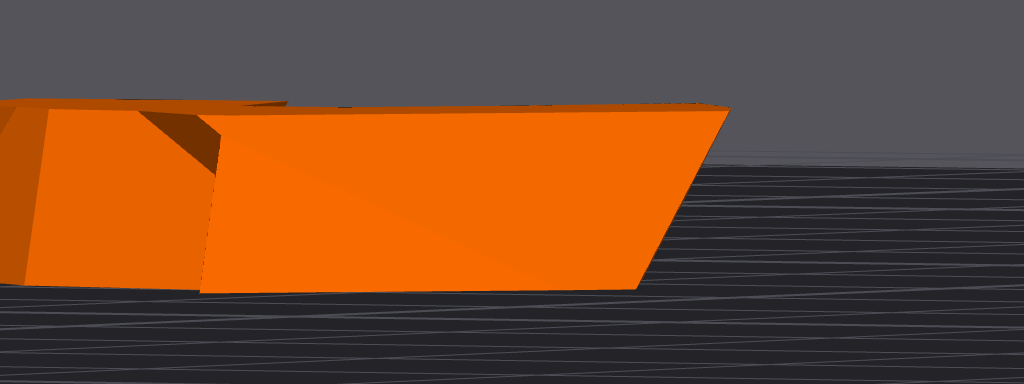
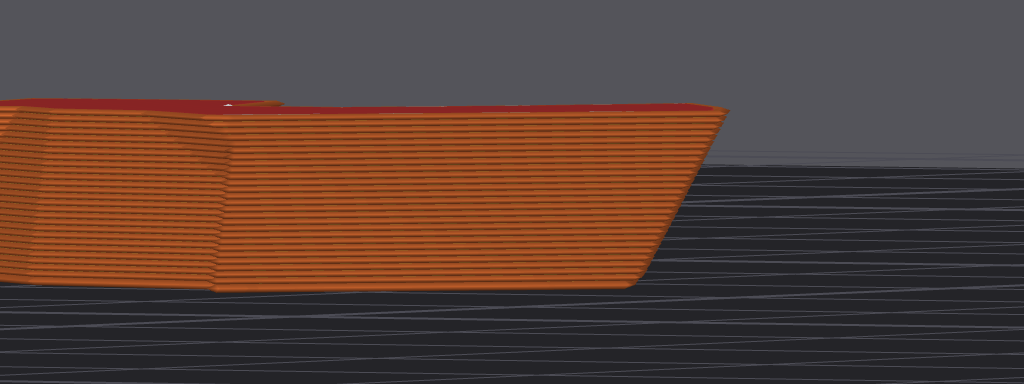


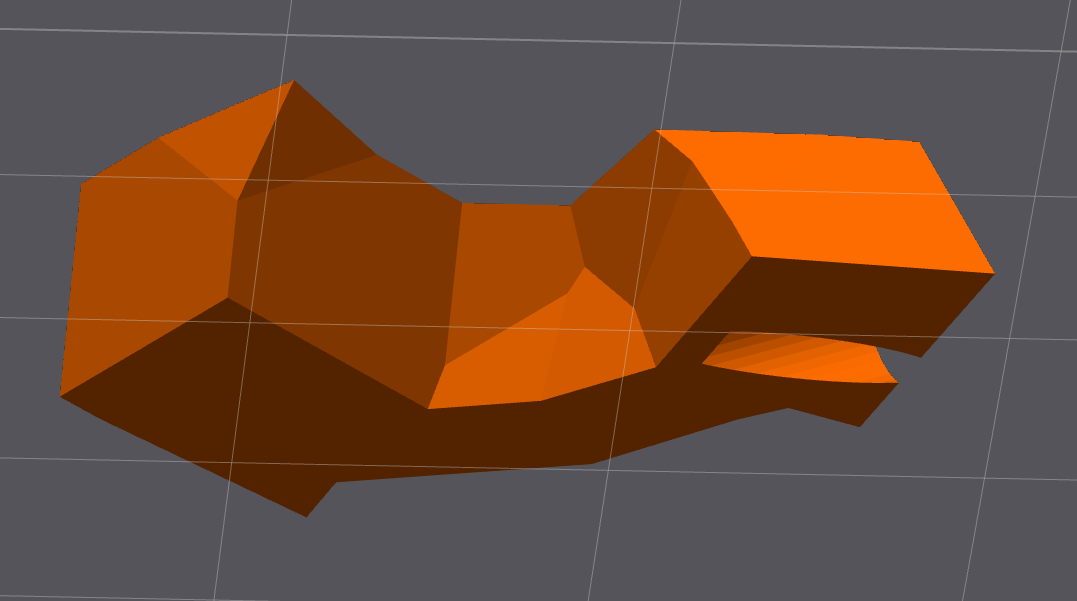



Try slowing down your outer perimeter speed to 50mm/s and/or bump up your temperature by 10 degrees. Bambu’s PETG defaults are bad IMO and my prints came out much better once I changed those two settings (the speed alone did it for me, but temp tower testing on Polymaker and Sunlu showed that higher temps printed nicer).
So yeah, that solved it! Set it to 50mm/s maximum and it just disappeared! Thanks for the suggestion :)
You are most welcome!
I just spent some more time observing and yeah, the printer tries to go super sonic for the walls there with up to 150mm/s :kekw:
I also figured out, I can adjust the max volumetric speed of the PETG filament settings and that will limit the wall speeds autumatically
Edit: This turned out to interact weirdly with layer height changes, I ended up just reducing the max speeds.
Agreed, I’ve had similar issues to this when printing faster than my hotend flow-rate can keep up with.