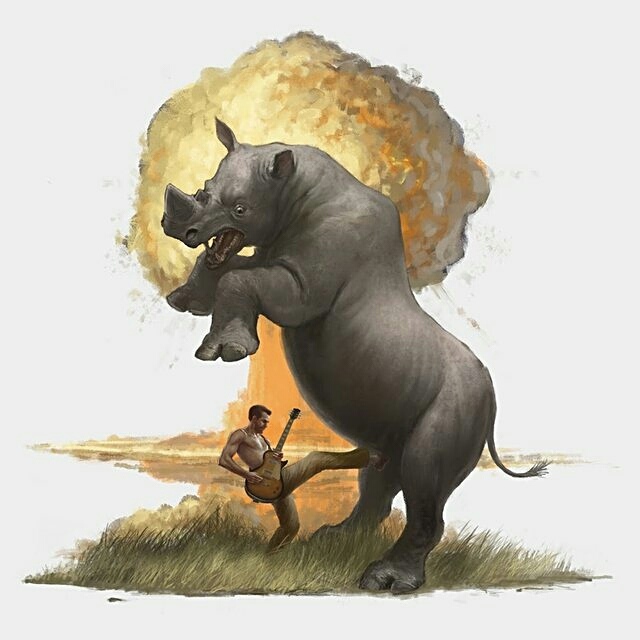TL;DR if the Roku app is failing to play back some videos recently, try turning on “Text Subtitles Only” in playback settings
So I’d been having this issue where certain videos would fail to playback in the Roku player (but only on Roku, playing from the Android app, the browser, or directly all worked). The video would get stuck buffering at 33%, but after a minute or so it’d finally stop with “There was an error retrieving the data for this item from the server”. Transcoding issue? I’d been trying to figure this issue out for a few hours over the course of a few days. I don’t recall having this issue before mid-December, and as I learned today apparently there was a big update to the Roku app.
Anyway, my first real clue was using “ffmpeg -i video.mp4” to compare the codecs of a known working video and a not working video. The non-working video was showing an issues with subtitles. So after poking around in the Roku client’s settings I saw the “Text Subtitles Only” option in playback settings, and enabling it worked!
Hopefully someone sees this and it saves them a headache. I had to postpone my personal movie night like three times trying to figure this out
Probably worth noting that a bugfix is dropping tomorrow that fixes this specific issue.
https://github.com/jellyfin/jellyfin-roku/releases
EDIT: Okay, maybe not this specific issue. But maybe, since there’s a lot of stuff happening around subtitles.
Got nothing to add here just saying, if you want to post something like that so that others find it later it might be better to change the post title to the issue. E.g. just using the tdlr you posted as title will make it easier to know what issue you have solved.
Otherwise we end up with 50 posts saying, hey if you got that problem look here, and you won’t know which is which.
Edited the title 👍
This guy 😎👉👍