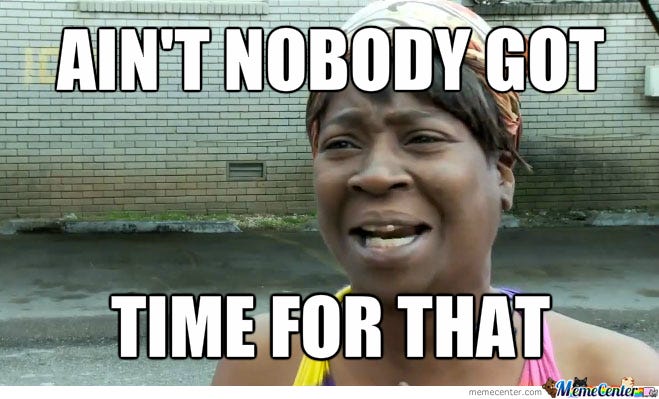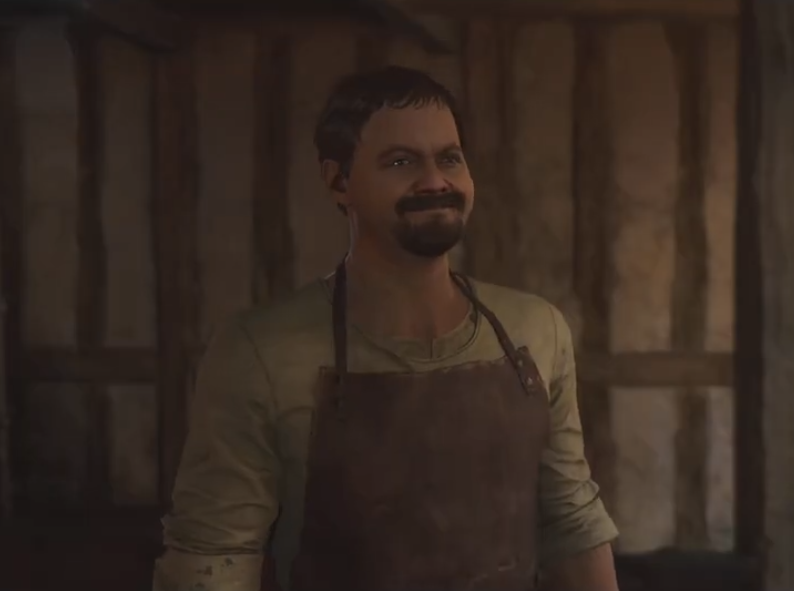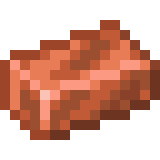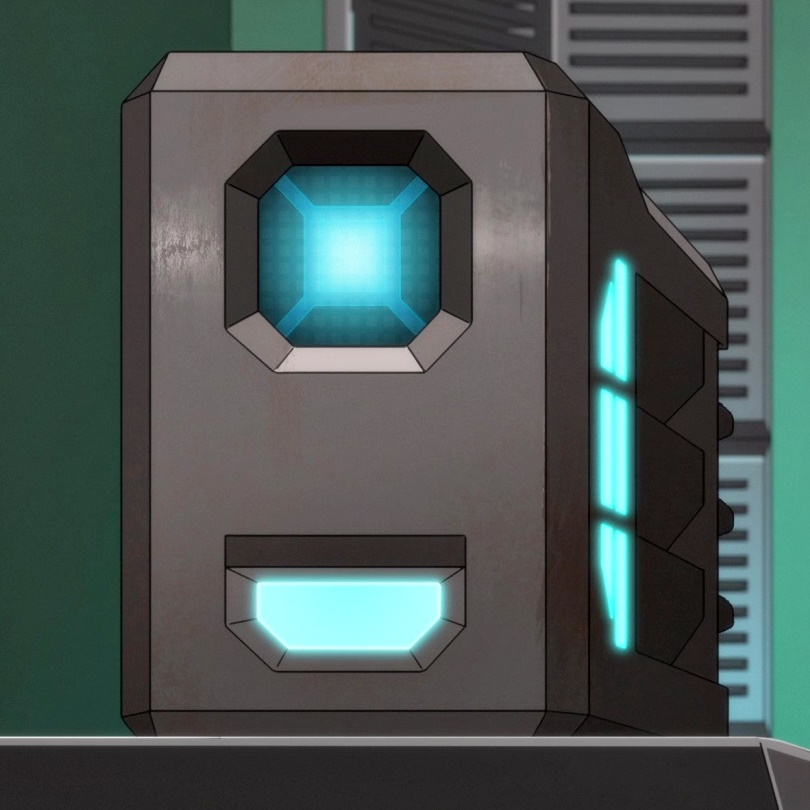“My explanation is Android specific”
Unaware of the multitude of Android camera interfaces.
Whoa well for once I feel like a real valid human because everything OP suggested, my android phone settings look exactly as he showed, and he taught me something new ❤️
I love that for you!
Bless your heart.
The default camera app on multiple of my phones looks a lot like that. It’s probably in the software base.
the camera app may literally be the only thing that every OEM changes! even the most AOSP-adjacent OEMs have bespoke camera apps with their own secret sauce
Yes, they are all slightly different on my phones, yet they look very similar to OPs. For example, on my Samsung and Honor the switch for selfie camera disappears in the Pro mode, while in OPs it’s still present. On my Samsung, the shutter speed setting has just an icon and no label, but on the Honor it has no icon, but the label “S”
If they support raw camera capture then they either have settings like that or you can install an app that has settings like that.
I just opened my camera on the Pixel 7, latest updates. It does not look like that.
I recommend the app ProCamX for those who don’t have Pro settings in their android phone
This image took so long to load someone got pregnant and gave birth to a healthy baby girl named Olivia. Send flowers.
Will do!
iPHONES DON’T HAVE A FUCKING PRO MODE. ASK ME HOW I KNOW.
Want the walled garden, live in the walled garden.
People downvoting cause they can’t argue with facts
HOW DO YOU KNOW
Because I borrowed one from a friend once 🤪
Ma gah
Neither does pixel:(
???

Which one do you have? A friend of mine has pixel 7 pro, and it has just 3 sliders for brightness, warmth and something else.
8 pro, so it might depend
Damn I never noticed. Why would Google do this? There are some sliders for “brightness”, “shadow” and “white balance” that seem to do the same things though
And you can get other camera apps with more options
Oh yeah, that too.
😱
I rate the Blackmagic app if you want to try and mess around with pro settings on an iphone
Yeah, it’s amazing
I’m not an iPhone user, but I’ve heard good things about Halide https://apps.apple.com/us/app/halide-mark-ii-pro-camera/id885697368
By the time I’ve done that my car ran off the road
Good thing you weren’t driving.
What do you expect from a sensor the size of a lentil. It’s always a compromise. Even if you shoot in manual or pro mode there is so much processing going on behind the scenes with upscaling and sharpening. Zoom in and you’ll see the mess. I mean smartphone cameras are awesome to quickly get a shot but never look as good as a dedicated camera.
deleted by creator
Yeah raw is another option to fix the images up with proper color correction and white balance. But even with raw you can’t circumvent the processing done on the chip. I guess I just don’t like the denoising algorithm and the upscaling. It looks muddy and like watercolor closeup, especially when you develop the images in large formats. But I too don’t always want to carry my DSLR everywhere with two lenses and a batterypack.
Apps like OpenCamera on Android let you disable (most of) the post processing, and shoot as closely to the raw, physical capabilities of the camera as possible.
You’ll never get rid of the watercolor look completely, but you can do a lot to make the photos look fairly decent, I’d say.
Always depends on what you need them for, though. As you say, shots from a phone are less than ideal for large formats that bring out all the little artifacts.
The close ones kinda suck too. There is no really dof and the detail isnt there. That said if your only sharing to social media it can sometimes be hard to tell.
also take your photos in square mode on most cameras wide/tall mode is just the cropped/zoomed in version of square so you’ll lose some detail there
you can always crop after the fact if you want a specific framing
Now if I could have a camera app that has proper manual settings, can use both my phones lenses but isn’t Gcam…
I use OpenCamera for my main lens, but it doesn’t recognize the second lens. The Lineage/DivestOS vanilla camera app does, but lacks manual controls.
That’s always been an issue with point-and-shoot cameras, even the analog ones, for about half a century. You trade picture quality for ease of use.
Vast majority of times, when a smartphone camera turns the gorgeous view you saw into a “joyless fucking nihilist” situation, it either fucked up the exposure somehow or picked the wrong white balance mode. Both of those can be somewhat remedied in post (though, especially as far as bad exposure goes, you can’t always recover all the detail). I’ve taken a look at a bunch of crappy cellphone/cheap digital camera photography of mine (everything from recent stuff to, like, 15 years ago) and something as simple and basic as curves adjustment and white balance adjustment tools usually go a long way to fix things.
Every one of my phones’ cameras have always been set to pro mode(since it was actually useful) my LG G5 and V20 were great at taking advantage of the pro mode. Now I use an Asus Zenfone 9, pro mode is actually amazing, and the physical final makes low light shots at 1 sec+ exposure much easier. The pixel line pretends to have the “best camera” but the sensor is actually pretty meh and relies too much on “ai” post-processing. I have seen first hand that there are better cameras on phones than any Samsung/pixel phone. If a camera needs post processing it’s not a good camera.