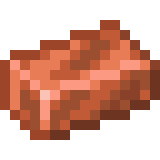Disclaimer
Flatpak uses OSTree, like Fedora Atomic Desktops (Silverblue, Kinoite etc) and similar to BTRFS snapshots.
So many files are deduplicated and linked, not actually there
https://gitlab.com/TheEvilSkeleton/flatpak-dedup-checker
50GB without
31GB with deduplication
21,4GB with BTRFS compression
A lot of that data doesn’t actually exist, ostree hardlinks data blobs internally, so the actual size on disk is much smaller than most disk usage tools will show.
Thanks! The same goes for ostree system versions and BTRFS snapshots probably.
I have a similar problem with virt-manager and I think that doesnt create dynamically allocated qcow2 containers?
What does “ostree hardlinks data blobs internally” mean?
Flatpak uses OSTree - a git-like system for storing and transferring binary data (commonly referred to as ‘blobs’), and that system works by addressing such blobs by hashes of their content, using Linux hardlinks (multiple inodes all referring to the same disk blocks) to refer to the same data everywhere it’s used.
So basically, whenever Flatpak tells OSTree to download something, it will only ever store only copy of that same object (.so-file, binary, font, etc), regardless of how many times it’s used by applications across the install.
Note that this only happens internally in the OSTree repo - i.e./var/lib/flatpakor~/.local/share/flatpak, so if you have multiple separate Flatpak installations on your system then they can’t automagically de-duplicate data between each other.Thank you for the explanation.
https://gitlab.com/TheEvilSkeleton/flatpak-dedup-checker
here a script to compare the size without or with deduplication
Thanks!
50GB without 31GB with deduplication 21,4GB with BTRFS compressionAnd I have to say I have many apps. Not as many anymore, and no EOL runtimes apart Onionshare anymore.
deleted by creator
It is displayed as 76GB but that may include lots of deduplication
deleted by creator
Oh, my poor head! I’ve sworn off flatpak until now because it took up so much disc space, and now you’re telling me it uses extradimensional file storage like some kind of TARDIS system?
deleted by creator
Ah, I was confused because you used a flatpak deduplication command. Okay, got it. So BTRFS with flatpak is what will do my head in 🙂
What distros are you talking about? Even if install all available DEs, any distro will take ~10 GiB or a bit more. Default installation is much smaller.
deleted by creator
There’s no any magic that could reduce Silverblue size, it is based on the same packages as Workstation. Only the installed subset of packages can differ.
deleted by creator
Yes, it’s kinda magic if you are unable to remove them in non-atomic distro.
deleted by creator
I remember when I used to keep my fully configured distros below 700MB so I could just dump it all to a CD as a backup. Good days.
I think at one point I had like 2.5 tb of stuff stored on my 2 tb drive in my laptop, deduplication and btrfs compression is fun
That’s why I think AppImage is the best. Despite needing to pack everything it needs it’s always far more lightweight than flatpak. I’d rather download a 50mb appimage than several gigabytes of an entire OS libraries and then the updates requiring roughly the same size. That and I have a shitty internet
TBH I dislike Appimage purely because I can’t be bothered to go and check them all individually for new versions all the time, it feels like being on Windows again. I don’t mind a little bloat for the sake of convenience. But that’s just personal preference of course.
There was an app that dealt with this but it’s since been abandoned.
I dont think that is true at all. Appimages are slowest and have many disadvantages like
- no repo (= virus danger)
- no app desktop entry
- no updates
- no deduplication of libraries
I always use the app image if they are available. As for being slow I never noticed.
No app desktop entry is one on the reasons I like them. If its one I use a lot I make a hotkey to open it. But there are ways to add them. There is even a tool that makes its easy to do.
No updates. I’m not sure how exactly, but everyone I use auto updates when I open them. I originally had a issue of it breaking my hotkey cause the file name would change because of the version number going up. Which I fixed by using a *.
The appimages I used dont autoupdate. But even if, you are in some weird “windows is bad” state from years ago, before the MS Store, and even without desktop entries.
There simply is no reason for appimages other than on systems like Tails that are not made to install apps. But I also think Tails is pretty annoying and should allow flatpak installs in the permanent storage partition.
no app desktop entry
they can be added manually but yeah i get how that’s inconvenient.
just run
./appimage.appimage --appimage-extractand you have the .desktop file there, then just edit the path to the executableYes but that is unimportant. This is not user friendly at all. I do that all the time for random stuff, but especially on GNOME the system hides stuff like that away from users and thats okay.
There was an app that dealt with desktop entry and auto-update but it hasn’t bee updated since a few years already.
no repo (= virus danger)
Can be remedied with an official store/ being distrubuted by the devs themselves instead of random people. Appimage isn’t getting a tenth of the support flatpak is getting.
no deduplication of libraries
Might worth it if you have dozens of very heavy apps but it’s totally not the case if you only need a few simple programs.
Yes, Appimages lost the race. The apps are old afaik, and often dont work. It sucks when distributors use Appimages as they are simply a bad app format.
- SimpleX
- Balena Etcher
There is a way to convert Appimages to Flatpaks, but I havent got that complete.
I have all apps I use daily in the appimage format. Yesterday I decided to try btrfs for my root partition and did my annual Linux reinstall. All my apps were already there and ready for work from the start.
I also have a usb flashdrive always on me with the same appimages. Just in case I’d wipe a hard drive by accident and wouldn’t have an internet connection or something like that (in case of emergencies). You can’t do this with flatpaks or snaps.In my experience updates aren’t that big. The flatpak cli ux is just confusing to read how much data actually has to be downloaded because of deduplication.
I have like 4 gigs of flatpak updates I keep unchecking because at my horrible internet speed it would take the entire day if not more to download. Honestly, if you’re right then this is a horrendous design flaw.
Flatlack is weird. Sometimes it’s really good, but then other times depending on what you install it really bloons up.
Those are unmaintained apps and you probably shouldnt use them. Poorly this is not as obvious and cant be enforced.
One gotcha is installing both as user and root, getting two sets of dependencies. I only found out after a year or so of consciously using flatpak.
I’m now taking care to make sure I only use flatpak as root. Maybe not the most secure.
Immutability and sandboxing are, and always have been, a meme.
Security is a meme XD just remove your password, what do you got to hide? Lets all be a communist botnet!
Why are you replying to me?
?
I fell for the lie of flatpak not being bloated, I just nuked flatpak from my PC since I just run arch anyways. Im not sure if repo is safe to remove. You might be able to run
rmlint -gand see how much data can be deduplicated on an FS level, I never checked myself since I run f2fs, but if you run an FS with dedupe capabilities it may work for you.Flatpak uses ostree just as my system. So probably lots of the files are already deduplicated and it is not as dramatic as it seems.
It’s not as dramatic for me but it’s still bad. I myself freed at least 20 Gb from my computer when I remove flat pack and all of its crap. and migrated my apps to aur myself.
So you dont have isolation from the system and a working permission system anymore…
If I need isolation, I can use fire jail. And I don’t know why I think they don’t have a working permission system. It works perfectly fine.
Firejail has some major vulnerabilities if you want to be secure. Bubblejail would be preferred but it has even less documentation not to mention presets like with Flatpak. So you need to sandbox every app yourself afaik
This is news to me, one of these major vulnerabilities?
I am aware of that, but even with it there’s still a decent amount of waste.
Why do you care about 20gigs? A 128gb SSD is 10 bucks.
so, are you paying for it?
i cannot fit a ssd in my phone, and i only have 16gigs of soldered emmc so yeah flatpak isn’t an option for me, i keep my aur packages…
Why use flatpak?
Because its a modern package system that is free, focused on making every app run, has isolation, sandboxing and a permission system
And brings the most recent version of something to any system. I’m astounded sometimes by how much a native package can lag behind
Convenient libraries/frameworks are fat. Because they are fat, they need frequent updates/security fixes, breaking codebase more often. With flatpack, developers can freeze lib versions at a convenient point, without caring for system dependencies.
Because has many advantages
Removing /repo is not considered safe, but I just removed its contents anyways and then just ran a repair.
That actually resulted in more available disk space than after running the garbage collection.
And my flatpak apps still work 🤷♀️
I can’t tell if this is the new “Delete System32” or not.
no, that’d be deleting /boot, /usr or /var
Why not /? 😁
because then it also deletes your personal files which is not equivalent to deleting System32
Weird?