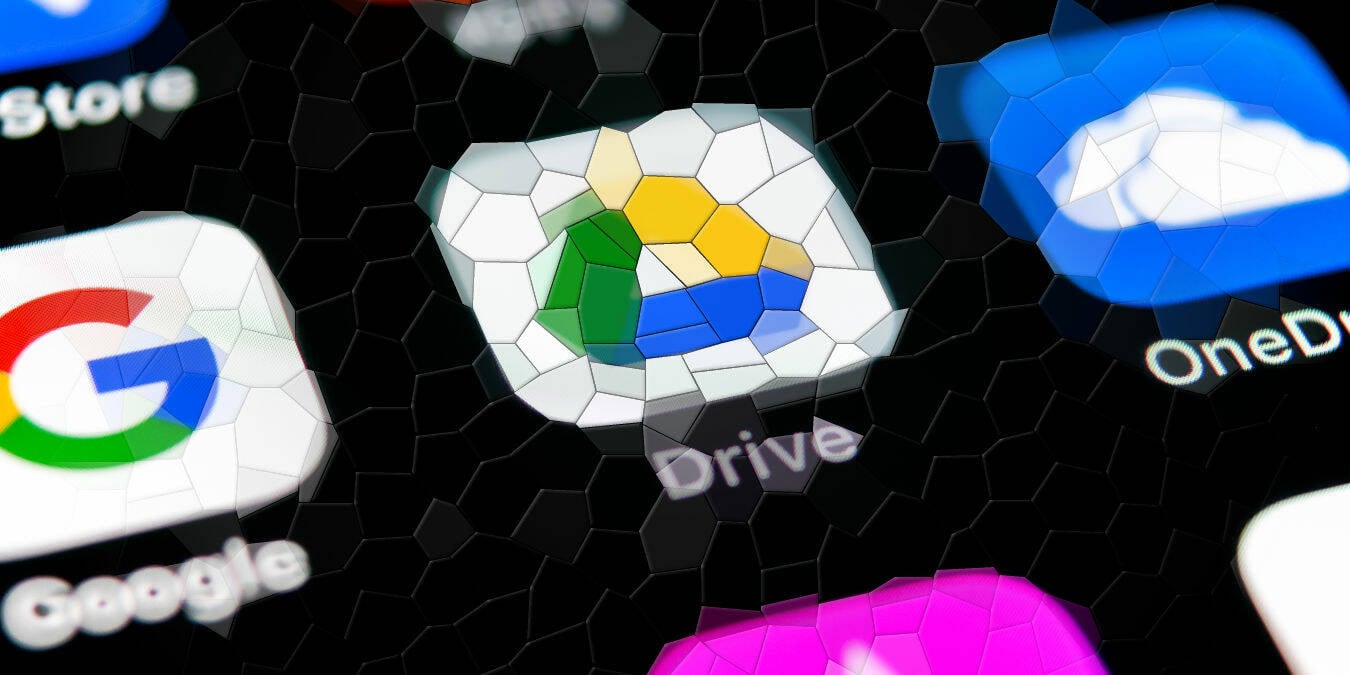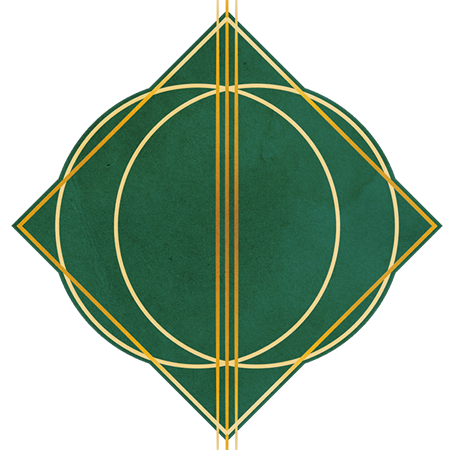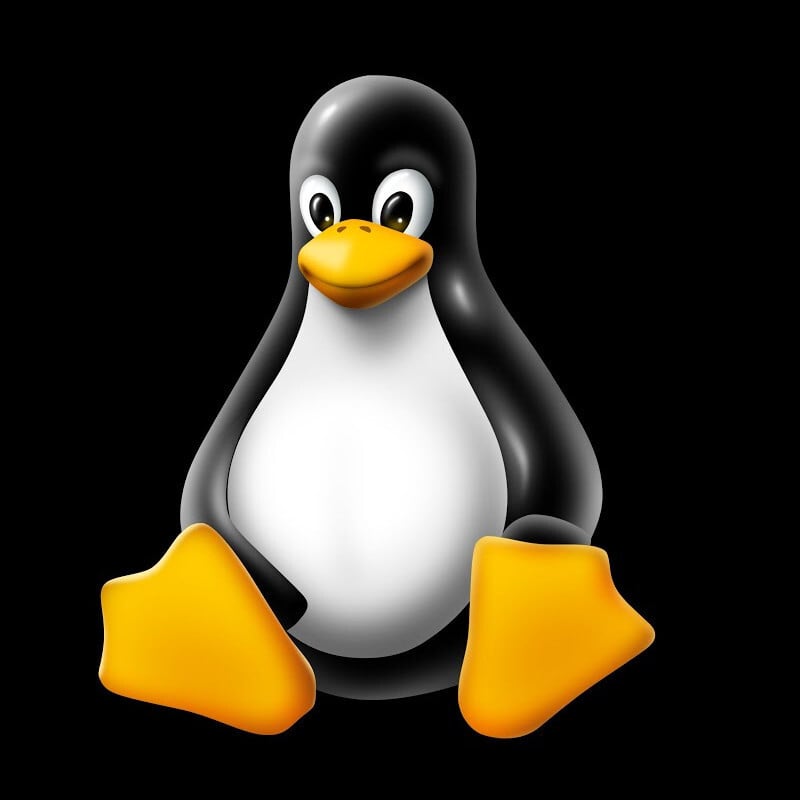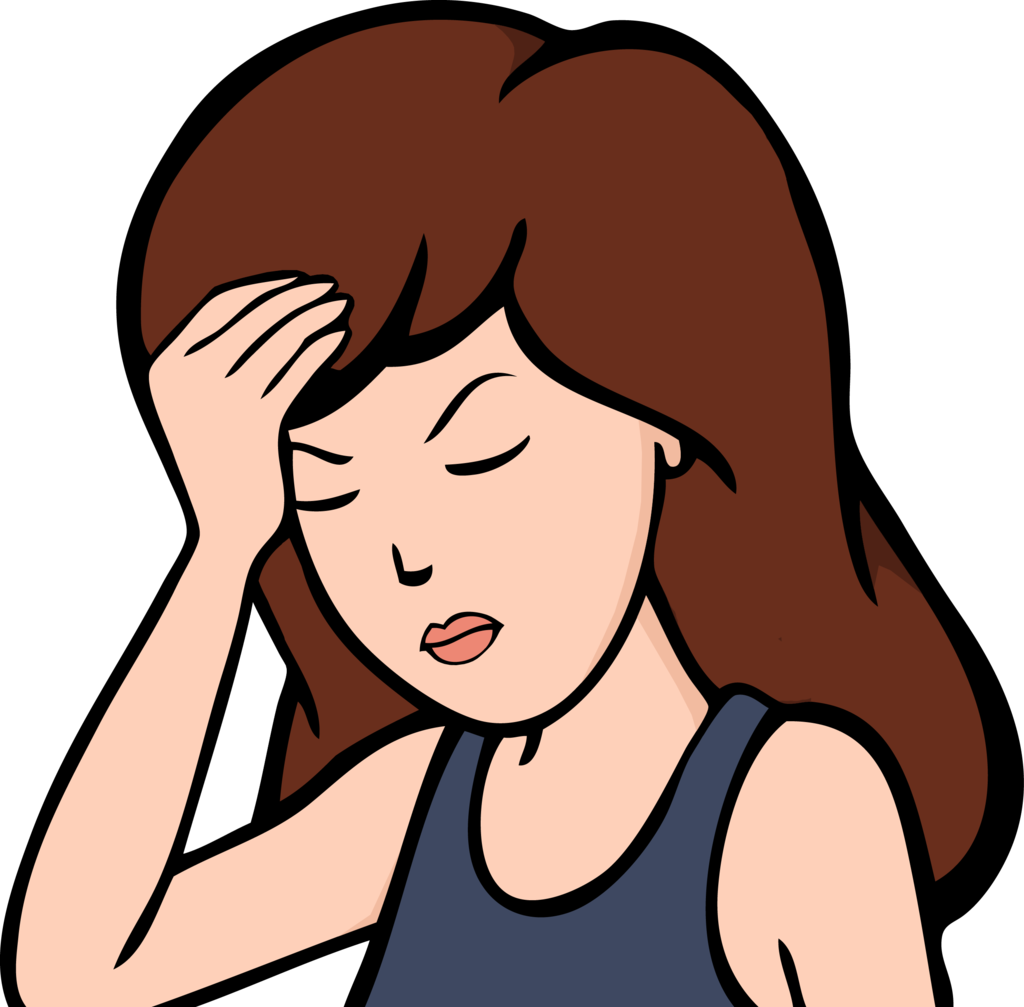UPDATED Google Drive users are reporting files mysteriously disappearing from the service, with some netizens on the goliath’s support forums claiming six or more months of work have unceremoniously vanished.
The issue has been rumbling for a few days, with one user logging into Google Drive and finding things as they were in May 2023.
Ha. Amateurs. I disappeared YEARS of my files by self-hosting.
deleted by creator
… Why were you doing anything remotely like formatting a drive while drunk?
Nothing bad happened last time??
deleted by creator
If you just did a format and didn’t overwrite the whole disk you could use DMDE, ddrescue, photorec, or testdisk to restore the files.
Or even something nonfree like recuva.
But this is why you’re supposed to do backups in 3s!
HRM. I may have to try this on an old disk that got accidentally formatted years ago that I haven’t touched since.
Thanks.
Removed by mod
If you can’t do it drunk don’t do it sober.
Well you know, it’s 2 AM, you’ve had a couple beers, and you say to yourself “you know what would be a GREAT idea, if I split these two RAID arrays and rearrange the disks so that the ones with pristine SMART are more evenly distributed!”
I mean, you think it’s more enjoyable doing that sober?
Maybe they are an alcoholic
Or maybe workaholic
One thing leads to another, yeah yeah.
For confidence boost. Didn’t anyone tell you booze increases your mental HP /jk
Never flash disks/pendrives on evening or if you want things quickly done. Always unplug everything else first. Or else Murphys law.
deleted by creator
i distinctly remember 10 years ago being so excited about the cloud stuff, it seemed so futuristic, tech had so many wonderful potentials, having it autosave and automatically be accessible anywhere seemed so amazing…
then the enshittification started. i would never dream of letting google or apple touch my files, let alone be the sole backup and arbiter of them. nothing gold can stay…
I too, distinctly remember being excited about butt stuff.
I see what you did there.
No butt stuff
Removed by mod
Do you not have anything in the cloud or do you use another service? I was using carbonite but I gave them up years ago.
I have a local backup of everything in my NAS and then I create a nighty backup to backblaze B2. Costs like 1-2$ a month for 400ish GB. Never rely on one solution.
How do you handle encryption? Best provided option with client side encryption I’m aware of still leaks filenames.
Cryptomator to encrypt the whole drive, back up the encrypted files and their file names.
That said, I’ve lost data this way before. Use at your own risk.
There is an option in truenas to encrypt filenames. I don’t use it, because I want to be able to restore one file if I need to.
And I distinctly remember being asked the first time if I wanted to back up my phone photos to the cloud and thinking fuck no, some photos are private and I don’t want them leaving my device automatically. And was soon validated by all the stories of screensavers using those photos and embarrassing ones popping up, which was fucking wild to me because just making your photos randomly your screen saver also sounded like an immediate bad idea that could easily go wrong.
I’ve used MEGA for about 6 years now, previously Dropbox. I switched after Dropbox lost over 2TB of my data.
MEGA hasn’t lost my data but something glitched on their side and duplicated every file, and with the amount of data I had in there it wasn’t feasible to manually fix. So I had to delete everything and start again.
I have all my cloud data stored on a NAS at home, that is backed up to a second NAS decice, a MEGA sync client running on home server keeps it all in sync to the cloud. I selectively sync folders from MEGA on different devices, or access files directly from the MEGA app when remote, or work with the local copy of my data when connected to home LAN. At least MEGA works cross platform, and MEGAcmd for Linux allows easy scripting and other automation possibilities.
All commercial cloud storage has one major problem, your files are hostage to their increasing subscription fees (which will always increase because capitalism). e.g. I was paying $60 a year with Dropbox, if I were still using it, it would be $140 a year now - and I’d have no choice but to keep paying.
I switched after Dropbox lost over 2TB of my data.
How? Randomly gone? Hard to believe that.
I mean the OP is talking about the same thing happening with Google so what makes it so hard to believe?
It’s not hard to believe. My experience with Dropbox was fucking terrible. The company engages in bait and switch sales tactics, so there is really no reason to trust the technical portion of their service to be reliable.
This was in 2016. I accepted an invite to join a Dropbox Business account from my employer. This was linked to my personal account. It was early days for this at Dropbox, and there was a bug. When the accounts got linked it completely wiped my personal account.
Increasing subscription fees
What are you talking about? The amount of storage you get increases at a higher rate than the cost. That’s what people generally require… But anyway, you sound fairly technical. Why aren’t you using S3? I’ve got hundreds of gigs backed up and it’s like $10/mo.
Try getting something out of S3 then check the bill.
I looked at S3 but I wanted easy consumer functionality like link sharing, web apps, mobile apps, desktop apps, photo management. I’m technical but I haven’t got endless time to play around with stuff I am in my 40s. I now have over 12TB of personal data (files spanning back to the 1980s).
could use nextcloud with s3, might work for what you need.
Google is fine for most people, but it shouldn’t be the sole backup. If you don’t have (at least) 3 separate instances of a backup, you don’t really have a reliable backup strategy. Preferably an onsite hard backup, an offsite hard backup, and a cloud backup.
I know quite a few tech oriented people and I don’t know anyone who actually has the holy trinity of backups. I know quite a few who have physical backups at home and cloud though.
I do.*
- I have never restored from my off-site because who the fuck as a spare nas with decent storage or bandwidth to do that??
Considering data durability for some data services are providing 11 9’s, just two of those leads to extremely high durability. So to say that is unreliable is just not reasonable. I have no problem with being risk averse but that is a bit extreme.
What do people use to have backups of their google drive content?
My devices 🤣
Unfortunately I’ve read reports it’s actively syncing deletions to devices.
Huh. A google service that keeps working, even after it’s supposed to. That’s new.
I use an external hard drive for all of my cloud backups
Do you have it plugged in all the time or do you periodically do a full transfer?
I do weekly backups. However, if I modify or add something really important I create a backup right at that time
Makes sense, I’ll have to start doing that.
One more question out of curiosity, how do you store the drive after?
I was thinking of getting a proper fireproof safe someday, but that might make it so I get lazy with the backups
Hehe thats what I do. I keep mine in a fireproof box inside a bolted down safe.
Backblaze B2, which I’m pretty sure is a repackaged S3 provider, or you can just skip them and go directly to AWS S3; though, both aren’t drag and drop user friendly like onedrive or gdrive. But both work well if you invest a little time with something like rclone.
Backblaze B2 is S3 compatible but not built on S3. B2 is also considerably cheaper than S3, so it probably wouldn’t make sense if it was built on S3.
Correct, Backblaze is their own host and post on their blog often about their tech and processes. They’ve got a lot of good info on how they designed their server storage racks and stats on drive failures by brand etc
Thanks, I was wondering why the s3 prefixes were used. If my memory serves, b2 is especially better on the billing rates for retrieval, so a better choice if large disaster recovery is on your mind.
A regular portable hard drive?
I use rclone and a backup script to periodically download my Google drive contents to a portable external hard drive
OneDrive
I switched to Sync because Google Drive reports that all my files are synced when they are not. There is no way to correct it or force Drive to upload the missing files and there’s no way to know when it is lying. I had to constantly check manually, which was a pain in the ass. They lied constantly.
Sync.com has been excellent. They are cheaper, easier to use and do everything Google Drive did, including sharing folders for uploads and downloads with non-subscribers (which even Dropbox can’t do). Oh, and they don’t fucking lie. Fuck Google.
Self-hosting my files with Nextcloud and couldn’t be happier
Have you read the Terms of Service of Google Drive for regular users?? You will give Google irrevocable and total rights on everything that is placed there for them to use as they see fit. It bewilders me how people still use that ‘service’…
Citation needed?
Google explicitly stated the exact opposite of what you’ve said here: Google Drive Terms of Service
Best call out in history lol
That talks about ownership, not access. So they won’t claim they wrote the short story you uploaded. But take a look at this, “We may review content to determine whether it is illegal or violates our Program Policies, and we may remove or refuse to display content that we reasonably believe violates our policies or the law. But that does not necessarily mean that we review content, so please don’t assume that we do.”
Are you good with Google literally telling you that they look at your content, but “please, don’t assume that they do?” If you feel they have your privacy and best interests in mind with a statement like this and they aren’t algorithmically sniffing every thing you upload, I have some extended warranty coverage I would like to sell you.
I know for a fact that Google scans everything, including zip files, and WILL delete things they deem a problem.
I tried to store my own, paid for, copies of software, like office. Google deleted it. OK, I’ll zip and password protect. Nope, scanned, deleted. Never bothered trying to encrypt first, just moved on from Google.
Now with tools like Resilio, Syncthing, and Tailscale, cloud holds little value other than backup.
I really like Resilio a lot, after lots of issues with other sync software, it’s made for an excellent personal cloud.
I like Resilio, especially the selective sync feature. Unfortunately because it keeps the file index in ram, it kills my phone with my media share. It also uses a lot of resources on my Windows machine.
Syncthing doesn’t have this performance hit, but… It doesn’t have selective sync.
Sigh.
So I use both for different purposes, with Resilio not running by default.
Yes, it talks about ownership, because the original poster talked about ownership.
Google hosts files, and thus needs to have some semblance of control over what actually is hosted on it, or they become liable for the same content.
Pirated material? Child pornography? etc. It all needs to be scanned and determined if it violates rights/laws and be dealt with.
Google has always done this automatically, because the sheer scale of content they host is overwhelming.
I totally understand the ‘own everything’ mentality that some hold. That’s fair – then host it yourself, encrypt it, and you can hold the key to your little kingdom. For most people, that isn’t a factor.
To get back to the original claim – they don’t claim rights over what you post. It is yours. You just can’t host other people’s stuff. The definition of that is incredibly broad and largely commercial. 99% of people will never, ever run into the issue. 99% of the remaining 1% will discover it innocently (such as another poster trying to back up office). The remaining will already be versed enough to encrypt their data locally before uploading.
deleted by creator
deleted by creator
Jokes on them, all the files I put on there are encrypted.
I’ve been migrating away from Google, little by little. Drive is my next step, I think.
Imagine losing your beloved dog’s last photos just cuz you decided to back them up onto someone else’s computer.
Glad I took all my stuff out of Google Drive
This is the best summary I could come up with:
Google Drive users are reporting files mysteriously disappearing from the service, with some posters on the company’s support forums claiming six or more months of work have unceremoniously vanished.
There is little information regarding what has happened; some users reported that synchronization had simply stopped working, so the cloud storage was out of date.
Others could get some of their information back by fiddling with cached files, although the limited advice on offer for the affected was to leave things well alone until engineers come up with a solution.
A message purporting to be from Google support also advised not to make changes to the root/data folder while engineers investigat the issue.
European cloud hosting provider OVH suffered a disastrous fire in 2021 that left some customers scrambling for backups and disaster recovery plans.
Earlier in 2023, the company’s europe-west9 region took a shower after water made its presence felt inside a Parisian Google Cloud datacenter.
The original article contains 342 words, the summary contains 156 words. Saved 54%. I’m a bot and I’m open source!
Netizens.
Yes? We’re here and listening.
I just exported all my data from it a few months ago. Looks like I made a wise decision
deleted by creator
If it wasn’t for the expensive drives, I would.
deleted by creator
DECtapes all the way