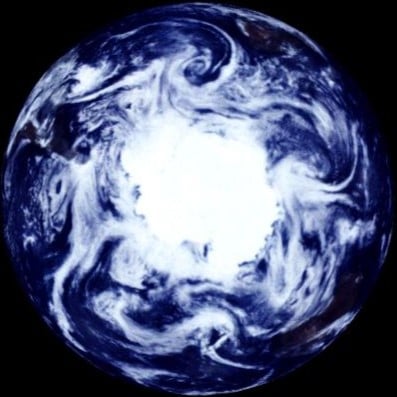Up until now I’ve only seen suggestions for content offered by the various streaming services. Today I started getting ads for a Hyundai car!
I tried to log a support call with Sony but they said they couldn’t do anything without a photo of the offending ad. I now have a photo so will try again tomorrow. I know a single support call won’t do anything (though I intend to be very persistent), but if enough people log formal complaints maybe Sony will “talk to” Google.
I know this is deep first world problems territory, but I feel really betrayed having a device I paid $2,300 for being used to shove ads in my face.
Rule one of a smart TV is to never connect it to the internet.
Rule zero of a smart TV is to not buy a smart TV.
Except quite often they’re cheaper because the manufacturer expects to recoup some of their costs by selling your data and showing you ads. So it’s often more economical to just buy one and never use the “smart” features.
I wish there were more options.
You’re not wrong. Samsung has some “digital signage” devices that are just non-smart TVs.
Thanks so much for this. I didn’t know what to look for until now.
FWIW, they may not have OTA tuners, but if you’re dedicated enough to want to search out a not-smart TV, you probably don’t need one of those anyway.
Non-smart TVs don’t really exist anymore if you want a good panel. The Sony ones are pretty solid but Google TV and Android TV have just been undergoing enshittification.
Easier said than done these days. Last time I tried to find a “dumb” TV (3-ish years ago) anything above 30" was going for 4x the price of a similar-sized Smart TV.
Rule one of a smart tv for me is to never get one.
It’s a real struggle. I couldn’t find a TV over ~32" when I was looking to get one. Want to say they were asking WAY over the price of a smart TV. That was like 2 years ago, so I forget the details, but I expect things have gotten worse since.
So got a 52" smart TV and just haven’t ever plugged it in to the interwebs ¯_(ツ)_/¯
I miss my 50’’ dumb TV. I had to leave it behind when I moved cross-country.
I just got a 43" 4k monitor and hooked it up to my media pc.
Or setup a pihole or similar DNS blocker. My Samsung SmartTv would love to show me ads, if I let it.
Just hope you’ve also blocked all the other manufacturer telemetry
Fur sure. Gravity Lists from those smarter than I and also spending time looking at DNS requests per IP to further isolate.
While I agree, you open up problems, the apps often work better than a separate device when it is new.
I have a PS5 connected to my LG TV. Some local channels are missing as Sony requires payment to be listed. Some apps have lower fidelity audio or video.
Saying not to use it and spend more money for other products is worse consumerism, fdrom my perspectives than ads, that I will take steps to.agoid.
I’ve used multiple TVs in the last few years and I’ve never seen one where the native apps are better than an Apple TV or Google Chromecast. They are almost universally horrendous.
This TV is (was?) actually pretty good. I have an nVidia shield that I used with my previous TV and it’s sitting in a drawer - I haven’t felt the need for it with this one.
haven’t felt the need for it with this one.
Except the giant ad you posted about?
Yes. But I know there are work arounds for the ad - different launcher, maybe pi-hole etc. that I can do without the Shield. If I start using the Shield I’d be implementing exactly the same work arounds.
Apple TV is good, but pricey for a feature that’s already built in. Chrome cast works most of the time but they sometimes glitch or don’t connect to the phone controller. Ps5 is missing apps and doesn’t deal with 5.1 audio well, although they are improving it over time.
Lg is the only one where I’ve been happier with the apps than using a seperate device. I imagin Sonys newer tvs are similar as they are android based, but I’d worry about ads.
I have never had ads on my Lgtv, it this post is concerning.
This is the way.
Factory reset -> pick an EU country during setup -> fixed
You can also install a different launcher then disable the default “leanback” launcher. Be sure to install the alternate launcher FIRST!!!1! You’ll need to google how to do it, but there are lots of articles and videos that explain it.
I’m using an NVIDIA Shield Pro with flauncher and it’s completely ad-free.
Yep - I’m aware of the options. That doesn’t stop me being angry about my device being abused like this.
I didn’t know this! Thanks.
Are there any as glossy as the default? I had a look at F Launcher and Wolf screenshots but they didn’t wow me that much
Projectivy Launcher, FTW.
Thanks for the suggestion. I searched for Launchers on my Android TV and the search results are bad. It will always show Disney+ and what not in the results, instead of showing me actual launchers. Using Flauncher now, but that looks really nice.
There are some much nicer ones, but they all require sideloading and some require extra apps to supply widgets. Flauncher is definitely fugly but I appreciate its minimalism.
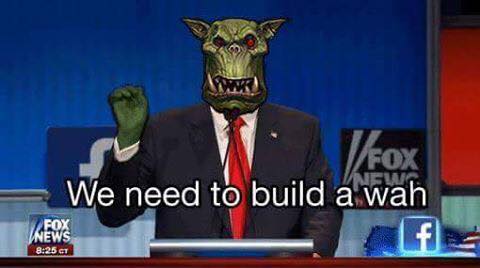
Hyundai is vehicle of choice for orcs now?
This is literally the reason I set up a PiHole.
Not sure a pihole would stop this. I have one running, didn’t do much for tv ads.
I’ve block androidtvwatsonfe-pa.googleapis.com and I have no more sponsored content.
Hmm ok maybe it’s time I take another look and research! Thanks
I have one running and just blocked the entire roku domain. No ads, no calling home. Works really nicely.
Roku, however, has decided this means war and breaks my apps roughly once a month (all TVs started doing it on the same day, because I reset them all on the same day most recently, before that they staggered so it’s not a legit app update, they just want me to connect so they can harvest my stored data) so I’ve stopped using the apps and started using old computers. Fuck roku. The interface is nice (when it doesn’t have ads) but the remotes are shit and they are an ad company.
Hmm. I guess it depends on your Blocklist and the TV type. For my Samsung, it worked perfectly.
I don’t know if the TV has the same functionality, but on Chromecast with Google Home, you can set the system to apps only mode, which cuts out all of the suggested content and ads that bog down the home screen. Only downside is it disables Google Assistant, but who needs it honestly?
Interesting… I too have a Sony Bravia and I updated recently, but I’ve yet to see the ad. If you don’t mind, would you pass along whatever contact info you got for Sony. I’ll make a stink with you.
It may be geography based - I’m in Canada. It also does not happen often. When I was trying to log a call with support it just kept cycling through content suggestions. Then I gave up on that, watched a movie and then the Hyundai ad came back.
Same here. I even noticed the subtle change in menu design in the different quick and the main settings
Crazy that Wario is shilling for Hyundai, tho.
So, my LG smart tv doesn’t show me ads. I have the LG 65NANO90UNA and so far it’s been pretty good. It does however have Alexa built in which is not set up, but may be a whole other set of problems.
LG uses its own OS instead of Android TV, that’s why.
Ahhhhh that’s cool. Good to know thanks.
Mine did before I killed its internet access. They were mainly little toast notifications for things like Alexa or Apple TV but I have almost no tolerance for ads on devices I have purchased. I still haven’t switched the launcher on my Shield but once I see ads for random stuff instead of just streaming services that will happen quickly.
You know, now that you mention it. There is the occasional notification when Apple TV is on sale. But it’s always a tiny thing like off to the side, and that’s the only thing I’ve seen. It’s so unobtrusive that I forgot it existed.
But, I admit that I rarely use it as a tv. I use it as a computer monitor. The only time I’d see the advertisement for Apple TV is when I’m using it as a tv. Which I know sounds stupid. But yeah, I’ll keep a closer eye on it now and see what it do. I only occasionally use my tv to watch Hulu otherwise it’s just a monitor. So, maybe that’s why I don’t see ads.
I’ll keep a closer eye and get back to you.
I un-installed all updates to the android homescreen. It’s so garbage.
Is it because it’s running on Android TV?
according to his photo, top right says Google TV
deleted by creator