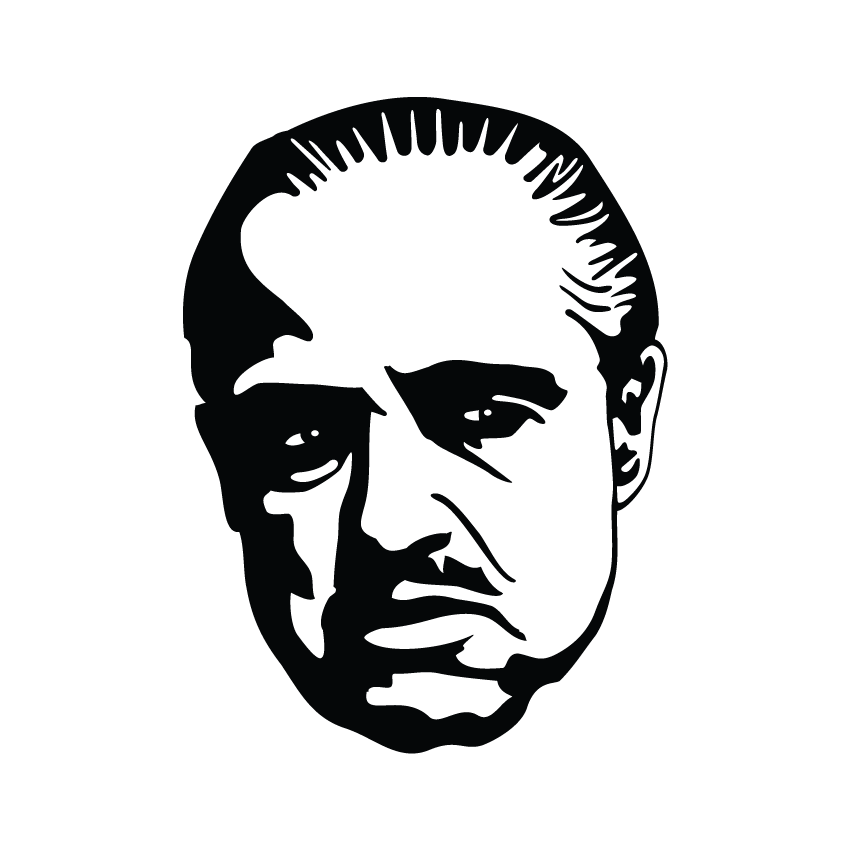Hello, could someone recommended a keyboard for android that is a bit smart in predictive typing? I used to like swiftkeybefore it was bought by microsoft. Not that swiftkey itself was much better but I was not so privy conscious at that time.
I recall swiftkey would require access to your texts and emails to train itself to your predictions.
Is there some similar foss keyboard where all the data then remains local?
I know swiftkey has an incognito mode, but then it stops learning from your typing.
I use a openboard + native library for flow typing. I was long time gboard user but open board is now best for me. https://github.com/Helium314/openboard
Not sure I trust a random repo here. I dont have the skill to look through the code. In this regard I prefer - after all - gboard. The changes me login credentials get stolen by google are smaller than the chanches I am duped into installing a random keyboard from github. Just based on my threat model and my skillz.
Openboard is my go-to as well. I like how customizable it is as well. I need bigger keys otherwise i fat finger everything lol.
deleted by creator
Oh neat, I had no idea someone was upgrading Openboard. I thought it was abandoned.
Last update was 3.Nov.2023 but use OpenBoard debug from Helium 314 from github and use Optanium for upgrade on android. https://github.com/ImranR98/Obtainium
Do you know where we can get the apk?
On the releases tab of the project ;D
Thanks. I don’t know how I missed that.
deleted by creator
Thank you, thank you, thank you!
Futo, I didn’t find on fdroid or github, where can I looking for it? Thanx
You need to add the repository to fdroid
Thanx. Best regards
I’m sorry, I’m not familiar with the word “futo”. Do you mean the swipelib file?
Holy crap, I didn’t know about this fork before now. I kinda thought that OpenBoard was sorta… abandoned at this point, but seeing the improvements from this fork just made me go and try it again. Normally I just use GBoard with it’s connections disabled (CalyxOS, so that is possible to do in a secure way), but trying this out now to see if I can dump Gboard entirely.
Where I can get native library?
Read the first entry under Features on the GitHub page.
I ctrl+fed “native” and “features” and got nothing. What am I missing?
I did not found it because it is needed to switch to “new” branch. The installation of the library is not trivial (adb and such), so I ended installing AnySoftKeyboard. Thanks for your help.
The developer has hit a bit of a roadblock reworking a back-end system and is requesting help, but it has a great feature set already and is super customisable.
I just had the time with it, honestly. So many things are broken, like spelling and dictionary integration. I know the dev is reworking some things, but even the last release doesn’t work very well. Respects privacy, sure. Works well, naw.
Just installed last week, and the dictionary integration with two different languages works fine for me. Autocorrect is not yet supported, if I remember correctly.
Prediction on dictionary, and prediction in general is broken. You essentially can’t type out anything aside from the base diction without getting crazy suggestions. Kind of a deal breaker.
I haven’t tried it yet and indeed I just read his post from 3 weeks ago on how to get back on better tracks. I will give it a try but I couldn’t see from its description that it would go beyond its focus on privacy, at least for the moment
Currently florisboard doesn’t have prediction nor autocorrect prediction.
Due to complications in the development of that feature (either too heavy to run or not smart enough for prediction…) and the development of the app got stuck, until maybe recently where it seems to get some dev attraction on some topics.
Tho the prediction is still stuck. So you won’t have yet prediction or smart things in this keyboard.
Where did you read his post?
Florisboard git > discussions (in the menu should be after pull requests)
Well what else do you need tho, it has glide typing, incognito move and auto correct is in development although would take a while. It’s not perfect but it’s already very much a fully decked out keyboard or it will be once suggestions are added.
Well my question was specifically about smart prediction (beyond autocorrect). I have found scores of privacy friendly keyboards. The one I have been using for a year is from simplemobiletools (they have a full suite of apps and I use most of them ie contacts, gallery, notes…) but I miss the prediction feature. As you say even autocorrect is not yet supported in florisboard…but that wouldn’t be enough for me. Personalised dictionary based on typing would be a start, but swiftkey goes beyond, it proposes the next words before you type them
It is also in the works along with auto correct… You really should try the keyboard first before coming to that conclusion. I am not saying it has everything now but don’t assume the developer isn’t planning to add more, that’s not a good assumption.
Given the project has been paused more than a year, I’ll wait and see
On GrapheneOS ironically you can just use whatever keyboard and disable network permissions. Android is great
Removed by mod
Or you could just use software that is actually free/libre. Graphene os misses the point
Yes of course, but for example people that dont know the language yet and need suggestions. What do you mean by that?
The problem with graphene is that is shamelessly promotes proprietary software. They have build tools to try to make it safe to run non-free programs (proprietary software) but that entirely misses the point.
When you run non-free software you do not control the program, it controls you. There is no way to know what it really is doing and you can’t make changes to it or even see what it is doing.
I agree and also avoid using their Sandboxed Play Services. Their values are security and “making sense”. Its great to have the play services and store just working but as user apps. You can isolate them in a work profile without a problem.
There is no alternative, their point is that microG is not FOSS but a hacked together version of the proprietary play services parts, it may be verrry insecure as it needs to run as system app and often doesnt get updates. And it still talks to Google and actually sends lots of data.
Their approach is very economic. They ship regular play services, framework and store, but with a compatibility layer. This saves efford a lot and avoids breakages or blocking services (Aurora) over time.
Literally everyone can run GrapheneOS, thats the point. You dont need to use the sandboxed Play, but if you need it, it works.
It annoys me too that their preinstalled apps all suck.
- AOSP filemanager is needed for portals ans USB, but it sucks
- that gallery??
- clock is old and damn blue
- sms app uses very old runtime, showing a warning
- aosp contacts
They promote Vanadium and literally installing binaries from some random Github release.
F-Droid basic uses the new libraries and should be preinstalled as user app. They have reproducible builds now.
And I wont use Vanadium, as it doesnt support Firefox Addons. It may be hardened in some way but without Noscript and Ublock in my eyes no browser is really hardened if it can run every Javascript or block all, breaking 90% of websites.
The problem with graphene is that is shamelessly promotes proprietary software.
How does GrapheneOS “shamelessly promote” proprietary software? I don’t think I’ve ever seen them do this. Maybe you’re referring to Sandboxed Play Services? But that isn’t “shamelessly promoted” or recommended, it isn’t even included in the OS, its just an optional app that can be installed for those who need it.
They have build tools to try to make it safe to run non-free programs (proprietary software) but that entirely misses the point.
I assume you mean Sandboxed Play Services again? That’s far from the only feature or benefit that GrapheneOS gives. They do much more work than just Sandboxed Play Services or making it safe to run “non-free” programs. They make it safe to run ANY program, regardless of license.
i just run afwall+ on my aosp rom to block network perms from apps
Isnt that a root-only app?
Because if it uses the internal VPN feature, EVERY system app can bypass it, and the Captive Portal app and others certainly do.
Only GrapheneOS fixes that afaik, providing their own Servers for captive portal, connectivity check, SUPL proxy server (strips off data and Google still has to manage because monopoly)
I use AnySoftKeyboard
I also use AnySoftKeyboard (installed from F-Droid, BTW) but IMO it kinda sucks. In particular, it often tries to autocorrect things to capitalized proper nouns, which is almost always exactly the wrong thing to do.
Frankly, I’m reading this thread in hopes of finding something else to replace it.
deleted
same
Does it have a predictive function? Based on what?
I use AnySoft as well–it has a predictive word function that seems to work just as well as GBoard’s (albeit I haven’t used GBoard since 2017)
The interface is different (e.g. swype left on the entire keyboard for numbers), but give yourself a week or two to adjust–most things can also be fine-tuned from the settings app
I’ll give it a try, thanks
Best keyboard I ever used and need - Hacker’s Keyboard: https://f-droid.org/en/packages/org.pocketworkstation.pckeyboard
deleted by creator
Sadly not a whole lot of good options, other than the other one already mentioned here.
However I’ve got my hopes up for the upcoming keyboard app by FUTO. (Louis Rossman announced it on his YT channel a few vids back )
No update in over a year. Is the project still maintained?
There’s fork that gets updates
Thanks for the suggestion, this openboard fork has been great the last two weeks.
Does it have the option to have a separate number row? I didn’t see it in the preview images.
Nevermind, I’m blind.
Added number row support to more languages
Go to F-droid and get your keyboard from there. (If you don’t have F-droid installed you should)
There are good and save keyboards in F-Droid, but, well, the problem is Android itself. F-Droid is essential to obtain apps which respect privacy, but this only patch some holes when Google itself control the entire OS.
Mobile phones and privacy is an oximoron, because of this, I never use my phone for important data.
- Review apps on Exodus Privacy
- Desactivate GPS/Localisation service, at least if you dont use it
- Review permissions of all installed apps and set them to desactivate after use in the app settings
- Disconnect WiFi when you go offline
- Don’t use public WiFi, at least without VPN, even if it is only a free one (eg. like Calyx, FOSS, trustworthy, no account, encrypted, without datalimit, but only 1 server from the Calyx institute, anyway save enough for an occasional use, Techradar review).
- Common sense (the user is the biggest privacy hole)
I haven’t installed something outside of it for ages. I used the foxy client for a long time, and recently droid-ify
https://github.com/dessalines/thumb-key/
The best, on F-Droid.
I tried thumb key and it just took too much effort to get used to. Not to mention it basically requires using one thumb instead of two, so it’s possibly slower.
and also has no predictions, which really slows it way down since you have to type out each long word the whole way through instead of just getting it to the point of uniqueness and clicking the suggestion.
I use the last Swype apk with network access blocked in NetGuard, because I can’t go without swipe typing. The personal dictionary still works.
I found with gboard and swiftkey the dictionary didn’t save words without network connectivity.
Removed by mod
KryptEY is pretty secure
I use Typewise. A swiss company, by far the best keyboard layout and they don’t use any data from what you type.
Is it open source?
I’m guessing that it isn’t. So don’t use it.
Its not open source, but if you really want to you can use an offline version. In this case no data gets shared at all.
I use OpenBoard and is very happy with it.
Unexpected keyboard, was meant for termux but can be used for daily use. It’s difficult to get the habit of key positions though.
I tried it, but couldn’t find basic stuff like how to type áàâ from the letter a… Also no predictions
 Here, its with the secondary functions of letter D, J and N.
Yeah no predictions is not a feature but I like to scroll trough text with the space bar and delete backwards. Plus if you hold a key it keeps going like a regular keyboard which I like.
Overall I think its a good option for composing emails if you get the hang of it.
Here, its with the secondary functions of letter D, J and N.
Yeah no predictions is not a feature but I like to scroll trough text with the space bar and delete backwards. Plus if you hold a key it keeps going like a regular keyboard which I like.
Overall I think its a good option for composing emails if you get the hang of it.The first two features mentioned are also available with OpenBoard (the Helium-Something fork) afaik