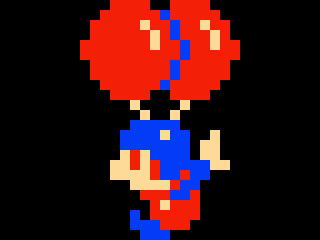I want to buy a game controller that will work with Android, iOS, Mac, and Windows. (Big bonus points if it will work with old OS versions.) I want it to be able to physically clip on with my phones.
(EDIT: If it’s a common enough controller then it doesn’t need to have a clip for phones because there are probably separate clips i can buy and add on myself.)
There are so many controllers out there that I’m overwhelmed! What’s a great works-with-everything controller?
My experience with 8bitdo controllers has always been great and they support a lot of devices
I haven’t tried their latest stuff though, only up to like the pro controller
I have a bunch of controllers that I got to use on a Linux system, and finally settled on the 8bitdo Ultimate for its Hall Effect analog sticks after nearly every other controller I had (a bunch of XBox or XBox clones) exhibited some degree of analog drift. Note that only their Bluetooth model has the Hall Effect sticks – there are multiple Ultimate controllers.
I don’t remember potentiometer-based analog sticks being this problematic twenty years back, so I’m not sure if the controller hardware is just running with a more-aggressively-small dead zone today or what.
Had moved away from a Logitech F710, which I was happy with except for the fact that some device somewhere near me had started occasionally causing its proprietary Logitech protocol to see drop-outs that Bluetooth controllers didn’t see. Plus, OP wants to use his thing with an Android device, so he probably wants to stick with Bluetooth anyway.
I’d historically preferred Playstation-style controllers, but too many games detect and nicely configure themselves for X-box controllers and don’t reasonably deal with the Dual Sense I tried. Also, there are few PC games that leverage some of the unusual hardware features that the Dual Sense has, so you’re paying in money and weight for something that you won’t be using.
While I like the controller itself and it’s presently the best I’ve tried, I’ll mention two major caveats:
-
It does not have rumble motors. This makes it lighter, but it is a feature that I would rather have than not. There are some PC games that do make use of rumble motors.
-
It has a Nintendo-style button layout rather than an X-Box style layout (at least the Hall Effect version does). 8bitdo does sell replacement buttons with XBox-style colors, if you’re willing to deal with replacing them and remapping the buttons in software.
Also, specifically for OP’s situation, it does not support pairing to multiple devices. I have a keyboard that can pair to three and then just choose the destination device with a wheel. He may want that, if there are game controllers that can do that, unless he’s willing to get multiple controllers.
-
Came here to make the same recommendation.
I also came here to make the same recommendation!
Absolutely this. The 8bitdo Sn30 Pro 2 is my favorite controller of all time. There’s a newer model I haven’t tried yet that looks great, too.
8bitdo for sure! I use mine on my Switch and PC. It is amazing for retro gaming, too.
Xbox controllers are a good common denominator. All the platforms you mention have official support for them.
Most recommended alternatives you will find simply emulate an Xbox controller for this reason.
To 1up this recommendation, Scuf controllers are some of the best evolutions of the Xbox controller that I’ve found so far. The Xbox Elite 2 controllers are also pretty good if you get past the firmware update.
For mobile phones, I would not recommend using any clips. The phone would feel heavy and difficult to balance.
Telescopic controllers are much better for mobile use, but that’s just my experience.
The Xbox controllers are amazing. IMO the best triggers (especially for racing), and a hugely popular button layout. Clips are easy to find. Explicitly supported by iOS (although you can actually use any Bluetooth controller with iOS, it’s just really not obvious)
Even in macOS the Xbox controller has its own icon, it worked well in my experience
From my experience, trying to use one bluetooth controller with all your devices will become a pairing nightmare. You’ll be doing a lot of un-pairing, pairing and cursing the bluetooth protocol, but I guess it’s what are you willing to put up with.
Most of my experience is with Windows, Steam Deck and Steam Link. Also, most PC games are going to use the Xbox style button layout, so you’ll have to get used to converting the buttons in your head.
With Windows I keep a PS4 (DS4) controller and a whatever the newest Xbox controller is called, paired. The DS4 is nice because it has the touch pad that can be configured to use as a mouse through Steam (or whatever else you want to assign to it). DS4Windows probably also has this functionality but I just let Steam’s config control it. I don’t know if Android or iOS supports the touch pad. If I have the hankering to play an MMO with a controller the DS4 is the way to go.
The newer Xbox S? controller I feel has a better directional pad over the Xbox One controllers. I use it more often than the DS4 since the button layouts usually match the game.
I keep two 8bitDo SNES controllers paired to my Steam Deck. They are great, but they are small and use the Nintendo layout.
I keep 2 Xbox One and 2 PS4 controllers paired to my Steam Link for couch gaming. I also have a Steam Controller paired but that’s usually a last resort since it can take a lot of configuration to feel good.I also have a SteelSeries Stratus that I attempted to use with some Android devices and some other things. Pairing on Android and Windows yielded inconsistent controls. I don’t think it would ever recognize the triggers or shoulder buttons. I gave up trying to use it.
I’ve also owned one of the older Razer wired controllers. It failed not long after I bought it. Razer sent me a replacement and it died not long after too. I would stay away from Razer.
I’m not worried about dealing with Bluetooth pairings, i usually keep Bluetooth turned off on all my devices until i have a specific reason to turn it on.
I’ve had decent success with the Gullikit King Kong 2. It has 4 pairing modes that can each be paired to a separate device (switch, android, xinput, direct input). Which should map pretty cleanly onto you setup. I think something like android for android, switch for ios, xinput for Mac, and direct input for windows. I will say I did have some driver issues on the switch mode on the steamdeck but was never able to replicate the issues on any other devices. Currently working with new firmware.
I never knew this about the King Kong 2. If it had back buttons, I’d be sold.
Recommend the XBox controller too, but bear in mind BT has some latency; the neat thing is at least the XBox controller has a dedicated wireless dongle and also the ability to play wired if needed.
also the ability to play wired if needed.
This, and you won’t even need to worry about batteries, you can leave the battery tray empty.
Even after my Switch Pro started to drift on its right stick, my 8bitdo SN30pro+ is still going strong; I might spring for an Ultimate if I find a way to ship it to PR.
The Hall Effect switches will make it worth it!
I heard the Logitech F710 is pretty cool. Works on all devices, a submarine even! Though the submarine users haven’t given any reviews yet.
ps5 or xbox original controllers depending on the layout you want
I definitely recommend 8bitdo sn30pro. I use it on everything now and easy as to set up and run on different platforms
Stay away from DInput (DirectInput) only controllers as much as possible if you also have the intention to use it on Windows. Unfortunately, many of those cheaper Chinese telescopic or clip-on phone/tablet controllers only support DInput and not XInput, which will make it a right pain to get to work in most situations. It’s not something that’s clearly stated anywhere usually either, so keep that in mind.
However, if you do happen to find a Chinese controller, and there are some okay ones out there, that unfortunately only has DInput; there exists a fantastic tool to emulate XInput called XOutput that I would highly recommend!