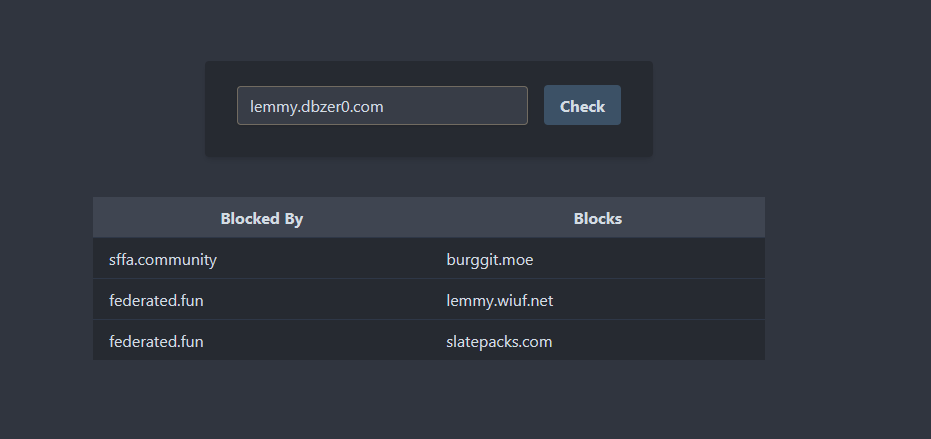
How to use:
The url must be the hostname only, NO SLASHES, like this: lemmy.dbzer0.com, don’t use https://, don’t append a slash afterwards (lemmy.dbzer0.com/), only the hostname including the subdomain if it has it (in this case, lemmy).
If the instance has blocked the IP address from the server, or it is stuck and its API is not working correctly, it returns “Not a Lemmy instance” (I am too busy to fix this right now).
If the url is not formatted in a way it can process it, it will say Invalid URL. Better processing can come in the future. I won’t be updating it now.
- URL: https://federation-checker.vercel.app/
- Source code: https://github.com/lemmygod/federation-checker
In the backend, it just scrapes https://fba.ryona.agency/?domain={url} and uses the api https://{instance}/api/v3/federated_instances
PRs welcome.
Honestly it works better when deployed locally in a development environment. I think Vercel’s IP address is just blocked by cloudflare and other blacklists that stop automated stuff? Idk. Can check back in a few days.


That’s odd. My instance shows up as blocked by several other instances. Yet when I check those instances, they show my instance as one of the linked instances.
My theory: your instance WAS blocked by those instances, probably because it had a bot issue. When it was dealt with, sunaurus’ bot instance tracker removed your instance from the list and it was whitelisted and everyone else unblocked you. But Ryona checks don’t update cache very often which means it still shows as blocked.
I’m thinking the same thing. Lemmy.ninja had a bot issue for a day or two until we figured out how to cleanly wipe the bot accounts. Do you happen to have a link to the bot instance tracker?
Check https://lemm.ee/u/sunaurus, check post list. He makes few posts so you’ll find the one he made about bots. I believe he may link to the tool.