I installed the mull browser revently. People who are familiar with this will know that it’s a fork of firefox android. It’s hardened but I haven’t noticed much difference b/w the two. Mull has a few visible tweaks like Https mode by default, strict protection etc. but I haven’t come across other backend/not so visible changes. How is it different from firefox android?
It does the canvas anti fingerprinting with it’s letterbox style display… Is strict with cross site cookie denial. A few more differences. Check out mulls site. I found it pretty detailed in its explanations
Add to that, no telemetry
True! I was shocked looking at my pihole logs and see how much Firefox phones home for that crap the other day.
For example: Firefox today on my pihole.
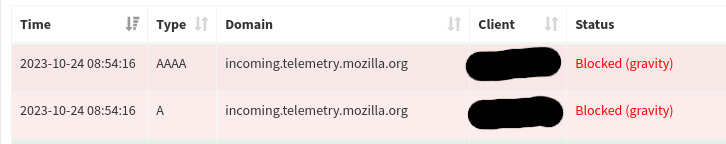
Can you turn off privacy features?
I still want most things for convenience, but the one thing I want to get rid of is telemetry and somehow I just can’t seem to completely get rid of it with firefox (I’ve tried both nightly and default firefox)
So a browser that gets rid of all the telemetry and then allows me to enable other things that I want would be fine by me.
deleted by creator
https://privacytests.org/android.html shows firefox vs mull (and other browsers) for different privacy tests.
Thanks, that really helped!
Np
Firefox is bloated with telemetry.
Its not visible lol, its in the about:config.
Only Firefox Nightly has that, so have fun hardening that manually XD. Firefox regular cant be hardened, and if you read the arkenfox user.js you know what stupid things this browser does.
Hardend Firefox out of the Box (Librewolf and Mull) are the way to go
deleted by creator
You’re right about being cautious that they might be discontinued, but you can always port them to another Firefox port. Also this is a fork from Firefox stable and applies patches to it, so not a ton of custom code needs to be done.
Not possible on mobile though. On Desktop I am working on Arkenfox-softening that modifies the arkenfox user.js and makes updates easier.
The more interesting question is: how is mull different from Iceraven?
To me it seems both of them do pretty much the same.
Personally I started using Iceraven because of the addons.
Edit: Downloaded Mull because nobody replied with the info - Iceraven has WAY more available firefox plugins. (while seemingly having the same privacy benefits)
Iceraven is dead isnt it?
https://github.com/fork-maintainers/iceraven-browser/commits/iceraven
Looks alive to me
Interesting! It kinda disappeared from F-Droid which is a pretty big problem. But FFUpdater supports downloading it.
Now I wonder, whats the difference to Mull?
Nice Addon collection, even though mine is more maintianed (lol?)
https://addons.mozilla.org/de/firefox/collections/17446767/Fenix-Addons/
Even more important question we all need to answer is what’s the difference between Iceraven and Waterfox. Could not find it anywhere
Removed by mod
Mull is as close to LibreWolf as you can get. LibreWolf is desktop only, Mull is Android only.
Removed by mod
Are you talking about Mullvad Browser? That is different than Mull.
Removed by mod
You are far from the first.
Could you post a link to the package in the Arch repository?
Removed by mod
That’s the Mullvad Browser. I know that it’s available on Desktop, in fact, it’s only available on Desktop. OP is referring to the Mull browser, which has nothing to do with Mullvad VPN or Mullvad Browser. Mull is a fork of Fennec (Firefox for Android) created by DivestOS. It’s basically Firefox for Android with arkenfox user.js and some other neat privacy tweaks.
Oh that’s different, Mullvad browser is a cringe chrome browser, don’t bother. Mull is an Android Firefox fork.
Mullvad browser is a cringe chrome browser
Uh, no. Mullvad browser is definitely not based on Chrome or Chromium. It’s based on the Tor browser which is based on Firefox.
Lol do you know these apps? Both do the same but on the different platforms.
Removed by mod
No, I can’t use my yubikeys in fennec or Mull.
See browser comparison table here: https://divestos.org/pages/browsers
deleted by creator
If you dont have differences, great!
Make sure to install Ublock and noscript. Noscript to whitelist javascript for every single website and block the rest, thats the only way to really get privacy.
Also “forget me not” can be used to whitelist cookies, and delete the rest.







