I got the 21K5001JUS, which has the R7 Pro 7840u, 64GB LPDDR5x 6400, and OLED 2880x1800. Ordered it August 20th, shipped expedited on September 1st, and arrived in the upper Midwest this afternoon, September 5th.
I updated to the latest Windows 11 Pro patches, no Lenovo updates in the Vantage software. My first impressions were:
- The fan spins up and gets quite loud when installing Windows updates, but not nearly as loud as my P52s. Substantially louder than my T14s gen 1 AMD. Unfortunately I don’t have my T14s gen 3 AMD just yet, I’m not sure of an ETA on that yet.
- The OLED scaled to 1.5x really doesn’t bother me. I think it’s well worth the absence of backlight quality issues, and IPS glow. We’ll see once I get into assessing battery life, especially coming from an M1 MBA for personal use.
It feels a little less premium than the T14s gen 1, with a little bit of flex in the lid and wrist rest. But it’s crazy how far we’ve come since my T450s, which is like a workstation by today’s size and weight standards.
Running Prime 95 with 8 cores and SMT, the fan can get a good bit louder than I would prefer, and than I would expect the T14s gen 4 will. But running GeekBench on Best Performance profile in Windows, the fan does spin up but is nearly silent.
In my experience of years with Thinkpads, especially the P52s, I expect the fan noise to be much less aggressive in Linux. I’ll be assessing that next in Fedora 38, with and without a Windows VM running. Then, before truly assessing if I’m going to keep this or trade it in for a T14s gen 4 AMD with less RAM (opting against the VM workload), I’ll do the same in Arch with the latest kernel and such.
Here are my GeekBench scores:
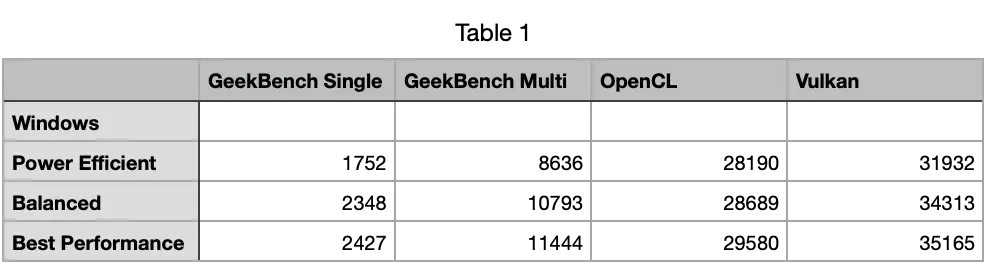
In Fedora 38, I had to boot the installer using basic graphics settings, or else I’d boot into a black screen. I’m not sure if that’s why, but after installing my kernel was booting with the ‘nomodeset’ parameter, which was preventing the amdgpu module from loading.
I removed nomodeset from the current kernel using grubby:
sudo grubby --remove-args="nomodeset" --update-kernel /boot/vmlinuz-6.4.13-200.fc38.x86_64Hopefully that doesn’t get added back every time a new kernel installs. It’s been a bit since I’ve had to mess with grub.
Kernel updated today, and I lost nomodeset. So I found this:
https://www.baeldung.com/linux/grub-menu-management
I edited /etc/default/grub to remove nomodeset from GRUB_CMDLINE_LINUX, and then rebuilt grub2-mkconfig. That successfully removed nomodeset from older kernels that I never removed it from, so I think this should probably hold.
I have a T14s gen 4 amd. I got the same black screen issue when trying fedora 38, so I tried the 39 beta which didn’t have that issue. However it wasn’t really stable, so I upgraded to rawhide with latest 6.6rc kernel. This seems to work the best so far. One thing I’m noticing, though, is when I lock it and have a external screen plugged in, it doesn’t keep the external screen blank. It keeps going on and off, without ever getting to actually display the image. Do you experience something similar?
Nope, I have no problem when connecting an Acer Predator X32 FP by USB-C. Are you using HDMI?
No, using usb-c. The same thing works well on my dell laptop.
Hrm. I had similar problems with my M1 Macbook Air with this monitor, and I ended up having to set the monitor to continue charging USB devices while off. Otherwise the monitor would stop charging the laptop, MacOS would wake up, and wake up the monitor.
https://forums.macrumors.com/threads/external-monitor-keeps-waking-up.2309821/post-31186337
Maybe you’re seeing similar behavior.
Btw, Phoronix just posted a review of the P14s
https://www.phoronix.com/review/thinkpad-p14s-gen4
Apparently I’m not alone in not being able to change the power profile in Linux, Lenovo broke it with a UEFI update for some Windows functionality. A fixed firmware will ship eventually, the author has a beta and confirmed it’s fixed.
Apparently my monitor already had that setting on. My workaround is just to turn the screen off with the button, but it would be nice if it worked. Also not getting the wake up from sleep when power is connected to work. Hopefully these little things sort themselves out once lenovo has got them past their linux qa and actually start selling them with linux.
Here’s hoping! Out of curiosity, what monitor is it?
Acer 34" Nitro XV345CURV
