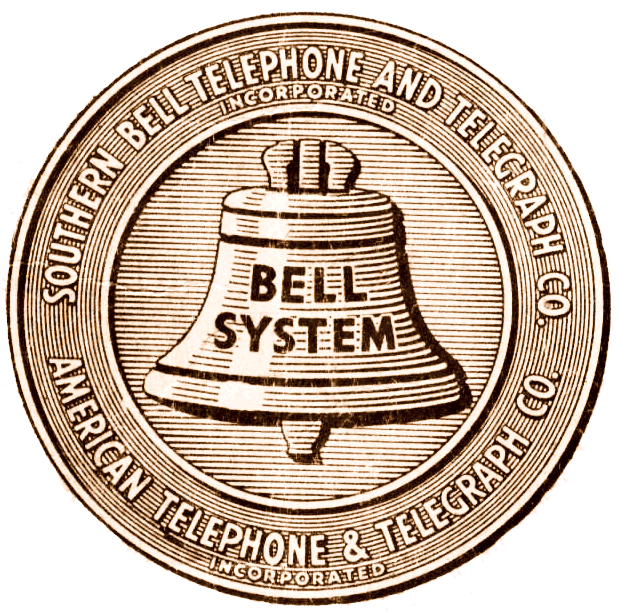My partner keeps the Bluetooth antenna of her Android Pixel 4a (5G) on because she wears a Fitbit. On the occasion I want to use Bluetooth (e.g. in my car or via portable speaker), devices will ALWAYS connect to her phone over mine if she’s anywhere nearby. Sometimes it even steals the connection when I was already connected.
Why is this? Is there some way to steal the connection back?
It happened when I had a Pixel 4a (non-5G) and with a Pixel 8a. It’s especially maddening when it’s the audio stream in my car. I believe I’ve tried unpairing both phones, pairing mine first and then hers, and hers still ends up taking priority.
EDIT: Tech Support answers only, please. If I wanted to get trolled there are plenty of other places for that.
Have you considered the potential benefits of this situation, perhaps as an early warning system?

Park a lot of cars around the house for proper triangulation.
There should be a setting on her Bluetooth to not auto connect to each device when in range.
That’s not a normal Android setting, but after a little research it looks like it’s buried in the developer options. I don’t really want to ask her to mess with those, but if it’s just a one-time toggle it should be fine. We’ll try it out, thanks.
It’s usually a car setting. Have you looked into BT options in the car? Precedence and auto connect are both configurable on my cars. One is POS, another is a nice car from different manufacturer. Both relatively new though.
With a lot of cars you can set the precedence of which phone has a higher priority. Set yours to the higher priority and it should help you there.
Hmm, maybe a lot, but I’ve never seen that.
My phone is definitely at the top of the list (paired first too of course). I don’t recall any way to change the order ('19 Corolla) but I I can’t move it any higher regardless.
break up with her.
This.
Yeah she’s gotta go. Well, or she can forget your devices on her BT list every time after she uses them.
But it she forgets even just one time…she out the door.
Why do that when you could just install Linux?
oh I see get her to leave you. very passive aggressive. I like it
We both run Linux :p
Lots of ways to stop Android from auto connecting to BT devices. Search it up, or poke around the Developer Options on the phone.
On her phone or mine? I’m happy to tinker with mine, but I’m not going to ask her to turn on developer options.
EDIT: It might be worth asking her to turn off auto-connect in the dev options. That’s fine if it’s just a one-time toggle.
Someone would need to remove the Bluetooth connection from your partners phone.
- they can simply turn off Bluetooth when you are using it the device.
- delete her Bluetooth connection form her phone that is connecting their phone to your device and they will have to reconnect it manually when they want to use it.
Why should her connection even matter? If my phone was paired to the speaker first, shouldn’t it get priority? Or some other mechanism? Hers seems to steal priority no matter what.
She uses a smartwatch and that requires Bluetooth. Plus she’s often upstairs listening to a podcast or something. When I turn on my speaker downstairs, it starts playing her podcast instead of connecting to my phone. Like man, I just want to listen to music, not inconvenience her.
My devices headsets, speakers etc will usually try to reconnect to last phone/tablet that it was connected to.
If they connect to tue wrong one, You can usually trigger them to look for a new device, connect to it from your phone, then as long as your phone has BT on when its next turned on, it should connect to your phone first.
I get it, but here why I think it might auto connect to hers first.
If she always has Bluetooth on, it might just be detecting her device first in the moment and auto connecting to hers. I don’t think it’s considering who’s phone or smartwatch paired first.
Nope, I used the speaker 2 days in a row. Both times I enabled BT on my phone before powering on the speaker. Partner was upstairs, maybe 25 ft away if there was line of sight. I was standing right in front of the darn thing. It still connected to her phone first each time.
idk why else it would do that unless it just prefers their device more or something.
Yep it’s weird! That’s why I’m asking haha
Can you buy a second speaker?
I don’t know if there’s a good way to fix this. Bluetooth isn’t secure for things without at least some way to enter/display a pairing PIN, but even so you’re both paired to the same speaker.
We do have other BT speakers, but most of those are cheap. The one I have in mind is relatively expensive so no, I’m not buying another. It’s mine, but it has the best sound quality so I like to let her use it sometimes. I don’t want to make her pair it again every time.
Maybe the car is a better use case. She has her own car, but sometimes she’s the passenger in mine and wants to play a song, you know? Pairing from scratch and then making sure to wipe the connection afterward is a pain. And besides if my phone was paired with the car first, why doesn’t it get priority?