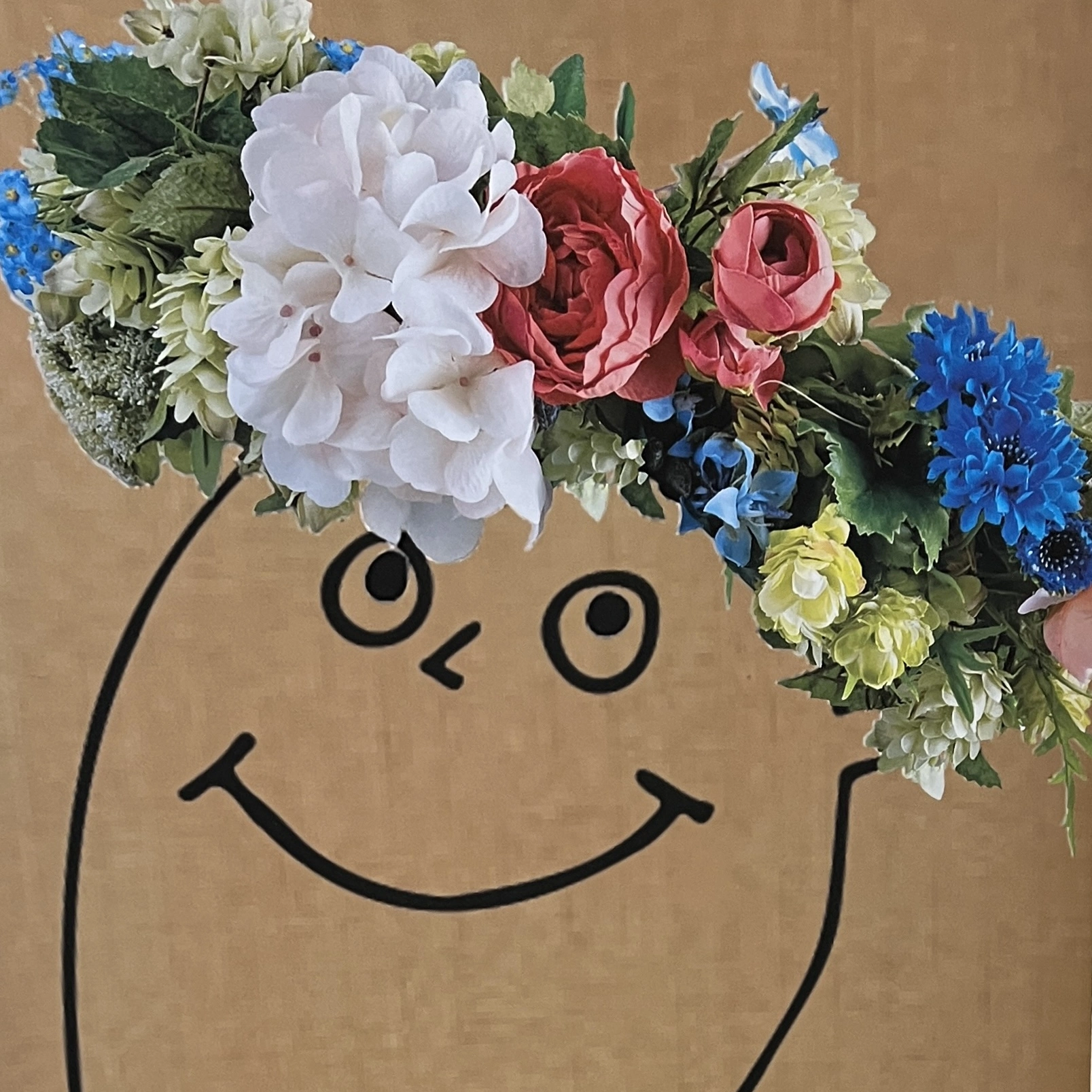Steam deck players, how did you get your game to run? My game keeps crashing on the steam deck, no matter what I do. The farthest I’ve gotten was about 5 minutes into the game, then either the game crashes or the console just shuts down. It keeps throwing DirectX error on crash. I’ve reinstalled, verified game files, even factory reset the console.
No issues here, do you per chance have any deck mods installed. I read in another thread that someone was crashing due to some steam deck tools.
No, I got the deck last week, this is one of the first games I have installed. I have a couple other games on it too, an some of them are also crashing. I’ve only been able to play heroes of might and magic, and dirt racing game.
Contact stream support, might be a faulty unit.
Sounds like you might have gotten a dud. I’ve seen reports of people getting 10fps on low settings in a Reddit thread, and it was a hardware issue that got RMAed. Contact support - they’re good and fast at getting back to you. I just went through the issue with an out of warranty deck where the battery wouldn’t charge and they still gave me an RMA.
I have put 46 hours into BG3 exclusively on my Steam Deck. It is installed on the SD card, and I have the game limited to 24fps per a guide that was posted somewhere. I have various decky mods and adjustments from setting up ToTK on yuzu, which included using powertools and making adjustments to BIOS (swap file size increase maybe?)
I am nearing the end of act 1 and the only issues I’ve had are audio related after waking the deck up from sleep. I typically leave the game running and rarely close it completely.
My deck is running the main stable build, and I have the game running with the default proton build, not experimental. Playing with the most popular community Kb&M controller setup listed.
I hope you can figure out how to get it running, because It’s such a good game. Good luck
I also have it on SD card, but couldn’t even get to the main menu most of the time, the game crashes as soon as the loading screen gets to 100. I have it run with proton 8 compatibility.
Is that a vulkan / DX11 thing? I had that happening in early access but not lately
Did you purchase on steam or somewhere else? The people I’ve seen reporting issues bought it via GOG for the most part.
It works basically correctly for me. Performance isn’t great. I did have issues right after launch that were resolved with the developer>remove proton files (I think?) option and restarting the install process.
It’s a steam purchase, I’ve been having problems from the get go with this hand held. Im starting to think I got a bad unit.
try some of the settings these guys have posted: https://www.protondb.com/app/1086940
Just another voice to add that it’s works out if the box on my deck; my only guess is it needs to be specially the steam purchase, otherwise my deck is pretty much as it was when I first got it and the game seems optimized for deck (albeit the graphics aren’t the greatest lol)
I’ve tried, but felt that the quality sacrifice vs my main PC was just too great, especially considering the amount of fan noise Deck would kick up…
Did not love the racial menus either. I think I’ll stick to mouse and keyboard for this one.
The game runs well on my PC, but I’m trying to set it up on my deck so I can play when I’m away from home
I get you, that was my plan too.
I’m about 40 hours in, I have a 3080 card and ultra wide monitor but have played 90% on my steam deck. No crashes, performance is good enough and everything is readable. It’s my perfect handheld RPG.
I’m going to wait before buying. Thanks for the update
At work at the moment on a not-long-enough short break, but I’ll come back in a few hours to see if you have an answer, if not I’ll let you know my settings. This game is running quite well on my Deck.
Try proton experimental (manage game sub menu in steam).
I’ve only played the release version on Linux, and it’s been running great. Maybe try Vulkan instead of directx, as well.
As for performance, I set the frame rate cap to 30 on my deck and left everything else at default. I’m also running off an sd card
I did try proton experimental, still crash. The game launcher does show on my deck, it goes straight to the game so I can’t choose vulkan
Okay, when I first tried to set it up on launch day, I kept getting similar errors.
I detailed what I did to get it running in this thread. If you’re having the same issue, hopefully that will get you running.
For Proton, I’m currently using Proton Experimental, but other versions of Proton or Proton GE would likely work.
Been playing on my arch Linux install since launch and no issues. I know it’s not a deck but it’s still arch, specifically endeavour.
It pretty much worked out of the box for me. I just set it to use Proton Hotfix.
I bought it refurbished through GameStop. I don’t think valve will cover it. Does anyone know if GameStop will let me exchange it even if it’s been more than a week?
You should contact Valve especially if you have a receipt from GameStop, I feel like they’d maybe honor it?GameStop will probably allow a swap, too. You can call and ask, laying out the details.
I’ve had a lot of success with these settings! It looks great and the lower fps isn’t noticeable considering it’s turn based.
https://overkill.wtf/baldurs-gate-3-best-settings-steam-deck/