So I was using the Esign with DNS method and sadly accidentally turned on my VPN, which I imagine wasn’t configured through my DNS. After that, all my sideloaded apps stopped working.
I deleted everything related to sideloading and reinstalled Esign on a different certificate, Esign itself works fine. However when downloading my old sideloaded app I run into an error.
I have no problem downloading new sideloaded apps that I’d never used before but one I used to have on my device I get “unable to install [X] this app cannot be installed because it’s integrity could not be verified”. This is happening when signed with new cetificate.
So I’m wondering two things
-
Does this mean I’m blacklisted?
-
If I’m blacklisted, is the only way forward factory reset or using my PC? Or are there any other options?
For me all I really want to be able to do is torrent using itorrent so that’s what all this hassle is for. It worked perfectly before until I VPN’d.
@avieshek@lemmy.world I used your amazing guide to do this do you have any input for me please?

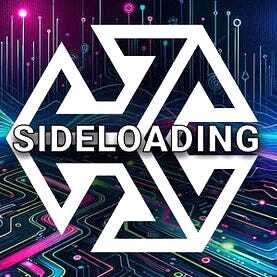
I didn’t really get the notification and only discovered this now but keeping it short:
^Reset means yes, Factory Reset or Full Format^ ^Restore = iTunes or Local Backup^ ^Recover from another iOS 18+ device.^
Only options but turn on Document Browser for your use case before signing apps so you can still access your torrents in a folder through the Files App even if the apps become inaccessible.