Im building my wife a PC and now that my SLI is useless (for a few years now), I figured I’d give her my extra GPU.
I disabled the SLI in the control panel, powered down, popped the SLI and 2nd GPU out and gave my wifes pc the extra 1080. My PC started up fine, I booted up a game, and about 10 min in, the screen froze for about 10 seconds and then appeared to restart and now I have no video output. Did I brick my gpu? Any ideas on how to proceed?
I’m only panicking a lot.
Not sure since SLI is so niche I had to look up to remember what it is, but basic things to dummy check:
-are the various cables connected properly/card seated properly
-have you put the gifted wife-GPU into your system to test to see if that works on its own
-Is the GPU getting the proper power allotment since you reconnected things
-is your power supply failing
-Are there any past configurations you did to the failed card itself to enable SLI that its now expecting to see a second card and failing since its gone, beyond windows config.
-Is there something in the BIOS causing an issue
-is your MOBO failing
-have you given proper tribute to the local land god recently
if you have on board graphics with your cpu I’d connect your monitor to at least get into your BIOS and or Windows to poke around some more.
hard to really give any ideas not knowing the rest of your system but it’s also a possibility with a card that old that it might’ve just finally died. the 1080 is pushing a decade at this point.
Posting this on all threads:
Fixed: this was my first ever build and after reseating my gpu, I saw some less than intelligent wiring (6+2 pin coming out of my card, daisy chained to a 6 pin that then went into the VGA port on my power supply). I cringed and pulled those wires and replaced it with a PCIE cable from my wife’s new build (the reason I removed my 2nd 1080 in the first place). That cable only went into a CPU slot on the power supply but didn’t think much of it. Turns out using cables that are not associated with your specific PSU is a nono. Everything works fine and I am dumb for several reasons but at least I learned with (seemingly) no catastrophic consequences.
Thank yall for your help and consideration and sorry I wasted your time.
No worries, in my mind this community exists for stuff like this. Glad you got it figured out!
Just to be safe do a clean install of the nvidia drivers. I’ve never personally ran SLI but who knows what might linger. Or if you really want to 110% it download DDU and the drivers. Reboot into safe mode (hold down shift when you click reboot, then pick the startup options), uninstall the driver, restart again (ideally with network disconnected) and install the nvidia drivers.
The only time DDU has fixed something a clean install didn’t was when I was really messing with some settings, but it doesn’t hurt to do it that way.
Posting this on all threads:
Fixed: this was my first ever build and after reseating my gpu, I saw some less than intelligent wiring (6+2 pin coming out of my card, daisy chained to a 6 pin that then went into the VGA port on my power supply). I cringed and pulled those wires and replaced it with a PCIE cable from my wife’s new build (the reason I removed my 2nd 1080 in the first place). That cable only went into a CPU slot on the power supply but didn’t think much of it. Turns out using cables that are not associated with your specific PSU is a nono. Everything works fine and I am dumb for several reasons but at least I learned with (seemingly) no catastrophic consequences.
Thank yall for your help and consideration and sorry I wasted your time.
Updating drivers was suggested by a friend to do after I started up but now I don’t have any video output so I guess I need to figure something else out . I feel dumb
Does your cpu have integrated graphics? If so you can plug video into the motherboard and update drivers from there.
It does not =[
Fixed: this ilwas my first ever build and after reseating my gpu, I saw some less than intelligent wiring (6+2 pin coming out of my card, daisy chained to a 6 pin that then went into the VGA port on my power supply). I cringed and pulled those wires and replaced it with a PCIE cable from my wife’s new build (the reason I removed my 2nd 1080 in the first place). That cable only went into a CPU slot on the power supply but didn’t think much of it. Turns out using cables that are not associated with your specific PSU is a nono. Everything works fine and I am dumb for several reasons but at least I learned with (seemingly) no catastrophic consequences.
Thank yall for your help and consideration and sorry I wasted your time.
None at all? Like not even the bios splash screen? Or if that goes by too quickly the bios itself?
Also double check your cable is fully inserted just in case. Both on the monitors end and the GPUs.
Okay a lot going on here and not really a lot of information
First thing I would check is does your motherboard have error lights? Even my computer thats 20 years old has lights that flash in patterns as booting. You use this to find out which part of the booting sequence failed, power, ram, video card, CPU etc. Find out which motherboard you have and find the owners manual. If you have SLI available it’s an expensive motherboard and most likely has this feature.
Second, double check everything is plugged into the motherboard, ram all cables etc. Something may have shaken loose?
Might be worth physically inspecting the video card. That you could boot up once makes me think this failed. Maybe a capacitor on the video cap exploded or got knocked off.
Lastly try and take the 1080 out of your girlfriends computer and see if you can boot with that. This would help narrow down issues?
One more thing check if you have an igpu. Something may have failed and the motherboard switched to on board graphics. They’ll be extra vga/dvi/HDMI ports on the back. Your lack of video could just be from having your display plugged into the wrong port. So try to hook up into any video out put there.
Also perplexity, chat gpt and Gemini can be helpful in trouble shooting.
Godspeed
Posting this on all threads:
Fixed: this was my first ever build and after reseating my gpu, I saw some less than intelligent wiring (6+2 pin coming out of my card, daisy chained to a 6 pin that then went into the VGA port on my power supply). I cringed and pulled those wires and replaced it with a PCIE cable from my wife’s new build (the reason I removed my 2nd 1080 in the first place). That cable only went into a CPU slot on the power supply but didn’t think much of it. Turns out using cables that are not associated with your specific PSU is a nono. Everything works fine and I am dumb for several reasons but at least I learned with (seemingly) no catastrophic consequences.
Thank yall for your help and consideration and sorry I wasted your time.
I’d start by reseating the GPU. Bricking anything is unlikely. Unless you were generating a lot of static electricity and zapping the components.
Also, you plugged the GPU power in, right?
Posting this on all threads:
Fixed: this was my first ever build and after reseating my gpu, I saw some less than intelligent wiring (6+2 pin coming out of my card, daisy chained to a 6 pin that then went into the VGA port on my power supply). I cringed and pulled those wires and replaced it with a PCIE cable from my wife’s new build (the reason I removed my 2nd 1080 in the first place). That cable only went into a CPU slot on the power supply but didn’t think much of it. Turns out using cables that are not associated with your specific PSU is a nono. Everything works fine and I am dumb for several reasons but at least I learned with (seemingly) no catastrophic consequences.
Thank yall for your help and consideration and sorry I wasted your time.
Note: I’m sorta dumb with computers but smart enough to have built 3 that haven’t exploded yet (until now)
Repeating means pop it out and back in right?
Yes.
If you have a BIOS reset jumper, it might be worth setting that during the next boot too.
Tried that, got the monitor to wake up but still didn’t display anything. Then I replaced the power cable to the card and now the whole pc isn’t turning on so looks like I get to figure that out tomorrow. I’ll check if I have a jumper on my board too and get back to you. Thanks for the help though
ReSeating, not rePeating. But yes. It’s probably just GPU sag causing the card not sit properly in the slot. With the SLI bridge you had probably the weight of two GPUs weighting down the PCBs a little. Loosen the screws, push it in a bit (or pull it out fully and insert it again) and while tightening the screws make sure the card is a little aligned towards the top until they’re tight. Make sure your gpu power cable is properly seated too. If the card happens to still sag a lot you could also try to find something to lift it up, but make sure it is something that is a) not conductive and b) not gonna damage anything if it potentially falls over.
deleted by creator
Removed by mod
Would that erase all my data?
Yes, it will. Don’t do that, it’s not good advice, it’s harmful.
Removed by mod
You have no idea what you’re talking about, please refrain from giving computer advice
Posting this on all threads:
Fixed: this was my first ever build and after reseating my gpu, I saw some less than intelligent wiring (6+2 pin coming out of my card, daisy chained to a 6 pin that then went into the VGA port on my power supply). I cringed and pulled those wires and replaced it with a PCIE cable from my wife’s new build (the reason I removed my 2nd 1080 in the first place). That cable only went into a CPU slot on the power supply but didn’t think much of it. Turns out using cables that are not associated with your specific PSU is a nono. Everything works fine and I am dumb for several reasons but at least I learned with (seemingly) no catastrophic consequences.
Thank yall for your help and consideration and sorry I wasted your time.
Removed by mod
I vaguely remember ~7 years ago when I built it having issues with the gpus. The main issue was that I needed to boot my OS with a single card, get everything up and running, then shut down again and add the SLI and 2nd card. I also vaguely remember thinking the wiring was silly but it worked and for 7 years it was “if it ain’t broke don’t fix it” until now.
Update on my building journey: my wife’s new build (waiting for 3 more case fans):
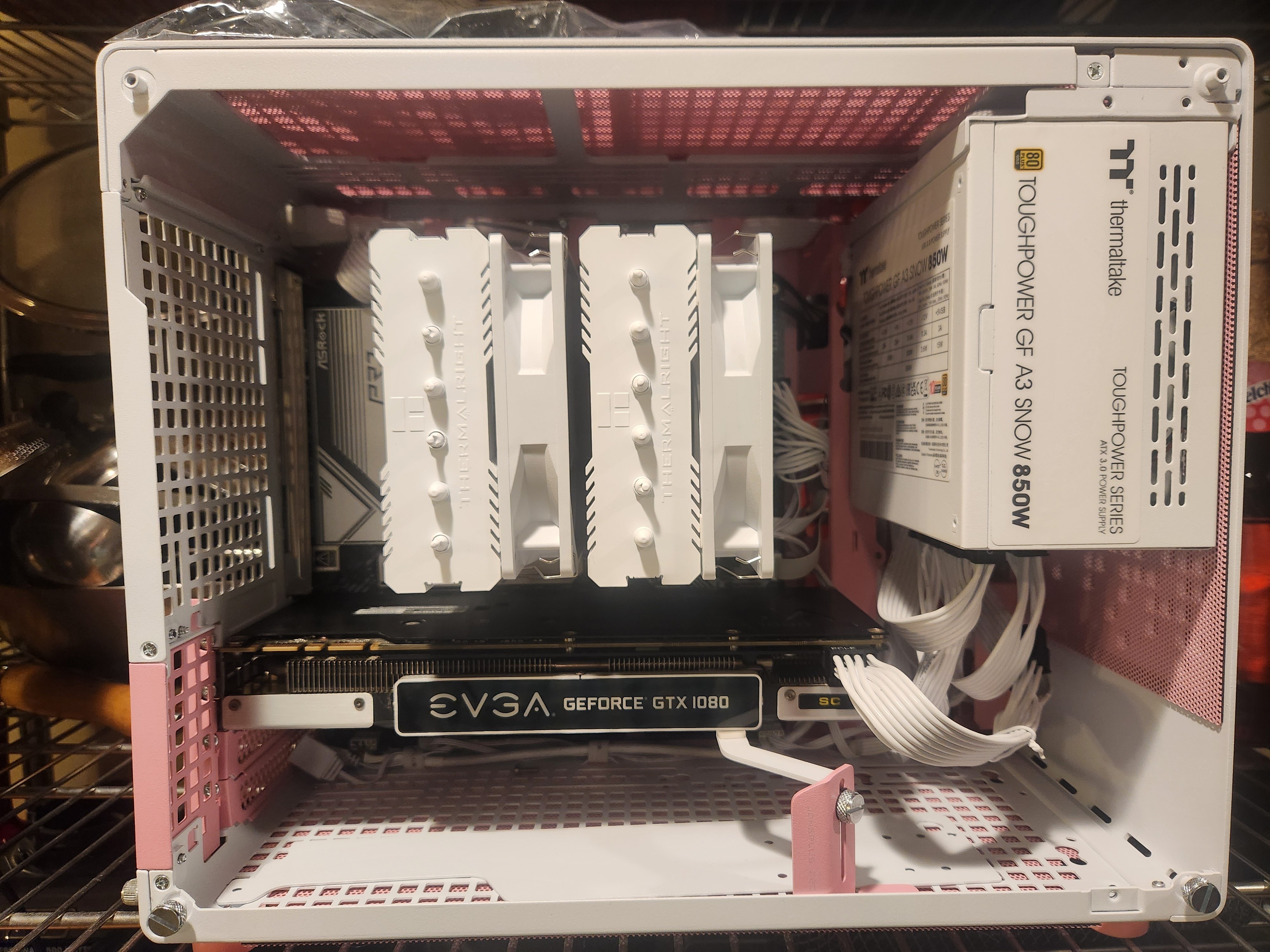
-
After you power the system on, does pressing the capslock key cause the corresponding light on the keyboard to change states?
-
Once the system is powered on, does the monitor and its backlight stay on? Or does it fall back to a “no signal” mode?
-



