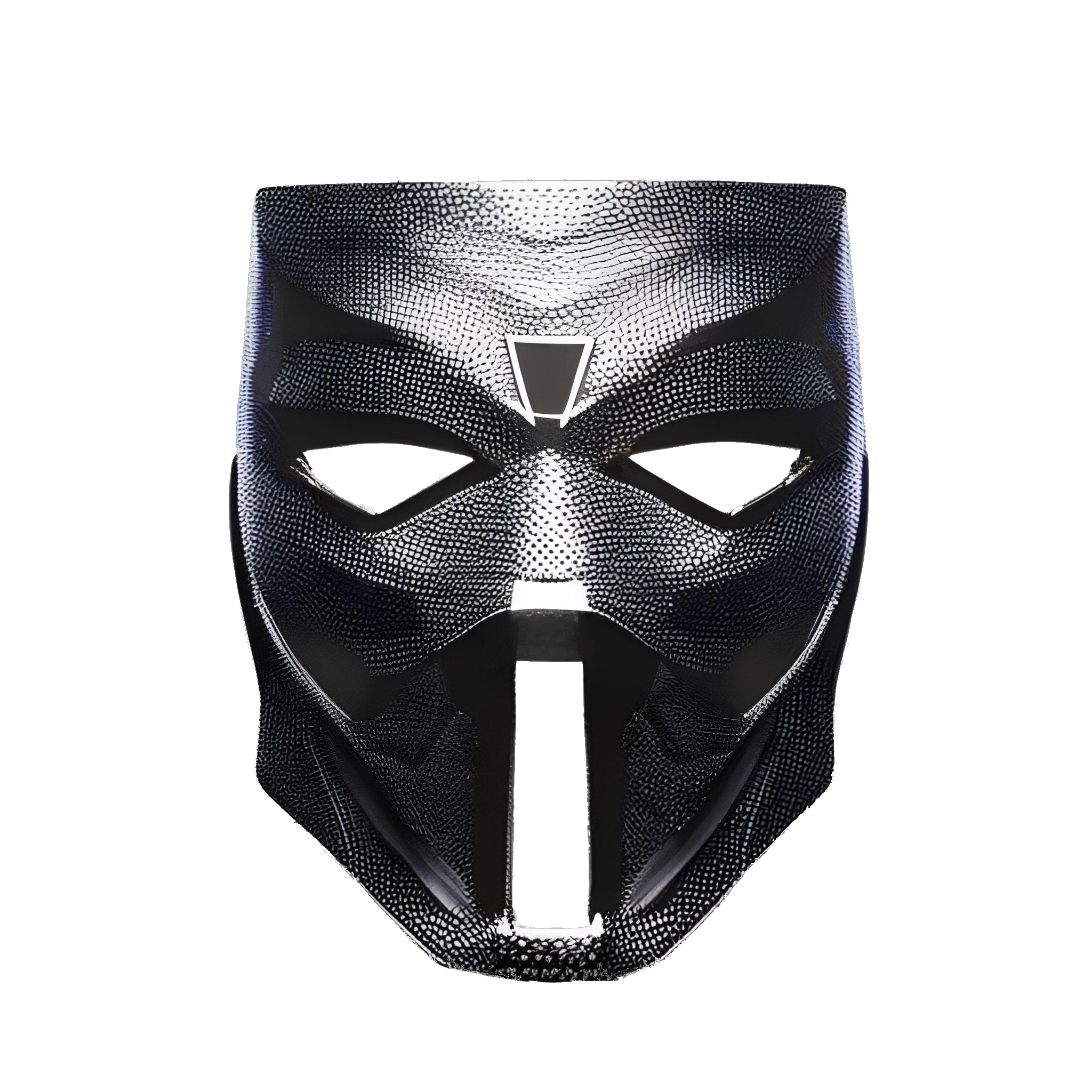With Mullvad disabling port forwarding and the general problematic VPN services it was super helpful to rely on some information about VPNs on reddit to discovered services like Mullvad. Now it seems to be down to ProtonVPN, AirVPN and IVPN. But that information is not to be found here so far.
And then there is the whole world of seedboxes unbeknownst to me, especially regarding practical anonymity with payment processors.
What about https://lemmy.one/c/privacyguides they are focussed on the users privacy
Very useful community, thank you. The needs for torrenting might differ slightly, but let’s see how it goes.
What about this: https://lemmy.one/post/157237
I haven’t tried it yet, but it seems interesting.
The problem with i2p is that it is veeeeeeeeery slooooooooow, first because of garlic routing, and the whole network being p2p, second because there aren’t many people using it and thus not too many peers you can leech from. I have use i2p a couple of years ago, and downloading a movie can take you like a week or so.
A thread on the old bad place mentioned Windscribe, which I’ve been using. They currently offer static IPs and port forwarding.
Split-tunneling has worked well in routing certain programs (qBit, flaresolverr, Firefox, etc) and then I keep Plex on the non-VPN network (I’m not using port-forwarding, personally).
AirVPN works great for me. They’re OGs and accept various payment methods
Using AirVPN. Not as fast as Mullvad, but cheaper.
I use CryptoStorm - they are reasonably cheap and they allow ports.
Is there any reason I shouldn’t use Mullvad? I don’t think I ever used port forwarding?
Without open ports no full torrent connection on upload.
https://lemmy.dbzer0.com/post/21703
I ended up buying ProtonVPN. Port forwarding required a bit of trickery with natpmpc image to set up in my case (headless wireguard gateway for dockerized services), however now it’s fine and working.Speeds are at least 800Mbps download (which is maxing out my uplink, vpn is likely to be capable for more), didn’t have a chance to test upload.
Mind sharing some details of your trickery? I’m in the same situation currently
Generated wireguard config with nat-pmp enabled in ProtonVPN panel, put keys and endpoints to my vpn client (gluetun docker image), used https://github.com/soxfor/qbittorrent-natmap image to interactively update port from qbittorrent settings on proton through natpmpc.
https://github.com/soxfor/qbittorrent-natmap/issues/13 - I’ve set up my docker-compose pretty much by this example (ignore “unreliability” feedback, OP probably has some issues upstream - image itself is working). If you are using this, remove all upnp/nat-pmp checkboxes from qbittorrent, this image is your nat-pmp client.
Speaking of clients: this setup is for sure extremely ugly, but native implementation of nat-pmp in libtorrent for some reason is not doing what’s needed, maybe because qbittorrent tries to use upnp/nat-pmp simultaneously. What I see is an error message from upnp client (“no router found” - understandable) and complete silence from nat-pmp.
Thanks for the pointers that sounds quite doable. I’ll give it a shot to mash it into my helm chart. Will report back.
Edit:
Got ProtonVPN and qbittorrent working with manual port-forwarding. The natmap-docker image wants to use the docker socket which is not available in my kubernetes cluster.
I’m currently reworking the script to run without docker access.
I’ve been using ProtonVPN for torrents for a long time. It’s been really good. No issues with my ISP either.