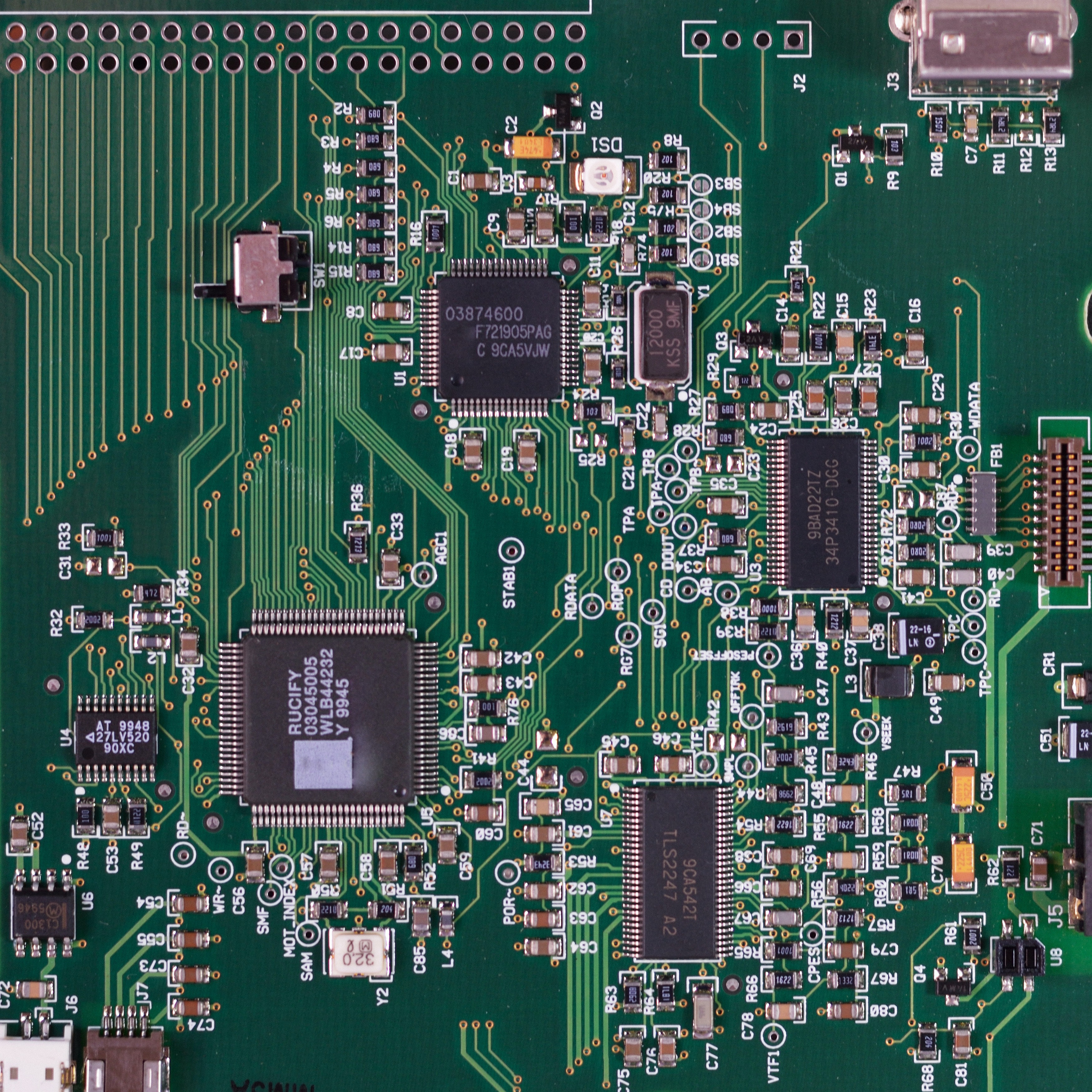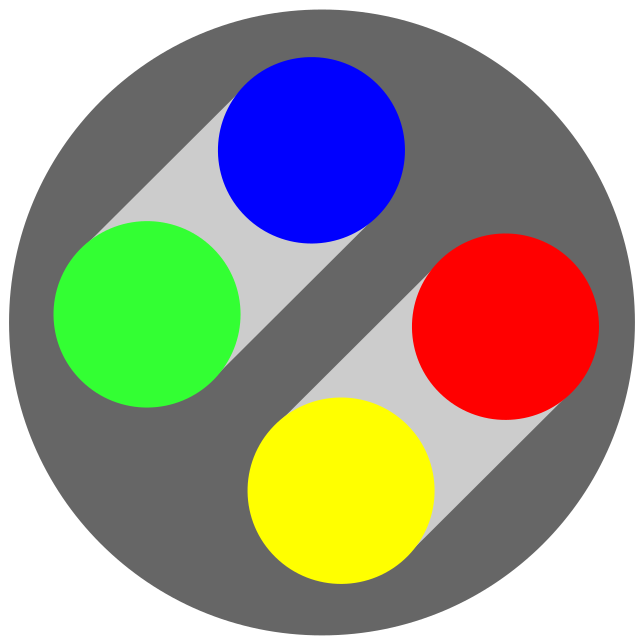I’m looking for recommendations. I usually use Overdrive with books I’ve downloaded (I think in the epub format). But now I hear that Overdrive is no longer being supported (I think the company wants people to use their Libby app instead). I’m hoping to find something open source and privacy minded. Also not wild about what Overdrive is doing to public libraries.
Crossposted on the kbin books magazine.
Librera Reader for everything. I use it for both books on a phone and comics on a tablet—covers both great! Plus it is on F-Droid.
Honestly, I mainly just use Google Play Books, since that’s where I buy most of my ebooks. I do download and de-DRM my purchased books though, since I don’t trust Google to keep all my books available to me in the future.
On my eink reader, I also use either Google Play Books or the default reader app, “Neo Reader” I believe.
Pocketbook is great. Switched from Kindle.
I use Moon+ Reader Pro for Android. It’s got a nice presentation, it’s reasonably feature-rich for an eBook reader, and it’s easy to use.
I’m using Google play books. It’s the simplest and most comfortable I’ve tested. It’s even better than Books on iOS which adds unnecessary margins on iPhone and weird “themes” that are never a good fit.
Hoopla, though I don’t know their relationship to public libraries. Could be like overdrive.
Hoopla is a service your library system has to subscribe to. They do a variety of media other than books.
Koreader is built from the ground up for eink devices, it is great.
And you mentioning koreader, and a helpful discussion of the topic on koreaders github, helped me finally find an open source reader that does vertical text correctly.
Thorium, sadly not koreader, does Japanese vertical writing correctly and I’m very happy right now.
Pocketbook Lux 5. Great piece of gear, with physical buttons and normal, non-touch screen. Also, comes from a small European company, instead of Amazon.
I manage my collection of ebooks using Calibre - great software.ReadEra (Android at least, not sure if it’s on iOS) is the app I’m currently using and enjoying. I also previously used Aldiko for several years with no issue. Still have it installed but if my (poor) memory serves I think its no longer being developed, but still works with no problem when I last used it). Could not tell you whether either is open source or not but I assume that should be easy enough to find out lol.
deleted by creator