- cross-posted to:
- linux@programming.dev
- linux@lemmy.ml
- cross-posted to:
- linux@programming.dev
- linux@lemmy.ml
The Linux Mint team has just released Linux Mint 22, a new major version of the free Linux distribution. With Windows 10’s end of support coming up quickly next year, at least some users may consider making the switch to Linux.
While there are other options, paying Microsoft for extended support or upgrading to Windows 11, these options are not available for all users or desirable.
Linux Mint 22 is a long-term service release. Means, it is supported until 2029. Unlike Microsoft, which made drastic changes to the system requirements of Windows 11 to lock out millions of devices from upgrading to the new version, Linux Mint will continue to work on older hardware, even after 2029.
Here are the core changes in Linux Mint 22:
- Based on the new Ubuntu 24.04 package base.
- Kernel version is 6.8.
- Software Manager loads faster and has improved multi-threading.
- Unverified Flatpaks are disabled by default.
- Preinstalled Matrix Web App for using chat networks.
- Improved language support removes any language not selected by the user after installation to save disk space.
- Several under-the-hood changes that update libraries or software.


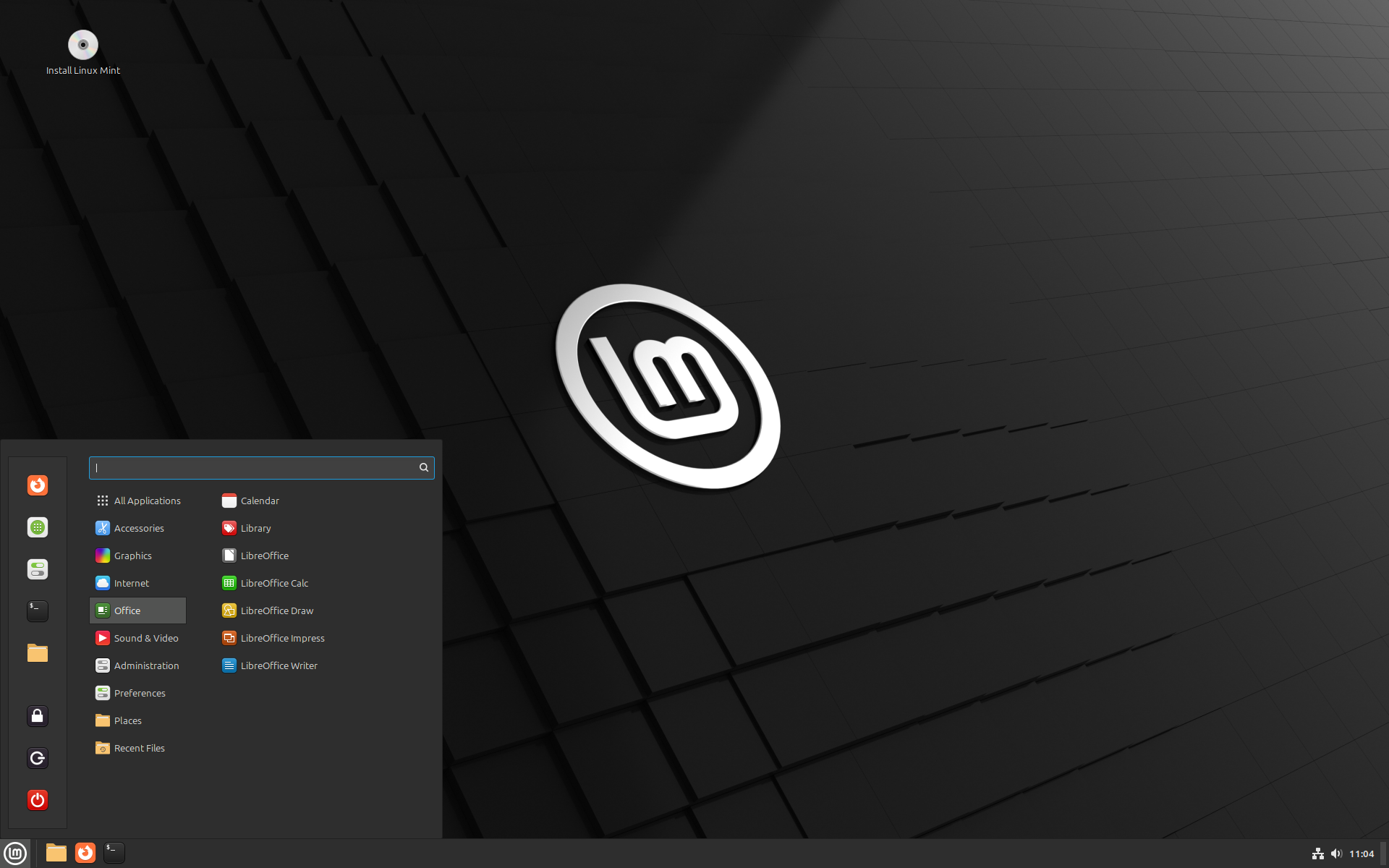
Mint’s ok other than that ubun taint Years ago it was a one man show, not as much now?
I came & went from Mint 2010, I don’t remember specifics, something about network shares
My criteria is corporate or community?
Tinker or work?
Bleeding edge or just works
KDE/qt or Gnome/gtk, there are a few DE’s forked from Gnome
I like the consistency across KDE apps of being able to have a custom toolbar & shortcuts
I like community built, user friendly, KDE
Whatever you choose, install the meta package. You can add a DE, but you will have to chase weird crap & it will never be as good as a clean install
I like to install whatever I want to test on usb3 external nvme/sdd/hdd & use the Home [files] on the main machine or copy home as backup, best way to get the full effect of any distro
Just to be safe I like to have stuff from different parts of the linux world as backups
Debian MX just works, been good since they got over their init fixation, got all sorts of user friendly stuff, 6 month release cycle, enough community to keep it working
I just downloaded Spiral linux all the nice touches, but updates direct from debian, kind of like the various arch installers, but not quite so do it yourself
I don’t really like synaptic, the text is too small, takes too long
Arch
Manjaro
As much arch as you want
Very user friendly, big community, Pamac [best package manager], rolling release
Red hat Suze is having weirdness from corporate again
I’m on Mageia, a long history of user friendly [drak tools], stable, just works
Very good community, 18 month release cycle, nice online version upgrade, rpm packages