Your list of subs, in a grid make sure you set it to private
https://kbin.social/settings/subscriptions/magazines
The list of all subs, in a column, sorted by subscribers number
Your Inbox
https://kbin.social/settings/notifications
Your home, list of posts in your subs
All, all posts from all subs
All, sorted by new (aka “chaos”)
you can search by tags: https://kbin.social/tag/tech
You can see who upvoted and downvoted your comments in the activity tab of the “more” button.
You can block a domain like you can block a user. Either through the url::
Http://kbin.social//d/nypost.com
Or by clicking the domain name and then click the block button.
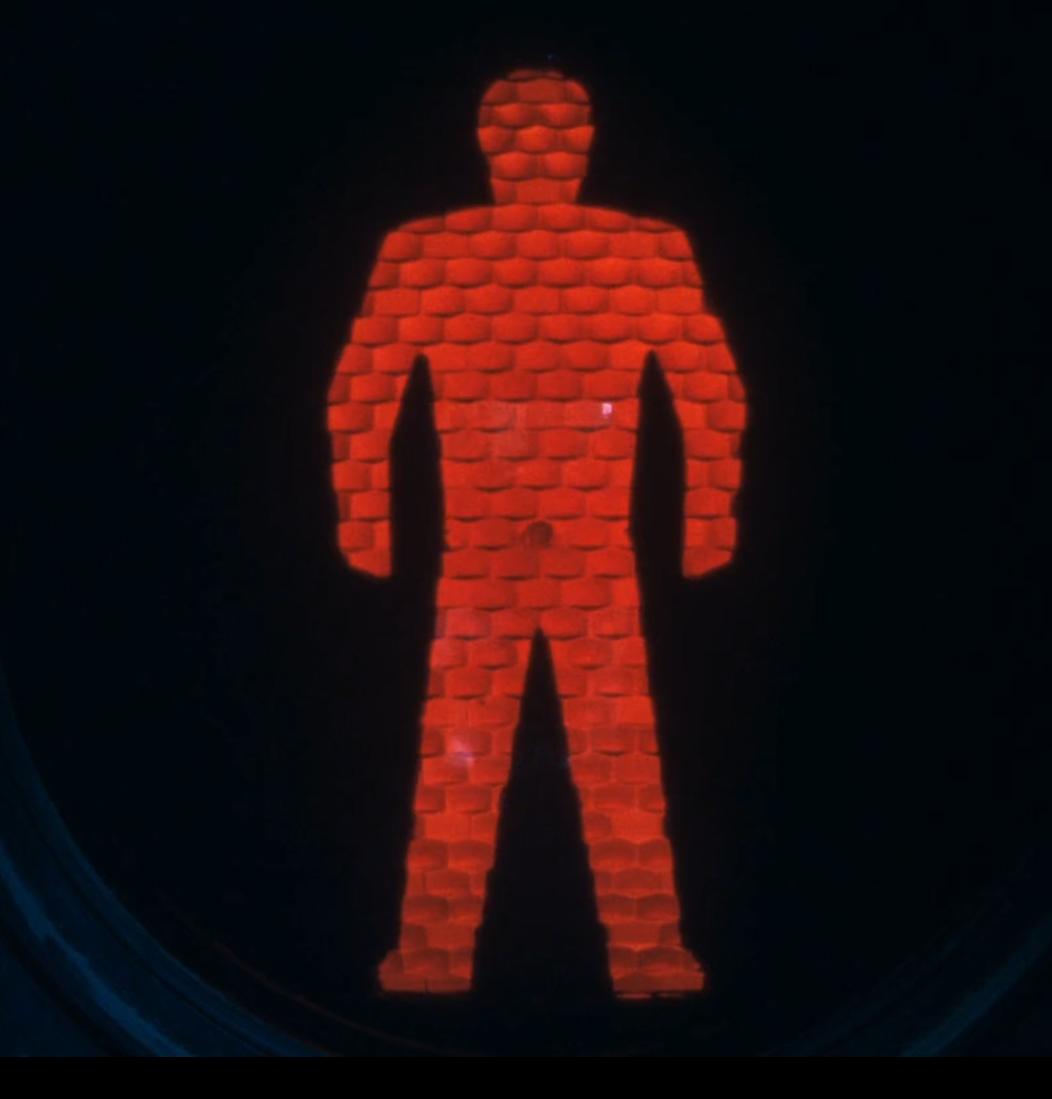
Since kbin is so new (kbin.social is about a month old from my understanding) it seems to me it’d be better to work on the main site, instead! Assuming the features you’re looking for could be of interest to many users.