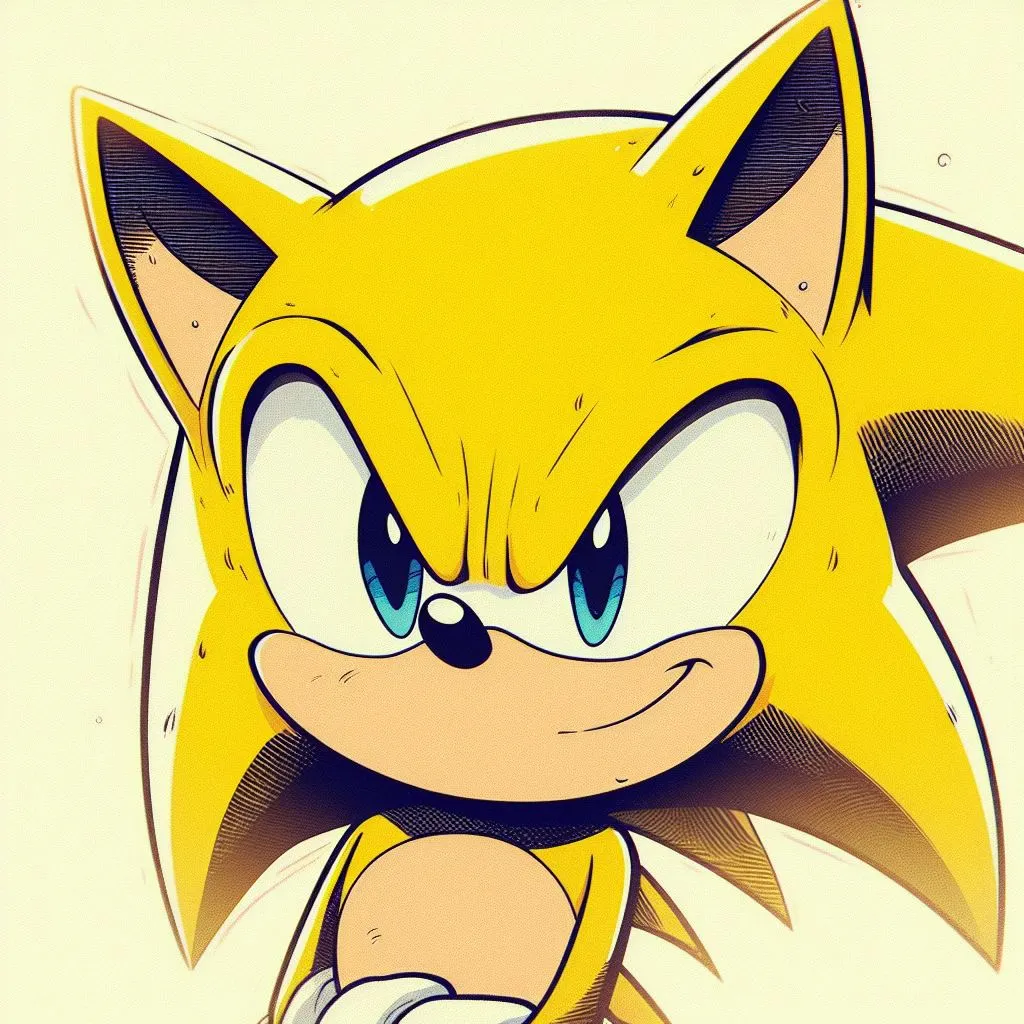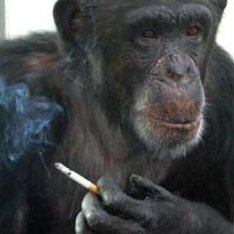- cross-posted to:
- linux@lemmy.ml
- cross-posted to:
- linux@lemmy.ml
I feel like this misses the point of why people say Linux is for programmers pretty hard. It is not really about writing code, just about being tech-savvy and properly knowing your way around computers, which OP may as well know better than a lot of programmers.
Cherry-picking a lot, but I cannot imagine saying this to a normal biased person would make them any more likely to consider Linux:
I am not a programmer, but I studied computer science in college
For the past eight years, I’ve been a tech writer
Sure, being tech-savvy helps—which, by the way, is equally valid for Windows and macOS—but it’s not necessary. Linux doesn’t demand technical aptitude or computer science knowledge for normal day-to-day use cases.
It is important to recognize it still demands a lot more technical aptitude to find and understand information about how it works, how to it set up and how to customize compared to Windows or Mac, which come preinstalled and hold your hand through the setup process.
It isn’t anything out of this world, but does require more effort than proprietary commercial software and we shouldn’t pretend otherwise. Great article besides that though, and this wouldn’t really be an issue if it weren’t for that being the headline.
To be fair, studying computer science isn’t always indicative of knowing your way around tech anymore. I’m an undergrad in CS right now with some experience as a TA. The amount of people who got points off of submissions (for a 2nd year class) because they didn’t know how to zip a folder correctly and submitted an empty zip file is honestly depressing.
That being said, even knowing what Linux is probably puts your tech literacy above most people so I doubt that was the case here.
I agree, you’ve captured much of why I came away from the article feeling a bit ‘hmmm’.
Something I read somewhere that I found super interesting is that on Windows, when a process completes, the user often gets a notification or popup alerting them to this, whereas on Linux, it’s more normal for there to not be any confirmation messages when a process is finished. I hadn’t consciously realised this difference until I read this and reflected on how many times I’d have to double check things when I first started using Linux.
To reinforce the author’s views, with my own experience:
I’ve been using Linux for, like, 20 years? Back then I dual booted it with XP, and my first two distros (Mandriva and Kurumin) are already discontinued. I remember LILO.
So I’m probably a programmer, right? …nope, my grads are Linguistics and Chemistry. And Linux didn’t make me into a programmer either, the most I can do is to pull out a 10 lines bash script with some websearch.
So this “Linux is for programmers” myth didn’t even apply to the 00s, let alone now.
You need a minimum of 8GB of RAM and a fairly recent CPU to do any kind of professional work at a non-jittery pace [in Windows]. This means that if you want to have a secondary PC or laptop, you’ll need to pay a premium for that too.
Relevant detail: Microsoft’s obsession with generative models, plus its eagerness to shove wares down your throat, will likely make this worse. (You don’t use Copilot? Or Recall? Who cares? It’ll be installed by default, running in the background~)
Linux, on the other hand, can easily boot up on a 10-year-old laptop with just 2GB of RAM, and work fine. This makes it the perfect OS for my secondary devices that I can carry places without worrying about accidental damage.
My mum is using a fossil like this. It has 4GB or so; it’s a bit slow but it works with an updated Mint, even if it wouldn’t with Windows 10.
Sure, you can delay an update [in Windows], but it’s just for five weeks.
I gave the link a check… what a pain. For reference, in Linux Mint, MATE edition:

That’s it. You click a button. It’s probably the same deal in other desktop environments.
So Mint can perform the same role as a tablet, which is what my elder family use, and they prefer it.
I keep seeing these posts and comments, trying to convince people This Is The Year of The Linux Desktop. That you have to try to convince people of this says it all.
My standard response to “just go Linux” :
I keep having to say this, as much as I like Linux for certain things, as a desktop it’s still no competition to Windows, even with MS’s awful shit going on.
As some background - I had my first UNIX class in about 1990. I wrote my first Fortran program on a Sperry Rand Univac (punched cards) in about 1985. Cobol was immediately after Fortran (wish I’d stuck with Cobol).
I run a Mint laptop. Power management is a joke. Configured as best as possible, walked in the other day and it was dead - as in battery at zero, won’t even boot. Windows would never do this, unless you went out of your way to config power management to kill the battery (even then, to really kill it you have to boot to BIOS and let it sit, Windows will not let a battery get to zero).
There no way even possible via the GUI to config power management for things like low/critical battery conditions /actions.
There are many reasons why Linux doesn’t compete with Windows on the desktop - this is just one glaring one.
Now let’s look at Office. Open an Excel spreadsheet with tables in any app other than excel. Tables are something that’s just a given in excel, takes 10 seconds to setup, and you get automatic sorting and filtering, with near-zero effort. The devs of open office refuse to support tables, saying “you should manage data in a proper database app”. No, I’m not setting up a DB in an open-source competitor to Access. That’s just too much effort for simple sorting and filtering tasks, and isn’t realistically shareable with other people. I do this several times a day in excel, takes seconds.
Now there’s that print monitor that’s on by default, and can only be shut up by using a command line. Wtf? In the 21st century? How’s that not “programmer level”?
Networking… Yea, samba works, but how do you clear creds you used one time to connect to a share, even though you didn’t say “save creds”? Oh, yea, command line again or go download an app to clear them for for you. Smh.
Oh, you have a wireless Logitech mouse? Linux won’t even recognize it. You have to search for a solution and go find a download that makes it work. My brand new wireless mouse works on any version of windows since 2000, at the least, and would probably work on Win95.
Someone else said it better than me:
Every time I’ve installed Linux as my main OS (many, many times since I was younger), it gets to an eventual point where every single thing I want to do requires googling around to figure out problems. While it’s gotten much better, I always ended up reinstalling Windows or using my work Mac. Like one day I turn it on and the monitor doesn’t look right. So I installed twenty things, run some arbitrary collection of commands, and it works… only it doesn’t save my preferences.
So then I need to dig into .bashrc or .bash_profile (is bashrc even running? Hey let me investigate that first for 45 minutes) and get the command to run automatically… but that doesn’t work, so now I can’t boot… so I have to research (on my phone now, since the machine deathscreens me once the OS tries to load) how to fix that… then I am writing config lines for my specific monitor so it can access the native resolution… wait, does the config delimit by spaces, or by tabs?? anyway, it’s been four hours, it’s 3:00am and I’m like Bryan Cranston in that clip from Malcolm in the Middle where he has a car engine up in the air all because he tried to change a lightbulb.
And then I get a new monitor, and it happens all damn over again. Oh shit, I got a new mouse too, and the drivers aren’t supported - great! I finally made it to Friday night and now that I have 12 minutes away from my insane 16 month old, I can’t wait to search for some drivers so I can get the cursor acceleration disabled. Or enabled. Or configured? What was I even trying to do again? What led me to this?
I just can’t do it anymore. People who understand it more than I will downvote and call me an idiot, but you can all kiss my ass because I refuse to do the computing equivalent of building a radio out of coconuts on a deserted island of ancient Linux forum posts because I want to have Spotify open on startup EVERY time and not just one time. I have tried to get into Linux as a main dev environment since 1997 and I’ve loved/liked/loathed it, in that order, every single time.
I respect the shit out of the many people who are far, far smarter than me who a) built this stuff, and 2) spend their free time making Windows/Mac stuff work on a Linux environment, but the part of me who liked to experiment with Linux has been shot and killed and left to rot in a ditch along the interstate.
Now I love Linux for my services: Proxmox, UnRAID, TrueNAS, containers for Syncthing, PiHole, Owncloud/NextCloud, CasaOS/Yuno, etc, etc. I even run a few Windows VM’s on Linux (Proxmox) because that’s better than running Linux VM’s on a Windows server.
Linux is brilliant for this stuff. Just not brilliant for a desktop, let alone in a business environment, or if you need things to “just work” as a user.
Linux doesn’t even use a common shell (which is a good thing in it’s own way), and that’s a massive barrier for users. Fuck, Mint’s shell doesn’t support right click. Again, in the 21st century, WTF?
One more thing: process management. By default, Linux uses a process management model that gives equal time slices to all processes - including the GUI… So the UI can lag if you have high cpu. Windows prioritizes the UI by default so this happens less - I routinely run video conversions on a 5 year old SFF, and have no UI lag whatsoever, with the cpu at 90% for hours at a time. Yes, you can swap out process management on Linux, but that’s kind of in the programming realm, no?
If it were 40 years ago, maybe Linux would’ve had a chance to beat MS, even then it would’ve required settling on a single GUI (which is arguably half of why Windows became a standard, the other half being a common API), a common build (so the same tools/utilities are always available), and a commitment to put usability for the inexperienced user first.
These are what MS did in the 1980’s to make Windows attractive to the 3 groups who contend with desktops: developers/IT, business management, end users.
All this without considering the systems management requirements of even an SMB with perhaps a dozen users (let alone an enterprise with tens of thousands). As I support friends and family (a couple dozen) this is a very real issue. Trying to support the varied needs of even these few users would be a massive undertaking using Linux.
As an old teacher would say to me: “Who you trying to convince, me or you?”
So Mint can perform the same role as a tablet
Yeah, you could argue that Mint allows that laptop to perform the same role as a tablet; it’s at most used for simple image edition, web browsing, and listening music through the SMB network (from my computer because hers has practically no storage).
Without a Linux distro the other options would be to “perform” as electronic junk or virus breeding grounds.
I keep seeing these posts and comments, trying to convince people This Is The Year of The Linux Desktop.
Drop off the strawman. That is neither what the author of the article said, nor what I did.
The rest of your comment boils down to you noisily beating that strawman to death, and can be safely disregarded as such.
As a M$ Windows user for years, I can tell you there’s little to no incentive in Linux development. That’s why M$ Windows is so much better than Linux, they give incentives / rebates to hardware manufacturers if they can sell pre-installed Windows PCs/Laptops. So they are willing to build device drivers to support Windows.
I don’t get it why you have to blame Samba devs? SMB protocol was built by M$. It’s not easy to build something like Samba, at least they need to analyze how the SMB protocol works. If you want a better compatibility for sharing data with SMB you should use M$ Windows.
Linux doesn’t demand technical aptitude or computer science knowledge for normal day-to-day use cases.
Bullshit.
Tell me how to turn off the print monitor in Mint? (Guess what, it requires a command line, in the 21st century!)
How to get a Logitech wireless mouse to work? (in windows, they just work, no software required, since Win95).
The average person has no idea how to do this stuff.
It the above statement were true, why do they have to write an article trying to convince people?
I have no idea what turning the print monitor off means in either Windows or Linux, I use my Logitech wireless mouse on Linux by plugging in the USB receiver and never thinking about it again, I use my Xbox controller by hitting the Pair button and clicking the Bluetooth icon on my desktop
Seems like you used a Linux long time ago. Or, a “libre” distro without drivers, and you went on trying to use hardware that wasn’t ~1 year old or more.
You’ll always get downvotes for this from Linux apologists who didn’t have the exact problems you’re describing, but you’re 100% right. There are loads of things you might reasonably want to do in Linux that require a command line, or just don’t work well.
I mean it’s probably computers in general. The amount of Windows support requests I get from relatives… They also don’t get how to fix file associations, their printer stopped working for the second time in a year or they clicked on “update” and now they’re on Win 11 and having massive issues with it. I’d say computers are just difficult to deal with, sometimes… Maybe an iPhone has lower maintenance. But I don’t think it has anything to do with Linux. Some people refuse to acknowledge that. I’ve used both. And a Logitech mouse definitely works.
So I have no idea what you are talking about and I’ve been on Linux for a long time. There are legitimate issues but I have no idea what issues you are talking about. Mice have worked on Linux since it got support for GUI apps and desktops which was back in the 90s. I don’t know what a print monitor is.
This is not a very good article.
It’s full of very weird qualifiers: “not a programmer,” “studied computer science,” “tech writer.” This person is not an average user, and they kind of do everything they can to make sure the reader knows that. Then, while trying to say Linux is for average users, the author suddenly is claiming to be just that.
Linux is easier to use now than when I started using it, a little over six years ago. But it does require at least a basic curiosity to learn.
I use Linux because it’s not as complicated as Windows to use