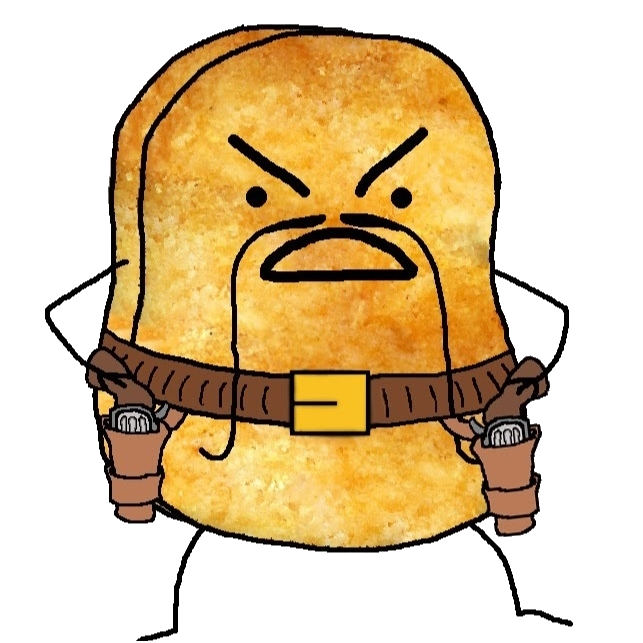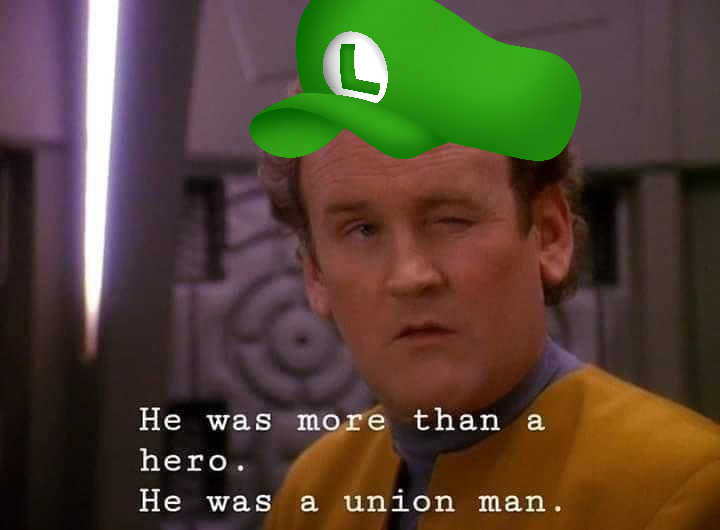- Microsoft inadvertently highlighted the benefits of using a local account over a Microsoft account on Windows 11 in a recent support page update.
- Using a local account allows for offline sign-in, is independent of cloud services, and limits settings, files, and applications to a single device, enhancing privacy.
- Despite these benefits, Microsoft requires internet access or workarounds for the initial setup of Windows 11, making it challenging to use a local account from the start.
Since they mentioned the workarounds but didn’t explain them, I’m copying my comment from another post a couple of weeks ago.
Lemmy probably isn’t the target audience for this, here’s the steps to bypass the MS account requirement when setting up W11:
Configure your keyboard, but before you select your wifi network press Shift+(Fn)+F10 to open Command Prompt.
Type in the following command and press enter. Your computer will reboot: oobe\bypassnro
After the reboot, configure your keyboard and location settings, and click the option at the bottom of the page to say that you don’t want to connect to the internet
Click the link on the next page to “Continue with limited setup”, then follow the prompts to enter a username and password.
or write your windows ISO using rufus and check the “no MS account” checkbox.
That was SO TIGHT when I saw that option recently when I reinstalled windows ❤️
Thr FN part is notable if you have a recent computer. A lot of laptops and keyboards ship out with media keys as the default on the top row now, and you must hold the FN key to use F10. Lot of people don’t realize this and think Shift+F10 isn’t working.
Possibly an easier option: you can let it connect to the internet, and then when it tells you to set up a Microsoft account, click on “Other sign in options” (or whatever it says beneath the text box). Then select “Domain Join instead”. It’ll let you use a local account, expecting you to join it to a domain later, then you just…don’t join it to a domain.
Always be sure to use something like O&O ShutUp10 or Winaero Tweaker after you reach the desktop, so you can shut off all the bullshit, otherwise it will keep harassing you to make an account. I think you need to uninstall OneDrive too, to stop it hijacking the address bar in file explorer with constant nagging to set it up
Good info, but everyone should know that Windows 11 Home can not join domains, and the option will not be there. Only Pro, Enterprise, and Education versions can do that.
Yes, that’s true. But I’m kind of going off the assumption anybody that actually wants to use a local account is somebody who knows better than to use the Home edition. Without group policy and a couple of the other configurable points, I’m not sure how viable it even is to use Home anymore if you want Microsoft off your back.
There is a 3rd party tool that gives you some GP functionality even on home edition: PolicyPlus
Everyone that buys a laptop with home and “is into IT” shouldnt buy a laptop anyway. And you can get cheap sealed OEM stickers on ebay.
. A lot of laptops and keyboards ship out with media keys as the default on the top row now
That’s always the first setting I disable in the UEFI. I hate it.
I use the media keys much more frequently than I need Function keys.
In that case, it makes sense. I guess it differs depending on use case.
I’m a developer and am stepping through code in a debugger pretty frequently, which makes heavy use of the F keys. I use the F keys far more often than the media keys.
Usually notebooks ship with a fn lock function.
On our hp notebooks its fn + shift.
Now the keys work like regular Fx keys and for the function you need to press the fn key first.
Instructions unclear, I installed something called “Project Bluefin”?
Lemmy probably isn’t the target audience for this, here’s the steps to bypass the MS account requirement when setting up W11:
“Install Linux”
I use arch btw
Newer versions won’t allow you run the command prompt in the initial setup environment.
I successfully did it on a brand new Inspiron laptop yesterday morning. I do regular device configs for my organization, and the moment this stops working, I’ll be here to rage about it!
That’s good. I had to install from and older iso.
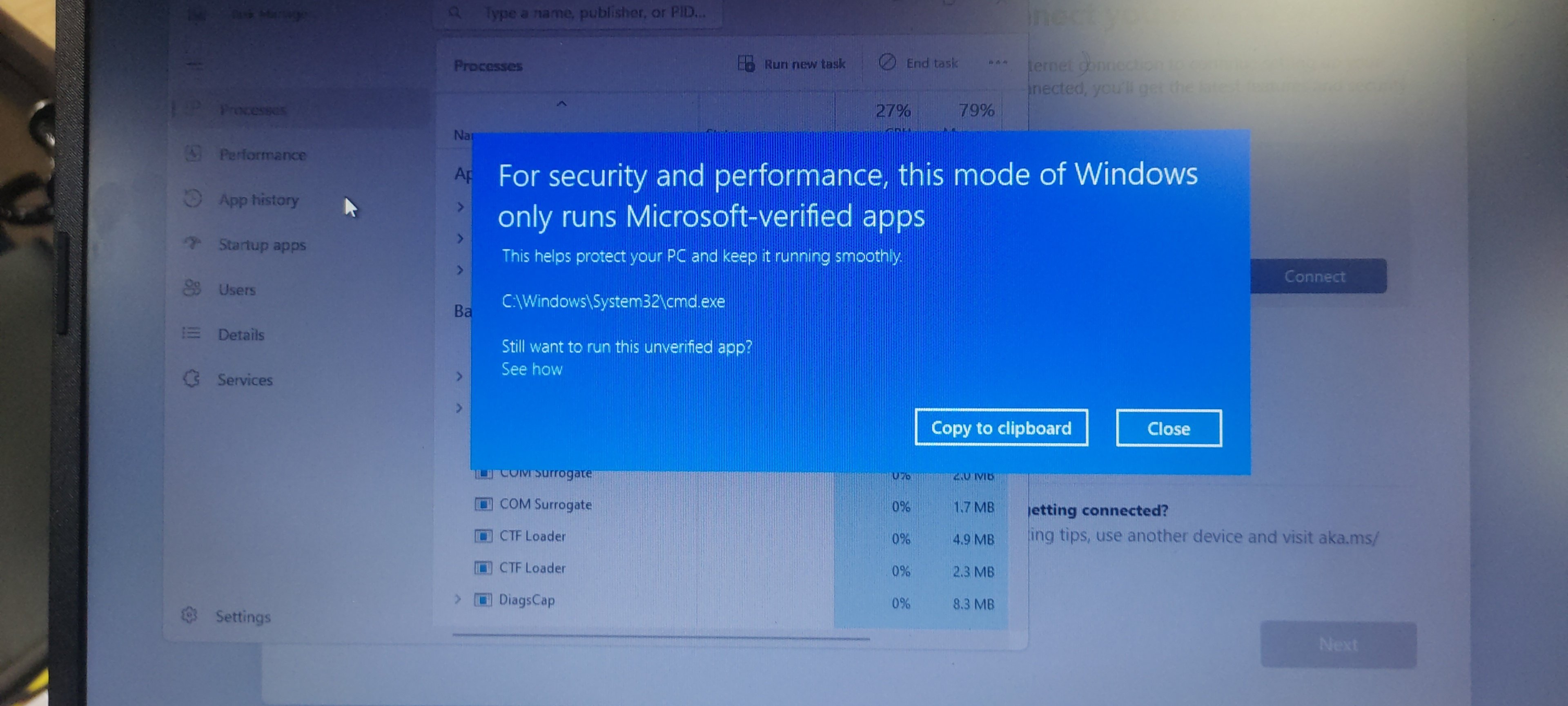
Out of curiosity, is that W11 Home or Pro? I don’t deal with home at all, I wonder if that’s the difference.
I think it was Home. I never completed the OOBE to find out.
Thanks for reminding me about this!
We used to use that method for the company I was working for. We would setup laptops in advance and they were in the early process of setting up intune. Since we didn’t have a user account, we’d use your method to continue setup to get to the desktop.
I think we’d then run commands in pwershell to have the machine appear on intune.
It was a good few years ago and it was a very annoying, arduous time. They worked out the kinks eventually and that was no longer required.
I still find it funmy how seemingly everyone in an earlier threat knew about a dummy e-mail to bypass it but not about the oobe command.
Or just select local domain login.
deleted by creator
there is another way in W.Pro: choose “for Buisness or education”, and then “To later join a domain”
Good to know. thanks!
Garbage article. Headline interprets like Microsoft slipped or leaked something. The article discusses why the “pros” are actually “cons”.
Very common tactic for many of these sites. They’re either paid by Microsoft or they’re just run-of-the-mill Microsoft boot lickers.
If you search for how to disable or bypass something in Windows, these SEO’d junk articles pop up and trick you into reading them. It’s usually a long preamble full of arguments for why you really shouldn’t try to disable or bypass the thing, because Microsoft’s shit doesn’t actually stink, and they know better than you. Then at the bottom they put the generic instructions that may not even work anymore, that you’ve likely already read.
Tbf the youtube channel is actually a very good oversight over the newest features in windows.
I hope at least they paid you to say this
The few times I watched the update round-up it was short amd to the point for each feature they reported on.
And no it’s my genuine opnion. BUT I watch them rarely so it may have changed since the last time.
The pros are pros IMO. I’m not a fan of my desktop files clogging up my other computers and if the easiest way is through local accounts I’ll do just that and deprive Microsoft of trying to sell me on the functionality of their suite of subscriptions. No loss to me
Here are the main reasons listed by Microsoft:
- A local account is created on the device and doesn’t require Internet connectivity to sign in. It’s independent of other services, and it’s not connected to the cloud. Your settings, files, and applications are limited to that single device
- A Microsoft account, on the other hand, is associated to an email address and password that you use with Outlook.com, Hotmail, Office, OneDrive, Skype, Xbox, and Windows. When you sign in to your PC with a Microsoft account, you’re connected to a Microsoft cloud service, and your settings and files can sync across various devices. You can also use it to access other Microsoft services
It’s apparently not introducing the “benefits”.
“We’ll force you to reuse the same username and password for these different functions!”
I frankly wouldn’t care at all had MS not truncate your home folder to 5 characters when using a Ms account and also didn’t make using remote desktop impossible when enabling a passwordless account.

This is the best summary I could come up with:
Using a Microsoft account lets you connect your PC to Microsoft cloud services, sync files across devices, and even sync your settings across multiple PCs.
But I believe there are users who would view Microsoft’s reasons against using a local account as positives, not negatives.
I use a Microsoft account and sync just about everything across multiple PCs, but I understand that’s not the preferred setup for everyone.
The support document does not list a way to set up your PC with a local account.
I wonder how many people cannot use a modern PC because they lack an internet connection for the initial setup process.
Microsoft is certainly aware that many people lack easy access to the web.
The original article contains 497 words, the summary contains 119 words. Saved 76%. I’m a bot and I’m open source!
Just don’t use windows. Noones forcing u to use that thing.
The OEMs do…
Then buy a laptop with Linux preinstalled! The popular OEM usually only offer windows laptops but with a simple google search u can find some Linux laptops and nothing is stopping you from installing Linux on that windows laptop. (Are they starting to oem lock like some androids?
Yeah, that’s what I’ve been doing, but most people would be stuck with whatever got force-fed to them because they don’t know any better.
People on this post, using Lemmy, already prefer an open decentralised system instead of reddit, controlled by a single company whose aim is profits, and thus, most should also know about windows priorities on marketing and money over user experience and privacy and would choose open source Linux/BSDs etc
Darn Noone, I wish they’d just mind their own business
The summary is slightly misleading, you can log in offline on a computer with a MS account. In fairness, the language on the article around this is pretty confusing, but you’re not locked out of your PC if your Internet is down, which is what the bullet point summary implies.
offline on a computer with a MS account
That’s technically impossible because you must create an account… online. Also it’s a Microsoft account which is worse.
Well, yeah, but that’s the clarification I’m making. By default you DO need a connection to create or sign in to an account to complete the install process as it’s currently presented, but once an account is set up you can log in to that machine whether it’s connected to the Internet or not. The summary makes it sound like you need to be online for every login, which is not the case.
By default you DO need a connection to create or sign in to an account to complete the install process as it’s currently presented
You don’t “need” it, they lie to you and imply it’s a requirement, but it isn’t needed. It’ll download updates, and finish the install just fine with local account.
Sure, and you can go back to a local account from a MS account after the fact, I believe. But I’m going with the supported, default flows that MS surfaces to users without any workarounds here. I’m not even trying to nitpick.
You also need an internet connection during setup to download drivers for your PC, or install Office.
What would you even do with a PC that never has internet access? (apart from controlling some machinery maybe).I barely notice when I don’t have Internet access anymore, because I use my PC as a media server to stream to every other device in my house. Not having the Internet basically just restricts the games I can play slightly
If it’s been more than 30 or 60 days (can’t remember which) you will be unable to sign in if you don’t have an active internet connection. I found that out in 2022 when I had to travel for work (90 days in a fairly remote area) and the only internet connection I had was at the worksite on a company computer.
Was that a work computer? I know on a work laptop I did have some time restrictions set by IT because they had some authentication policies, but my understanding is that on a Windows Home account you control there should be no time limit, although it may complain about your MS apps or treat it as a not-activated install after a while, I’m not sure. I admit that I have never put that to the test on a Win 11 PC. I definitely did on MS-account enabled Win 10, since I’ve stashed older PCs and then turned them back on offline later, but I don’t think I’ve had an idle Win11 machine more than three months yet.
“as explained by Microsoft on accident”?! Call me what you will but I would think the author writing articles should know it’s “by accident”
It’s a junk article, likely written by AI in part or entirely. Paragraphs and paragraphs of nothing just to reference a support article they found, all the while subtly implying a Windows account is a really good thing to use and everyone should use it.
You’re not wrong or anything, but “on accident” is used commonly in American English, so the author isn’t wrong either. I think it might have come from an association with “on purpose”, as in “I didn’t do it on purpose, I did it on accident.”
Unfortunately (or fortunately, depending on how you look at it), the rules of language only matter if people actually stick to them. Language shifts over time no matter who kicks or screams about it.