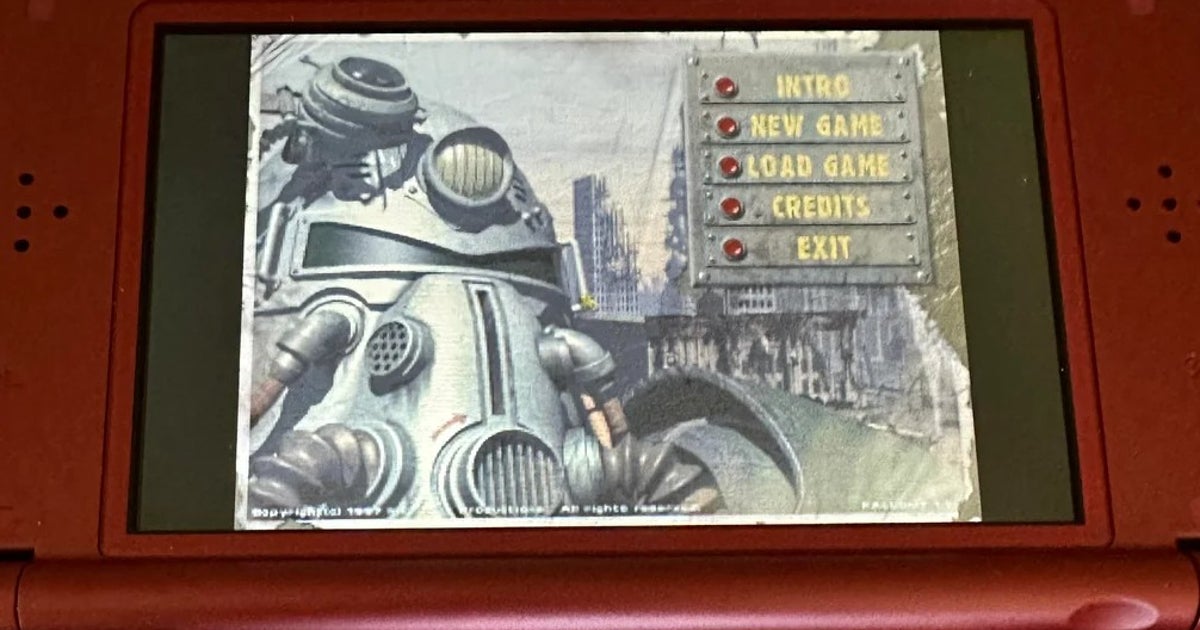- cross-posted to:
- games@sh.itjust.works
- games@sh.itjust.works
- cross-posted to:
- games@sh.itjust.works
- games@sh.itjust.works
I’ve had the first Fallout for years, but it’s always ran too crappy on my PC
Maybe upgrade your PC after 25 years.
But how about Baldur’s Gate 3?

How’d you get this working?
Moonlight/Sunshine! I wouldn’t recommend actually playing bg3 on it, the graphics are terrible, but it’s a good meme!
Shit, how do I do it??
They mention using L and R for mouse clicks, but I wonder how the rest of the controls are? Stick and maybe Dpad for cursor seems obvious. But what are the B, Y, X and A buttons doing?
Looks like Select enables Fullscreen… that just confuses the heck out of me. Why wouldn’t it be Fullscreen?
Dang, I don’t like heavy use of the shoulder buttons as those tend to be the first to go. I do want to check it out. As far as fullscreen goes, not sure, but maybe it’s two different resolution options like with Virtual Console games?