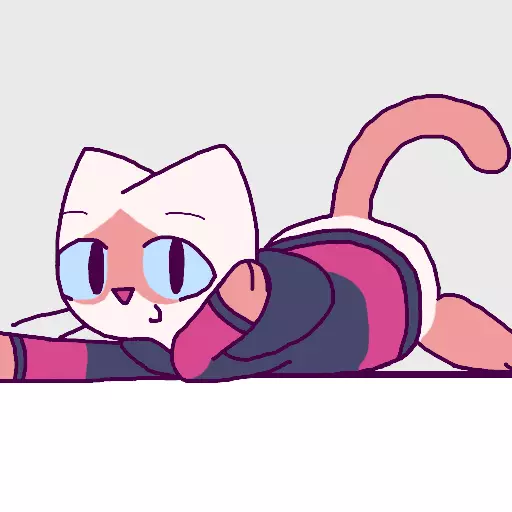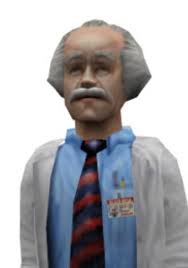Linux loads the gtk libs when your desktop starts because it’s a major component of gnu/gnome. Windows doesn’t until you launch an app that would use it. It’s not a small library.
It’s not a small library.
it’s featherweight compared to Windows Desktop, tho
Sure… But the point is that it’s an apples to oranges compare when half of gimp is loaded by the OS at boot under Linux and at runtime on Windows.
Does Gimp load slowly for people who use KDE?
I don’t use KDE any more so I don’t follow closely. But it used to be significantly slower. I recall some years back they were working to change KDE loading of gtk libs but I’m not sure what came out of that
for me, it takes a few seconds on my decent spec laptop. (kde)
Takes about a second for me.
But GIMP uses GTK 2 (unless you’re using the 3.0 beta), while GNOME and most other GTK-based DEs use GTK 3 (or maybe 4 now?), so the OS still has to load GTK 2 for GIMP on a cold run.
So what if you used a distro completely gtk free?
You need to have libgtk installed to run gimp. It would be like running a Qt app (what KDE environment and apps are based on, among other apps like OBS, roblox, google earth, virtual box, etc) without libQt. You couldn’t because the dependencies aren’t installed.
Of course nothing is stopping you from running both, except maybe memory limitations on low ram hardware.
Or you don’t install it as you suggest and use alternative apps.
ah thanks
pro-tip you can run gimp on WSL2 and have its xwindow appear within windows just like a normal application. The ONLY way to run gimp on windows imo.
https://learn.microsoft.com/en-us/windows/wsl/tutorials/gui-apps
How
Edge for Linux in WSL lmao how many layers do we need
wine not some more?
windows version of citra runing in wine in wsl emulating 3ds vc release?
Ty
Here is the WSLg repo if you’re curious about how it works: https://github.com/microsoft/wslg
Basically, Microsoft take a Wayland compositor (Weston) and modify it to add support to enable automatic RDP connection to the Windows host. They also added support to RDP individual application window instead of the full desktop. The result is the Wayland compositor will render the application windows over RDP when you run any GUI app.
Ugly hacks MS made.
Everything loads slower on Windows. I’ve run programs through fucking Wine that still load faster than they do on Windows.
It’s been a while since I’ve used GIMP, but I recall even loading it on Linux taking over a minute.
Sometimes it does take a few seconds for me as well, but not even close to a full minute. That must’ve been on an HDD, right?
It’s never taken more than like 2 seconds to open on any of my computers
It’s been a while, so it may have been on a HDD.
Takes a while for me on Linux too. No idea if it’s longer on Windows
Opened it just now on Fedora. It took less than 2 seconds.
It’s been years since I’ve used GIMP. It may have been on a HDD, but I can’t remember.
Wait, so are people going to claim that the start-up speed is the problem with GIMP on Windows and not the god awful UI? This is the problem with the Linux crowd. You guys write software to write software and not because you are a user of that software. A clunky UI - which is far, far too common on open source applications - will cost someone a heck of a lot more than a few seconds in getting work done.
There’s alot of irritation and bad general assumptions here lol. Krita, vlc, firefox, kdenlive etc exist and are amazing.
Gimp’s ui is pretty bad though imo, even if it’s good enough. I’d pirate and use photoshop as it is now if I could.
Is it a bad UI? Or is it a case of “I know where this thing is in Photoshop. Why isn’t it in the same place in GIMP?”
It’s a god awful UI. Throw Blender into that mix as well.
I find the recent versions of Blender to be much more approachable. Have you tried it?
Yeah, Blender UI is so terrible, that people were asking to make separate library, so Blender’s UI could be used by other projects. SARCASM.
It’s an awful UI. Last time I tried to use it, it took a while to find where the layers menu was. I don’t think I found how to make a brightness / contrast layer before I gave up and booted back to Windows and Photoshop.
wait people are supposed to use GIMP I think it was for that special level of hell for graphic designers
A clunky UI - which is far, far too common on open source applications
So, what are you going to do about it ? Contribute ? Learn the ins and outs of gimp, and propose some UI changes ? And if you don’t have time to do that, who does / who cares enough for that ? People who code stuff like GIMP generally don’t really care for UI, or have the time. They’re volunteers, passionate people. Not designers.
That’s also a broad generlization. Firefox has bad UI/UX ? (Sometimes yeah on some niche things but I wholeheartedly believe google is at fault somehow) What about Krita ? Blender has been doing UI work last I heard of it, so that’s also that. Paint.net was also open source. Chromium has bad UI ? Android ? Vs Code ? GNOME ? KDE ? Element ? Jitsi ? Signal ? Wordpress ?
Yeah, gimp sucks. And the type of people who are “linux elitists”, that tell you you suck for not enjoying bad UI, also suck. But why not make a meaningful change to the world ? Try to hope for a world where GIMP is actually usable ?
This is the problem with the Linux crowd. You guys write software to write software and not because you are a user of that software.
It’s a problem you have since your OS pretends that Software (or a Computer in general) isn’t complex.
Linux crowds use *NIX principles that are >50 years old and didn’t change a lot, because they work. Not because some software devs circlejerk or want to annoy you.
This is the most Linux-ist answer ever.
I’m talking from a users perspective. I don’t give a flying fuck about whatever development technologies you are taking about because ultimately I don’t care. The vast majority of people don’t know - or care - how their car works. They just know it has to start. That’s how you folks lose the battle. You wrote code because you want to practice your skills or learn some new techniques or just because your bored. That’s great. That’s fine. But you’re not asking people that USE that software HOW it’s used. Next to zero effort is put into workflow. Your code might be fast. It might be bug free. Congrats, but if it takes 10 clicks to accomplish something that other software can do in 2, then that’s a problem. If the workflow is totally disjointed and not how a graphic designer actually works, then what good is that 2.735% more efficient code going to do for them?
The fact that my post was about UI and workflow and youre talking about Unix principlea speaks volumes to why open source software tends to be so bad from a users perspective.
I’m talking from a users perspective.
no, you’re talking from a patreon perspective. You have no clue of the subject and you simply demand people serving stuff the way you think is best. Also you don’t care why things are the way they are.
Basically a Karen User.
The vast majority of people don’t know - or care - how their car works. They just know it has to start.
Exactly. The vast majority buys a $50.000 car and only use 2% of it’s features. And if the manufacturer starts to charge for a feature you like or decides to spy on you, there’s nothing you can do about it.
The Unix principles generally don’t translate well to interactive graphical interfaces.
Which principle exactly? Early motif UIs still are in use in a lot of nieche applications.
Not saying UI design is easy or FOSS apps shine with excellent GUIs, but they work for their users and complaining doesn’t help.
My point is: Either improve the UI or pay someone to improve it. Or at least make a suggestion to the devs but don’t blame linux people for not providing a free product perfectly adapted to your personal habits.
https://en.wikipedia.org/wiki/Unix_philosophy
I assumed this is what you were referring to.
I was talking about all *nix-typical principles. e.g. that everything should integrate into batched jobs. Modularity. Human readable error messages. Transparent logging. Integrated software repositories & version control, man pages. file permissions & user groups. etc.
Stuff that seems strange and unnecessary complex for new users, who don’t know how to use stuff.
I tried to use GIMP when my PS sub ran out and I NEEDED to get some pics edited. Good GOD it took me way too long to get used to the workspace. Workflow was cut ion half, I guess that’s a thing with any new program but it took me like maybe a minute to figure out Darktable when I switched from LR.
I totally hear you. This is what far too many of these open source projects don’t get. Software needs to be usable. Fast code means squat if you are a user and you are pulling your hair out because the software forces you to work a way that is not intuitive.
The developers of free software will never beg you to use their software, that’s what companies with commercial software do.
They surely try to appeal to a certain userbase so they also ask for feedback, bug reports, testing and also contributions, translations because they aren’t working for you, they are working with you. Your phrases sound kind of entitled, like there’s someone that ows you better software, but there’s no one to complain to except to those who tell you that GIMP/any software is totally fine for everyone without knowing your specific use case. Developers of free software are anyone with any skillset who will try their best, but it doesn’t mean they’re masters, people who code to flex will probably be found at code golfing competitions instead
Yes, it’s a common complaint that it doesn’t use GTK 4 yet, it’s still on GTK 2.
What fixes would you apply to GIMP’s UI to make it better and more convenient to use?
Removed by mod
deleted by creator
Removed by mod
Thank you for mentioning and subsequently introducing this to me. Definitely a nice modification of GIMP. I’m used to GIMP’s interface from years of use, but this is simply much more intuitive.
What specs do you have that makes GIMP load in 2 milliseconds?
Obviously it’s an exaggeration, takes about 2 seconds for me
Just tested it, something between 1 and 2 seconds for me.
I just switched to linux it is incomparably faster. I just deleted the built in paint program because it is useless, way easier to just load gimp in 1 second. Libreoffice is also faster, although not that much faster.
Libreoffice is heavy, still loads much faster than MS Office tho
He is using arch
Btw
krita 😊
Krita is fantastic
Kde never misses
Everything seems to be way faster on Linux than on windows for some reason.
On one occasion I tested a build that took ~10 min on windows, in a Linux VM installed on the same machine, it finished in ~1min.
I have searched around for an answer for quite some time now, I could not find any definitive reason. Some say that process creation is slower on windows, some say IO is inefficient. Still struggling to explain 10x increase in throughput.
Here is a funny instance: https://emacs.stackexchange.com/questions/17783/why-does-emacs-take-longer-to-start-on-windows-than-on-linux
IMO it’s because Windows is targeted for general use so they don’t bother optimizing anything. They’ll just convince people that thei have aging hardware when things become slow and say stuffs like “unused RAM is wasted RAM” to justify taking up half of my memory on idle.
Even running Linux from a USB is still a way smoother experience than running Windows for me.
Windows is so not optimised (unoptimized?) that I cannot even see what is slow anymore. Doesn’t look like windows is targeted for anything in this state.
I thinks it caused by two reasons:
- process creation has much higher overhead on windows. On top of that, the antivirus system adds additional overhead not present in Linux because it scan every process on launch and monitor its behavior until the process finished. This result in any workflow that relies on launching a bunch of processes (e.g. make-style compilation which launch the compiler process recursively) to be very slow on Windows.
- file access on windows is also significantly slower on windows due to its filesystem filter. Also, antivirus typically hook into this filter and inspect every opened files. You can imagine this would result in significant slowdown for any workflow that relies on opening a lot of small files (e.g. compilation)
If you disable the antivirus (including windows defender) performance would definitely improve, but it’ll still slower than on Linux.
In order to gain sufficient performance in windows, you’ll have to use threads instead of processes (basically a single program doing everything instead of chaining multiple program Unix-style) and put your data in a single file so it can load all at once instead of in a bunch of small files loaded recursively. Basically a complete opposite of what people do on Linux.
Thanks for information.
Some day I might try to controllaby worsen process creation and file access of Linux to match windows performance. Not today though.
Removed by mod
Well, in case of Gimp for Windows, it also doesn’t help that it uses a modified GTK. So, when you start on Gimp on Windows, the program must load all the GTK libraries first, while on Linux the shared libraries are already loaded.
Stop lyin… oh.
Am I going crazy or something? Gimp loads in under 5 seconds on windows for me, and that’s with an absurd amount of crap (unity, blender, a vm, and 400+ browser tabs across 5 browsers) running in the background.
Gimp loads in 500ms for me, on linux running on a mid-range SSD-using laptop.
Sounds like you just have a God pc lol
Meh? It’s a “thin-and-light” gaming laptop, so it’s quite decent, but idk if that counts as ‘godly’.
Tbf they did say ‘sounds like’
and it does sound like it, if you’re casually running all of that and still booting up gimp
unity, blender, a vm, and 400+ browser tabs across 5 browsers
Windows cheats with scheduler. When foreground app uses a lot of CPU or IO, background apps basically stop running.
Me: Export this 256x256 PNG.
Gimp on windows: Bro, you’d better get a drink and a snack.
I think you need a better PC my man. Takes me under a second for images upwards of 2000x2000.
It’s a beast, 3080, recent CPU. I can do the same thing in inkscape in a fraction of a second.
I’ve been living in image software hell since fireworks disappeared. Why can’t someone make vector and image manip together? Frustrating.
Yeah I think that’s a bit dramatic, just because it’s 3 clicks at most and a second to process.
I just pirate Photoshop, it’s so much better than GIMP.
free software or bust
Pinta is a paint .net clone:
PaintDotNet is pretty worthwhile if your on the Windows
I can afford the software, so I pay, but agreed GIMP is not even in the same galaxy as Photoshop.
Nah gimp’s functionality is pretty great. It’s the ui that’s holding it back right now; it’s not intuitive enough at all.
Honestly, I prefer krita over it for light work, even though it’s more similar to clip studio than photoshop. Krita’s amazing.
Nope this is truth. even with SSD on my part
Credit to mrAnmolv
Kind of funny because I was using an old laptop earlier to recover a partition that Mac fucked up.
Instead of clicking GParted, I accidentally clicked GIMP. For a Core2Duo computer with 4GB RAM, 2 seconds wasn’t an exaggeration.
Distro was Manjaro.