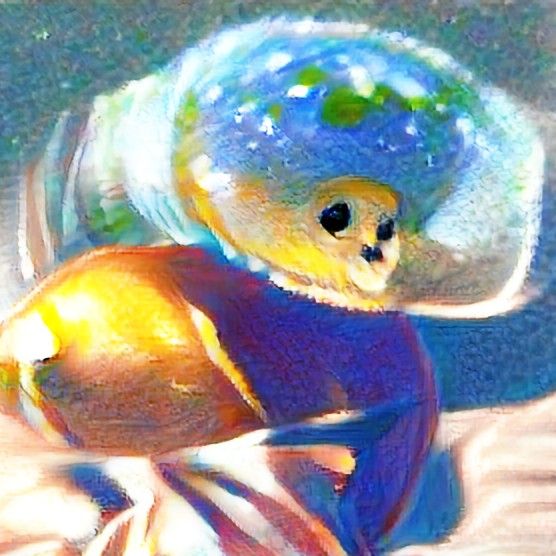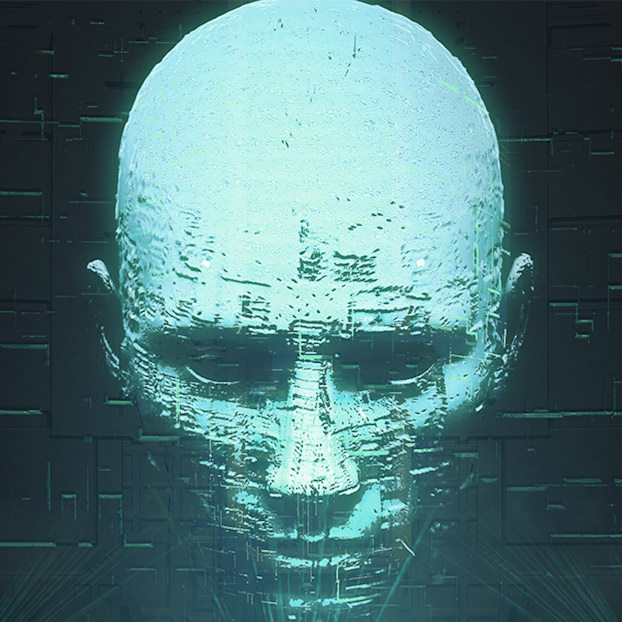Hey now, they’ll build native features if it’s something no one wants (Pocket).
I legitimately do not get pocket. It’s just rebranded bookmarks
But haven’t you ever wanted the opportunity to pay for bookmarks? Now you can!
Well when you put it that way I’m suddenly convinced! I’m gonna go buy me a pocket to put my Firefox in right now!
Pocket is essentially free.
You can pay but it’s only for small non essential features https://support.mozilla.org/en-US/kb/what-is-the-difference-between-pocket-free-and-premium-accounts
It was cool in 2010 when I was like 14 and had an iPod touch but didn’t have wireless Internet access at home because my parents didn’t understand the concept of a router and thought they would have to pay for it, plus christian concern over porn and corruption on the net. So I could go to like McDonalds or whatever, download all of these game review articles, web novels, and whatever else I was into at the time so that when I got back home I could still interact with the web.
Nowadays, yeah I don’t really get the point. Everyone’s permanently plugged in so a regular bookmark is fine. Also in case anyone was concerned, my buddy eventually gave me his old router and I secretly set up WiFi in my house so I was good for the rest of the time I lived at home 👍
Also in case anyone was concerned, my buddy eventually gave me his old router and I secretly set up WiFi in my house so I was good for the rest of the time I lived at home 👍
Strict parents create sneaky teens. My mom’s way of grounding me from the computer was taking away my keyboard. She figured that without a keyboard, I couldn’t use it. I had a spare keyboard buried under my bed. I also quickly figured out how to use Windows’ accessibility options in case I was ever truly without a keyboard or mouse.
Funnily enough with this explanation I finally get what Pocket is, because I thought modern Pocket was something different and not the same thing from back then.
Gnome*
Yeah at least firefox without extensions is good :P
Without uBlock Origin? Not really. Not Firefox’s fault, the internet just transformed into a massive ad-infested shithole, but still, it’s unusable without an adblocker.
yeah okay fair
Haha gnome too
I can’t live without dash-to-dock extension.
Same here. I like that Pop!_OS makes it default.
Pop!_OS will soon transition away from GNOME to their own desktop environment called Cosmic, because they realized that GNOME sucks.
Yes. What they want to achieve is being limited by staying with GNOME, but thanks for your agenda opinion.
Point out something that could be improved
Be told to just download an extension to fix the issue
Understand why regular people don’t use Firefox
Chrome simps unite!
People don’t use Firefox because of trends, not because it’s somehow inferior. Yeah, no one gives a shit about your extremely weird tab preferences
We don’t use it on the computer we share because profiles work like crap, when I posted about it there were a couple of people saying “Yep, Chrome’s implementation is much better” and a lot of people saying “Just use this extremely convoluted way of half fixing the issue you have with it”
You think the profile feature is a popular reason to use chrome? I have been using the Internet since mid 90s and I never once used it on any browser until last year. No issues with it on FF btw
It’s weird for me that an application should have profiles for different user, shouldn’t we use profiles on OS side, it’s also less problematic in my mind
Depends, it’s the computer in the common room that’s never locked and it would be a pain in the ass to have to switch OS profile every time one of us wants to check something on the internet that requires access to our personal accounts and bookmarks. The web browser is the only thing that needs to be separated. I don’t think it’s a particularly rare situation that people in the same family share a computer but want separate browser profiles so it’s in sync with their cellphone.
With Chrome we each have an icon in the taskbar and our instances are merged under our respective icon in the taskbar.
With Firefox “vanilla edition” we either need to access about:profile to switch or we can use a workaround to have separate icons in the taskbar but then because it’s not Firefox’s regular icon that we’re using but a shortcut modified to open a specific profile, each shortcut creates a new icon in the taskbar when we click on it and that’s where the instances merge, that means that if we both have instances opened we now have four Firefox icons in the taskbar and because of muscle memory we tend to click on the shortcut instead of the icon where our instance actually is so we end up opening a new instance instead of just opening the instance where we already have our tabs opened.
Just pointing out my experience when mentioning something that could be improved and it fits the meme perfectly.
So in your mind this meme is talking shit because somehow extensions are objectively inferior? Extensions are great because not everyone has the same preferences. To me this meme doesn’t at all criticize Firefox, as this is a valid choice faced with many features.
Sure, but when stuff clearly doesn’t work in a logical way, you would expect devs to correct the program itself instead of relying on extensions.
I don’t know of a case where anything is “relying on extensions”. The extensions I use are almost all for something not everyone wants/needs. And I use a lot, which is a good thing imo. I can disable or replace extensions that no longer do what I want or I no longer need.
I’m the same boat except I was forced to use it because of work some time in the last 2 ish years.
You’re successfully using profiles in Firefox you mean?
Well only started using a browser profile, specifically in Chrome, within the last year. I still don’t use it for personal use, though. Or chrome for that matter.
What’s wrong with profiles in Firefox? I have 3 different Firefox profiles that I use, just for myself. (1 for general usage, 1 for banking, and one for a particular email account.) From my point of view, the profile system works fine. I don’t know what else I’d even ask for to improve it.
And even still, I wouldn’t expect most people would even want multiple Firefox accounts for a single computer login anyway; which is why the Firefox profile selector is disabled by default. (Tab-containers are a bit different, but related. I can certainly imagine a lot of people befit from those.)
You just had to read a couple more replies
I’m not really sure what you are asking for. From what I understand it sounds like you have multiple people using the same computer, and they all want their own Firefox profile open at the same time. You’ve got a shortcut for each profile; and it works… but you are unhappy with how the Windows taskbar looks when you have these multiple profiles open at once?
I feel like its a bit of a stretch to blame Firefox for what the Windows taskbar does while you have multiple people simultaneously trying to use the same web-browser. But sure, everyone has their own use-case. And if this isn’t doing what you need, then it makes sense to look elsewhere.
I’m comparing how it’s handled by Chrome vs Firefox
In Chrome you go to your profile, check a box to confirm that you want separate shortcuts, done and it’s handled properly when merging multiple windows opened by the same user. Each icon is visually distinctive as well.
In Firefox there’s no native solution to have separate icons for each profile, the way to do it is to create a shortcut to the .exe file and to edit the path so the shortcut opens Firefox with a specific profile selected. Because the new shortcut isn’t the “regular one”, the windows don’t merge under the existing profiled icon in the taskbar, they instead add a separate icon in the taskbar where the windows merge, it means that you end up with two icons to open Firefox (one for each profile) and two icons where you actually find the windows currently opened. Add to that the fact that because it’s just “regular shortcuts” under the hood, it ignores the custom icon you’re using to differentiate between profiles (again, because it’s not a native solution) when creating the new icon where the windows are merged. You end up with two profile icons and two default icons and the only way to know which one is yours is to go over it to see what windows are opened underneath. Three users with each one having their own profile? That’s six icons in the taskbar if everyone has windows opened, three of them with the actual instances “in them”, all three using the same icon and they’re not in a specific order.
The (native) alternative AND official way to handle profiles in Firefox? Open about:profile every time you realize you’re browsing under the wrong profile.
There’s no real user-friendly solution. Downloading an extension to fix a UX issue is ridiculous, that’s on the actual devs to make it native. Installing Firefox twice (one beta and one regular) is a waste of space and potentially exposes one of the two users to vulnerabilities from using a pre-release versions of the program.
When I mention that issue the reaction is always the same as yours “Don’t see the issue with it” from people who haven’t compared to the alternative or whose use case has nothing to do with two (or more) person using the same computer and only needing separate browser profiles and having no reason to need separate OS profiles.
I have shared a computer with people, but we definitely don’t want our stuff open at the same time. I would find that confusing and a bit of a violation of privacy. So that leaves me (and most people I assume) just trying to imagine what it is that you are not happy with. And I honestly don’t know what you are talking about when you say ‘regular shortcut’. As far as I know, there is only one kind of shortcut in windows. It’s a icon that runs a command of your choice, with an icon of your choice, placed in a location of your choice (any folder, any part of the start menu, or somewhere on the taskbar). So when you talk about shortcuts not being the regular one, I don’t know what you mean.
But look, if you say it’s bad for your use-case - I believe you. When I said that it was a stretch to blame Firefox, I didn’t mean it was a non-issue. What I had in mind was that your primary complaint seems to be about what Windows is doing rather than what Firefox is doing. In any case, like I said before: if it isn’t doing what you need then it makes sense to look elsewhere. Good luck to you.
To be fair you can have the browser with just features you want and nothing else that other people want that you don’t need
example?
Hahaha python
They don’t even have math in the base language, you have to import numpy to do basically anything.
Not many languages let you do advanced math with their base, usually libraries do the heavy lifting and in numpy’s case it isn’t even written in python.
Do you never
import math?Go parse JSON with standard library C++. Hahaha
I’ll start
include regex.h
Parse html then.
Good luck! https://stackoverflow.com/a/8751940
What are some examples of features rhat should be native but aren’t?
I use a couple extensions but nothing that I think should be in the core browser.
I think container tabs, which is currently an official Mozilla extension, should be native.
It is native, isn’t it?
No, unfortunately not https://addons.mozilla.org/en-US/firefox/addon/multi-account-containers/


I don’t have that addon and I can use container tabs without any problems. Currently on Firefox 125.Damn, that’s another thing about Firefox that absolutely drives me crazy. They implement some feature as an extension, then they include it with the browser by default and just leave the extension there for some reason. It’s the exact same thing with Firefox translations, it’s integrated into the browser now but they still have an extension https://addons.mozilla.org/en-US/firefox/addon/firefox-translations/
You still need an extension to automatically open specific sites in their own containers. I genuinely don’t get why.
iirc, you install it via an extension. It’s simple enough. I just love the feature.
More UI customizations? A few simple settings could go a long way.
Ublock origin
A good way to visualize large numbers of tabs (like with tree or panorama tabs), an ad blocker (Mozilla is supposedly privacy-focused but doesn’t have this), and a way to group tabs without having them in containers.
Who are you people with more than like 10 tabs open at once? Do you guys just not close something after you’re done reading it?
Research projects and work mostly.
The people I know do nothing of the sort and dodge the question when I ask what they NEED so many tabs for. Some people just think its easier to just have tabs sitting around rather than use bookmarks or accept that they aren’t going to read that article they set aside weeks ago.
people just think its easier to just have tabs sitting around rather than use bookmark
Mentally, I find that leaving a tab open says “I’ll get to that soon”, where a bookmark says “maybe I’ll need that someday”. “Soon” might still be two weeks from now, but “someday” might as well be never.
Bookmarks just aren’t as visible. Think of it like having things that you need to do laid out on a countertop vs having them in a drawer. If you walk by the counter and have a minute to spare, you can see what you might be able to accomplish in that time and check something off. It feels like you need a lot more free time to even want to open the drawer.
Also, managing bookmarks just looks daunting, and the more you have, the worse it gets. When I’m done with a tab, I just close it.
Sometimes, I’ll use the bookmark toolbar, but I don’t see how that’s better than tabs, visually. It just has better persistence.
Lastly, leaving a tab open can also be used like a post-it note to remind me to do something by a certain date. Every time I see it, it acts as a little reminder so that the thing doesn’t fall off my radar. That one gets a little tricky if you have so many tabs open that you have to scroll. I try not to let it get that bad, though.
Here is an alternative Piped link(s):
Piped is a privacy-respecting open-source alternative frontend to YouTube.
I’m open-source; check me out at GitHub.
Just browsing documentation can have me hitting that number of tabs easy. I tend to open stuff in new tabs so I can flip back and forth. Also if I’m searching for error messages I like to open in new tabs so I don’t have to continuously go back and forth. I won’t kill a tab until I know I’m done with it, I have a tab sleep extension to save resources for long idle tabs. Tab groups are a nice feature that I would love in Firefox to help clean things up, I tend to use new windows and virtual desktops to compartmentalise tasks.
They get money from Google, Google makes money from ads, if they start blocking ads, Google would probably end their deal with Mozilla
Nah, then Google would have a monopoly and be subjected to extra rules and regulations.
They rather fund a competitor than do that.
What’s wrong with using extensions? Are you sad that your phone doesn’t have features and you need to use the app store?
Nah. That’s why I use an android. Extensions go burrr on android firefox.
I swapped back to Firefox a couple of months ago. I am of the opinion that all browsers ought use the same engine, but Google shouldn’t be given more of a chokehole on the web than they already have. It’s troubling enough as it is.
That said, Firefox not supporting basic things like selectively turning off JS for websites, or vertical tabs without using wonky and inelegant third party extensions (and ui-chrome editing!) is honestly ridiculous.
Better tab management, workspaces and split-screen