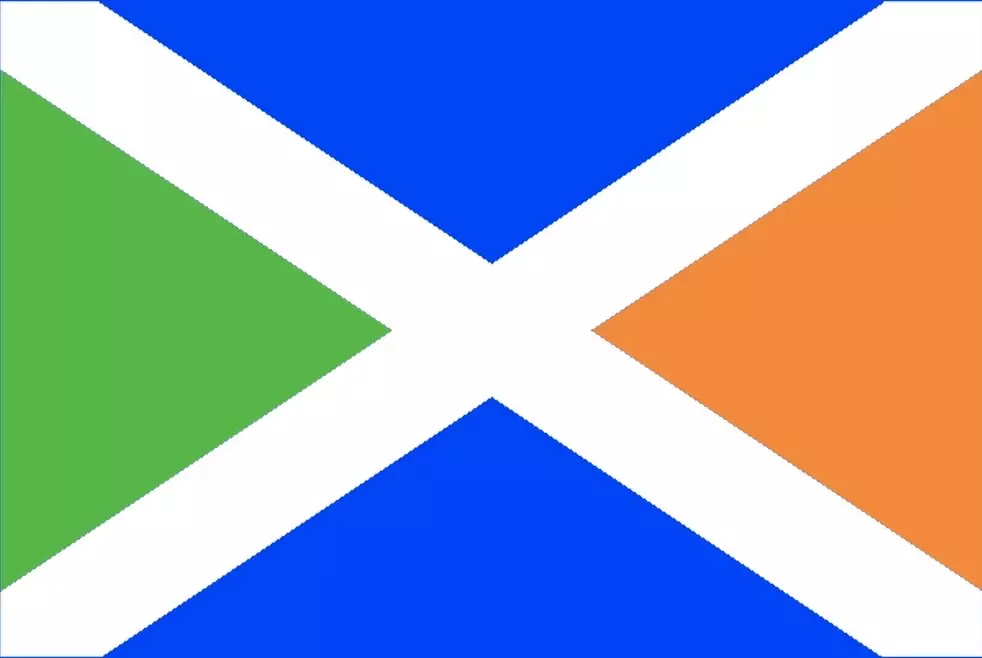I recently opted to move from XFCE to KDE Plasma after hearing so many good things about the KDE desktop environment. While I like the desktop interface/experience a lot more on KDE, there is one glaring issue… I can’t remote into it.
It should be noted that I use DWService.net as my remote desktop solution while out and about, and honestly it works flawlessly on other distros. I am also running on a mini computer in a headless configuration.
When I connect remotely, I am presented with the login screen with no issues, I can type in my password and submit that like any other time, however when it is supposed to present the desktop, it’s just a black screen.
I’ve worked around the issue temporarily by attaching a monitor to the HDMI-1 slot, but that defeats the purpose on how I want to use it. There was a similar issue with the XFCE environment, and the solution was adding a virtual HDMI-0 ‘display’, designate the resolution size, and carry on.
I’ve done a lot of internet searching so far, and nothing that I’ve read and tried has helped.
Is there a similar solution for KDE that I can implement and disconnect the monitor again?
deleted by creator
Will look into this - seems like a good solution!
I’m definitely not a Linux expert, but I found that being logged in locally and remotely with the same user account will cause this. Try setting up unique accounts for local\remote.
Can I ask why you don’t consider a solution like tigervncserver?
Once that server is running you can probably connect to it with your dw system too.
Just to clarify, you’re trying to:
- Remote in from inside, or outside your network (LAN vs internet)?
- Remote into an established GUI session and see what’s happening, or login remotely and create a new session?
There are a few ways to skin this cat depending on the combination above, most of which shouldn’t care which DE you’re using.