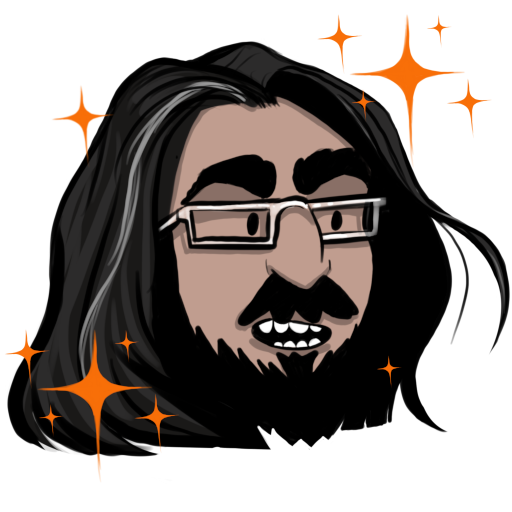You also generally do not have to download a bunch of drivers or spend six hours in the command line hand-assembling the goddamn operating system.
It’s sad that this is still the perspective people have on Linux in a lot of places. This describes a small handful of distros that are often the choice for those that know what they’re getting into.
It’s generally repeated by people who are aware that Linux exists but haven’t actually used it since kernel 2.6 and in turn makes errant assumptions like the terminal is anymore necessary in Linux than it is in Windows in 2024. These people annoy the shit out of me.
The command line isn’t necessary, but it is the common thing between most linux OSes, and so it still gets recommended. I bet if you look up “how to unzip zip file linux” the first answer will use the command line, and not any distro-specific right-click options, because it’s more applicable.
(I tried it, there was one prominent “try the context menu” answer, and the rest were command line. Granted that answer was at the top… under Google’s AI summary of several command line options)
seriously. Linux is user friendly for office drones now, windows is getting worse for everyone by the day
Generally yes, but: if you happen to have certain hardware (like nvidia gpus or certain wireless cards), getting those drivers can be quite a hassle, depending on your distro.
Also, the terminal might not be necessary for day to day use but if you want to install a program that isn’t in your distro’s repos or do something a little more out if the ordinary, most tutorials and guides will still prioritize the terminal.
Like, I‘d be confident setting up linux for my grandma because all she uses are browser and file explorer anyways. But for my dad, who‘d do more involved things and needs certain programs but doesn’t want to deal with commands, Linux just isn’t quite it yet. (Besides his dependency on MS Office).
While reading, I was thinking about the time it took me the last time I installed Linux, and I agreed with the author: it took me several hours.
Then I remembered why it took me so long: I wanted to install the most minimal Void Linux configuration possible with graphical session on a 16 years old laptop that was already too underpowered to run Windows XP when it got out, so I pondered every package installation (do I really need this to make it work? It’s 10 MB, that’s a bit heavy…) and had to tinker a bit with the drivers to get it to work just right.
Installing Fedora on my main laptop however took 15 minutes, from booting to having a functional system, 20 if you count the iso download and the copy on a USB stick.
Hardware issues have been fading more and more. Just recently saw a small survey in a Linux channel with about 1000 responses. And about 50% retired no issues with hardware plus a lot more that only had 1 issue (there are still some vendors who don’t offer compatibility like AMD or Intel). So most people don’t actually need to download drivers, it’s all in the kernel.
.
Thanks a lot Leo! You’re ruining it for everyone
I finally had enough of Win11 and downgraded to 10. What a difference! I can actually reliably change my audio outputs again with 2 clicks! I can get to old school settings panels with less hassle and digging too.
I know this comes off as a kidnapping victim saying “My old kidnapper let me use the shower”, but until all my games run well in Linux, I’m stuck here.
Which games do you play? In my experience the only ones that haven’t worked are ones with a hefty (kernel-level) anti cheat or similar. Proton is surprisingly good at emulating windows games!
Most games I play work on Proton. It’s Destiny 2 that will get your account banned if you use Linux. I’ve invested too much time at this point to risk a ban, so I’ll need to wait until I finish the last DLC before I switch. I’ve run Suse and Redhat in the past, but the last time I attempted to game on Linux was Team Fortress 2. Based on my experience with SteamDeck, it wouldn’t be hard to get most games up and running.
Total War games are buggy on Linux despite having linux “ports”.
Star Citizen also runs poorly on Linux. They’re meant to support it at some point so maybe in a decade…
ah haha so as someone who stopped at 7, because 8 was too invasive:
your games won’t run there for long, dear. soon, more will run on Linux.
I would do the same, but then I’d have to go back to Win10’s laughably awful implementation of HDR support, and I can’t have that. So instead I downloaded SoundSwitch to fix your first issue, and installed StartAllBack to fix the second (you could also simply pin the Control Panel to the Start menu).
installed StartAllBack to fix the second
I’m already aware of this (how could I not be? The story was on the front page for days) and I’m not worried about it. This isn’t the first time Microsoft has blocked alternative taskbars; somebody always finds a workaround.
that sounds really fiddly and tedious, why moy just use Linux?
I dual boot Arch but mostly use Win11, cause KDE’s implementation of HDR is even more fiddly and tedious. In 11, all I gotta do is enable the setting to use HDR, and it just works. I don’t even have to calibrate my display cause my monitor has a setting to automatically process HDR content for me. All I gotta do is leave in-game calibrations at their default setting, and the monitor does the rest. Literally couldn’t be easier. Win11 can even automatically convert SDR games to HDR (called “AutoHDR”), and my nVidia GPU can do the same for videos (streaming or local, unfortunately I can’t find the setting in the Linux Nvidia drivers). And it just works effortlessly.
So yeah, that’s why I still use Windows11. No other OS makes HDR so easy. (But TBF the monitor helps a lot too; LG C1, BTW.)
Everything runs fine on Linux, just follow the ten pages of commands and technical procedures to get them working and installed with your particular hardware.
…I like tinkering, but I don’t like tinkering with stuff that should already just work by now. Linux should already just work by now, I keeping waiting to switch to it, I keep finding out nothing has changed, and you still need to know a bunch of archaic command line stuff just to get the basics working.
They like it that way.
mint just works
Because the current CEO of Microsoft is a beancounter who is interested in that sweet sweet enterprise services money. He’s not focused on improving consumer Windows quality — just ways to wring more money out of its users.
He’s not a bean counter he’s an engineer. I’m not defending Win 11 at all btw.,
Plenty of engineer bean counters exist unfortunately, it’s still the preferred way of gaining promotions. Show the higher ups how many beans you preserved, and you get a higher salary. Count even more beans, higher salary, etc. The IBM effect.
Suddenly engineers are in charge, but they set aside engineering long ago for “glorious” beans.
He’s right about the search - open start menu and type WINMERG - it lists nine Bing searches and the WinMerge installer file, but not the installed program “WinMerge”. Yet it will find PowerPoint if you just search PO
I’ve updated to every new Windows as they come out and 11 was no different. The only differences I noticed from 10 was I had to go to settings to put the start button back on the left, and there are not icons for cop/paste/etc. I don’t get why people are always crying about it.
Yep, but I left the Start button alone, myself. While I tend to prefer Linux, I still have to have Windows. 11 is mostly fine, but I think people have beef with it because lots of things changed, including the design, and people, for the most part, really hate change. Oh and the ads. Oh and Edge likes to pop up instead of your normal browser from time to time.
Forced window grouping.
That was idiotic. The work computer has win11 we use a proprietary software that doesn’t display in the hover popup. So I’ve you’ve got 4 windows open of that software… good luck guessing which one is which from the taskbar.
It took them ages after launch to add that back into windows.
That sounds terrible. Does Win+Tab get you the preview? That would have probably been my first thought after the frustration set in.
Hilariously Enough on win11 it previews the window if you hit the alt desktop button on the taskbar… so I started doing that before they put ungroup back. Lol
I recently learned you can use modifier keys while clicking taskbar programs. Ctrl cycles between program instances without showing the preview. Shift opens a new one. Ctrl+shift opens one as admin I think?
Oh shit that’s handy!
Thanks!
Np! Glad I could help :D
Never had an ad, and edge only does that during updates. They 100% try to trick you into making it your default browser. It’s really shitty, but it’s like once a year at most.
Nah man, it opens from the start menu too. Search for a program you have installed? Nope, auto-search the web and launch Bing in Edge to show you the result.
It’s just Linux users mostly.
This said, I think 10 was better. I miss the live tiles, and I also hated the centering of things. Overall, I just don’t see any single improvement in 11.
Windows 11 comes in many flavors. But mostly Enterprise and consumer (Home, and Pro). If you have Enterprise your company pays a subscription for the ability to control and mostly to turn off most of the bullshit telemetry and ads. Consumer versions are pretty much just ad supported OSs. Yep, even if you paid for it. Ads are everywhere.
Enterprise / Pro don’t need subscriptions. There are subscriptions, but you can also purchase a straight up license
Didn’t know that, do you know of a link to where I can buy a license?
You can get Pro from Amazon https://www.amazon.co.uk/Windows-Pro-Activation-Code-email/dp/B0BDRW28CW/ There are lots of places to purchase Pro keys that are cheaper though. I find the cheaper keys to be a little sketchy though.
Enterprise is for volume purchases only, so there won’t be a link I can share.
pirate don’t buy; its a rental anyway
I own a consumer version (home) and I’ve never once seen an ad. They did turn on copilot once, but I disabled it in less than a minute and I’ve never seen it since.
This said, windows 11 just sucks compared to 10. They moved the start bar to the center to copy Mac (I moved that back ages ago, though). They also stripped all the great start menu tiles away, so it’s just kind of… barren now.
I just don’t see any significant way 11 is better than 10. That’s why it sucks.
Edit: Wait since when can you get a subscription to windows? The pro version of 11 is a one time fee of $5-10 if you buy a key online. It’s dirt cheap.
Less than a minute? Your wife must love you
There’s so many things that are ads it’s impossible to keep track. I usually use this software to modify all the crap in Windows. https://www.oo-software.com/en/shutup10
I own a consumer version (home) and I’ve never once seen an ad.
Really? I’m on Win10 and constantly get notifications in the bottom right about adobe products and stuff
I work on IT support and all of our clients use enterprise. It’s not just the Ads.
Microsoft has slowly been dumbing down it’s apps and the OS. Removing features that where good for office users.
Access to settings is a joke. It’s a bad OS. I fell like they’ve gone backwards, again.
My pet peeve right now is why can’t the taskbar be placed on the sides? It had that functionality before.
As a Windows 10 user I swear 11 just exists to force me to learn more about Linux. I dun wanna learn a new OS! I have too many hobbies and I just want steam and league. For now I’m just paying attention to all u Linux nerds and taking note. If Microsoft forces my hand I think mint looks like the easiest to setup based on what comments I’ve read.
I installed Linux Mint on an old laptop five years ago, it was pretty easy to set up. If you’re coming from Windows, you shouldn’t have much of a problem. It’s pretty intuitive. I think I was using the Cinnamon desktop environment, which I’m sure has only improved since then.
Honestly the worst thing for noobs is how different LibreOffice is
Even if you don’t use Linux, play HOTS over League
what kind of setup do you have? Its not super easy to give recommendations without that info
The thumbnail causes a neat rumbling illusion on my screen when scrolling past ^^
Omg I just noticed that lol
I very much switched to yahoo, cuz google just didn’t let me find anything. I am running windows 11, they’re still updating the somewhat older but less shitty builds of it
ReviOS playbook ftw
Because it tries so hard to get into you