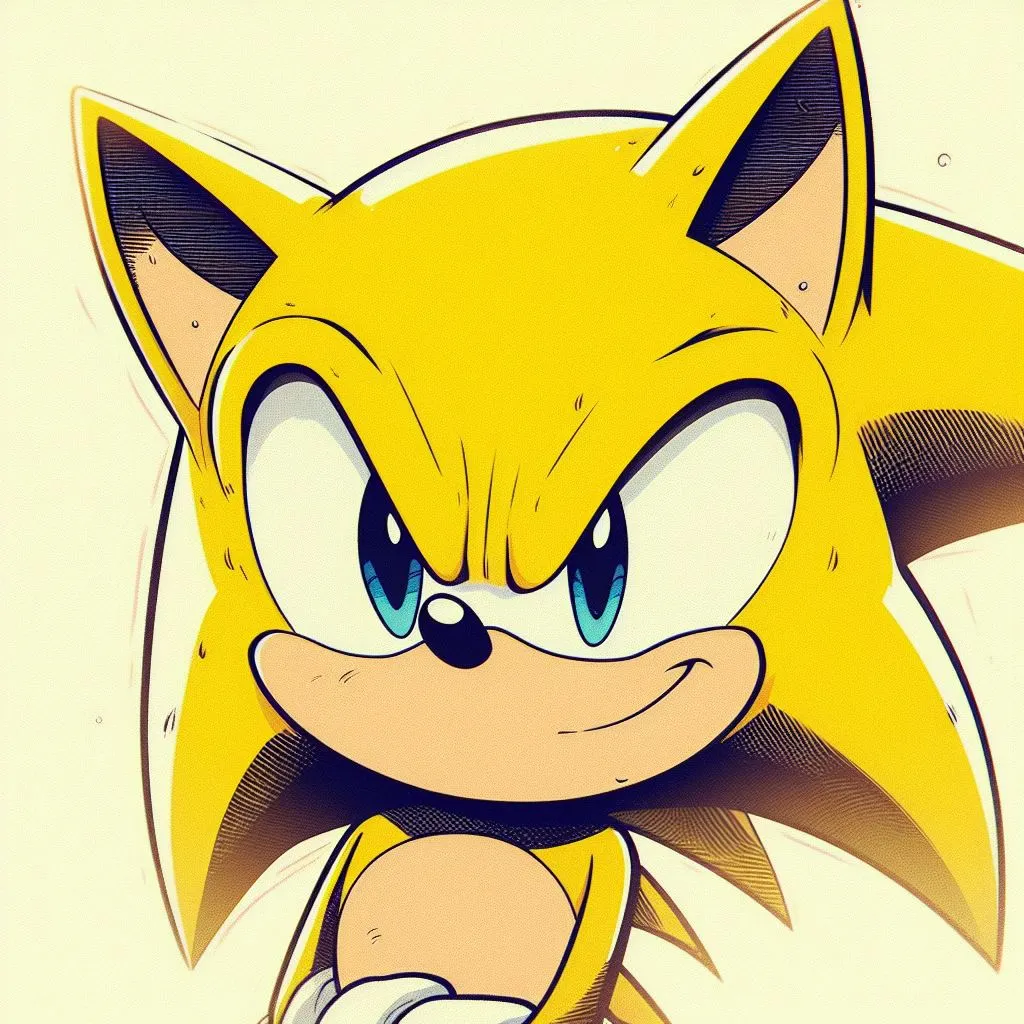- cross-posted to:
- android@lemmy.world
- cross-posted to:
- android@lemmy.world
cross-posted from: https://lemmy.world/post/13864258
This announcement is from the Lawnchair Discord:
Lawnchair 14 has arrived!
After about 2 years, we’re delighted to announce that Lawnchair 14 has finally arrived!
Based on Launcher3 from Android 14, this release works with QuickSwitch from Android 10 to Android 14! You won’t need to use an older version to integrate with the system.
Some major highlights:
• Search your phone, the web, and more with our new Global Search — no root needed!¹
• View flight info, see surrounding traffic, and keep an eye on your data usage with Smartspacer — all integrated within Lawnchair.²
• Want to further control your icons? Fret not, We now support custom icon packs for themed icons, alongside some new icon options.³
• Themers rejoice — you can now hide the Dock for a cleaner home screen. You can also change even more colors, fonts, and padding.
• Are you tired of Lawnchair crashing because of widgets? We’ve fixed that issue; you won’t need to do some hacky workaround to add them.⁴Alongside that, we have a new partnership with Startpage — searching with Startpage (via the dock search bar or App Drawer search) helps support Lawnchair’s development.
We still have more things to share! See the announcement on our website for more information.
¹ Experimental feature, requires opt in Lawnchair Settings.
² Requires Smartspacer and respective plugins.
³ Requires a supported icon pack .
⁴ May still persist depending on the device.
Oh nice, I thought it had been abandoned given the lack of updates and the fact that most of the FOSS launchers were based on it IIRC
Pretty happy to axe the dock and put the Firefox search widget right at the bottom. I don’t understand why so many browsers, launchers, and apps only let you select from a few hardcoded search engines instead of just letting you add your own with a URL pattern.
Widget resizing actually works now, whereas it used to be weirdly dependent on your home screen grid size settings.
Only issue I’ve found so far is that increasing your home screen’s row count completely removes all your icons. That’s a big bummer. It was always pretty flaky with arrangement shifting but this is a new one on me.
Am I missing it, or is there no way to organize the Drawer, either by folder or tab?
No, you’re right. There’s no organisation options. It’s pretty barebones overall, and doesn’t look great on large foldables either. Guess there’s no reason to switch from my current launcher.
Nova, reluctantly, lives on.
What launcher are you currently using?
AIO Launcher - not for everyone, but I prefer function over form. :)
Still some more features to backport from the previous version…
Very buggy on my Pixel 7 Pro. Sticking with the older version for now
Is the gesture support implemented?
It has swipe up/down + double tap gestures. You can also customise the home and back buttons.
I got excited about GestureNavContract. It still chokes in predictive back animations. Sadly it still seems like only the default launcher can handle them 😕