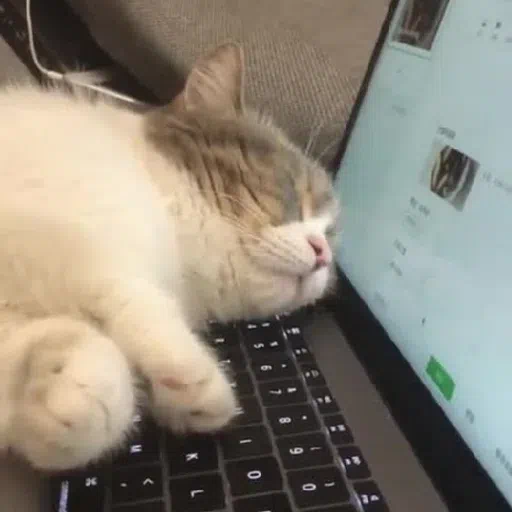“This meme was not made by the Hyprland gang”
Meta+Q to close windows supremacy
Meta+shift+q to close all windows in focused workspace Clan. :)
Why would you have more than one window per workspace?
What? Are you telling me that you use one window per workspace?
I have one with 2, but I rarely need to close them at the same time, and when I do, I just hit Meta+Q twice.
ah well, I just close all windows at once very rarely anyway but its useful.
mod+shift+qso you wouldn’t close hours of work by accident (e.g. when typing othermod+_keybinds)I agree its safer, but is so unconvinient and slower when you are opening and closing back and forth. Because of it I have left most of the left side of the keyboard keybindless. I guess you have to compromise. Actually come to think of it, most settings in a PC workflow are compromised.
That’s the way.
Though you could also use shift to discern between sigterm and sigkill.
i3 GANG RISE UP
bspwm gang but close enough
Awesome gang, anyone?
sway the way
Why move the mouse when you have your hands over the keyboard anyway
Because that’s where the clit-mouse is, duh.
Am I the only one still using Ctrl+w?
No you aren’t and I’ve never heard of most of these shortcut keys
When I was using Gmome I also used that for some time but I can’t remember why I made the change to “meta+q” for some reason it was inconvenient.
That already closes tabs tho
mod? meta? super? alt? crtl? AltGr?
Where’s that “mod” key?
Usually windows key
Super key…
If someone is asking what the “mod” key is telling them that it’s the “super” key probably won’t help them much. On most keyboards it’s bound to the windows key
Well mod key can mean the ones around it
And while some keyboards have a Windows logo there, some don’t
Mod 1-4 (or 5 not sure…) Are the modifier keys, like Alt, Ctrl, etc… In this case Mod is the Super Key or Meta Key.
On my laptop where I do most of my work I have Ctrl+q but on my desktop I play silly little computergames on I changed it to ALT+q after accidentally closing one of the aforementioned games
I like the kde plastik window decoration
Alt+back or forward on mouse