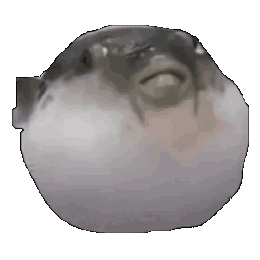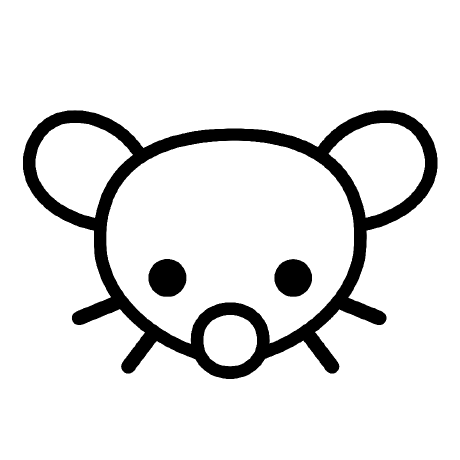apt-get, bitches.And don’t forget to close the door on the way out!
The real trick is to not install anything, because Firefox comes pre-installed on most Linux distros.
pre-installed
You don’t use Arch, btw
You mean “pre-installed with most DEs”…
Well, I wanted to express that it may differ between distros, but fair point that Firefox won’t be pre-installed on the server flavors of those distros.
I think it’s just distros that choose if they pre-install Firefox, not DEs.
KDE on Arch didn’t install Firefox, but Kubuntu came with Firefox the last time I installed it.
OUT.
This is now cool people thread.
Eh, Debian still ships ESR
I miss the days when they shipped Iceweasel.
And ESR kinda sucks if you want an updated browser.
You misspelled
pacmanyay your ass outta here
Get rid of that old yay yay ass haircut
Arch puns. As an Arch user, I admit this is hilarious.
I use Arch btw.
Removed by mod
apt is a newer tool that combines the functionality of apt-get and apt-cache. It’s not as backwards compatible but has a nicer more human readable output
apt is a wrapper of a wrapper for dpkg.
That’s like dnf is a wrapper for yum which is a wrapper for rpm.
sudo apt-get install bitches bitches not found🙁
programs.librewolf = { enable = true; extensions = with pkgs.librewolf.extensions; [ ublock-origin canvas-blocker wappalyzer user-agent-switcher ]; };Declarative NixOS config. Copy this to your nixos config file to get my exact librewolf config.
I see you are a man of culture as well
As a dev, a declarative OPERATING SYSTEM is a literal dream. Nix shells are really nice too.
Hell yeah it is
One day, one day I’ll be brave enough to use it.
i love you
is this nixos or home manager?
they look exactly the same
It’s technically an invalid config (the extensions part), but other than that it’s using home manager.
I think NixOS, I believe in HM you declare extensions per-profile
I’d never heard of librewolf until this. Why use it over firefox? Thought firefox was already privacy focused
Firefox actually has a lot of telemetry that’s opt-out rather than opt-in, and doesn’t have many privacy protections. Librewolf comes with ublock origin (which blocks trackers and annoyances as well as ads), has extreme fingerprinting protection, and has no google stuff out of the box.
Great! Keep digging, keep asking the right questions and ultimately you will just collect enough reasons to simply not use any other browser, until something even better will appear.
Firefox is the Firefox we all really need and LibreWolf is the Firefox we deserve.
Firefox has telemetry and has become adware. Mozilla VPN ads pop up every once in a while. Sponsored bullshit on the home screen. Pocket integration with recommended/sponsored content. Mozilla’s becoming what it set out to destroy unfortunately.
LibreWolf is Firefox without this garbage, plus more privacy focused defaults. Some of those defaults are rather extreme though so I recommend toning it back (such as deleting history/cookies after every session, and resist fingerprinting can screw up anything that displays time by not taking your time zone into account).
The correct way wouldn’t be on windows I can tell you that
Indeed. Linux is superior. Linux > Windows.
I use Arch btw.
sudo pacman -S firefoxI use arch btw
I also use Arch btw.
deleted by creator
pacmansupremacynix-shell -p firefox
Wait how is your pfp spinning?
On Kbin, you can set a gif as your pfp.
Spin.
Imagine using Windows 😤😤
$ Flatpak install Firefox
sudo pacman -S firefox-Syubruhdoas emerge firefoxNothing gives a man a greater feeling of power
Tell me how to beat anticheat on Linux? Cuz that’s the only thing keeping me.
To see if the games with anticheat that you want to play are supported on linux, check areweanticheatyet.com they have a pretty huge list of anticheat status where are listed supported, unsupported and denied games.
If your games are on Steam, check ProtonDB.
If not, you’re probably out of luck, but check recent Search Engine results. Best to limit results to around last 6 months, otherwise you’ll probably get outdated information. Only a few bigger non-steam multiplayer shooters work, I can only think of Overwatch right now.
Give me a little LPT - how do you search for results within a date range?
Which games do you play? The only game holding me back was tarkov but I randomly decided to put Linux on one of my drives to see what I could/couldn’t do and I was able to get it working with proton. Probably going to switch over completely soon after I play around with it a bit more
Path of Exile, MapleStory, League of Legends, WoW private servers song other things.
League of Legends does work under linux without any anticheat issue, there is even a script done for lutris and an aur package to setup the game, on lemmy there is leagueoflinux where to ask for help.
Path of Exile works great on Linux.
deleted by creator
Imagine having to spend 30 minutes just to run a specific software from Windows
For work, I have no option other than Windows. Right now, I use a mix of WSL2, winget, scoop to get around which is nice. I get to ignore most of the rough edges of Windows lol
Yeah thats fair enough. Exceptions can be made for work lol.
This is the way
Downvote for using Windows.
I want to downvote and upvote this comment at the same time
Why can’t we do that, anyways?
Been thinking that there should be an option to sidevote in such cases…
yay -S firefox
$ flatpak install app/org.mozilla.Firefox 😎
Firefox is installed by default on my Linux distro, though
If you have Ubuntu though you still gotta uninstall the snap version of Firefox and switch it to the deb version
or enable flatpaks >:)
But still remove the snap version.
Well shit, now there’s nothing left for Edge to do.
“I used Firefox to download Firefox” - Thanos
sudo zypper in firefoxThe sus crew
perfection … though dont forget x264 and x265
Good point
Another one who knows the real deal 🤝
choco install
I liked the obsolete shim for that:
cinst- save some letters.Same with
cupinstead ofchoco update.I’ve just reinstated them anyway.
The REAL real wax is brew/Flatpak install Firefox
Real. I just did that yesterday, uninstalled all that snap bullshit from kubuntu.
I honestly don’t understand why it’s a snap by default now. I’ve never got it to really function the way I want as a snap. Puts a sour taste in my mouth for Ubuntu altogether.
Especially since snaps cause tons of problems, for some reason. I actually switched to Debian a while ago because the snap Firefox kept randomly forgetting history items, cookies, settings, etc.
Actually the non GUI Snaps are good. I still prefer not to use snaps but they are well done. It’s just the software for the average user that starts to suck on Ubuntu. Their focus silently shifted to cloud and server, not desktop. And it shows
But why release it then? And with Firefox? I mean, if some weird niche application threw some errors under certain circumstances, fine, you can’t test everything. But Firefox? I mean, OSes are just browser-enablers these days and if Ubuntu sucks at this very basic thing, it’s garbage.
Canonical believes in Snap supremacy.
The worse thing is that is not even available as a .deb anymore (or is pretty well hidden).
You can download a .tar.bz2 from Mozilla’s webpage, which you can unpack and then just launch the
firefoxbinary inside it.But yeah, if you want proper integration into the desktop environment, it takes some manual steps, which a .deb would do for you.
If you are willing to download a .tar.bz2 from Mozilla, you can also download the .deb file from the Debian repos
Yeah, sure. I still like to share this factoid, because not many people seem to be aware and it is pretty useful, if e.g. you want to quickly test Firefox Nightly or the new Thunderbird or whatever.
Yeah, as far as I can tell, when you right-click on an image and select “Save As…”, that’s just flat out broken on Ubuntu 22.04, due to it being shipped as a Snap.
And the Download-folder it uses, is in some random, deeply nested sub-directory of
~/snap/.bruh, even in flatpak it works fine
Yeah, Firefox even integrated this whole “desktop portal” concept, specifically for the file dialogs within containerized package formats.
No idea, why Canonical and/or Mozilla don’t have that working for Snaps…
Yep. I removed the snap and installed it from tarball. Automatic updates don’t work quite right so I just wrote a bash script that runs the update process for me.
Automatic updates work fine for me with tar install, using kubuntu 22.
Gigachad 🗿